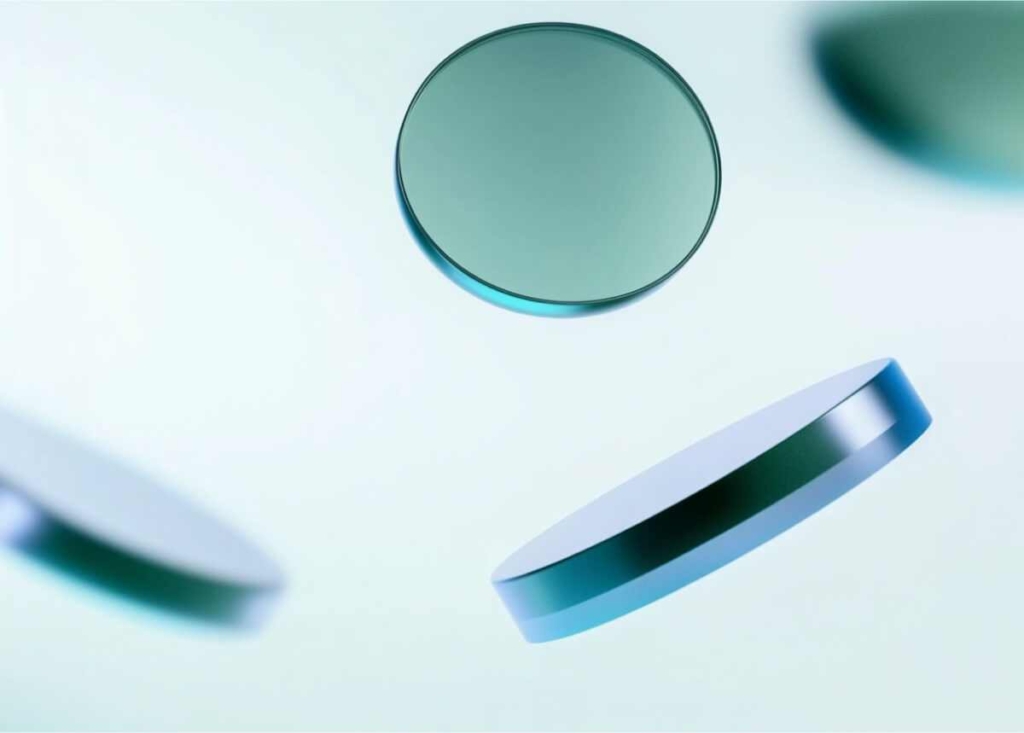How to run ads for Shopify store: Your 9-step comprehensive guide
Learn how to run high-converting Shopify ads with this 9-step guide. Attract the right audience, boost sales, and win big on Black Friday/Cyber Monday.
Most Shopify merchants spend precious ad dollars chasing the wrong audience. You don’t have to be one of them. In this step-by-step Shopify store advertising guide, you’ll learn how to run paid ads that attract high-intent traffic, boost conversions, and drive steady revenue — especially during peak shopping periods like Black Friday/Cyber Monday.
Over 2.5 million Shopify stores worldwide are competing for online attention. And according to Statista, Shopify’s annual revenue surpassed seven billion U.S. dollars in 2023, reflecting the explosive growth of eCommerce. With a strategic advertising plan, you can stand out from the noise.
Platforms like Google Ads capture buyers actively searching for your products, while Facebook/Instagram Ads excel at building brand loyalty and retargeting prospects who’ve visited your site. For a younger, trend-focused audience, TikTok Ads can spark viral buzz for your store.
By the end of this introduction, you’ll see exactly why multi-channel paid advertising is a game-changer for Shopify stores and how to harness AI for compelling, on-brand ads.

Why advertise on Shopify?
Paid ads on Shopify can deliver targeted traffic and potentially double your conversion rate compared to relying on organic methods alone. You skip lengthy SEO waits and place your store directly in front of shoppers who already want what you’re selling. That means immediate visibility, measurable ROI, and a faster route to ecommerce growth.
According to Shopify, 70% of U.S. marketers call social media video a “must-buy,” and 69% say the same for connected TV — ads that run on internet-enabled televisions. This highlights the growing importance of paid video advertising, which can complement your existing search and social ad efforts, further boosting brand awareness and conversion rates.
Some merchants worry about budgets, but the benefits of Shopify ads often outweigh the costs when tracked correctly. You can start small, measure ad performance using ROAS and CAC, then increase spending once you see profitable returns.
If Shopify ads ROI dips below a 2:1 ratio, pause and troubleshoot so you don’t lose more money. This level of ad spend effectiveness is tough to match with organic posts, which can take months to show similar impact.
You’ll also gain audience insights that fuel better conversion optimization and brand awareness. One Shopify store selling eco-friendly products tried two weeks of retargeting ads and saw a 30% jump in orders — an exponential conversion boost that organic alone couldn’t match. Ads don’t just drive sales; they reveal your best audiences and which messaging resonates most.
Here’s what paid ads do best:
- Instant targeting. Show the right offer to the right person at the right time
- Scalable budgeting. Spend more as results climb or pivot when performance drops
- Brand awareness. Boost visibility faster than purely organic approaches
Now that you understand the Shopify advertising benefits over slow-burn organic strategies, let’s move forward and explore the first steps to setting up your ad accounts.
Set up Shopify and ad accounts
Linking your Shopify store to Google Ads and the YouTube Sales Channel creates a single source of truth for clicks, conversions, and costs. This unified data helps you see which products and strategies deliver the best returns, so you can stop guessing and start growing.
Create & connect Shopify and Google Ads
Before creating campaigns, make sure your store’s payment options, shipping rules, and tax settings are accurate. If you plan to run Google Shopping Ads, open a Google Merchant Center account.
Add your shipping and tax data here to prevent listing disapprovals for incomplete or inconsistent information. Double-check that your Shopify settings match what you’ve entered in the Merchant Center, or Google may flag your feed.
1. Create a Google Ads account
Sign up with your business email, set an initial budget that fits your cash flow, and verify your billing method. Go through Google’s policy guidelines, especially if you sell restricted or regulated items. Non-compliance can stall your campaigns. Familiarize yourself with allowed ad formats and any editorial standards that apply to your product category.
2. Install the Google Channel in the Shopify App Store
Search for “Google channel” in the Shopify App Store and install it. When prompted, log in with your Google Ads credentials and confirm domain ownership. If the feed won’t sync, review user permissions in both Shopify and Google Ads.
A common issue is incomplete domain verification, which prevents product listings from going live. Solve this by verifying your store’s domain in Google Ads or Merchant Center.
3. Check Pixel installation
Use Google Tag Assistant or Meta Pixel Helper to ensure tracking pixels fire for page views, add-to-cart events, and checkouts. Run a small test purchase. If you see no real-time data, check for theme code errors or app conflicts that block pixel scripts. Accurate tracking data is crucial for refining your ad spend and understanding buyer behavior.
2. Add YouTube Channel & essential apps
If you plan to showcase products on YouTube, install the YouTube Sales Channel from the Shopify app marketplace. Switch to a YouTube Brand Account if you’re currently using a personal channel — only brand accounts support comprehensive linking and monetization features. After setup, match your domain and product data in Google Merchant Center to ensure consistent feed updates.
2.1 Analytics and Pixels
Consider adding Google Analytics and the Meta Pixel for deeper performance insights. Avoid installing apps that duplicate the same tracking events. Overlapping pixels can inflate your metrics, distort cost-per-acquisition, and lead to confusing data. If you use a third-party analytics tool, confirm it doesn’t conflict with native Shopify apps or other marketing platforms.
Stay compliant & troubleshoot
Google and YouTube enforce strict ad and content guidelines. Click “View Diagnostics” in the Google channel to see if your listings or ads violate any policies. Common issues include missing shipping details, disallowed product categories, or unverified domains.
Fix each alert promptly to avoid temporary feed shutdowns. If you see consistent sync errors, remove outdated or unapproved apps. Sometimes older plugins override Shopify’s native integrations and scramble your product feed or pixel code.
3. Step-by-step guide: Run ads on Shopify
Launching profitable ads on Shopify requires clear goals, thorough testing, and a practical roadmap. Here, you’ll learn everything from pixel setup to budget management. By following these steps, you’ll have a solid foundation before switching your campaigns to live.
Decide whether you want higher sales, bigger average order values, or stronger brand visibility. Align each objective with your Shopify analytics so you can track metrics like conversion rate, cart size, or repeat purchases. If your goal is brand awareness, watch impressions and engagement rather than just sales.
Create your first ad campaign
Use Google Ads or Facebook Ads to create targeted ad groups. Each group should focus on a single product category or audience segment. Segmenting keeps your ads relevant and allows you to see which groups deliver the highest returns.
Make your creatives
Ad creatives go beyond attractive visuals, they combine strategic design, persuasive messaging, and data-driven testing to guide shoppers from casual browsing to committed purchase. Below, you’ll find in-depth insights, advanced best practices, and industry statistics to help you elevate your ad campaigns on Shopify.
3.1 Start with a defined purpose
Every successful creative hinges on a clear focal point. Ask yourself: which product feature or unique benefit is central to this ad? Are you showcasing eco-friendly materials, handcrafted quality, or exceptionally fast shipping? According to a Nielsen survey, 68% of consumers make decisions more quickly when brands spotlight transparent product benefits.
By focusing on a single, compelling value proposition, like “Sustainably made, free shipping, trusted by 50,000+ shoppers”, you ensure your visual and copy elements reinforce the same message.
3.2 Leverage behavioral data and market research
Before choosing images or writing copy, consult your Shopify analytics and prior campaign performance to see what resonates. Did viewers engage more with bold color overlays or minimalistic designs?
Heatmap tools like Hotjar can reveal where users linger on your site. If past ads saw a spike when featuring people using your products in real-life settings, replicate that approach. Also stay current with broader industry findings: studies from CCICOLOR indicate that color can enhance brand recognition by up to 80%, reinforcing how vital careful color selection can be.
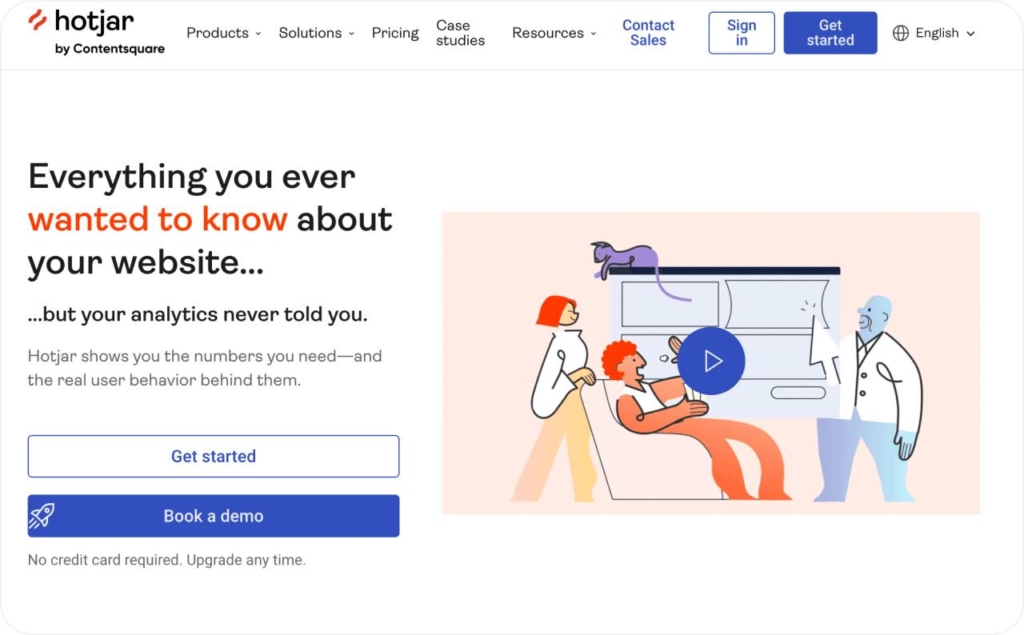
Photo source: Hotjar
3.3 Elevate visual storytelling
Static product shots serve a purpose, but narrative-driven visuals often produce stronger engagement. Show how real people handle or enjoy your merchandise — an approach that can boost conversions by 40%, according to Shopify data on lifestyle imagery. If your store sells kitchenware, illustrate a chef using your utensils in a busy home environment, or highlight how your cookware simplifies daily routines. Overlay concise text or icons that note key features to provide immediate clarity.
3.4 Keep product feeds and inventory accurate
Misalignment between your Shopify feed and your ad platform can lead to user frustration or ad disapprovals. Double-check that product titles, pricing, and stock levels match on both sides, especially if you run promotions or flash sales. Tools like Google Merchant Center or the Meta Catalog can automate updates, ensuring seasonal deals or new product lines appear correctly. This is essential when scaling to multiple channels, as each platform enforces its own editorial and compliance guidelines.
3.5 Refine your calls to action
Simple directives such as “Shop Now” or “Add to Cart” typically outperform generic phrases like “Learn More.” In fact, data from HubSpot suggests that personalized CTAs can yield a 202% higher conversion rate. For an even better impact, consider a benefit-focused CTA, such as “Snag 20% Off” or “Get Free Shipping Now.” Urgency-based language works if it’s genuine. Shoppers can sense contrived scarcity, which undermines trust.
3.6 Incorporate social proof and testimonials
Buyers often rely on the experiences of others. Short customer quotes or a star rating can sway a hesitant visitor, as research from BrightLocal shows that authentic testimonials can raise purchase intent by 72%. Integrate influencer endorsements or micro-influencer partnerships if you have them; these can especially help in niches like fashion, fitness, or eco-friendly products. If the influencer’s audience aligns closely with yours, referencing their trust factor can amplify click-through and engagement rates.
3.7 Personalize where possible
Platforms like Facebook and Google enable dynamic remarketing, displaying previously viewed items to site visitors. According to Econsultancy, personalized ads can see a 60% uplift in conversion rates compared to broad, untargeted promotions. If analytics show that certain demographics respond best to discount codes, highlight cost savings. Meanwhile, a different segment might value premium materials or exclusive design. Matching messaging to each group’s preferences fosters stronger emotional resonance.
3.8 Adhere to a systematic A/B testing routine
Rather than guessing what images or headlines will succeed, create two or more variants of each element and let data be your guide. Focus on changing a single factor, like the headline or color scheme, so you can pinpoint the exact cause of improved performance. Ensure statistical significance by waiting until each version accumulates enough impressions or conversions, typically a few hundred conversions per variant. This methodical approach prevents wasted budget on underperforming designs.
3.9 Optimize for different screens and formats
Over 70% of ecommerce traffic now comes via smartphones, so it’s critical to ensure that your ads load quickly and look compelling on mobile devices. Each platform has its own optimal dimensions or text guidelines. Failing to conform often results in awkward cropping or overshadowed CTAs. Preview your ads on both desktop and mobile prior to launch. A design that looks beautiful on a 27-inch monitor can be cramped and illegible on a 5-inch phone screen.
3.10 Refresh your creatives strategically
Ad fatigue occurs when the same design appears too often, dulling the message’s impact. Keep a content calendar to roll out new visuals aligned with sales events, holidays, or product launches. Some marketers report up to 30% higher CTR when rotating fresh concepts every few weeks. Seasonal campaigns can pique interest, especially if you tailor them to shopper expectations, like special offers or limited runs.
3.11 Go beyond CTR to assess success
While click-through rate is a handy metric, deeper analytics, like average order value, customer lifetime value, and overall return on ad spend, paint a fuller picture of ad performance. You might have a low CTR but a stellar conversion rate among those who do click, making the campaign highly profitable. Setting custom goals in Google Analytics or your Shopify admin can capture sign-ups, add-to-cart steps, and final checkouts, revealing where your funnel is strongest and where it needs refinement.
3.12 Test your tracking
Test your pixel events, like add-to-cart, checkout, and purchase, using a browser extension or live analytics. If your events don’t register, troubleshoot feed settings or theme code. Accurate tracking reveals which ads convert and which need work.
Pro tip: Run a quick A/B test on two headlines or visuals. Let them gather data for a week. Compare engagement or sales lift, then commit more budget to the winner.
3.12 Pick the right ad formats & targeting
Each ad format serves a different purpose. In this section, you’ll see how search, shopping, display, and social ads reach unique audiences, plus how targeting filters can maximize returns.
Search vs. Shopping vs. Display vs. Social
- Search Ads. Capture users who know exactly what they want and are close to purchasing
- Shopping Ads. Showcase images and prices in search results, great for high-intent buyers
- Display Ads. Appear on relevant sites or apps. Useful for remarketing or brand recognition
- Social Ads. Excel on platforms like Facebook, Instagram, and TikTok where visuals and community engagement dominate
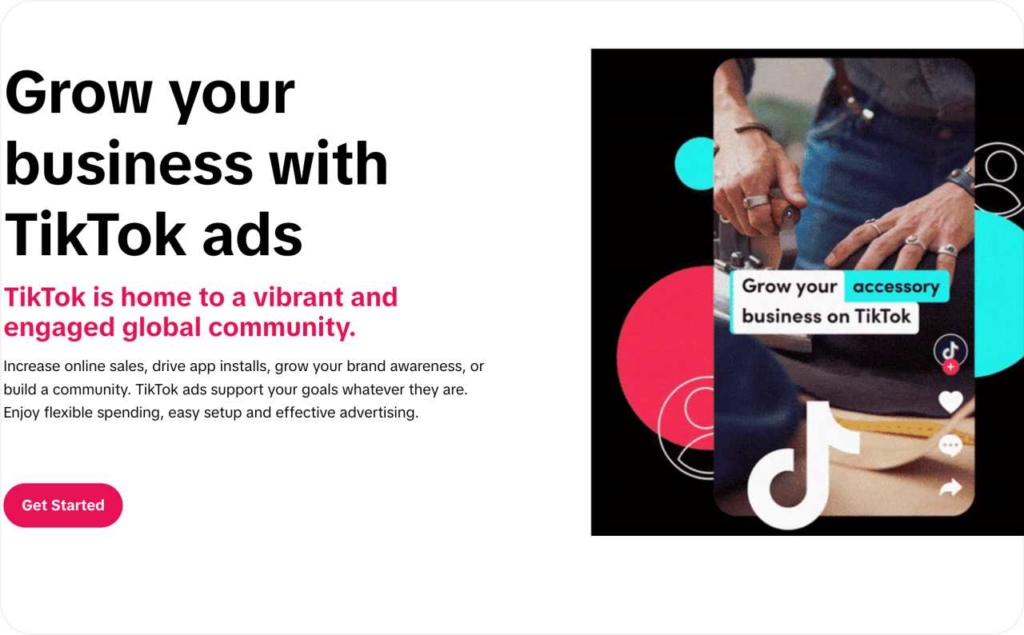
Photo source: TikTok website
3.13 Fine-tune your audience
Use demographic filters, like age, location, and interests, to reach your most likely buyers. Once you have enough sales data, test lookalike audiences for even broader yet relevant exposure. If ad performance stalls, change visuals, adjust keywords, or tighten your audience specs. Small refinements can yield major gains in CTR or conversion.
According to Google’s research, 73% of consumers who feel valued by a brand are willing to stay loyal even if prices go up. That means precise targeting and relatable messaging not only drive immediate clicks but also foster long-term brand loyalty, giving you a cushion when it’s time to expand or adjust prices.
3.14 Plan your budget & bidding
Running ads without a well-defined budget strategy is like driving at night without headlights — you might move forward, but you’ll likely overspend or veer off course. In this section, you’ll learn how to set a realistic daily spend, choose the right bidding model, and interpret the key metrics that reveal your campaign’s true performance. With a careful approach to both budgeting and bidding, you can maximize returns while minimizing wasted ad spend.
Allocate a starter budget
Many merchants dip their toes in with daily budgets of $10–$30 to collect initial data. If you opt for $10 a day, expect slower data accumulation but less financial risk. On the other hand, higher budgets quickly accelerate the learning curve, yet can drain resources if your targeting is imprecise. The trick is to balance speed of insights with your comfort level on costs.
Consider lifetime vs. Daily budgets
Depending on the ad platform, you might choose a lifetime budget for a set campaign duration. This approach can allow the platform’s algorithm to schedule spending more flexibly. A daily budget ensures consistent spending each day but can limit the algorithm’s ability to optimize around certain times when potential customers are most active.
Expert tip: Start with a moderate budget for your first few weeks, then ramp up once you’ve pinpointed audiences, creatives, and placements that yield a profitable return. Use your Shopify analytics to double-check profitability before increasing spend.
Pick the right bidding model
- CPC. You pay each time someone clicks your ad. This model suits direct-response campaigns where you want visitors on your site quickly. However, a high CPC might indicate loose targeting or overly competitive keywords. If you see low conversions from those clicks, it’s time to adjust your audience or ad creative
- CPM. Paying per thousand impressions focuses on brand awareness. If you’re launching a new product or rebranding, CPM can expose your ads to a broad audience fast. Keep an eye on metrics like CTR to see if those impressions lead to engagement. Low CTR might mean you need more compelling visuals or a stronger call to action
- ROAS-targeted. You aim for a specific revenue-to-ad-spend ratio. This approach is ideal if you know your margins and want to maintain a predictable ROI. For example, if your profit margin is 30%, you might target a 3:1 ROAS to ensure viability. Some platforms offer automated bidding strategies that attempt to hit your ROAS goals — though you’ll need historical data before these algorithms can perform reliably
Advanced bidding options
Platforms like Facebook can include Cost Cap or Bid Cap strategies, letting you manually limit bids for cost control. Google Ads has Target CPA or Enhanced CPC, which adjust bids in real time. These advanced models require consistent conversions to work well, so gather enough data first.
Expert tip: If your margins are tight, avoid broad bidding models like CPM that might inflate costs without ensuring qualified clicks. Instead, start with CPC or a modest ROAS-targeted approach to keep spending predictable.
Track and optimize weekly
- CTR. Indicates how compelling your ad is. A low CTR means people see your ad but don’t engage — often a sign of weak creative or mismatched targeting
- CPC. Shows if you’re overpaying for each visitor. If CPC is climbing, check if your keywords or audience segments are too broad or highly competitive
- Conversion rate. Tells you how many clicks become actual sales or leads. A low conversion rate points to issues like a poorly optimized landing page, irrelevant ad copy, or the wrong audience
- ROAS. Measures revenue vs. ad spend. If ROAS is below a profitable ratio, refine your targeting or ad creative. For instance, if your breakeven ROAS is 2:1 and you’re only hitting 1.5:1, you need to pivot fast
Systematic A/B testing
Avoid changing everything at once. Instead, alter a single element, like the headline, audience demographic, or bid strategy, so you’ll know what’s driving performance shifts. Allow each test to run for at least a full week or until it hits a few hundred conversions, whichever comes first. Cutting tests short can distort your findings and lead you to scrap potentially viable approaches.
Adjust over 2–4 weeks
Allocating enough time lets you see real trends. Two to four weeks of consistent optimization helps the algorithm learn who converts best. Don’t prematurely judge a campaign if it’s still in a learning phase, but do keep a fail-safe budget limit so you’re not burning through funds with no conversions.
Expert tip: Use a simple spreadsheet or a project management tool to track weekly changes, like a new creative or a narrower audience segment, and record each metric’s improvement or decline. Over time, you’ll develop a blueprint of what works for your store’s unique audience.
3.15 Pre-launch checks
Before you flip the switch on your ads, verify these critical elements to avoid costly mistakes and ensure a smooth launch.
- Confirm pixel events. Check if add-to-cart and purchase events trigger in real-time. Missing or delayed events skew analytics
- Review landing pages. Make sure your site is mobile-friendly, loads quickly, and reflects any current promotions
- Check budgets. Verify your daily spend aligns with your cash flow. If ads start returning revenue, scale gradually
- Ensure consistency. Confirm that ads match shipping rates, discounts, or product details in your store.
Revisit these points weekly during the first month. Small tweaks, like a faster landing page or a more targeted ad group, often produce significant boosts.
4. Multi-channel advertising approaches on running ads for your Shopify store
Relying on one channel limits your reach, but Shopify multi-channel advertising expands your audience and keeps your brand message consistent. According to Omnisend, campaigns across multiple platforms can see up to 250% more engagement than single-channel strategies. That’s why many merchants blend Google Ads, Facebook Ads, Instagram Ads, influencer collaborations, and other channels for a stronger return.
4.1 How to launch unified ad campaigns and coordinate budgets
Start by setting a baseline budget for each channel. Track each platform’s ROAS and CPC for a week or two, then shift spending where you see profitable conversions. Use UTM parameters or unique coupon codes to pinpoint which channel drives each sale. If an influencer campaign excels at generating traffic, increase its budget until returns dip.
Keep all creative assets in a shared folder or style guide for consistent logos, fonts, and taglines. This approach helps shoppers recognize your brand across every ad format and simplifies A/B testing, since you can swap images, headlines, or offers without reinventing everything.
Patagonia: A bright example of multichannel advertising
Patagonia is a prime example of a brand championing sustainability. Its Worn Wear program invites customers to showcase how they’ve bought or resold Patagonia gear on the company’s dedicated resale platform, highlighting a circular approach to product use.
After releasing the full-length video on YouTube, the brand adapted it into shorter clips and images for multiple platforms. Each version emphasizes the importance of protecting the environment and shows how the resale program ties into the broader mission that resonates with its target audience.
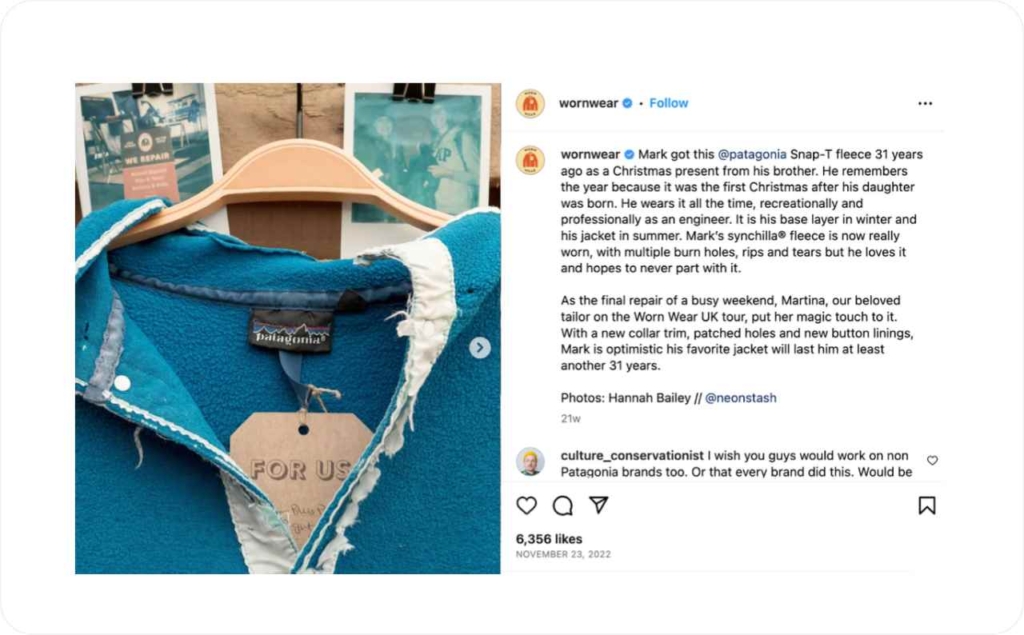
Photo source: @wornwear on Instagram
4.2 Mastering social media and influencer marketing
Social ads catch people mid-scroll, so authentic storytelling matters. If you’re testing an influencer, review their engagement rate first — 2-3% is a solid baseline for a micro-influencer. Give them a custom referral code to track exact sales. Some brands find one well-targeted influencer outperforms entire ad sets on Facebook or Google.
Seasonal and holiday campaigns
Multi-channel ads shine when you have a seasonal theme, like Black Friday/Cyber Monday or summer sales. Use a single discount code across Google search ads, social media, and influencer posts to keep the offer unified. This consistency builds trust and helps you compare which channels deliver the most holiday shoppers.
PacSun 2022: An example of seasonal campaign
Apparel retailer PacSun uses the metaverse to unite loyal customers, even with a large network of brick-and-mortar stores. Early in 2022, the brand launched a virtual mall on Roblox, letting players own and operate a digital mall and invite friends to explore the immersive 3D shopping world.
That virtual universe set the stage for PacSun’s holiday marketing campaign later in the year. In their 2022 Christmas ad, a group of friends exchange gifts, and one receives a VR headset that unlocks the so-called “PacVerse.”
Ongoing optimization
Review each channel’s metrics, like CTR, conversion rate, and engagement metrics, monthly or bi-weekly. If ROAS drops or CPC rises, test new creatives or pause underperforming ads. By making data-driven changes, you’ll keep your campaigns efficient and aligned with your Shopify store’s goals.
Introducing AI ad creative tools
Have you ever spent hours perfecting an ad, only to watch your click-through rates flatline? You’re not alone. A 2023 survey shows that 45% of advertisers are exploring AI to reduce repetitive design tasks and guesswork. Tools like Zeely AI promise a new era of machine learning advertising by automating creative work — so you can focus on brand strategy instead of pixel-perfect details.
Why Zeely AI delivers better results
Zeely AI links with your Shopify store, pulling product data and pricing to generate AI Shopify video ads in seconds. Setup takes just a few steps: install the Zeely AI app, authorize your ad account, and select which products you want to promote. From there, you can spin up two or more ad variations for A/B testing. Some merchants report 30–40% lower design costs and a 20% boost in conversions when they rely on AI driven workflows.
You still have final say if the AI’s suggestions don’t match your brand voice, you can override them or tweak specific elements. It’s about streamlining the process, not handing over absolute control. Thanks to Zeely AI you can totally boost Shopify sales with AI ad generator.
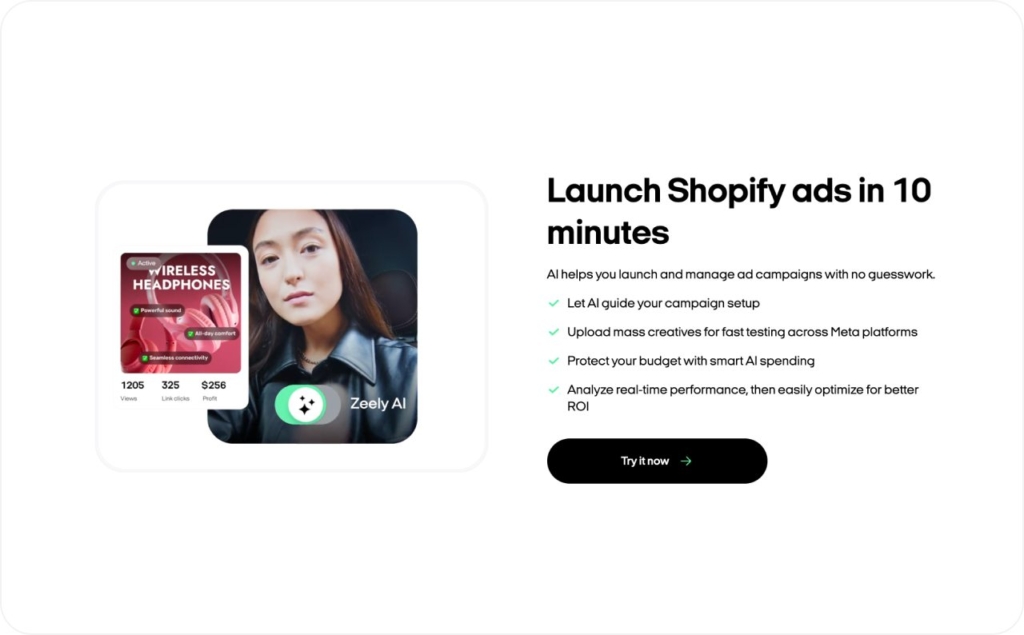
Maintaining multi-channel consistency
AI excels at dynamic ad design across platforms like Facebook, Instagram, TikTok, or Google Ads. While humans might have to resize or reformat creatives one by one, an AI ad creative generator can adapt each design to fit vertical videos on TikTok and carousel posts on Instagram, all while preserving your logo, colors, and fonts.
Over time, you’ll uncover deeper insights, like how average order value or customer lifetime value shifts when you test fresh concepts. If you see an engagement plateau, let the AI innovate new ad copy or images right away.
Beyond CTR and CPC
Yes, tools like Zeely AI help you spot which headline or image yields a higher click-through rate, but they can also sync with your analytics to track average order value, repeat purchases, and returning visitors.
Knowing that you gained 30 new customers with a higher AOV tells you more than a raw click count. If you need help onboarding, Zeely AI provides documentation and support channels so you can troubleshoot syncing issues or refine brand guidelines without stalling your campaign schedule.
Conclusion
If you’re ready to grow beyond organic methods and sporadic social posts, this guide has shown you the path forward. Paid ads on Shopify deliver immediate visibility, measurable ROI, and the freedom to test everything from Google Shopping Ads to TikTok video campaigns — all while scaling your budget as results improve. You now know how to set up vital integrations, develop targeted ad groups, and refine creative assets so your store stands out in a crowded market.
By applying the step-by-step tactics you’ll ensure your campaigns remain optimized and cost-effective. And with AI-driven solutions like Zeely AI, you can automate repetitive design tasks, uncover new ad angles, and maintain consistent branding across every platform. The result is a holistic, data-driven approach that goes beyond clicks, measuring real customer loyalty, return on ad spend, and sustainable growth.
Whether you’re aiming to boost conversions during Black Friday/Cyber Monday or build brand awareness year-round, the strategies in this guide give you the roadmap to run high-performing Shopify ads. Now is the time to put these insights into action — launch your campaigns, track your results, and refine your funnel until you have a profitable, scalable operation that’s ready to dominate the eCommerce space.
Also recommended