How to automate ad campaigns with AI and launch on Facebook and Instagram in under 30 minutes
Create and launch Facebook & Instagram ads in 30 minutes using AI. Boost your marketing with smart automation.
Manual ad setup drains time and money. Targeting becomes guesswork, creative tests crawl, and review queues stall launches. Even veteran buyers wrestle with endless Facebook Ads Manager settings, burning hours as costs climb without assured returns. For SMB teams, every lost minute or dollar is revenue slipping away.
No wonder then that in a February 2025 survey, 58% of marketing executives said their companies plan to increase their use of AI and automation for campaigns over the next five years. The future is already here, and Zeely AI is helping businesses move faster and smarter.
With Zeely, you can launch your first Facebook and Instagram ad campaign in minutes. Add a product link, and Zeely does the rest — generating creatives, setting targeting, managing budget, and speeding up Meta reviews.
This guide will cover the reasons why you should use AI for your campaigns, how to use AI ad automation with Zeely to make your process easier, improve your performance, and keep control.

Why automate ad campaigns with AI?
Manual campaigns strain your budget and your sanity. Missed targets, slow tests, and runaway costs all stem from one problem: human limitations. AI ad automation removes that bottleneck.
With Zeely AI, you hand routine work to a real-time engine built for precision. The platform analyzes performance data, reallocates budget on the fly, and sharpens audience targeting around the people most likely to buy. You still set the rules; Zeely enforces them, minute by minute.
Budget optimization is the first win. Once you define a spend limit, Zeely tracks every impression and conversion, then pushes more dollars toward the ads and audiences that prove their worth. No funds sit idle, and no placement soaks up cash without delivering results.
Targeting improves next. As new data flows in, Zeely recalculates who should see each creative and when. Your ads reach the right users at the right moment, boosting click-through rates and lowering acquisition costs without extra effort from you.
Finally, there’s ROI. Because campaigns stay lean and data-driven, you waste less, convert more, and reclaim the hours you once spent tweaking settings. You gain 24/7 control while AI handles the heavy lifting, leaving you free to focus on strategy rather than spreadsheets.
In short, automating with Zeely means smarter spend, sharper targeting, and stronger returns — all delivered by an AI that never sleeps.
Meet Zeely AI – the easiest way to automate your ads and save time
You need an AI ad generator that does more than shuffle settings. Zeely AI delivers exactly that, bringing creative production and performance optimization into one seamless, AI-powered workspace for Facebook and Instagram.
Start by pasting a product link. Zeely instantly pulls images and details, guiding you through an easy campaign launch that takes minutes, not hours. From there, its engine analyzes your data and serves up AI-driven recommendations — no second-guessing or manual number crunching required.
Routine tasks like copywriting and CTA generation become effortless. Zeely generates ad text, fine-tunes visuals, and handles automated budget safeguards so you never overspend. Your part is simple: set basic age, gender, and location filters; Zeely manages the rest and reallocates budget toward winners as results roll in.
Speed matters, too. Thanks to Meta-verified trust, most ads clear review in six hours or less, letting you launch faster and capture engagement while competitors sit in pending status.
In short, Zeely gives you the tools for digital ad excellence without the busywork, turning complex campaigns into a streamlined, data-driven routine you control from start to finish.
How to automate ad campaigns with step-by-step
Launching automated social media ads can feel like juggling disconnected tasks. Zeely AI turns that chaos into one guided flow. Follow each stage below to build smarter campaigns for Facebook and Instagram — from product import to performance analysis — without second-guessing any setting.
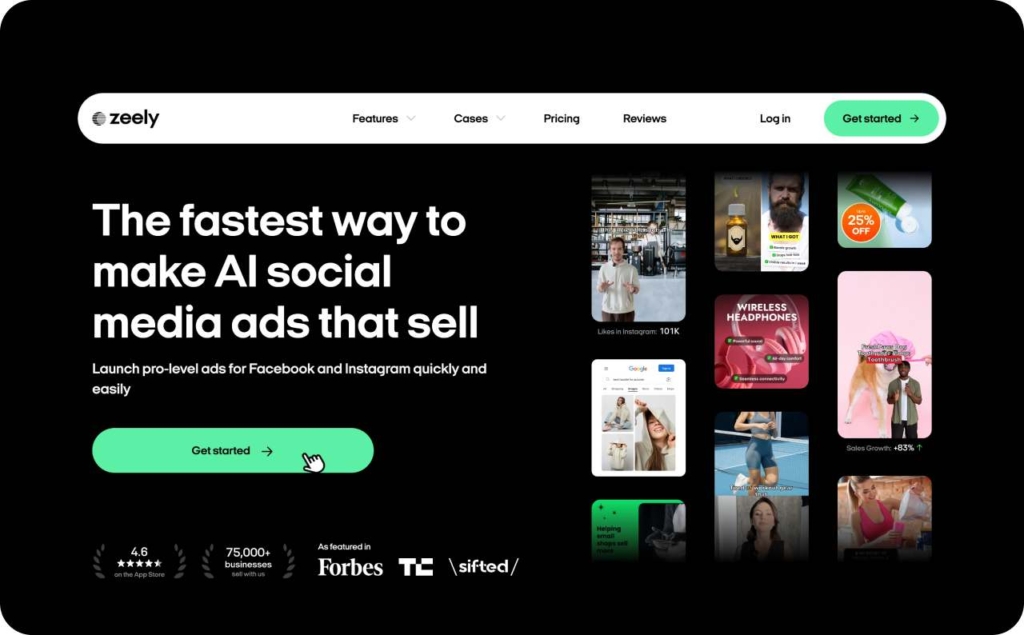
1. Add your product link
Paste your product URL, and Zeely AI pulls images, descriptions, and prices in seconds. Those details become the data source for every creative you make. Those who have no website can enter the information manually. Instant data capture lets the AI craft relevant ads right away.
If you run a Shopify store, the setup gets even easier. Choose “Shopify” in settings, paste the product URL, and Zeely instantly imports the preview image, title, short description, main photo, and price. You can upload up to ten related products in one go.
Quick Tip: Before adding the link, double-check that your product page has high-resolution images and a clear price. Zeely AI will import this data exactly as it appears, so polished visuals and accurate pricing give the AI stronger material to craft eye-catching ads, especially when you bulk-import multiple Shopify items at once.
2. Choose a product
After import, pick the product you want to be featured. Later, the AI will generate a copy and visuals for it. Add more items whenever you like, then switch between them to create fresh static ads or videos on demand.
Quick Tip: Choose a product that already performs well or has strong profit margins. This gives Zeely AI a solid foundation to build from, helping it generate more effective ads right out of the gate.
3. Set your campaign objective
Click Create Campaign and choose Traffic to drive visitors or Leads to collect customer data. This single decision directs the algorithm’s optimizations so every adjustment supports your primary goal.
Quick Tip: Use the Leads objective if you promote services or offer consultations to collect contact information from potential clients.
4. Pick your creatives
Select at least three assets for A/B testing — two static ads and one video. You need to generate static and video creatives in advance, as your campaign settings won’t be saved after you switch to ad creation.
Quick Tip: If you need multiple static ads, use Zeely’s batch mode. This way, you’ll generate up to twenty static pieces per item. Go to the Homepage or Static Studio, and click Batch static ads. Then pick your product, click continue, and follow Zeely’s instructions.
5. Review your content
Check if you like the AI-generated headline, caption, and CTA. You can change the text by yourself or ask Zeely to rewrite it. You can also choose a different CTA line in a drop-down list. At this step, you choose where to run a campaign: Facebook, Instagram, or both.
Quick Tip: Running your ad on both Facebook and Instagram allows Zeely AI to automatically optimize performance across the entire Meta platform, helping you reach more people without any extra effort.
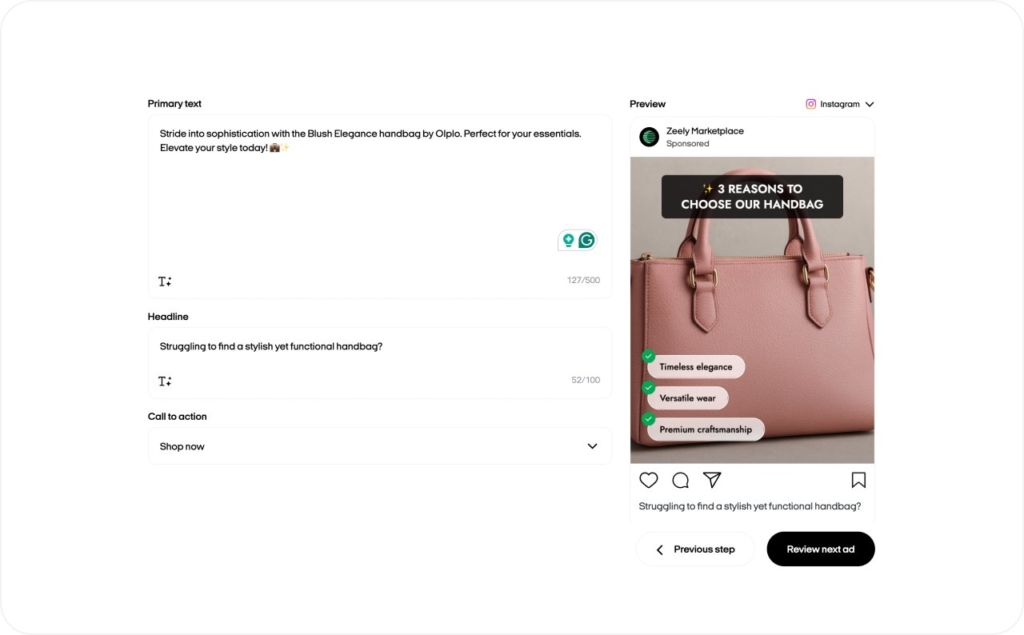
6. Set your audience location and demographics
Choose the regions where you want to promote your product. Focus on areas that actually matter to your business — if you’re targeting buyers in Florida, there’s no reason to spend ad budget on other states.
Next, define the age range and gender of your ideal audience. Think about who is most likely to buy your product and match your settings to that profile.
Quick Tip: Use your existing customer data or order history to guide your targeting. If most of your sales come from women aged 25–44 in specific states, start there. The more aligned your settings are with real buyer behavior, the faster Zeely AI can optimize performance.
7. Set duration and budget
Enter your spend cap, and automated budget safeguards push funds toward top performers while preventing waste. You concentrate on creative direction while Zeely AI handles allocation.
Quick Tip: Avoid setting your budget too low. Campaigns that are shorter than four days don’t give Meta enough time to learn, so aim for at least that length.
8. Review the content
At this stage, you’ll see a summary of all previous steps. If you need to adjust targeting, change the campaign objective, modify the budget, or tweak any ads, this is your final opportunity.
Quick Tip: Double-check that your product visuals, CTA, and targeting align with your main campaign goal. A quick final review helps avoid running ads that look great but miss the mark, saving you time, budget, and performance drops.
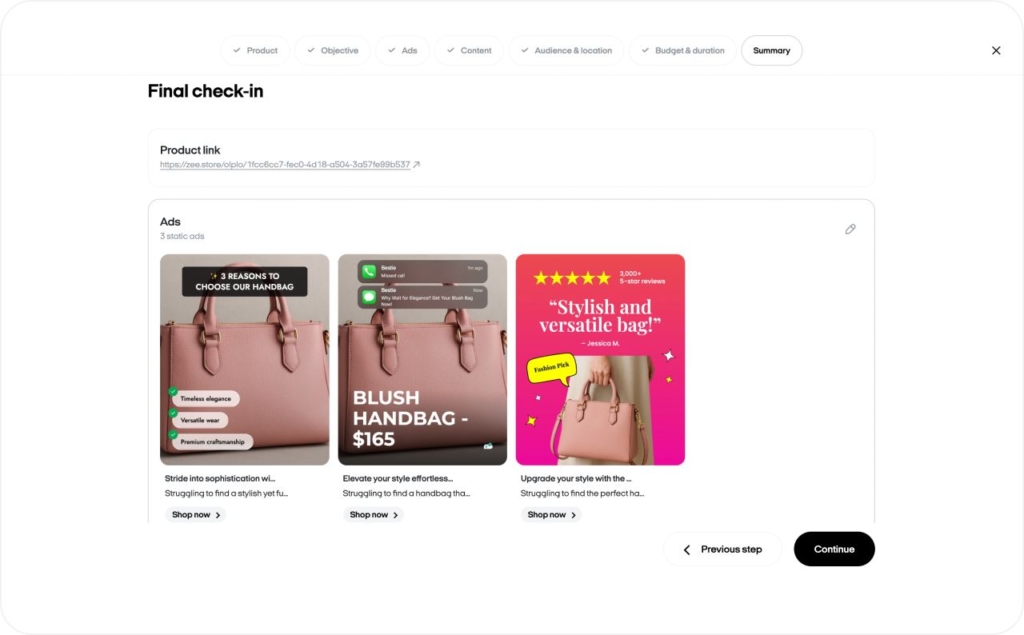
9. Launch and track your campaign
After you set the budget and hit launch, your ads enter Meta review. Thanks to Zeely’s partnership, there is now a one-to-six-hour turnaround for approval, instead of the standard 24. Once live, watch clicks accumulate and follow results in real time for data-driven optimization.
Quick Tip: Check your campaign’s performance within the first few hours after launch. Zeely AI updates in real time, so you can quickly spot which creatives or audiences are gaining traction and start making smarter decisions from day one.
10. Analyze and optimize
When the campaign ends, study the data. Repurpose any top-performing ad in your next run, fine-tuning the creative and copy for another round of A/B testing.
Quick Tip: Pay close attention to metrics like click-through rate and cost per result, not just total conversions. These indicators reveal which parts of your ad are working and where to improve.
After you do it once, the process becomes clear. Zeely AI lifts the heavy load behind the scenes, leaving you free to steer growth rather than wrestle with settings.
Smart tips to help you get better results
Effective automation starts with solid preparation. Follow these practices, so Zeely AI can operate at full capacity while you stay focused on growth. Think of the guidance below as a reliable checklist whenever you build or update a campaign.
Give the AI what it needs to build better ads
Data scientists claim that the performance of AI depends on the quality of the data. When you add a product to Zeely AI, include clear descriptions, exact pricing, and multiple high-resolution photos. Rich detail helps the algorithm grasp what you sell and who should see it, leading to sharper targeting and higher returns.
Don’t just make one ad — test many and let AI learn fast
Generate up to twenty static ads per item using Zeely’s batch mode and run them side by side. A skincare brand might compare a before-and-after photo with a minimalist product shot. Rapid learning shows which version clicks with viewers, lifting click-through rates and lowering acquisition costs.
Start small, then grow your campaigns with confidence
Start with one campaign, watch the results, then layer on additional goals once you’re comfortable. This step-by-step rollout builds confidence without overwhelming your team.
Let Zeely watch your budget so you don’t have to
Zeely AI watches spending around the clock, shifting funds toward strong ads and away from weak ones. Overspending and underspending fade, giving you lean advertising and full mastering of AI marketing campaigns.
Combine precise data, bold testing, clear goals, phased adoption, and automated budget control to turn AI ad automation into a dependable engine that maximizes every marketing dollar on Facebook and Instagram.
What you gain with Zeely AI
With Zeely AI, hours of setup drop to minutes. Creative costs shrink by up to 20 times, and Meta checks ads in about six hours, and budget AI pushes every dollar toward the highest-converting audiences. The payoff is a clear performance lift and stronger Digital Marketing ROI.
If you need help with the launch or marketing tips, you can reach out to live chat support. Alternatively, you can go to the Help Center and find answers to your questions.
If you’re eager to launch your first campaign, sign up for Zeely’s Starter plan. Just for $29.95, you’ll get 8 AI videos, 10 static ads, and 3 Meta campaigns. To get ready for the future of advertising, follow the step-by-step instructions. One sign-up opens the door to smarter ads, higher returns, and decisive, data-driven growth.
Also recommended



