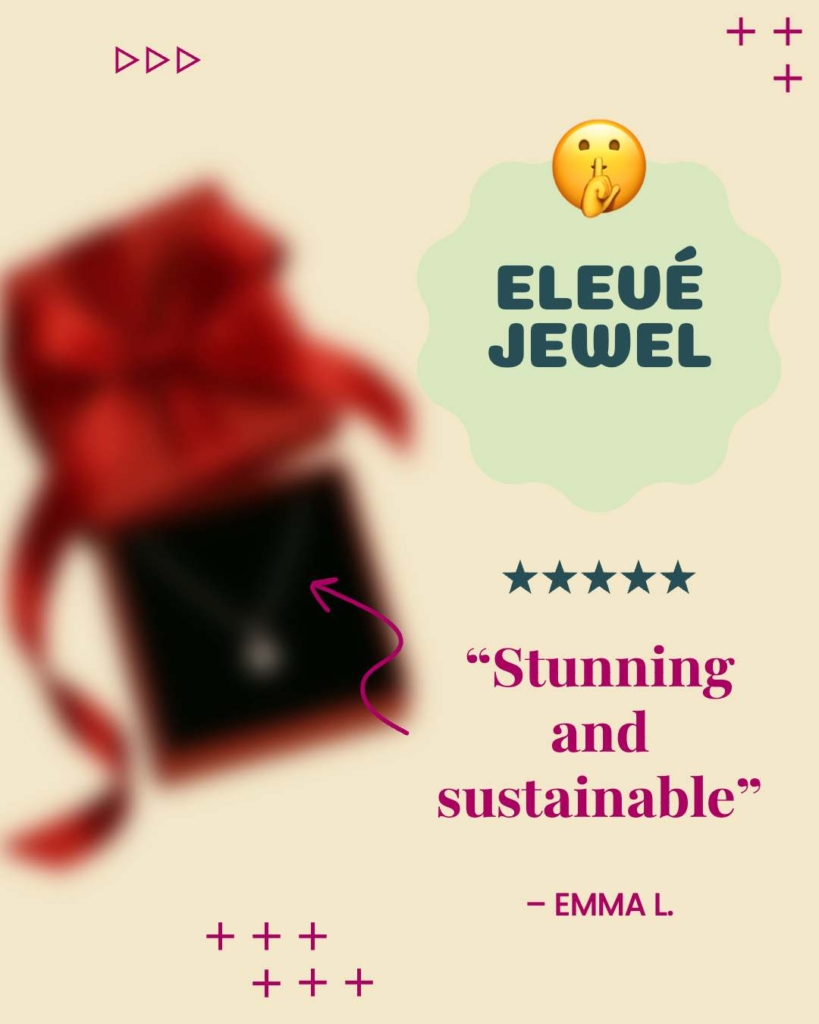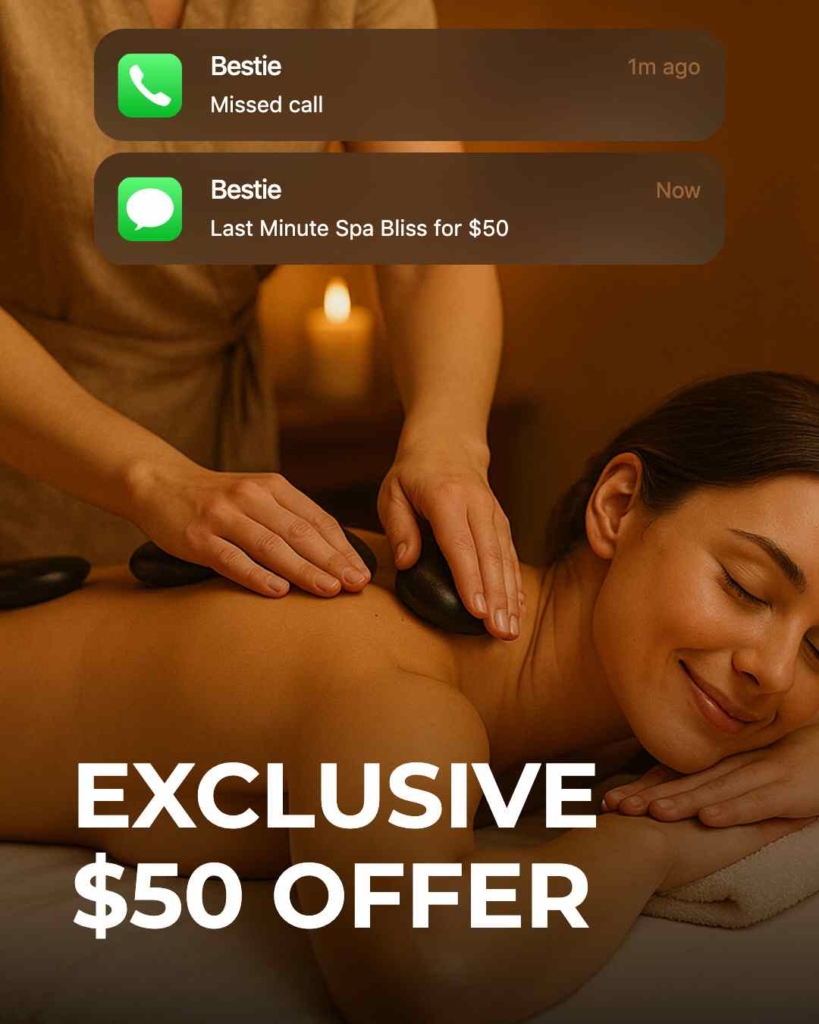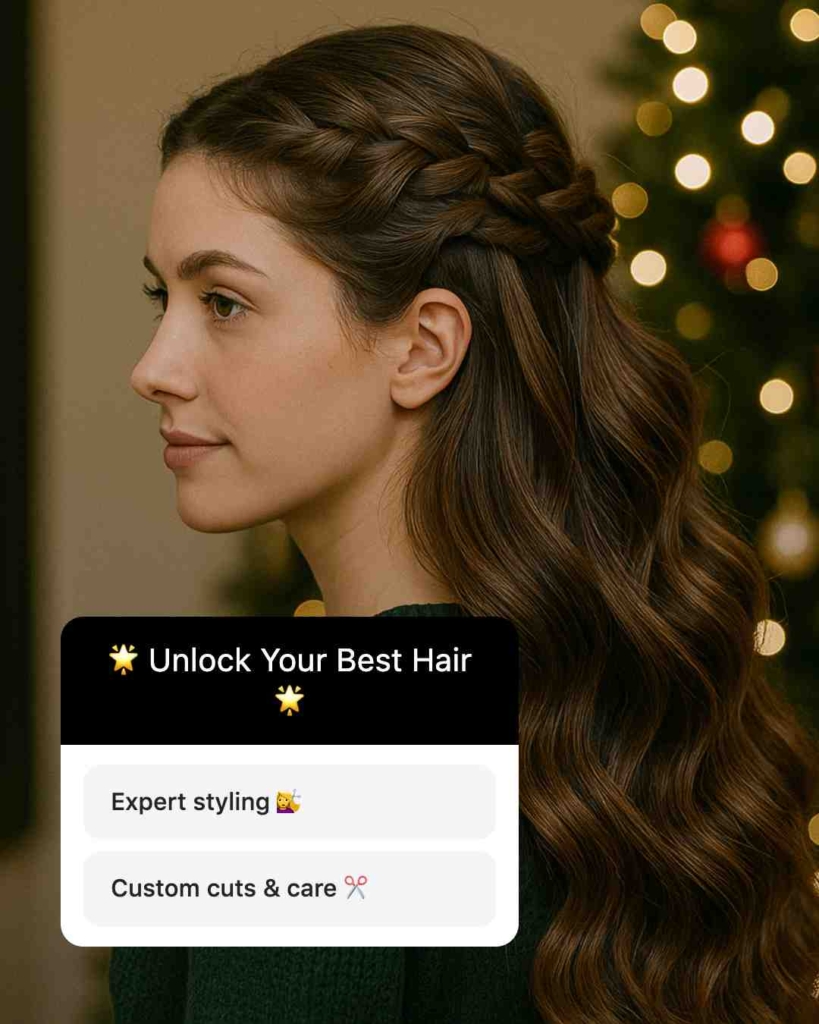Display ads vs. banner ads: 6 key differences that help you choose the right
Not sure which format delivers stronger results? Zeely AI explains six crucial differences between display and banner ads to help you invest smarter.
Online ads do more than get attention, they influence what people buy. More than 60% of consumers say video helps them decide on a purchase. Choosing between banner ads and broader display formats matters because the right format determines whether people just see your brand or take the next step.
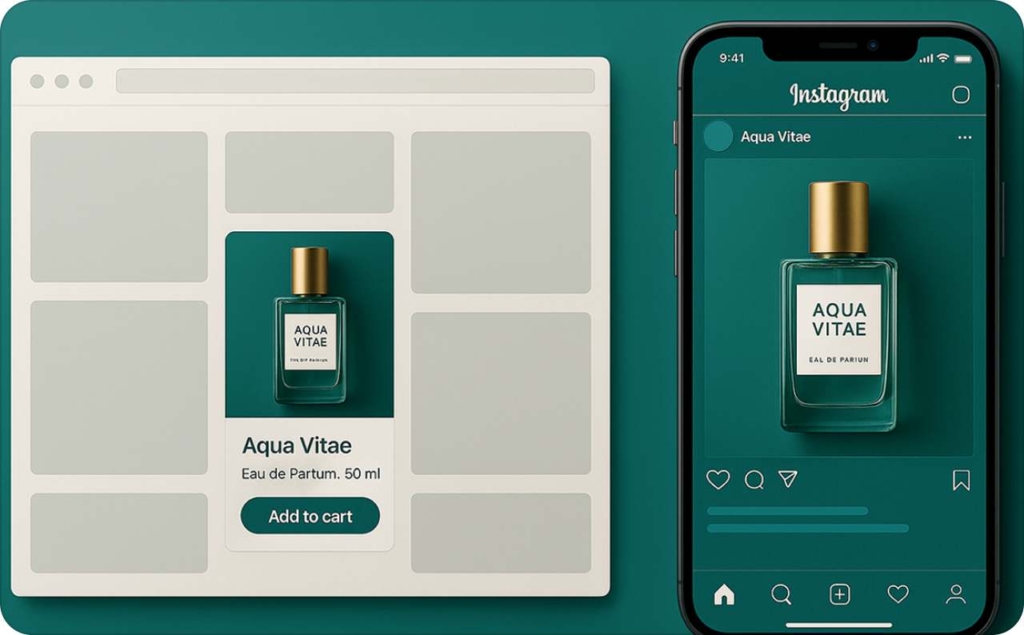
What are display ads and banner ads?
Display ads are paid visual placements across websites, apps, and social platforms. They can be static images, animated banners, video units, or interactive formats. There are also different types of display ads. The unifying trait: they appear in spaces set aside for advertising, not inside search results.
Banner ads are a subset of display ads — the classic rectangular units you see on a page’s top, side, or bottom. There are different formats of banner ads. They’re usually simple image-plus-text creatives, clickable through to a landing page. Banners are the original and most widely recognized display format.
Display ads vs. banner ads: Key differences
| Factor | Display ads | Banner ads |
| Scope | Umbrella category covering all visual ad formats online. | Subset of display; limited to rectangular ad units. |
| Formats and sizes | Image, video, native, interactive, expandable, banners. | Fixed rectangles. |
| Placements | Appear across web pages, apps, social feeds, video platforms. | Typically at top, side, or bottom of web pages. |
| Interactivity | Can be static or interactive. | Mostly static or animated gif/html5, low interactivity. |
| Objectives | Branding, engagement, conversions, retargeting. | Awareness and clicks; often entry-level display format. |
| Pricing models | Cpm, cpc, cpa, cpv depending on format and platform. | Usually cpm or cpc. |
5 things to remember
- Banner ads live inside display ads — they’re not separate categories
- Display covers more ground: video, native, interactive, and banners all count
- Banner ads are simpler: basic formats with limited motion or engagement
- Display allows more objectives: from pure awareness to shoppable conversions
- Pricing flexibility differs: banners lean cpm/cpc, while broader display adds cpa and cpv
When to use display ads vs. banner ads
Choosing between the two is about matching the ad type to your campaign goals. In fact, HubSpot’s 2025 State of Marketing report shows that 35% of marketers now use AI for content creation. If your format choice slows you down, you lose more than reach — you lose momentum.
When to use display ads
- Retargeting campaigns → Display ads can “follow” people who already visited your website or app. For example, if someone looked at a product but didn’t buy, you can show them a display ad reminding them of it. This works well because you can customize the ad to what they’ve seen
- Brand storytelling → Display isn’t limited to rectangles. You can run video, expandable units, or native placements that feel like part of the page. These give you more room to tell your brand’s story — show how a product works, highlight testimonials, or build recognition over time
- Product demos or launches → When you need to explain or showcase something new, richer display formats let you demonstrate features in action. A short video or interactive ad can do more than a static picture, helping people understand quickly
When to use banner ads
- Quick promotions → Banner ads are simple rectangles that can be designed fast and run almost anywhere online. They’re great if you just need to push out a discount, seasonal deal, or limited-time offer without heavy production work
- Brand awareness at scale → Because banners are the most common display format, they’re available across millions of websites. This makes them useful when you want wide reach at a lower cost, for example, keeping your logo and offer in front of as many people as possible
- Entry-level campaigns → If you’re new to online advertising or have a small budget, banners are a practical first step. They’re cheaper to produce than video or interactive formats, and they help you learn how audiences respond before you move into more advanced display ads
How to choose: display ads vs. banner ads
The right choice depends less on which format is “better” and more on what you’re trying to achieve. Think of it as a flow: your goals set the direction, and your budget and creative capacity decide how far you can go.
Adobe’s 2025 AI and Digital Trends in Customer Engagement report found that 78% of customers want consistent brand experiences. If your ads feel disjointed or slow to produce, you risk losing trust before you even start.
If your goal is simple brand awareness at scale, banner ads often make the most sense. They’re quick to design, inexpensive to run, and can blanket websites with your logo or offer. They’re not flashy, but they’re efficient for keeping your name visible.
If you want more than awareness, say, to tell a product story, demonstrate features, or re-engage past visitors, display ads give you more tools. Formats like video, native, or interactive units let you show and teach instead of just announce. They can follow users across sites, tailor content based on browsing behavior, and support funnel stages beyond the first impression.
Budget also plays a role. Banner ads fit small budgets because they require simple creative and run on a cost-per-impression or cost-per-click basis. Display ads can cost more to produce and place, but they open the door to advanced targeting and richer engagement metrics like interaction rate, video completion, or conversions.
In short:
- Choose banner ads when you need reach, speed, and simplicity
- Choose display ads when you need flexibility, storytelling, and measurable actions
Common banner and display ad sizes
Most ad networks accept a wide range of formats, but a few sizes dominate. These are the ones you’ll see most often:
| Ad unit | Size | Where it shows |
| Leaderboard | 728 × 90 | Top of desktop web pages |
| Medium rectangle | 300 × 250 | In-content blocks, sidebars |
| Wide skyscraper | 160 × 600 | Side margins of web pages |
| Mobile banner | 320 × 50 | Mobile app or mobile web footer |
File weight basics
- Keep images under 150 KB for quick load
- Use HTML5 or MP4/WebM for motion
- Always include a close button if expandable
Practical examples of display, banner, and native ads
The easiest way to see the difference is through formats in action. Each ad type below shows how size, creative style, and placement match a specific marketing job.
1. Retail promo
A banner ad is a rectangular unit used to push out sales, discounts, or limited-time offers. You use it when you want a fast, low-cost way to get a message seen across many sites.
Format: 300×250 static or animated image with product shot, price badge, and bold “Shop now” CTA. Keep file under 150 KB, add a brand logo, and use contrasting colors.
Why it works: The simple, familiar rectangle is easy to place across inventory and gets quick reach at scale. Straightforward CTAs drive clicks, while the low creative cost lets you run multiple versions to find what converts.
When to use this format:
- Seasonal or holiday promotions
- Flash sales and limited-time offers
- Budget-friendly campaigns needing wide reach
2. Product demo
A display demo ad is an interactive or video unit that shows how a product works. You use it when you need more than a static image to educate or persuade.
Format: Expandable HTML5 or 15-second MP4/WebM with captions, product walkthrough, and clear end-frame CTA. Include fallback image.
Why it works: Video and interaction build understanding quickly, letting prospects see features in action. Engagement signals help platforms deliver to the right audiences.
When to use this format:
- Launching a new product or feature
- Educating mid-funnel audiences
- Retargeting interested users who need detail

Photo source: Mercedes-Benz USA
3. Content teaser
A native ad is a sponsored placement styled to match the surrounding feed or article list. You use it to drive content discovery without disrupting the browsing experience.
Format: Headline, thumbnail image, short description, and “Read more” CTA. Match fonts and colors to publisher style.
Why it works: Native ads blend into the page, lowering banner blindness and improving click-through. They’re strong at driving traffic to blog posts, guides, or content marketing pieces.
When to use this format:
- Promoting thought leadership or blog content
- Driving newsletter signups or gated content downloads
- Lower-cost traffic campaigns for awareness
4. Local offer
A mobile banner is a small ad unit designed for quick actions on phones. You use it to highlight nearby deals or location-based promotions.
Format: 320×50 banner with minimal text, logo, and tap-to-map or tap-to-call CTA. Keep design uncluttered for small screens.
Why it works: Its size makes it highly visible in app or mobile web environments. A direct CTA tied to local intent drives immediate action.
When to use this format:
- Local restaurants, shops, or service promos
- Short-term neighborhood offers
- Driving foot traffic from mobile users nearby
5. Awareness push
A leaderboard is a wide, horizontal banner often shown at the top of web pages. You use it to maximize exposure and keep your brand visible.
Format: 728×90 static or animated image with logo, tagline, and light background. Ensure text is large enough to read across screens.
Why it works: Its prime placement at the top of pages delivers strong visibility and repeated impressions. It reinforces brand recall even without clicks.
When to use this format:
- Broad awareness campaigns
- Branding pushes for new markets
- Always-on presence to keep your name top-of-mind
Create display ads and banner ads that convert with AI
Whether you run a business, your audience expects clear offers and fast answers. With Zeely, you don’t need a design team — our AI ads generator builds static and video ads in minutes. That means you can ship more campaigns, reach more clients, and spend less time stuck in production.
Why Zeely AI changes marketing
Trust and speed decide whether a lead converts or disappears. Zeely makes it simple to launch high-converting ads with AI-driven efficiency.
- Fast ad creation → Build ads in minutes, not days, and get ahead of competitors
- More clients and higher conversion → Templates and targeting tuned for real buyer behavior
- No production crew needed → Skip photo shoots or editing teams; AI handles creative
- Reach the right audience → Publish on multiple platforms automatically
- Test and improve faster → A/B variants and scaling options drive continuous conversion optimization
Features built for providers
Zeely is packed with tools that make AI ads practical for businesses.
- 100+ marketing templates → Pre-built layouts designed for service providers, retail, and coaches
- AI-written ad copy → Headlines, offers, and CTAs generated with proven frameworks like AIDA and PAS
- 150+ realistic AI avatars → Human-style visuals to personalize your ads without a photoshoot
- Simple creative editing → Adjust images, brand colors, and logos in a few clicks
- Integrated publishing → Launch directly to Meta, Instagram, and Facebook
- Script generator → Turn ideas into storytelling ads or step-by-step explainers instantly
Pricing that fits your business
AI advertising shouldn’t break your budget. Zeely’s plans start at $29.95/month, with higher tiers available if you need more templates, exports, or advanced features. It’s flexible enough for solo providers, growing teams, or multi-location services, making affordable AI ads accessible to every {industry} business.
Why businesses choose Zeely AI
Zeely helps {industry} owners market with clarity and speed, without relying on agencies or guesswork. Our tools make it easy to launch AI-powered ad campaigns that look professional and deliver results.
- Launch powerful campaigns yourself → Keep control while cutting agency costs
- Scale programs and fill your calendar faster → More visibility means more bookings and clients
Start generating AI-powered ads today and grow your business with Zeely.
Conclusion
The difference between display ads and banner ads comes down to scope. Display ads are the full category of online visuals — banners, video, native, and interactive formats all live inside it. Banner ads are the simplest version: rectangles built for reach, speed, and cost efficiency.
Use banners when you need fast promotions and broad visibility. Use display ads when your goal is deeper engagement, storytelling, or retargeting. Both work — it’s about matching the format to your funnel stage, creative capacity, and budget.
Also recommended