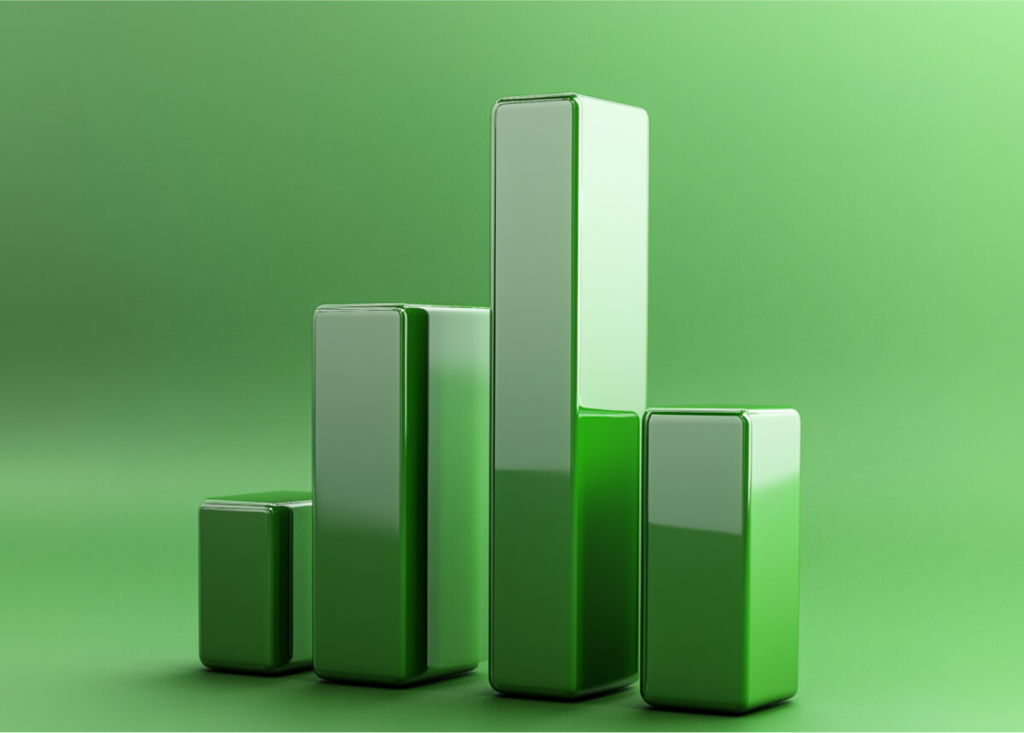How to make videos without showing your face
In 2025, you don’t need to be on camera to build an audience, grow a brand, or earn real revenue with video. More creators than ever are turning to faceless video creation — a powerful approach that blends digital privacy, creative freedom, and content authenticity into one scalable strategy.
From YouTube faceless channels to TikTok tutorials powered by AI avatars, faceless content is everywhere. And it’s working. Expert analytics show AI-driven video formats boost emotional connection and campaign success, proving that effective storytelling doesn’t need a face. The rise of anonymous video production isn’t just a workaround; it’s a creative advantage.
This guide walks you through how to make videos without showing your face step-by-step, using tools like screen recorders, voiceover scripts, and stock footage providers. You’ll learn how to plan your content, stay on brand, and deliver value your audience will remember, all while staying off camera.
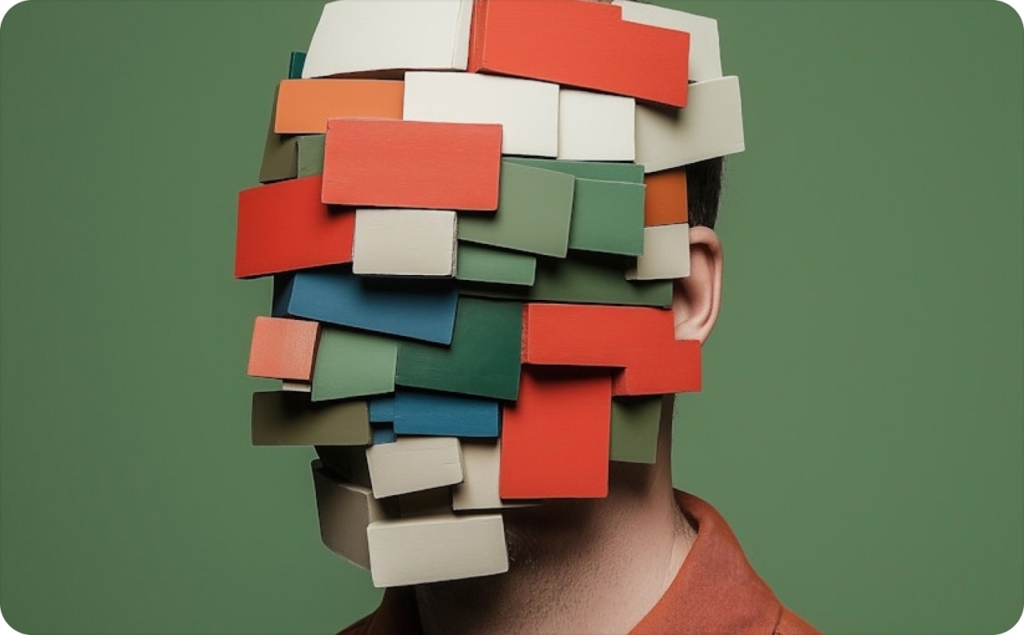
Top faceless video ideas and techniques
If you’re ready to create compelling videos without showing your face, you’re in the right place. This “no-face, all grace” approach protects your privacy while letting you connect with an audience that cares more about quality content than what you look like.
Below, you’ll find a range of faceless video ideas that cater to different niches, vary in complexity, and let you tap into hidden video creativity — all without stepping in front of the camera.
Tutorial videos
Tutorials excel if you want to show people how to do something, like baking a perfect souffle or troubleshooting tech errors — all without appearing on-screen. If your niche is cooking, software education, or crafting, this format suits you perfectly.
You can film your hands, use screen captures, or combine both for clarity. Platforms like OBS Studio or Loom simplify screen recording, making step-by-step faceless video production smooth and approachable.
To boost engagement, consider adding short intros, text callouts, or music. For instance, on YouTube, you might design longer walkthroughs that dive into every detail, whereas TikTok thrives on snappy, visually appealing how-tos. Once you script your steps, record your footage, and edit in a tool like Adobe Premiere Pro, you’ll have a polished, faceless tutorial idea ready to go.
Animated videos
If you’d rather rely on animation without a camera, consider turning complex topics into lively explainer clips. This style resonates especially well in fields like finance, science, or marketing, where visual storytelling helps simplify tough concepts.
Platforms like Vyond or Canva let you produce cartoon-style animations, whiteboard sketches, or infographic shorts. By adding a thoughtful script and voiceover, you’ll build trust with viewers who want clarity without the usual “talking head.”
Keep pacing balanced, avoid overwhelming watchers with excessive movement or text. Animations often shine on YouTube, where audiences appreciate in-depth content, but a shorter version can thrive on Instagram Reels. Regardless of platform, stick to a clear message, maintain consistent visuals, and weave in DIY faceless video production tips to stand out.
Stock footage collages
If you’re strapped for time, or not a fan of filming, stock footage collages provide a polished, documentary-style option. You can source clips from Shutterstock, Adobe Stock, or similar libraries, then weave them together with a tight script.
This approach works beautifully for faceless YouTube content focused on travel stories, brand narratives, or historical timelines. Thanks to existing B-roll, you don’t have to capture original footage. Simply choose clips that match your main points, add transitions in an editing suite like Adobe Premiere Pro, and narrate the story to bind it all together.
One easy way to keep viewers engaged is by punctuating each scene change with a relevant fact or statistic. Because you’re not on camera, you can churn out content more frequently — ideal if you’re experimenting with multiple uploads per week.
Screen recordings
Screen recordings are your best friend if you’re explaining a website build, demonstrating coding tutorials, or sharing gameplay highlights. People watching these “over-the-shoulder” views get to see each click or keystroke in real time.
This no-fuss technique suits tech educators and gamers alike, allowing you to maintain anonymity. Software like OBS Studio captures the action, and you add a voiceover to guide viewers through the process.
Keep your script tight so learners follow each step effortlessly. On YouTube, you might expand the video with tips for advanced users or common mistakes to avoid. Meanwhile, short clips on TikTok can spotlight a single hack or cheat code. Either way, screen recordings bring in real-time immediacy that fans appreciate while keeping your face out of the picture.
AI-generated digital avatars
For a futuristic twist, video generators with AI avatars let you create a digital “host” who delivers your script while preserving your anonymity. These digital avatar videos suit global brands, SaaS demos, or forward-thinking channels that want a sleek, high-tech feel.
Platforms like Synthesia or Zeely AI offer customization so your avatar’s appearance and voice align with your brand. The upside is speed — once you finalize your script, producing localized or repeated content becomes much simpler.
Just be aware that an avatar might feel less personal if overused, so you’ll want to blend in enough storytelling and brand personality to keep things genuine. Trivago, for instance, used AI generator to localize ads across more than 30 markets, effectively cutting months off its production timeline. That level of multimedia production is a huge plus if you aim to scale.
Bringing it all together
Each of these techniques meets a different set of needs. Tutorial videos are straightforward and popular with niche audiences, animated videos add visual flair, stock footage collages give you a professional look with minimal filming, screen recordings cater to detail-oriented viewers, and AI-generated avatars bring futuristic flair to your channel.
As you explore these faceless video techniques, remember you can combine elements: maybe an intro with stock footage, followed by a simple screen recording, then a concluding animation. By focusing on clarity and consistency, and layering in no-face, all grace touches along the way, you’ll maintain authenticity, protect your privacy, and deliver creative faceless content that resonates with your viewers.
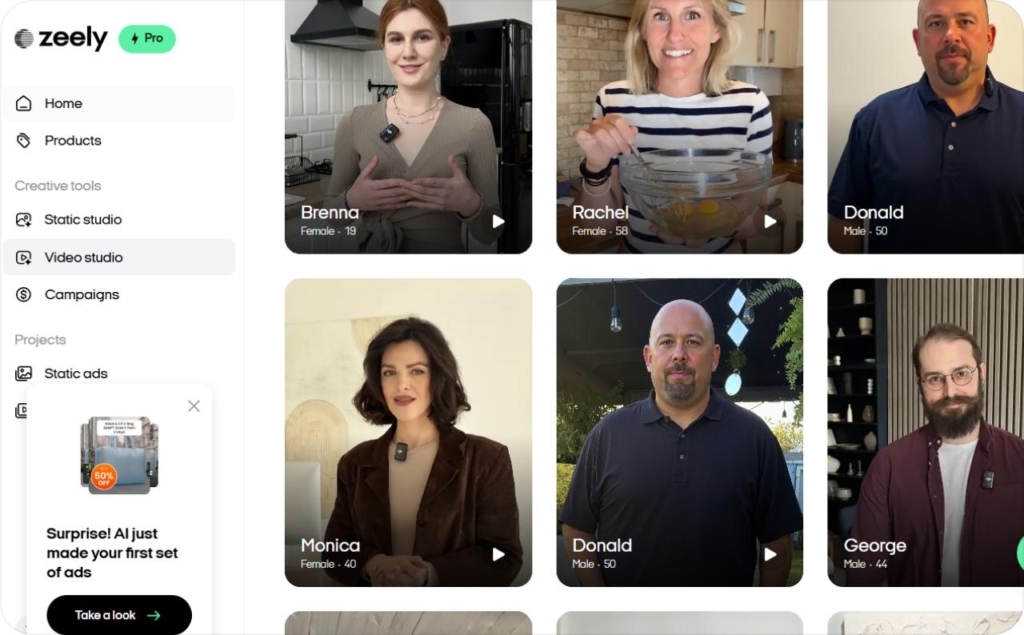
Tools and equipment for creating faceless videos
If you want to produce faceless video content that looks professional and stays true to a privacy-first approach, you’ll need the right mix of faceless video production gear without blowing your budget or sacrificing quality.
Below, you’ll discover cost-efficient video tools, AI voiceover solutions, and editing software options that cater to both beginners and seasoned creators. Whether you’re focusing on faceless YouTube content or branching into other social platforms, these resources will help you remain off-camera while still delivering engaging, high-value videos.
Best smartphone and camera equipment for faceless videos
Smartphones are often the most accessible faceless video equipment for creators who are just getting started. Many devices can capture HD or 4K footage, offering crisp visuals for everything from product demos to cooking tutorials. Stabilize your phone with a sturdy tripod or tabletop mount, and supplement your lighting with a basic ring light or desk lamp.
If you’re ready to invest in something more advanced, a mirrorless camera or DSLR brings sharper detail and better low-light performance, but isn’t mandatory for effective anonymous video creation, especially if you maintain stable, well-lit scenes.
Top microphones and audio tools for anonymous video production
Clear audio is vital for holding your audience’s attention: viewers may overlook average visuals, but they’ll quickly tune out muffled narration. A basic USB mic like the Fifine K669B instantly upgrades your budget recording setup, while the Rode Procaster or similar broadcast mics paired with an audio interface deliver pro-level sound.
Position the mic close, angle it to reduce echo, and consider small foam panels if you’re recording in a noisy space. By prioritizing audio clarity, you’ll keep your voice commanding, even when you’re not on-screen.
Affordable editing software for faceless video creators
Editing is where your footage and narration come together. If you’re new to DIY video production, iMovie and CapCut offer straightforward interfaces for trimming clips and adding text overlays. They’re great for short projects like TikTok how-tos or quick product demos.
If you need more depth, such as color correction, layered audio, or advanced transitionsб consider Adobe Premiere Pro, Camtasia, or DaVinci Resolve. Each platform scales with your skill level, making it simple to refine a hidden identity video strategy that fits any content style, from screen-recorded software demos to travel diaries made entirely out of B-roll.
For creators looking to streamline the ad creation process, Zeely AI video ad generator offers powerful automation features. It lets you plug in a product link, choose a template, and generate a complete video using script-to-video workflows, AI avatars, and stock footage integration — no filming required. According to IMDb News, AI tools can hypothetically reduce editing time by up to 40% by automating the entire creative pipeline.
Best AI voiceover tools for faceless video content
Recording your own voice isn’t always practical. That’s where AI voiceover tools like Fliki or Murf.ai step in, generating lifelike audio from a typed script. Fliki excels at punchy, expressive narrations suited for short-form Reels or TikToks, while Murf.ai produces more natural-sounding reads for longer segments on YouTube.
By eliminating the need to record vocals, you can maintain a truly anonymous video creation workflow — helpful if you’re camera-shy or creating content in multiple languages.
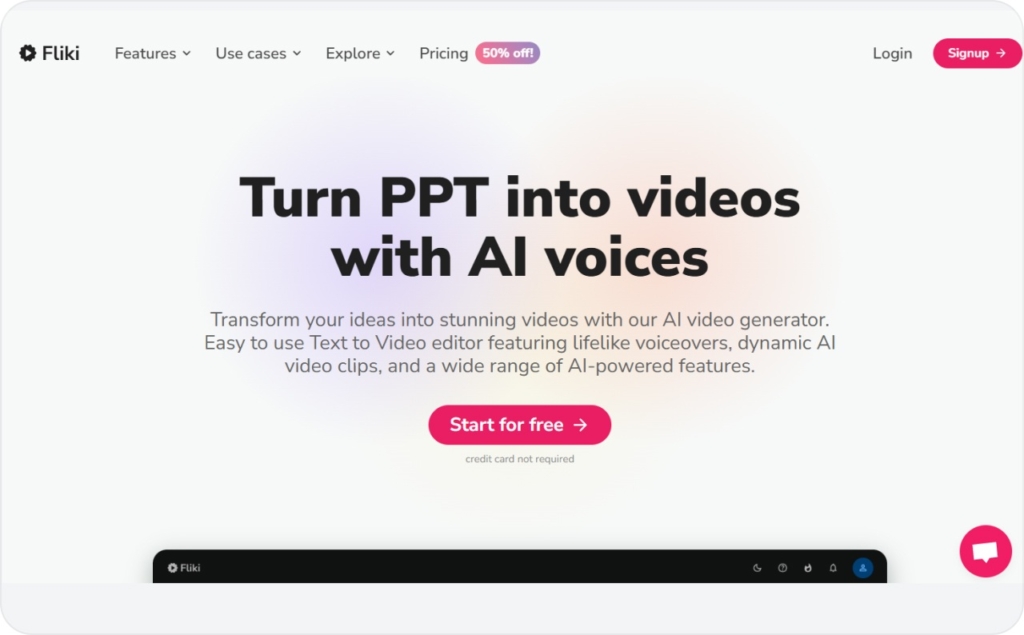
Faceless video production gear setup examples from beginner to pro
Beginner
- Smartphone for videography
- Entry-level USB mic for better audio
- Free editing apps like iMovie or CapCut
- Basic lighting
Pro-level
- Mirrorless camera or DSLR for sharper footage
- Rode Procaster mic with an audio interface for clean, broadcast-quality sound
- Editing software like Adobe Premiere Pro or Camtasia
- Additional lighting gear and soundproofing
By blending these tools — smartphones, dedicated microphones, AI-driven narration, and user-friendly editing software — you’ll create compelling, faceless videos that reflect a professional editing approach and DIY creativity. The result? A polished, privacy-first production that speaks to your expertise, not your on-camera persona.
Best practices and tips for engaging faceless video content
If your faceless videos aren’t performing as well as you hoped, it’s not because you’re off-camera, it’s because viewers aren’t finding enough reason to stay.
Today’s attention spans are short, and your content needs to work harder to keep people engaged without relying on facial expressions or visual charisma. That’s where structure, voice, pacing, and platform-aware storytelling come in.
The following best practices are based on what I call the E3 Engagement Formula: Engage Fast, Educate Clearly, and Extend Across Platforms.
Storytelling tips to structure compelling faceless narratives
A strong faceless video starts with a clear narrative structure. Proven copywriting models like PAS or AIDA are more than formulas. They’re frameworks that mirror how viewers process stories. They help you guide emotion, structure your scenes, and maintain momentum.
Let’s say you’re creating a faceless explainer for small business owners. You could open with a relatable pain point: “Struggling to get clicks on your Facebook ads?” Then, you amplify the tension by revealing what’s at stake: “Most ads fail within 7 days, costing you time and money.” Finally, you present the solution: “Here’s how to fix your hook rate in three simple steps.”
Throughout, you should reinforce each section visually — use overlays for pain points, on-screen checklists during the solution, and summary cards at the end. When done right, this structure boosts retention and leads viewers naturally through your message.
Voiceover best practices for faceless video content
Your voice is the connective tissue of your video. In faceless formats, it replaces facial expression and eye contact, so it has to carry warmth, clarity, and energy. Whether you’re recording yourself or using AI tools like Murf.ai or Fliki, pacing and tone are key.
If you’re recording manually, aim for conversational pacing. Emphasize key words with slight changes in volume or pitch, and leave intentional pauses where your visuals need room to breathe. For AI voiceovers, punctuation becomes your control panel. Short sentences, commas, and ellipses help produce a cadence that feels natural. After generating your voiceover, polish it in tools like Descript or Audacity — level your audio, remove hiss, and tighten timing.
The most important moment? Your first 15 seconds. That’s when viewers decide to stick around or bounce. Start with strong energy and a clear tone, and you’ll hold their attention long enough to deliver your message.
Brand consistency techniques for anonymous videos
Just because you’re not on screen doesn’t mean your content should feel anonymous. In fact, visual and audio branding becomes even more important. Choose a consistent font, color scheme, and subtitle style, and use them across every video. A recurring intro jingle, subtle watermark, or lower-third animation can go a long way in building brand familiarity.
When viewers recognize your style, they begin associating your visual cues with the quality of your content. That’s the foundation of brand recall. Create a simple video brand kit in Canva or Notion to store your design assets. This keeps your editing process efficient and your visuals unified, even when you’re batch-producing across multiple formats.
Narrative techniques to boost engagement in faceless videos
Without facial expressions to drive emotion, your engagement depends on rhythm and visual momentum. Keep your visuals moving. Every 7–10 seconds, introduce a change — slide in a statistic, flash a new background, or trigger a quick animation. These “pattern interrupts” refocus the viewer’s attention and reset their cognitive clock.
You can also layer in before-and-after moments or visual milestones to mark progress. If your video runs longer than a minute, consider adding a second hook halfway through as a surprising stat or a teaser about what’s coming next. These narrative beats help you hold attention all the way to your CTA.
Creative video repurposing strategies for multi-platform engagement
Your best videos shouldn’t be one-and-done. Repurposing lets you turn a single long-form video into multiple high-impact assets without re-filming. Start by identifying 2–3 standout moments from your original content. Trim them into vertical clips for TikTok or Instagram Reels. Pull a quote from your script and design a quick branded graphic for Twitter or Pinterest. Use an audio snippet to create a mini podcast episode or LinkedIn post.
Each repurposed piece should stand on its own while pointing back to your full video. Tools like VEED or Kapwing help you resize, caption, and brand each asset efficiently without starting from scratch.
Bringing it all together
You’ve seen how a strong narrative structure, a well-delivered voiceover, consistent visual branding, and smart repurposing can build an audience without ever stepping on camera. Whether you’re narrating a how-to tutorial, layering stock footage over an AI voice, or slicing long-form content into bite-sized clips, you’ve now got the tools and strategy to make it all happen.
So, what’s next? Start by defining your niche and choosing a format that plays to your strengths. Map out a simple story structure — AIDA, PAS, or whatever feels natural — and write your script with pacing in mind.
Use AI tools to generate videos if you’re not ready to record your own. Pull in stock footage or screen recordings to support your message, then edit with tools that match your skill level. Once your first video is live, repurpose it across platforms and let the feedback guide your evolution.
The best part? You don’t need to chase perfection, go on camera, or spend a fortune to get started. Anonymous creation gives you the freedom to iterate quietly and show up consistently, all while maintaining full creative control. So if you’re waiting for a sign, this is it. Open that editing software, test your first voiceover, and press publish. You’ve already got the vision — now it’s time to let your faceless channel speak for itself.
Also recommended