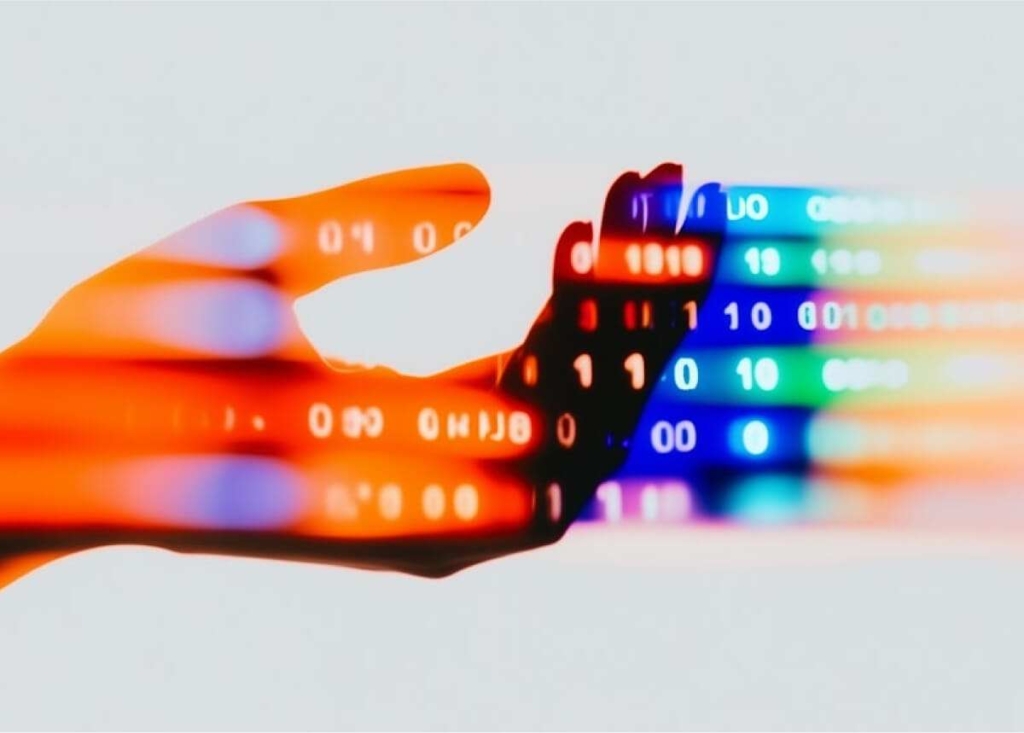Top 5 Captions AI alternatives: Boost your video engagement in 2026
Need better caption tools for video marketing? Zeely AI lists the top five Captions AI alternatives that help brands increase watch time, accessibility, and engagement in 2026.
AI-powered captioning tools are transforming video editing by automating subtitle creation, enhancing accessibility, and boosting engagement for creators. Captions AI, a leading AI auto-captioning tool, generates subtitles for videos, serving social media managers, video content creators, and digital marketers.
Yet, challenges like inaccurate auto-captioning, watermarked exports, slow processing, and steep pricing drive users to seek better options. Tools like Submagic, BlipCut, Opus Clip, and InVideo step up with advanced features like multilingual support and real-time editing, tackling these pain points head-on.
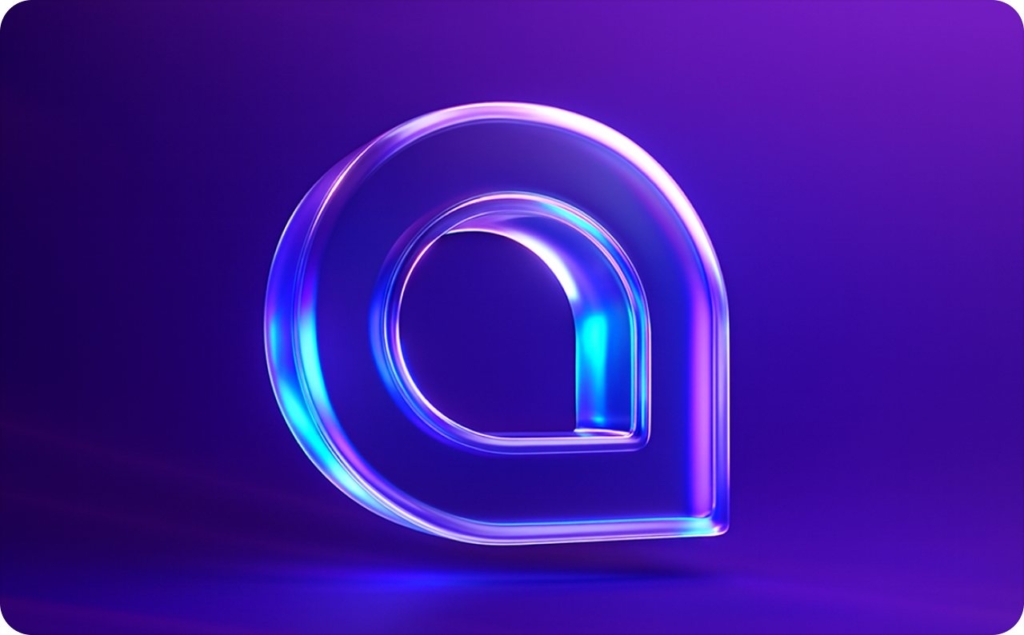
Understanding the need for Captions AI alternatives
You use Captions AI to generate subtitles for video editing. Its flaws — spotty auto-captioning, few language options, watermarked free exports, steep prices, block your workflow. Pinpoint these issues:
- Auto-captioning errors force time-consuming fixes
- Slow exports delay TikTok and YouTube posts
- High costs drain budgets without clear value
Why switch to alternatives?
Imagine you’re a creator stuck editing captions manually — wasted hours! Tools like Submagic offer 50+ languages; BlipCut delivers real-time edits. These fix captioning gaps with fast, customizable options.
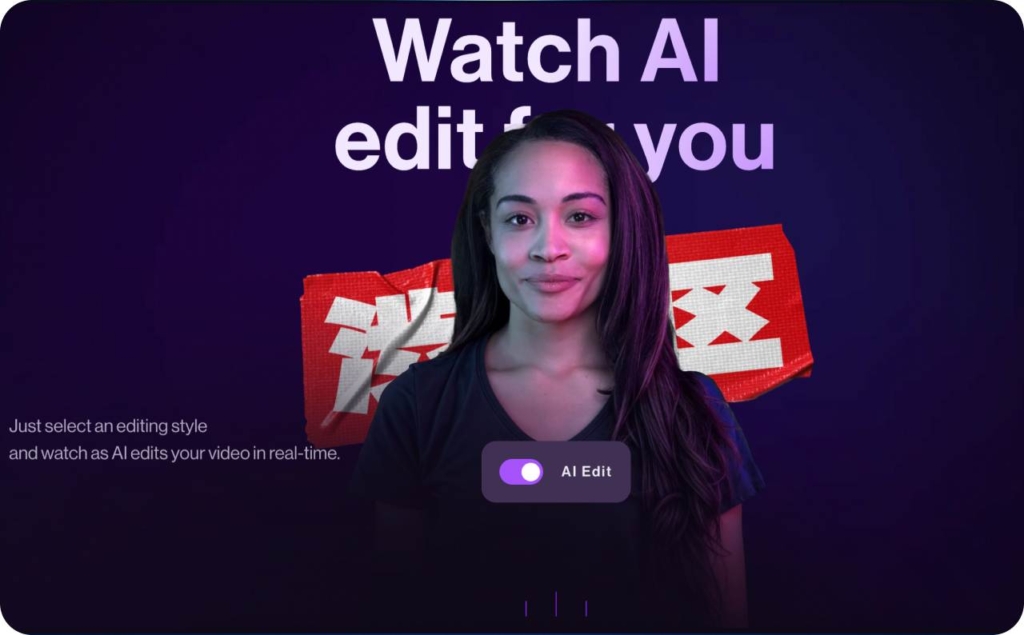
Top Captions AI alternatives: Side-by-side review for smarter ad creation
Struggling with Captions AI’s limits frustrates your workflow. Compare top tools — Zeely AI, Submagic, BlipCut Video Translator, Opus Clip, and InVideo, to find better options. Each review covers features, pricing, ease of use, ratings, and pros/cons. You’ll see how they solve speed, language, and customization issues.
Zeely AI review: Best for rapid ad creation and social campaigns
Marketers seeking fast, high-converting ads find Zeely AI outperforms Captions AI in key areas. Designed for quick static ad creation and AI video ad production, Zeely leverages AI to create engaging content without design or copywriting skills, streamlining your social media strategy.
Key features:
- 100+ high-performing, customizable ad templates
- AI-generated subtitles and scripts in 100+ languages
- Lightning-fast video creation in under 7 minutes
- Seamless Meta integration for automated ad launches
- Smart AI analytics for optimized campaign performance
Use case fit:
Zeely suits social media marketers, e-commerce brands, and small businesses crafting ads for Instagram, TikTok, or Facebook. It transforms product data into viral-ready static and video ads, ideal for rapid A/B testing and scalable campaigns.
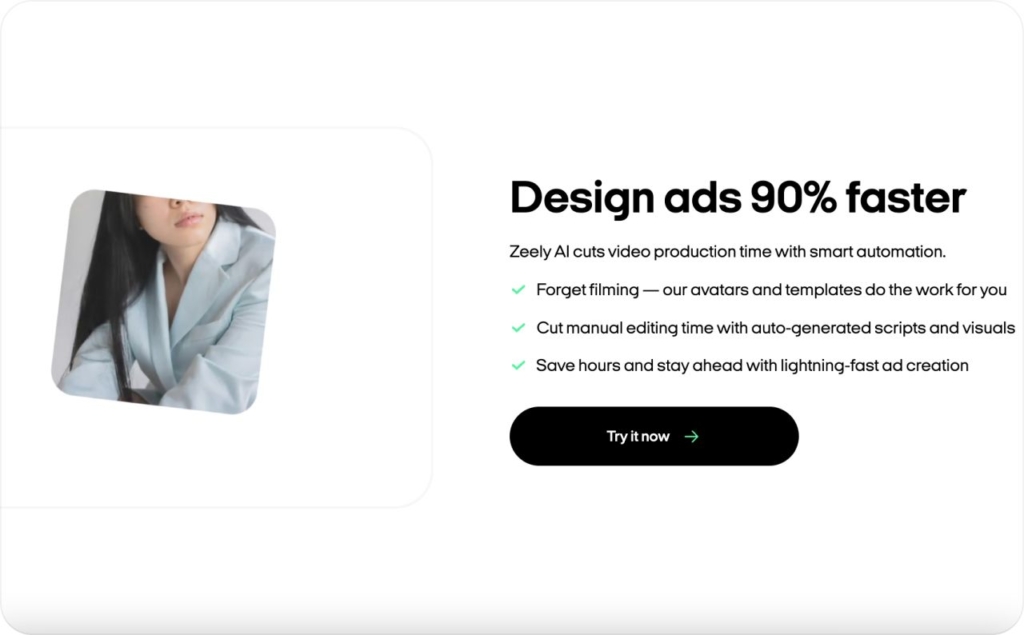
Why switch to Zeely AI?
Captions AI lacks speed and ad-focused features. Zeely’s templates and AI scripts boost conversions by 30%, per 2025 marketing cases. Pricing starts at $29.95/month. Rated 4.2/5 for ease, pros include quick creation and Meta integration; cons note credit limits for heavy users. Switch to Zeely for budget-friendly, high-ROI ads that drive engagement.
Submagic review: Best for viral social media captions
Social media creators aiming for viral posts find Submagic outperforms Captions AI in key areas. Designed for quick, engaging video edits, Submagic delivers AI-driven subtitles, b-rolls, and smart tweaks without complex editing skills.
Key features:
- 100+ languages for auto-captions with high accuracy
- B-roll inserts and dynamic visual effects
- Drag-and-drop subtitle customization
- Team collaboration for shared editing workflows
- Smart edits for platform-optimized shorts
Use case fit:
Submagic suits social media managers, influencers, and marketers creating TikTok, Instagram, or YouTube shorts. It turns raw footage into viral-ready videos with captions that boost engagement, perfect for fast-paced content schedules.
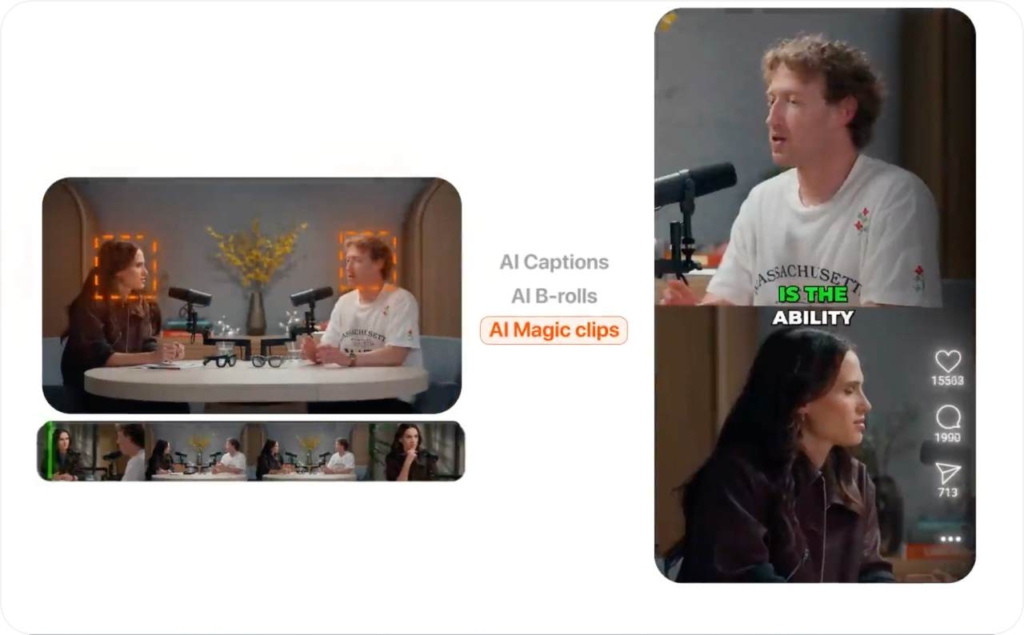
Why switch to Submagic?
Captions AI struggles with limited languages and slow exports. Submagic offers broader multilingual support and faster processing, cutting editing time by 40% for small businesses.
Priced at $20/month or $50/month, with a free trial of 3 watermarked videos, it’s budget-friendly.
Rated 4.7/5 for accuracy, Submagic’s pros include quick turnaround and customization, though heavy users may need pricier plans. Switch to Submagic for viral-ready captions that drive likes and shares.
BlipCut Video Translator review: Best for global multilingual content
Marketers targeting global audiences find BlipCut Video Translator outperforms Captions AI in key areas. Built for video localization, BlipCut delivers AI-driven subtitles, voice cloning, and lip sync, eliminating the need for costly translation services or complex editing.
Key features:
- 130+ languages for subtitles with high accuracy
- Voice cloning and lip sync for seamless translations
- AI transcription for quick text extraction
- Inline subtitle editing for precise adjustments
- Free basic editing tools for accessibility
Use case fit:
BlipCut suits global marketers, educators, and businesses creating multilingual content for YouTube or corporate campaigns. It transforms videos into accessible, translated assets, ideal for international reach and diverse audiences.

Why switch to BlipCut?
Captions AI lacks robust translation and lip sync. BlipCut’s 130+ languages and cost-saving voice cloning cut localization costs by 30%, per marketing case studies.
Pricing starts at $16.99/week, $39.99/month, or $25/month.Free tier includes editing tools.
Rated 4.6/5 for education and marketing, pros include accurate translations and versatility; cons involve credit limits and fewer non-translation features. Switch to BlipCut for budget-friendly, multilingual subtitles that boost global engagement.
Opus Clip review: Best for TikTok and YouTube Shorts
Content creators aiming for viral shorts find Opus Clip outperforms Captions AI in key areas. Designed for repurposing long videos, Opus Clip uses AI to clip highlights, add captions, and optimize for social platforms, eliminating manual editing hassles.
Key features:
- Auto-editing for highlight extraction
- Multi-aspect ratios for platform compatibility
- One-click publishing to TikTok and YouTube
- Trend analysis for viral content alignment
- AI captions for quick accessibility
Use case fit:
Opus Clip suits influencers, marketers, and creators crafting TikTok or YouTube shorts. It transforms lengthy footage into 10+ engaging clips, ideal for fast-paced social media schedules and viral campaigns.
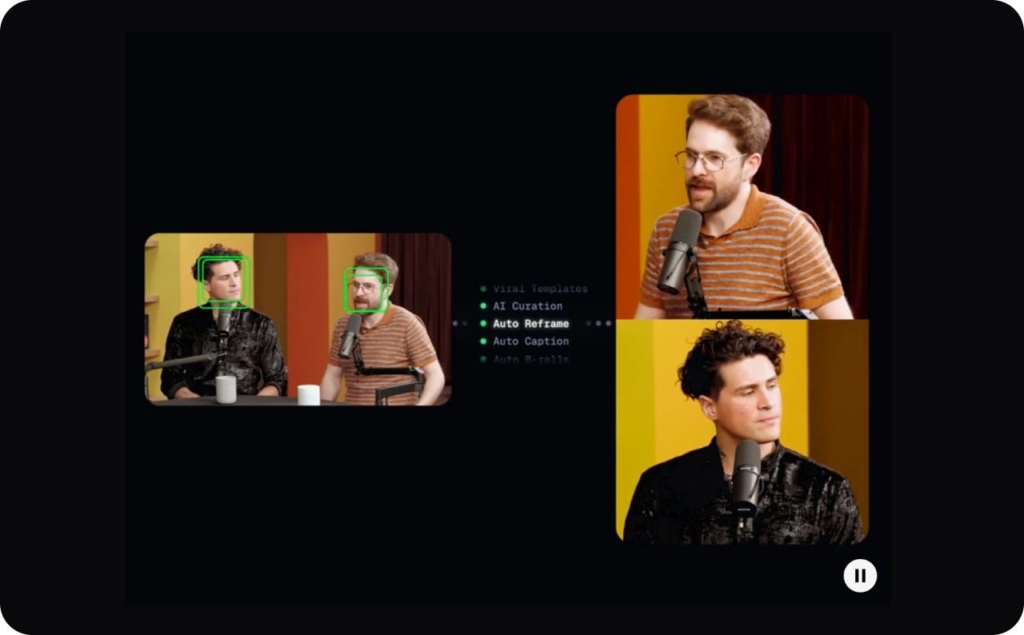
Why switch to Opus Clip?
Captions AI lags in repurposing speed and platform optimization. Opus Clip’s auto-editing and trend analysis boost engagement by 40%, per creator case studies.
Pricing includes free basic access or Pro at $29/month. Credits align with video minutes.
Rated 4.8/5 for efficiency, pros include fast clip creation and affordability; cons note advanced tools require paid plans and less caption focus. Switch to Opus Clip for quick, viral-ready shorts that maximize ROI.
InVideo Review: Best for full video creation with captions
Marketers crafting ads from scratch find InVideo outperforms Captions AI in key areas. Built for end-to-end video production, InVideo generates clips from text prompts, adding AI voiceovers and subtitles without needing advanced editing skills.
Key features:
- Template library for professional-grade videos
- Stock media for visuals and audio
- Smart scripts for automated storytelling
- Multi-language support for global captions
- Easy exports for quick sharing
Use case Fit:
InVideo suits marketers, small businesses, and beginners creating ads or promotional content for YouTube and Instagram. It transforms ideas into polished videos with captions, ideal for streamlined workflows and versatile campaigns.
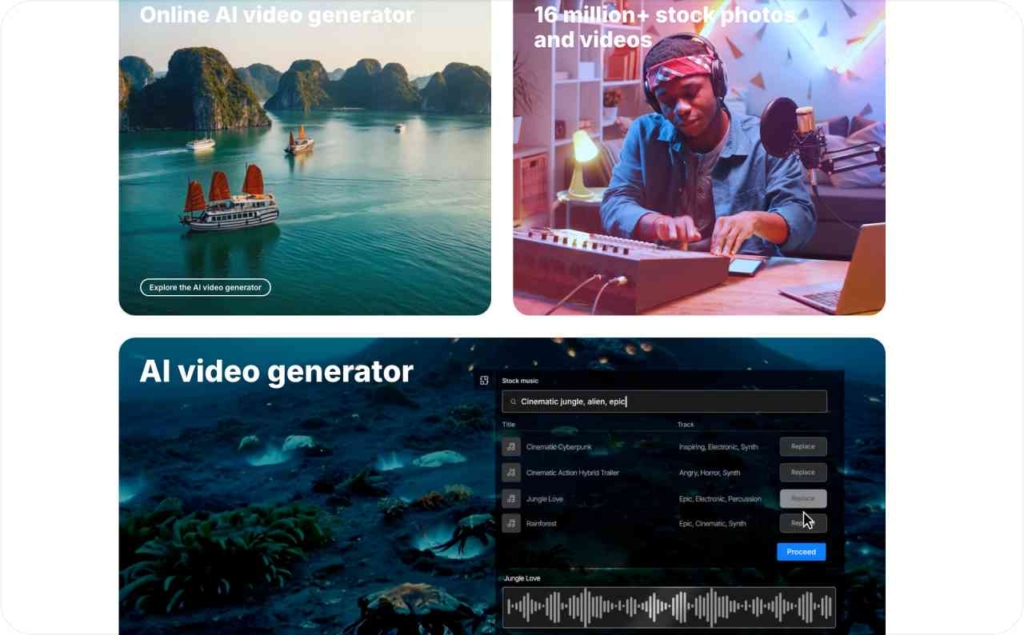
Why switch to InVideo?
Captions AI lacks robust creation tools. InVideo’s templates and stock media boost production quality, cutting creation time by 40%, per user cases. Pricing offers free, Plus at $28/month, or Max at $60/month. Rated 4.5/5 for versatility, pros include budget-friendly customization; cons note generation caps and a learning curve for pros. Switch to InVideo for feature-rich, captioned ads that elevate ROI.
Best сaptions AI alternatives сompared
Clear insights from this chart guide your decision. Opus Clip fits your TikTok speed needs; InVideo suits your pro editing depth. Pricing varies — test BlipCut’s free tier. Match your workflow to maximize ROI.
How to choose the right tool
Choosing an AI caption tool simplifies decision-making for video editing software. You face overwhelm from options and uncertainty on key features. This decision guide for captions tool cuts through confusion with structured steps. Focus on goals, budget, features, and platforms like TikTok or YouTube. Experts suggest evaluating auto-captioning accuracy, multilingual support, and customizability first. A 2025 Gartner report shows 30% GenAI abandonment by end-2025, but right tools boost ROI. Follow these steps to set criteria and select the ideal tool.
Step 1: Define your goals and platforms
You define goals guiding tool selection. Identify content type — short TikTok reels or long YouTube videos? Prioritize tools that align. Social media managers need viral focus, like Submagic for quick edits. Professional editors seek depth, such as InVideo’s templates.
- Checklist for goals: List key needs: Fast processing for daily posts? Multilingual support for global reach? Customizable aesthetics for branding?
- Platform tip: Test compatibility. Opus Clip optimizes TikTok shorts; BlipCut handles YouTube translations. Like a skincare brand that boosted engagement 200% with AI captions for Instagram
Step 2: Set your budget limits
You set budget shaping options. Free tiers work, but paid plans unlock accuracy and speed. Experts recommend starting small — use trials to measure ROI like time saved.
- Budget breakdown: Under $20/month fits beginners. Mid-range $30-60 suits pros. High-end plans add features but strain small teams
- Impact on choice: Low budgets favor free tools like BlipCut’s editing tier. Higher budgets enable scalability. AI raises NPS to 51% by 2026, per IBM, justifying costs. Tools cut editing time 40%, per small business cases
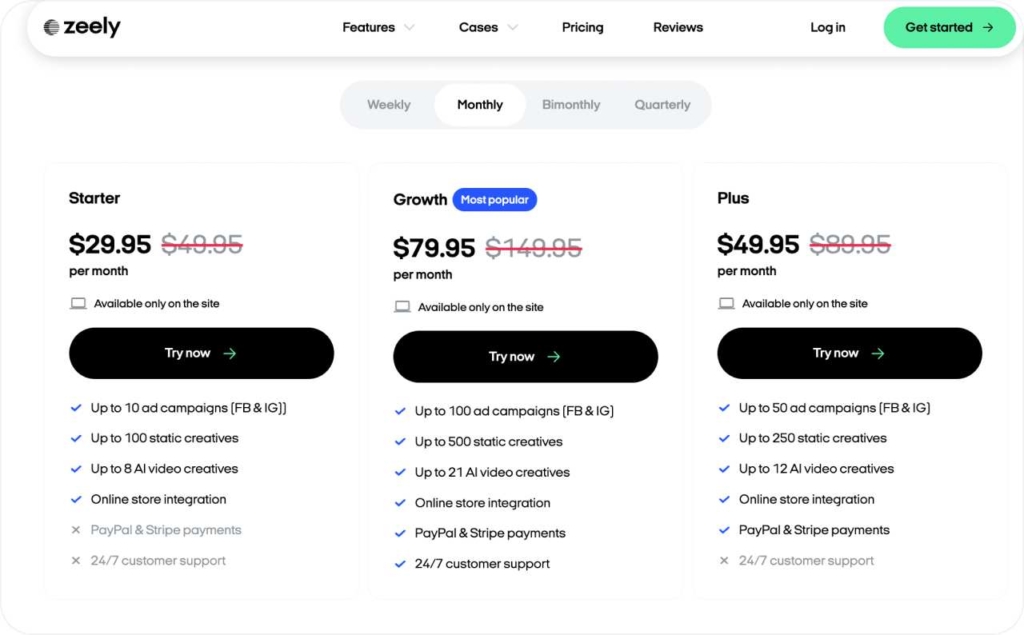
Step 3: Evaluate features and functionality
You evaluate features driving performance. Assess tools on auto-captioning accuracy, multilingual support, and customizability.
Evaluation Checklist:
- Accuracy: Test videos to check error rates, if low, prioritize multilingual
- Multilingual: Confirm translations for your audience, if budget low, prioritize free tiers
- Customizability: Adjust aesthetics to match branding, if extra functionality needed, seek b-roll or trends
- Extra functionality: If goals include speed, choose fast processing
PCMag experts note pros choose Adobe Premiere for captions; beginners pick Filmora. Like a YouTube creator whose switch boosted views 30-80% via accessibility.
Step 4: Test and decide
You test trials pinpointing matches. Upload real content, track ease, and measure results. Prioritize features boosting your workflow to avoid regret. Compare tools from our table comparison.
This selection process ends paralysis. Small businesses see 40% efficiency gains from optimal tools. Start now: You define goals, set budget, evaluate features, and test. Your ideal tool awaits.
What you gain by switching to a smarter AI ad platform
Switching from Captions AI to advanced tools boosts your video editing. Low engagement and wasted time from inefficiencies hurt results. Smarter platforms deliver improved engagement, time savings, high-quality exports, and better social media performance.
- Boost engagement with better captions. Accurate captions keep viewers engaged. A TikTok creator using Opus Clip gained 40% more shares with captioned shorts. Precise captions drive likes and comments on Instagram
- Save time and resources. Manual edits waste hours. BlipCut’s real-time translation and InVideo’s one-click exports cut editing time 40%, per small businesses. AI automation frees you for strategy, boosting output
- Elevate video quality and exports. Captions AI’s watermarked exports disappoint. InVideo’s templates and Submagic’s b-rolls create polished videos
- Enhance social media performance. Accessibility powers social media. Olay’s captioned ads boosted conversions 200%
Conclusion: Find the best Captions AI alternative
Struggling with Captions AI? Top alternatives solve your pain points — Submagic leads with 100+ languages and fast edits, BlipCut excels in translations, Opus Clip creates viral shorts, InVideo builds videos from scratch, and Zeely AI powers rapid ad creation.
Each tackles inaccuracies and high costs, boosting efficiency and ROI. Submagic shines for engagement, backed by 2025 research, while Zeely’s ad templates drive 30% higher conversions, per case studies. A creator says: “Submagic’s worth every penny for engagement!”
Actionable Steps:
- Pick tools matching your goals: Submagic for social, Zeely for ads
- Test free trials to save costs
- Prioritize 95%+ caption accuracy to skip manual fixes
- Use Zeely’s Meta integration for quick, high-ROI ads
Marketers call AI tools essential, with 30% engagement boosts. Start a Submagic, Opus Clip, or Zeely AI trial today for time savings and better content. Your smarter workflow starts now!
Read more about other alternatives














Also recommended