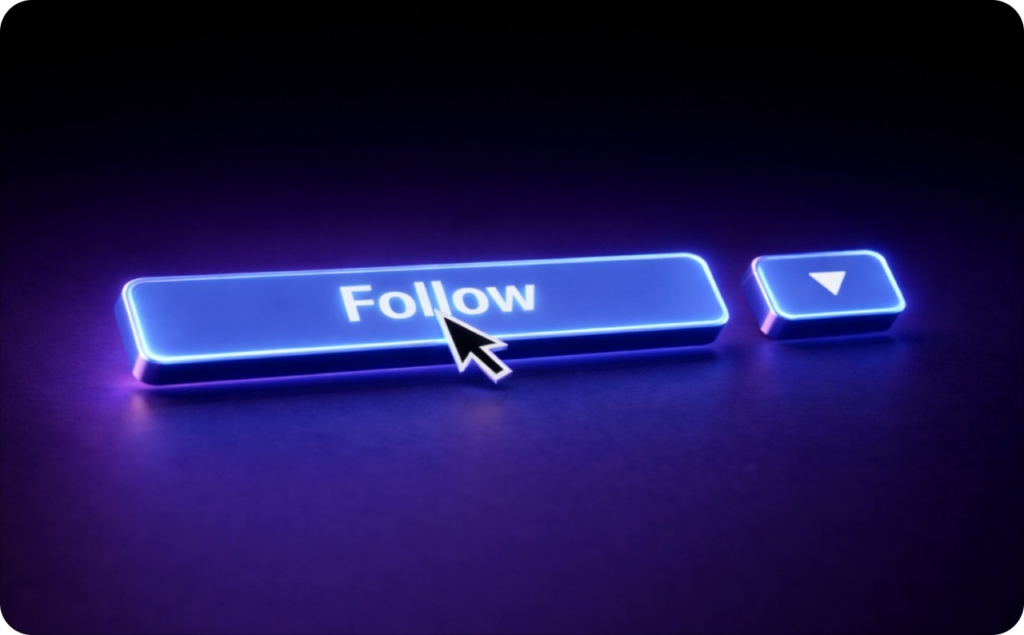What’s creative automation? Deep explanation & 5 key benefits
Curious how brands create ads faster without losing quality? Zeely AI breaks down creative automation and unveils five major benefits that redefine how modern marketers scale content.
If you’ve ever spent hours updating campaign visuals for Instagram, Facebook, or Google Ads, you know how draining it can be. Creative automation solves this problem.
It scales your content production and streamlines workflows through AI automation, dynamic creative optimization, and template-driven design. Unlike broad marketing automation that focuses on emails or CRM workflows, creative automation zeroes in on visual and creative assets. It ensures brand consistency and saves valuable time.
Creative automation was mostly about batch resizing or digital asset management. Now, it has evolved into robust design automation software. It uses machine learning to personalize layouts, remove backgrounds in real time, and push final deliverables to multiple channels with a few clicks.
Why does all this matter? Statista projects a 160% surge in global marketing automation revenue by 2032. That figure could hit $21.7 billion, showing how vital creative technology has become.
Recent surveys reveal that teams using creative automation cut production time by 30–40%, reduce manual errors, and optimize campaigns across platforms with fewer headaches.
Throughout this guide, you’ll see how creative automation evolved from simple batch editing into a full-fledged, AI-powered process. You’ll learn why it’s a game-changer for marketers, designers, and decision-makers who crave efficiency.

What is creative automation?
You face a tight deadline for a multi-platform product campaign. You need Facebook ads, Instagram Stories, email headers, and promo videos. You’re juggling multiple tasks, and new updates keep popping up at the last minute.
Creative automation tackles this chaos by using automated design workflows, structured data integration, and AI-powered personalization to produce consistent, on-brand visuals across all channels.
The definition and why it matters
Creative automation is a dynamic creative optimization approach that generates visual content at scale without forcing you to do every tweak by hand. You create a master template, link data streams, like CSV files or product feeds, and let the system handle each adaptation automatically.
Zeely AI, for example, elevates this concept through AI-driven design tools that switch copy, visuals, or layouts based on region, audience, or campaign needs. This automated process flow not only speeds up production but also preserves brand identity no matter how many variations you need. According to Forrester:
This synergy is exactly where creative automation excels, combining design system automation with data integration to streamline content production.
How it differs from Canva or Figma
Canva and Figma excel at single designs or quick mockups, but you still have to resize and export each version manually. Creative automation, by contrast, pulls everything into a template-driven content production system that adapts to platform-specific requirements — without you re-checking every file for errors.
You rely on workflow management software and digital asset management integrations to ensure brand elements stay locked in across your entire creative workflow. This eliminates the repetitive, error-prone steps that slow you down.
Why creative teams embrace it
Many creative professionals worry that automation stifles originality. In reality, creative automation lets you shift focus from tedious tasks, like re-cropping images, to higher-level strategy and storytelling.
AI platforms can transform one core design into dozens of on-brand assets, freeing you from mechanical production work. This scalable production model fits everyone from solo marketers to large agency teams who need operational scalability and better collaboration.
Real performance gains
Manual workflows often increase your risk of brand inconsistency, launch delays, and creative burnout. Creative automation reduces that risk by enforcing consistent font usage, color schemes, and layout rules in every asset.
Some teams report cutting production time by 50%, tripling designer output, and speeding up A/B testing for multi-channel campaigns. This agility helps you adapt to real-time feedback, optimize marketing performance, and keep your brand fresh — without draining your creative resources.
In today’s content-hungry market, creative automation isn’t optional — it’s a strategic shift that merges faster delivery, reliable brand consistency, and measurable ROI for any business ready to streamline design operations.
How creative automation works for your small business
Picture this. You’re a small business owner with a limited team and a big campaign to launch. You need ads for Instagram, Facebook, Google, plus banners for your website and email headers — all tailored to different product categories and audiences. You’re running out of time, your designer’s already overloaded, and you still have a spreadsheet full of last-minute updates. This is where creative automation comes in.
Start with a template that keeps you on brand
Instead of building each asset from scratch, you start by creating one smart template. It includes your brand fonts, colors, layout, and logo placement — so everything stays consistent no matter where it shows up. You can use this one design system across social ads, promo banners, and emails.
And if you need to adjust something, like switching out a color or headline for a promo, it’s easy to do without messing up the whole layout.
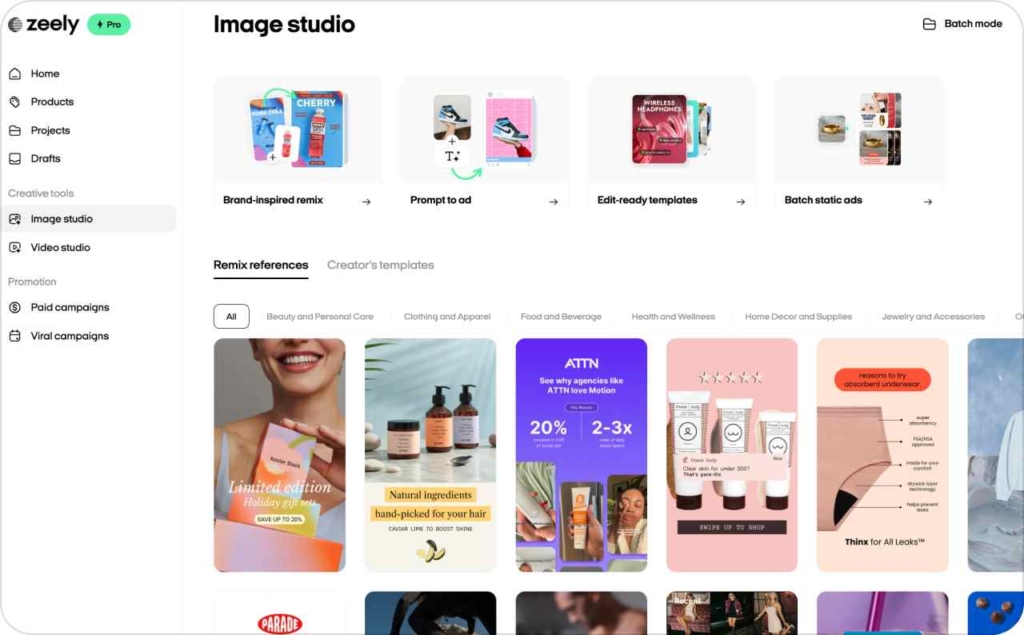
Connect your data and let the system do the work
Rather than copying and pasting product names or prices, you upload a CSV file or product feed. AI instruments use that data to generate all the variations you need — automatically.
Whether you’re running a sale, switching out inventory, or launching a seasonal offer, one update regenerates every asset with the right info in the right place. This kind of data-driven design automation saves you hours and reduces manual errors.
Produce dozens of assets in minutes
Once your data is mapped to your design, the system handles the heavy lifting. You can batch produce creative for different platforms, formats, or audiences in just a few clicks. If you’re targeting multiple regions or testing different offers, automation helps you create it all — fast.
Video content is just as easy. According to Hubspot, with more than 50% of consumers wanting video from brands, creative automation gives you the flexibility to scale motion ads alongside static ones.
Preview, edit, and test before you launch
Before you go live, you can preview every asset to make sure it looks right. AI programs’ real-time preview feature shows how each ad will appear across platforms. If something looks off, like a long product title or a misplaced image, you can fix it on the spot and regenerate the final version. No code. No design backlog. Just fast, flexible edits.
Launch everywhere and speak to every audience
Once your creative is ready, you can export it or send it straight into platforms like Google Ads, Meta Ads Manager, or your CMS. Localization is simple too. Just add translated copy or regional visuals to your data file and let the platform build out versions for each market. Your brand stays consistent, your message stays relevant, and your small team moves like a big one.
See results without the wait
Creative automation doesn’t just make your process faster — it helps your content perform better. Most teams using tools see results within the first few days. By automating asset creation, you free up time for strategy and campaign planning.
One small brand cut their production time by 75% and increased engagement on their ads just by using tools to provide ad creative testing in minutes instead of days.
Creative automation isn’t just for agencies or big brands. It’s built for small teams that need to move fast, stay on-brand, and make every hour count. If that sounds like your business, it’s time to work smarter and create faster.
How creative automation helps your small business thrive
If you’re manually tweaking every ad, you’re likely wasting both time and money. Creative automation changes that. It turns your repetitive workflows into a streamlined process driven by AI-driven brand consistency and digital marketing efficiency. Instead of building new layouts for each platform, you create one dynamic template that scales to your needs — automatically.
Get more done in less time
Imagine you usually spend ten hours making banner ads for various channels. Now, you can finish in about thirty minutes. A single master template pulls in headlines, images, and product details, then generates multiple assets at once. That means you can focus on strategy instead of busywork.
Cut costs without losing quality
Whenever you update an asset by hand, design budgets balloon. A 2023 Bannerflow study found that brands using creative automation saw a 35% drop in production costs within six months. This operational scalability helps you launch more creative without hiring extra staff. You also avoid last-minute rush jobs that lead to off-brand campaigns.
Consistent branding across every channel
Manually edited layouts often cause mismatched fonts, poor color choices, or misplaced logos. By storing brand guidelines in one automated template, you keep every asset consistent. ResearchGate reports that AI-driven brand consistency cuts creative and media waste, boosting business performance. And if you need a tweak mid-campaign, most automation tools let you override details without breaking the whole system.
Collaborate without all the chaos
Creative automation unites marketing, design, and media teams in one place. You can test different headlines or calls to action, then regenerate ads on the spot. Integrations with Meta Ads, Google Ads, or a content management system keep files from scattering across email threads. Instead, everyone uses the same workspace, which frees you to focus on data analysis and planning — rather than chasing design files.
See real ROI from every campaign
Automation eliminates off-brand or poorly sized creatives, saving ad budget and launch time. With fewer bottlenecks, you can invest in strategic optimization, like testing new formats or languages, knowing your content production pipeline can handle the demand. Ultimately, creative automation isn’t just another tool — it’s a game-changer that raises quality, lowers costs, and positions you to thrive in a fast-paced digital world.
Key takeaways
- 1
Slash time & costs
Cut a 10-hour build to 30 minutes and trim spend by ~35 %
- 2
Instant brand consistency
One template keeps fonts, colors, and logos on point
- 3
Effortless scaling & testing
Teams tweak, regenerate, and optimize ads in one hub
Enjoy creative automation without the headaches
If you jump into automation without a plan, you risk wasting time, frustrating your creative team, and never seeing a clear return on investment. By following a methodical approach — one that includes change management, workflow integration, and digital creative briefs — you can make the process smoother and set yourself up for success.
Spot your workflow slowdowns
Begin by analyzing your current creative process. Where do you spend the most time on repetitive tasks? Which steps happen over and over, and which ones need a human touch for final polish? This assessment tells you how much of your production is ready for automation and which areas still rely on personal creativity.
Find a platform that fits your goals
After pinpointing bottlenecks, review tools that address your pain points. Some focus on simple image-based ads, while options let you create short-form videos, run dynamic templates. Make sure your choice can handle all your main content formats, emails, social posts, or display banners, and that it scales if you manage multiple brands, languages, or product lines.
Help your team embrace automation
People often resist new processes when they fear losing control. Show how creative automation eliminates drudgery while letting designers and copywriters focus on bigger ideas. Offer hands-on training with a small live campaign, so they can experience how automated layouts still allow manual overrides for special cases.
Test before going all in
Before committing fully, test your templates, CSV data integration, and personalization features with a single product line or ad format. Adweek highlights that AI-powered personalization can boost conversion rates by up to 25% and increase customer satisfaction by 35%, underscoring the impact of personalized creative automation when you run these initial pilots. Plan on a short test, about two weeks, to iron out layout quirks, then give yourself 30–45 days to go live with multiple campaigns.
Grow and improve along the way
Creative automation isn’t set-it-and-forget-it. Update your digital creative briefs with new design elements, run A/B tests to find top performers, and expand to other channels such as email, video, or multi-language campaigns.
Lean on integrations with Slack, Trello, or Monday.com for quick team communication. By treating automation as an evolving system, you’ll stay agile even as your business grows.
A simple path to creative automation success
At its core, this process involves five steps: auditing your workflow, picking the right platform, getting early buy-in, running a pilot, and continuously refining your approach.
If you’re ready to ease production, cut manual errors, and serve diverse audiences with personalized assets, start small and let your results guide the next move. That’s how creative automation becomes a true asset — one that saves time, elevates brand consistency, and fuels real ROI.
Zeely AI: Your shortcut to rapid, high-converting ads
If you’ve ever spent hours creating ads for multiple platforms, you know how frustrating and slow that process can be. Zeely AI changes the game by letting you build viral videos with AI avatars and produce effective banners in just a few taps.
Begin by installing the Zeely App on your phone and creating a profile. You’ll answer a few quick questions that help the AI tailor its ad suggestions to your brand. If you prefer working on a bigger screen, Zeely web is available on laptops and PCs, so you can skip the app altogether.
Add products in a snap
To bring your products into Zeely, simply paste a product URL or website link. Zeely automatically grabs images and key details, preparing them for future ads. No website? No worries. You can add product info and photos manually, choose a product type, and select a call to action. Once you’re done, Zeely will remember these settings whenever you create new ads.
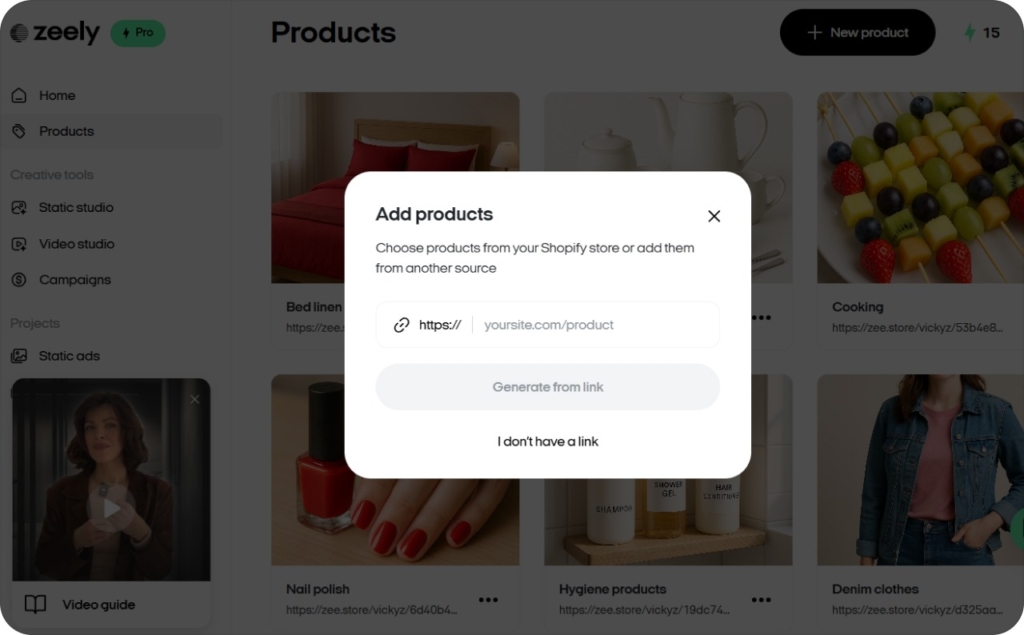
Create video ads that convert
When you’re ready to make a video ad, pick the product you want to showcase. Next, choose a template geared toward grabbing attention. Zeely AI video ad creator offers 30+ AI avatars to serve as your “actor,” and you can either write your own script or let the AI generate one based on tried-and-true marketing strategies.
Finish by adding background music, then render your video. In about 7–12 minutes, sometimes faster, your ad is good to go. If you want to multitask, you can also make static visuals while waiting for the video to finish.
Design static ads in minutes
For high-performing banners, select your product and choose from 100+ proven templates. Zeely’s AI automatically picks the best product shots for each format, but you can swap images or text if you prefer a custom look.
Tap Generate, and within about a minute, your static ad is ready. Zeely saves it in three different formats, ad, post, or story, so you can pick the size that fits your campaign needs.
Zeely AI streamlines every step of the ad creation process, giving you advanced features, like AI avatars and dynamic templates, without the steep learning curve. Whether you’re aiming for video virality or want to churn out a batch of static ads, Zeely helps you save time, keep your brand on point, and reach more customers with less hassle.
Creative automation: Next steps to future-proof your marketing
If you’re still doing every design tweak by hand, you’re spending precious hours you could use for more strategic work. Creative automation reclaims that time, reduces errors, and opens the door to personalized campaigns. Whether you’re a solo marketer or leading a small team, platforms adapt to your scale so you’re never stuck paying for features you won’t use.
Assess your workflow and pilot one project
Think about how you produce content right now. Are there repetitive tasks — like resizing multiple banners or copy-pasting text across platforms? Those are prime spots for advanced automation.
Pick one campaign type, then test a platform. Setup usually takes a day or two, and many teams see a 30–50% reduction in production time. You’ll also find fewer revision cycles because your brand guidelines stay locked in.
Measure results and raise your goals
Track the metrics that matter to you — hours saved, new content volume, or engagement lift. Once you see that first wave of success, it’s easier to justify expanding into more channels or markets. Think about next quarter’s goals: do you want to launch campaigns faster or test new markets without draining your budget?
Explore a low-risk consultation
If you’re unsure where to start, book a quick workflow consultation. It’s low commitment and gives you a sense of how automation tools fit your unique needs, from batch production to real-time personalization. Even if you’re not ready to commit, you’ll learn creative automation tips you can use right away.
Creative automation isn’t just for big enterprises anymore. It’s a strategic move for brands of any size looking to innovate, boost ROI, and stay competitive in a fast-changing market.
Take this chance to review your workflow, test AI-based creative solutions, and decide how far you want to scale. A small pilot or free consultation might be all you need to set off a long-term transformation that truly pays off.
Also recommended