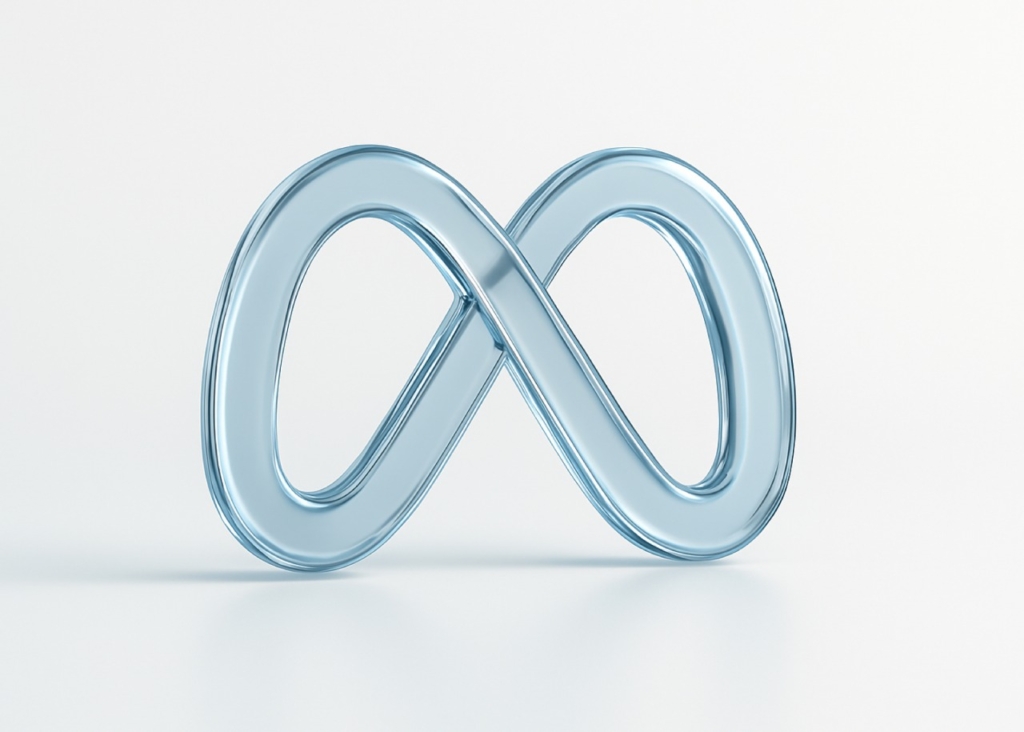How to create static ads using AI ad generator
Static ads remain a must-have in digital marketing: they capture attention quickly, load fast, and keep production costs low. So what is the challenge? Scaling manual ad creation — a process that’s often time-consuming, error-prone, and difficult to repeat consistently. That’s where Zeely AI, an innovative AI ad generator, can help your business.
Zeely merges automation in advertising with data-driven marketing insights, helping you sidestep the usual pitfalls of traditional design. It streamlines workflow while preserving brand consistency. The result? Automated ad design that cuts guesswork, boosts CTR, and delivers real ROI.
Ready to see how it works? Read this blog post to explore our step-by-step guide on creating static ads with Zeely AI, and discover why this platform stands out as a cost-effective, time-saving solution for marketers and SMB owners.

What are static ads?
When you run digital campaigns, static ads offer a powerful yet straightforward way to connect with your audience. These non-animated, image-based advertisements feature a single, fixed format. It is often called a static creative — where text and visuals remain constant. The result is a simple ad design that’s easy to produce, quick to load, and budget-friendly.
By focusing on fixed content ads rather than complex motion or interactive elements, you can keep your branding consistent across multiple platforms without juggling extensive animation resources.
Unlike dynamic ads that require specialized skills and longer development cycles, static ads for digital campaigns lean on clarity: one image, one concise message. This approach saves both time and money, making static ads an ideal option if you’re looking to maintain brand consistency without overspending.
Common examples include banner ads on websites, promotional posts on social media, and fixed PPC ads that highlight a product, event, or discount. Their non-dynamic nature also lets you target multiple demographics with the same campaign structure, helping you streamline your digital ad strategies while still delivering high-impact visuals.
For instance, you might post a single-image Instagram ad that uses a high-resolution product photo, minimal text overlay, and a bold “Shop now” sticker. This quick-hit format works well if you want viewers to tap the link in your bio or swipe up in Stories for immediate conversions.
On Facebook, you could run a right-column static ad featuring a compelling product shot, a short punchy headline, like “30% off summer styles” — and a concise bit of body text that highlights urgency, like “Limited stock available”. With Facebook’s News Feed ads, a simple static image paired with “Buy today” or “Learn more” helps capture mobile scrollers’ attention fast, without slowing page-load times.
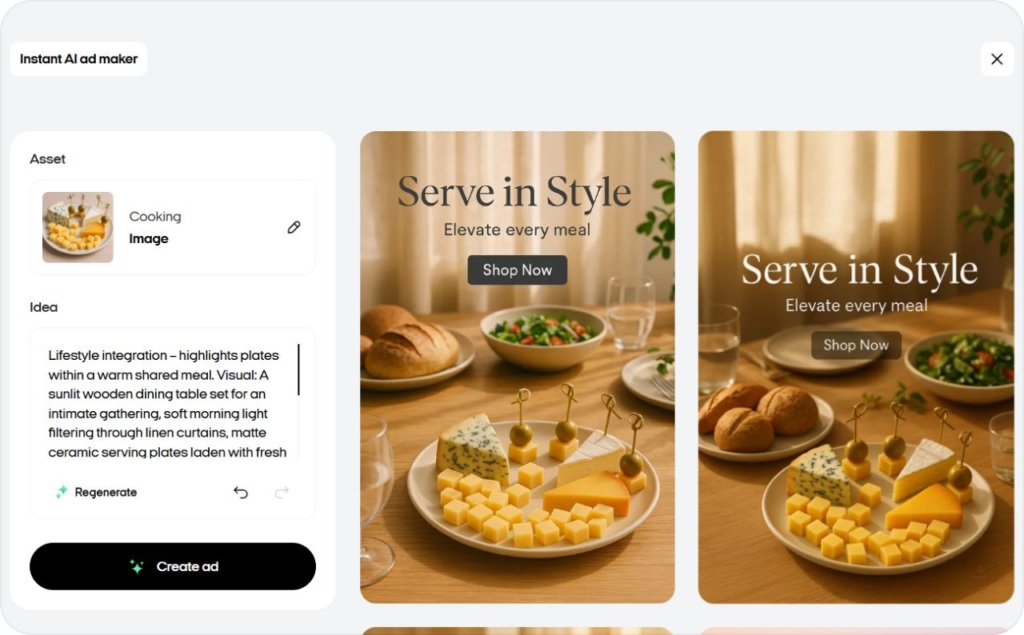
Why static ads are still good for your growth strategy
Even though animated and interactive ads are everywhere, static ads remain a vital element in digital advertising. Particularly when you consider cost-effective production and short attention spans. Different industry reports state that approximately 70% of marketers rely on static ads to boost brand awareness at a fraction of the cost needed for flashy animations or videos. You’ll also gain a faster load time, which is crucial on mobile and high-traffic websites where user patience can run thin.
Static ads often work better than dynamic ones in scenarios where simplicity outruns complexity. For example, if you have a quick promotional offer or need to launch new creative assets in record time, you’ll appreciate how easily static ads fit into your digital marketing strategy.
Take a small online fashion boutique running a flash sale on Instagram: by uploading a product photo with “48-hour sale – 40% off” overlaid in bold text and linking to their store, they can launch an effective static ad within minutes and without needing animation, voiceovers, or video editing.
This rapid-fire approach allows the brand to act on short-term opportunities and seasonal trends without delay. Because static creatives use fixed visual assets, your message stays consistent from platform to platform, preventing confusion and keeping your branding top of mind.
When you add a tool like Zeely AI into the mix, you can tap into automated ad design features that handle production tasks for you, freeing up resources and ensuring your campaigns stay on schedule. Whether you’re aiming for brand awareness or direct conversions, static ads deliver a balanced blend of clarity, affordability, and ease that continues to resonate in an increasingly crowded online world.
Why choose Zeely AI for creating static ads?
If you’re aiming to simplify your ad creation process while cutting down on costs, Zeely AI static ads generator offers a game-changing alternative to traditional design workflows. Instead of juggling multiple digital marketing tools, you can rely on Zeely’s unified platform to handle design automation, copy generation, and brand consistency all in one place.
Compared to popular options like Canva — which often require manual layout tweaks — you’ll find that Zeely’s AI engine automatically refines visuals around your core branding attributes, saving you hours of back-and-forth edits.
Zeely AI offers high-converting ad templates and real-time insights
Where other platforms give you generic blueprints, Zeely includes high-converting templates engineered for static ads. These layouts reduce guesswork by mapping your product data to proven creative structures, letting you customize only what matters — like imagery, headlines, and calls to action.
Plus, you’ll have immediate access to performance analytics that track impressions, click-through rates, and cost-per-click in real time. Armed with these metrics, you can optimize faster and focus on the strategies that generate genuine ROI. One small e-commerce brand, for instance, reported a 30% improvement in conversions after switching to Zeely’s automated ad creation for their monthly promotions.
Zeely offers you to scale faster and stay consistent
If you run multiple campaigns or want to test new audiences, Zeely’s bulk ad generation feature ramps up your output without sacrificing brand unity. Color schemes, logos, and messaging remain locked in, so you don’t have to worry about off-brand variants slipping through. When you combine instant ad generation with cohesive visuals, your audience benefits from clear, compelling content that drives measurable results.
Ready to see these features in action? Try the smarter route to cost-effective advertising, and it just might transform how you tackle digital marketing for good.
How Zeely AI ad generator works: a step-by-step process
You can build static ads in minutes using Zeely’s intuitive workflow. Every step helps you maintain brand consistency, minimize manual tasks, and avoid common pitfalls. If you see an error, you can fix it right away without restarting the whole process. Follow this guide to move smoothly from product link setup to final export.
Step 1: Add your product link
Begin by entering your product URL in Zeely’s dashboard. The platform auto-extracts titles, images, and descriptions, so you skip tedious data entry. If the auto-extraction fails or misses important details, try rechecking the URL or manually uploading assets. This step sets the stage for bulk campaign work later because you won’t have to repeat the same product details for each ad.
Quick Tip: If you spot an incorrect price or product image at this stage, fix it before moving on. That way, your final ads reflect the right information from the start.
Step 2: Choose a product
Once Zeely imports your product data, you’ll see a clean, easy-to-navigate dashboard listing all available items. Select the product you want to promote — Zeely highlights it so you can confirm your choice with confidence. The intuitive layout helps eliminate mistakes and keeps your campaign targeting on track.
Want to speed things up? Use Zeely’s Bulk AI creation to instantly generate up to 20 static ad variations for the same product — perfect for testing what design and message convert best.
Quick Tip: Always double-check that you’ve selected the right product before moving on. This keeps your creatives relevant and your ad performance strong.
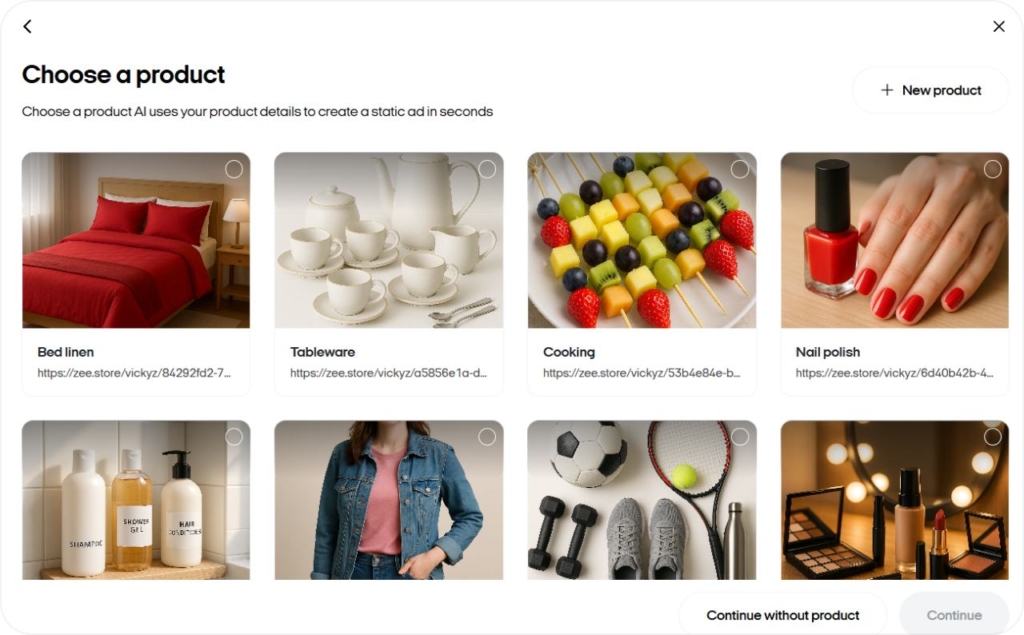
Step 3: Select a static ad template
Zeely comes with over 100 conversion-optimized templates for static ads. Choose any layout you like — bold, minimal, or image-focused. You can edit background colors for instant brand consistency. If you want to test variations, use the bulk creation feature to produce static ads using different templates. It’s an easy way to see what works best.
Quick Tip: If your chosen template clashes with your brand palette, edit the background color scheme in one or two clicks. This small check ensures every ad looks on-brand.
Step 4: Generate your static ad
When you click Generate, Zeely’s AI-powered engine mixes your product data with automated copy to create a polished ad. This process usually takes seconds. If your generated text feels off, adjust the tone in the final editing phase. Zeely’s fast generation helps you test different product angles or promotional messages without starting from scratch each time.
Quick Tip: If the AI copy doesn’t reflect your brand voice, craft a new headline or tagline in Step 5. That way, you’ll save time while still getting the creative control you want.
Step 5: Review and refine
Now it’s time to fine-tune your ad. Zeely’s drag & drop editor lets you move images, change color of the background, or rewrite text. If you’re curious about which version performs better, create a second ad for an A/B test. Switch the headline or call to action on just one copy. Later, compare clicks or conversions to see which ad resonates more. If you notice any off-brand colors or mismatched fonts, double-check your saved style settings from Step 3.
Quick Tip: Don’t be afraid to try a bold image or new color accent for your second variation. You can always revert if performance dips.
Step 6: Save and launch
Finally, save your ad. From here, you can export and upload it directly or schedule a campaign launch through Zeely if you prefer a specific go-live date. Check the preview before publishing to ensure everything’s correct.
Quick Tip: If you spot an error in the ad, simply edit it in the dashboard. You’ll avoid the hassle of starting the process over.
When it all looks good, launch with confidence. You’ll have a professional-looking static ad ready to go — without any wasted effort.
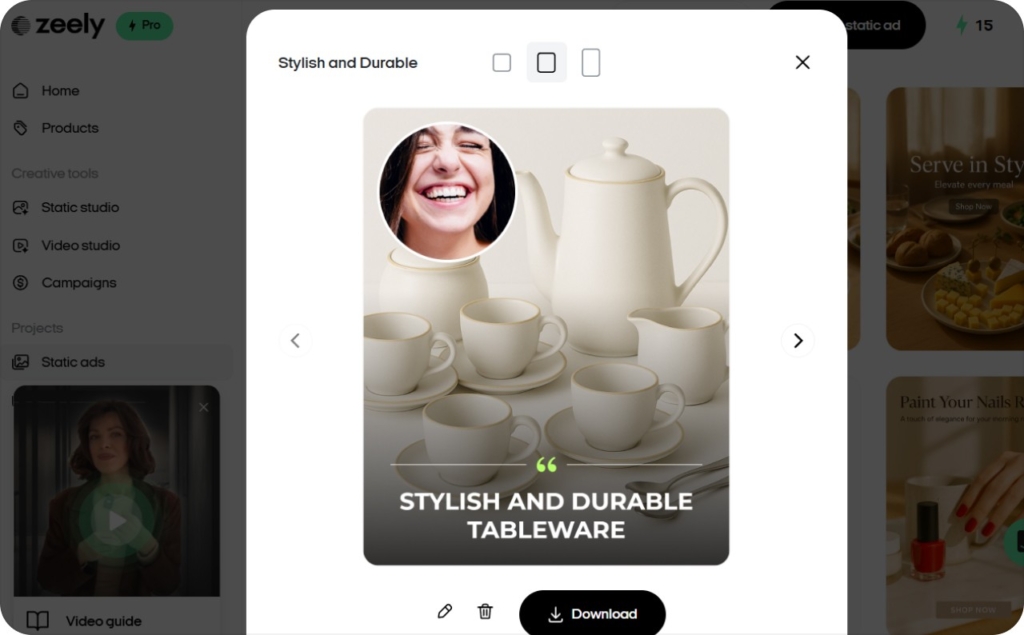
Advanced features & bulk ad creation with Zeely AI
Scaling your static ad production doesn’t have to mean compromising on quality or design consistency. With Zeely AI’s advanced features, batch ad generation, automated resizing, and possibility for A/B testing, you can rapidly produce multiple static ads for a single product while ensuring high-conversion potential.
Batch ad generation made simple
Zeely’s Bulk AI creation feature allows you to generate up to 20 static ad variations at once. Simply select your product, choose from over 100 high-converting templates, and let the AI handle automated creative production. Each variation is optimized to showcase different layouts, headlines, and calls to action, giving you a diverse set of creatives ready for testing.
Data-driven A/B testing workflow
Zeely makes A/B testing effortless. After generating your ad variants, select which ones to test. The platform continuously tracks performance metrics such as CTR, CPC, and conversions, updating data frequently. These real-time analytics let you quickly spot what works and what doesn’t. Underperforming creatives can be paused or revised, while top-performers can be scaled, helping you drive better results through digital campaign optimization.
Scalable advertising across platforms
Zeely automatically exports each static ad in three optimized formats — post, story, and ad — so you can instantly launch on platforms like Instagram and Facebook without any manual redesign. This multi-format export ensures brand consistency and visual integrity across all channels, streamlining your cross-platform strategy.
When it comes to campaign execution, Zeely takes the guesswork out of scaling. With built-in smart guidance, you’re prompted to set a minimum 4-day campaign duration, giving Meta’s algorithm enough time to optimize performance and gather meaningful data. The platform also restricts ultra-low budgets to prevent under-delivery — helping you set realistic expectations for performance metrics like CTR and conversion rate.
Zeely’s AI then goes to work behind the scenes. Once you define your budget and parameters, the system automatically passes the data to Meta, where spend is dynamically distributed toward your top-performing creatives. This ensures that every dollar is optimized without manual tweaks or wasted spend — a key component of digital campaign optimization.
By combining batch ad generation, automated creative production, and real-time analytics with intelligent budget control and cross-platform formatting, Zeely AI enables scalable advertising that’s smarter, faster, and proven to convert.
FAQs
Below you’ll find commonly asked questions about Zeely AI and static ad creation. Each answer highlights how Zeely integrates with different platforms, addresses design cost reductions, and offers reliable support. For more details, follow the links where noted.
1. Can Zeely AI create ads for all social media platforms?
Yes. Zeely supports multi-platform integration for Facebook, Instagram, TikTok, and more. You can export ads in the right format for each channel, which keeps your branding consistent and saves you from juggling multiple tools. If you need a quick setup guide, check out our Integration Resource.
2. How does Zeely AI reduce design costs for static ad campaigns?
Zeely automates repetitive tasks like resizing and layout adjustments, lowering production hours by up to 40% in many cases. You can handle everything in one place instead of paying for separate software or freelancers at every step. If you want to see how other brands cut expenses, learn more about cost optimization here.
3. What customer support or onboarding help is provided for new users?
You’ll get 24/7 chat support. Zeely also offers step-by-step videos and detailed help docs, so you can start designing ads quickly. Our expert guidance covers everything from uploading product details to ad optimization best practices.
4. How does Zeely ensure brand consistency and legal compliance?
Your fonts, colors, and logos are saved within the platform and auto-applied to each ad for uniformity. Zeely also helps you track licensed images to avoid copyright violations. You’ll see a preview of each ad before launch, so nothing goes live without your approval.
5. Are there troubleshooting tips for optimizing static ad performance?
Yes. If your ad doesn’t display properly, confirm you’ve used the right file format or re-link your product images. If CTR is low, A/B test new headlines or visuals in Zeely’s dashboard. You can also review our Troubleshooting Guide for step-by-step fixes and further user guidance.
If you have more questions or need direct help, visit our support center. Zeely is here to make static ad creation smooth and cost-effective, so you can focus on strategies that grow your business.
Next steps
Zeely AI offers a cost-effective, time-saving way to create and optimize static ads. Throughout this guide, you’ve seen how its AI-powered workflows, multi-platform compatibility, and data-driven insights simplify everything from brand consistency to campaign launch. By switching from manual designs to Zeely’s automated ads, you can boost your campaign ROI, cut production costs, and unlock higher engagement rates — without sacrificing quality.
Ready to maximize ROI and push your digital strategy forward?
Start by signing up for a Zeely trial and exploring the platform’s high-performance templates, instant creation tools, and real-time analytics.
In just a few clicks, you’ll launch compelling static ads that drive measurable results. Whether you manage one brand or multiple portfolios, Zeely AI keeps you in control with user-friendly design options and performance optimization metrics at your fingertips.
Don’t wait. Get started instantly and discover why marketers trust Zeely to power their next steps in static ad success. Try Zeely AI today and empower your team to deliver campaign efficiency and standout results — every time.
Also recommended