Mastering static ads: 6 tactics for more conversions
If you’re juggling high-production video shoots or struggling with endless ad updates, static ads may be the solution you’ve been looking for. They’re known as fixed content ads, non-animated creatives, or traditional digital banners.
Think of them like digital billboards: one clear image that pops. They usually take minutes instead of days to produce. That means you can test fresh ideas fast on Facebook, Instagram, or display networks.
According to Statista, a 2023 survey showed 16% of U.S. consumers are very likely to click an ad that matches their interests. Another 43% are somewhat likely. This makes instant, compelling creative essential. When your ad resonates, you grab that click. Static ads excel at keeping things simple yet effective.

Definition of static ads
When you need a straightforward way to connect with your audience, static ads may be your go-to format. Sometimes called fixed image ads or non-interactive digital banners, these single-frame visuals don’t change once they’re live. Their roots trace back to the earliest days of online banner ads, which often appeared at the top of web pages.
According to GlobeNewswire, the Banner Ads segment led the in-app advertising market in 2023, accounting for 38% of overall revenue — a clear sign that simple visuals still grab attention in a noisy digital world.
Why static ads work
Unlike dynamic ads, which shift imagery based on user data, static ads stick to one consistent design. This approach helps you avoid hefty production costs and launch new ad creatives quickly. If you need a time-sensitive campaign or a seasonal promotion, static ads let you pivot without the usual complexity.
Best practices for designing & deploying static ads
You can boost engagement without the fuss by using static ads. Below, you’ll find a step-by-step guide with design tips, and troubleshooting strategies to make your static ad campaigns shine.
Key design principles for static ads
If your static ads aren’t hitting the mark, you may need clearer visuals, stronger branding, and a mobile-friendly layout. Below, you’ll find actionable design tips to help you create ads that resonate with your audience.
Emphasize visual hierarchy
Place your primary element, like a product image or headline, at the top or center, then guide the viewer to your call-to-action. By steering the eye in a clear path, you reduce confusion and keep people focused on your offer.
Tip: Keep large text to about 20% of your design. This ensures your product stays front and center.
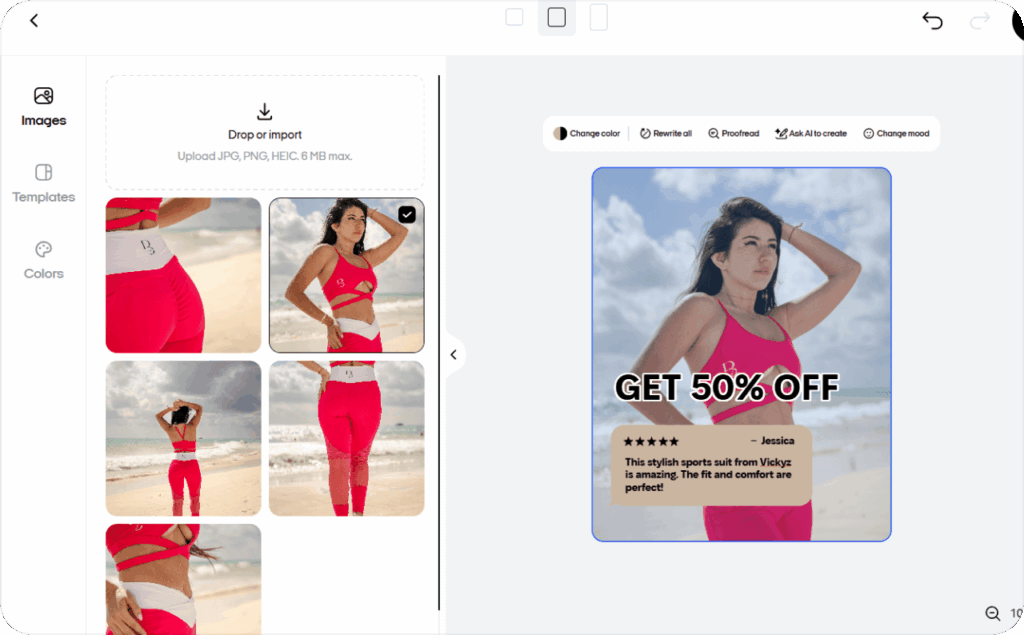
Clarify color psychology
Certain hues trigger specific reactions:
- Red/orange: Energize or convey urgency
- Blue/green: Build trust or promote calm
- Yellow: Inspire optimism or excitement
Stick to your brand’s palette, and remember Google Help Center recommends keeping blank space under 80% so your product remains the focal point.
Balance text & imagery
Too much text can clutter your ad. Aim for under 20% text overall. One compelling image or product shot often outperforms multiple visuals. Pair a bold sans-serif font for headlines with a simpler serif for body copy to boost readability.
Optimize for mobile-first
Most users see your ads on their phones, so test different screen sizes. Make sure fonts and buttons are easy to tap. That bold headline might look great on a desktop but appear too tiny on mobile if you don’t resize properly.
Use high-quality graphics
Blurry images undermine trust. Whether you’re using Canva or Adobe Photoshop, stick to crisp, high-res photos. A single, captivating image can outperform a busy collage, especially when you frame it around your main product.
Leverage iterative testing & A/B testing
Schedule ad iterations to keep designs fresh. Change one element, like color or headline copy, and track the results. Effective static ad designs can raise engagement by up to 50% when properly tested. Besides CTR, watch CPA and ROAS for a broader performance view.
Takeaway
By pairing color psychology with font consistency, prioritizing mobile viewing, and embracing iterative testing, you’ll design static ads that grab attention and drive results. Keep text minimal, maintain a strong visual hierarchy, and ensure your product or service truly shines in every layout.
Deployment strategies
If you’re not customizing your static ads for each platform, you’re probably leaving conversions on the table. Below, you’ll see how to deploy static ads across multiple channels — covering everything from AI-powered automation to budget allocation and mobile optimization.
Embrace the power of static ads
Static ads deliver consistent messaging to all viewers, making them ideal for brand recognition and simple offers. To keep things fresh, rotate creatives periodically so your audience doesn’t get bored. Think high-quality images, concise copy, and a clear CTA. Those elements can spark real interest even without advanced personalization.
Adapt your ads for each channel
Aspect ratios & dimensions: Try 1080×1080 for Instagram feed posts, 1200×628 for Facebook link ads, and LinkedIn-specific sizes for a polished, business-like approach
Localization: If you reach international markets, translate your calls to action or adjust cultural references to fit each region’s preferences
Accelerate with AI Design Tools
Tools such as Zeely AI automate static ad creation, freeing you to focus on strategic decisions. Provide your branding guidelines, and the tool generates multiple variants in minutes. You can then test different combinations of colors, copy, or formats. Keep a human eye on final outputs, though — AI speeds up tasks but needs oversight to match your exact brand standards.
Prioritize mobile optimization
Mobile advertising is already massive, and it’s only getting bigger. According to Statista, the global mobile revenue share of the digital advertising market is forecast to keep climbing — by six percentage points between 2023 and 2028 — hitting a 69.61% share in 2028. This marks the ninth consecutive year of growth, showing that the Digital Advertising Mobile segment continues to expand.
To capture this surging audience, design ads that look great on small screens. Use big fonts, high-contrast visuals, and easy-to-tap buttons. If your desktop layout doesn’t scale well on phones, you’ll lose valuable clicks in a mobile-first world.
Explore programmatic advertising
Platforms like the Google Display Network let you expand reach without manually managing each site. In one trial, a DTC cookware brand saw a 15% bump in CTR and a 10% drop in CPA by automating its placements. Programmatic advertising can cut costs and boost visibility at the same time.
Manage frequency & budgets
Set frequency caps so users don’t see the same ad too often. If one channel shows a lower cost per acquisition, funnel more budget there. Reevaluate weekly or monthly to keep your spending efficient and your audience engaged.
Keep an eye on metrics
Monitor key stats like CTR, CPA, conversions, and ROAS in tools such as Facebook Ads Manager or Google Analytics. If you notice a sudden rise in CPC or a dip in conversions, it may be time for a creative refresh or new targeting filters.
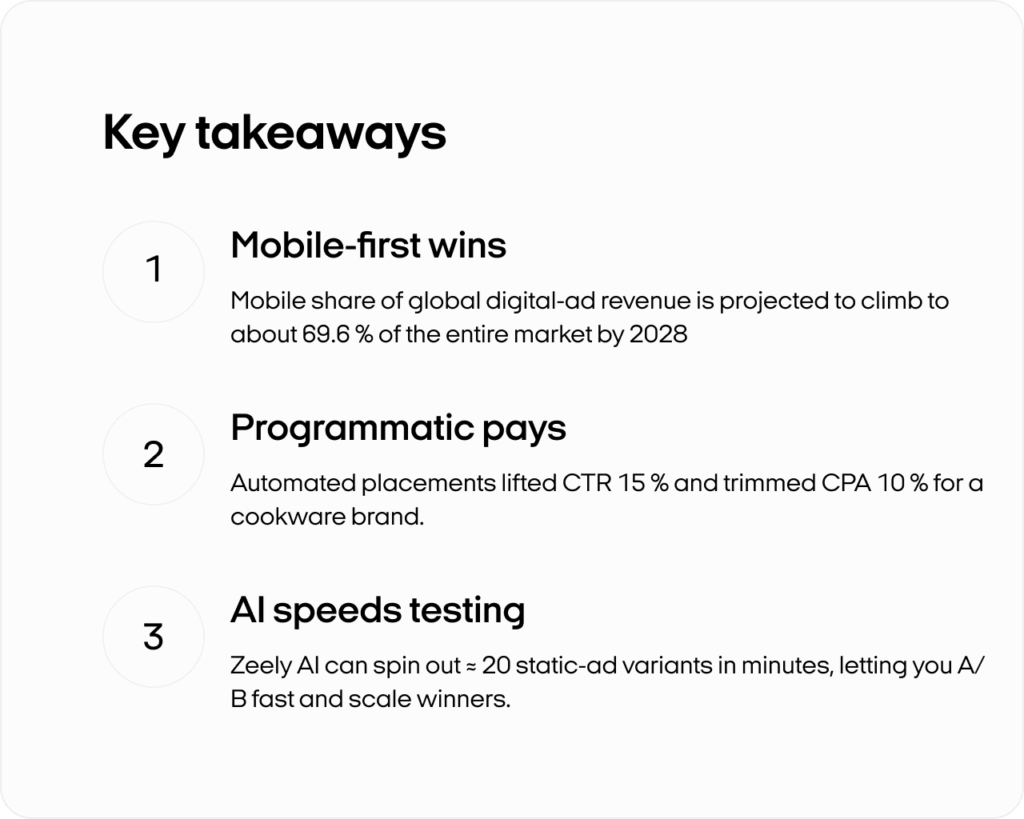
Advantages of static ads
If your brand is burning through budgets on video production, static ads could be your simplest fix. They let you roll out fresh creatives in record time, keep expenses down, and still maintain a consistent look across every channel.
Cost comparison
Static ads often run 30–50% cheaper than short video clips or dynamic ads. You’re dealing with one image, so you skip long edits, multiple renderings, and hefty animation fees. If you’re juggling a tight budget or frequent campaign refreshes, you’ll appreciate this cost-effective advertising model.
Visual consistency
Even if you cycle through new designs, you’ll want to keep fonts, brand colors, and style elements consistent. That way, your ads look unified — whether they’re showing up on social media, display networks, or mobile apps.
Straightforward testing & timelines
With fewer moving parts, A/B testing is a breeze. Change one element, like a headline or background color, then run the test for 7–14 days or until you have enough data. This straightforward testing method makes it easier to identify what truly resonates with your audience.
Wide audience reach & tools
Because static ads fit nearly any platform — from display networks to social feeds — you’ll catch users wherever they scroll. Tools like Canva or Adobe Photoshop help you design quickly, and Facebook Ads Manager or Google Ads let you monitor performance in real time.
Metrics beyond CTR
Don’t stop at click-through rate. Keep an eye on CPA, ROAS, and conversion rates. Even a moderate CTR can produce a solid ROI if your conversions are high and acquisition costs stay low.
Bottom line: You’ll save time, slash costs, and simplify A/B testing by using static ads. They’re ideal for time-sensitive promotions, brand-awareness pushes, or any scenario where you need quick feedback and fast iteration. If you want fixed content ad advantages, like speedy deployment and tangible ROI, static ads might be your best bet.
Integrating static ads into an omnichannel strategy
If your brand looks disconnected across different channels, you’re missing out on potential customers — because a consistent look wins attention wherever people scroll or shop. Below, you’ll learn how to use static ads in a genuine omnichannel strategy, complete with real-world examples, platform-specific guidelines, and a quick checklist.
Tailor each platform
- Instagram: Go with 1080×1080 or vertical. Short text wins on a scrolling feed
- Facebook: Stick to 1200×628 for link ads; include brief, direct headlines
- LinkedIn: Aim for a professional tone. Showcase credibility or short testimonials
- Email: Compress your images so they load fast — under 1 MB is ideal
- OOH Ads: Make your text bold with high contrast. People on the go only have a second to glance
Budget & scheduling
Distribute your budget by testing each platform’s returns in the first week. If Facebook brings a higher CTR, increase ad spend there. Refresh your static ads at least monthly or when engagement drops by 20% to avoid ad fatigue.
Avoid common pitfalls
- Over-customizing: Keep your brand identity front and center. Don’t let different layouts confuse people
- Ignoring mobile: Double-check fonts and ratios on smaller screens — tiny text or cropped images cost you clicks
- Skipping analytics: Always monitor CTR, CPA, and ROI. You’ll see what’s really driving conversions
Harness AI insights
Use tools like Zeely AI to test design variations quickly. Once you’ve gathered enough data, like a week’s worth of impressions, pick the layout with the best CTR or CPA. Then optimize again to fine-tune your results.
Quick checklist
- Define your brand style — colors, fonts, tone
- Adapt sizes for each channel
- Use AI tools for fast design changes
- Set a refresh schedule — monthly or when you see a 20% engagement drop
- Track KPIs — CTR, CPA, ROI — so you know what works
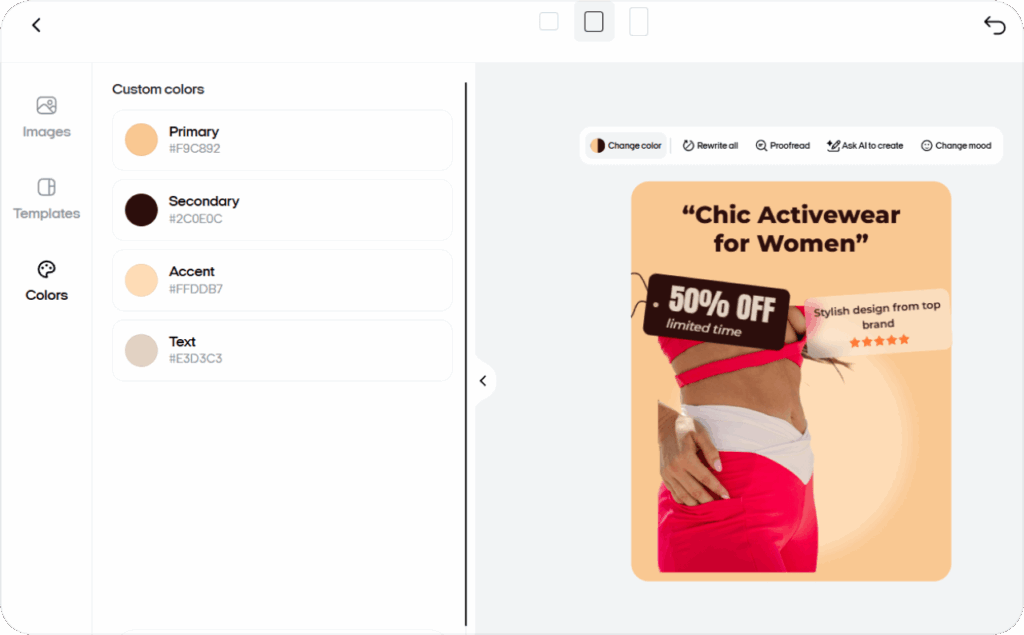
Industry trend
As omnichannel marketing grows every year, people are bouncing between social feeds, emails, and real-world touchpoints. By aligning your static ads with this behavior, you’ll outshine brands that still run scattered campaigns.
Fact: According to Shopify, brand Pinalli improved conversion rates by 28% by investing in omnichannel marketing.
When you integrate static ads across every channel with consistent visuals, you create a brand story that people instantly recognize. By fine-tuning each platform’s design, watching your metrics, and refreshing your creative regularly, you’ll see stronger conversions — just like RadiantFlow did — while capitalizing on the rising demand for omnichannel experiences.
Create static ads with Zeely AI
Are you tired of juggling complicated marketing tasks or unsure how to create eye-catching static ads? Zeely AI might just be the all-in-one solution you’ve been searching for. With Zeely AI, you’ll build an entire ad campaign in minutes — no special tech knowledge required — and then scale up your ML-enhanced advertising strategy at your own pace.
First, install the Zeely app on your phone and set up a user profile. You’ll answer a few basic questions so the AI can get to know you better. Not a fan of mobile apps? Just head to the Zeely web interface on your laptop or PC — no downloads needed.
Step 1: Add products
To add a new item, paste the product URL into the Zeely app. The AI will instantly pull images and details for your future ads. No website? No worries — type in product info and photos manually. Once that’s done, choose your product type, set a call-to-action, and tap Create product.
Step 2: Create static ads
Ready to generate high-CTR static visuals? Pick the product you want AI to spotlight, then select one of 100+ ad templates. Zeely AI automatically chooses the best product images, but you can swap them out if you prefer.
Hit Generate and wait about a minute. Your new static ad will be ready to download in three formats — an ad, a post, or a story — so you can pick the one that suits your marketing goals.
Step 3: Launch AI-optimized ad campaigns
When you’re prepared to run an AI-driven ad campaign, choose your product and define your objective, like Traffic or Leads. Next, pick your platform — Instagram, Facebook, or both — and gather the creatives you’d like to use. At least one video and two static visuals will cover your bases nicely.
Then, use Zeely AI’s recommendations to set your target location and demographics, pick a campaign duration and budget, finalize payment, and go live. You’ll be able to monitor performance in real time, making every tweak as precise and effective as possible.
By following these steps, you’ll be on your way to seamless ad creation and optimized marketing campaigns with Zeely AI — no complicated tools, no wasted time. Just easy, scalable advertising that helps you grow your brand.
Measuring the success of static ads
Are you skipping the essential metrics for your static ads? You might be missing easy wins. Data-driven insights can boost conversions by over 20%. Below, you’ll see how to track performance across every channel, refine your approach, and avoid common pitfalls.
Key KPIs
- Impressions: Show how often your ad appears, but don’t confirm engagement
- CTR: Reflects how many viewers actually click. Industry averages hover around 1–2% for display ads, though it varies
- Conversions: Measure meaningful actions, like purchases or sign-ups. If they drop, check your landing page or offer
- ROI: Confirms if ad revenue beats costs. A healthy ROI signals that you’re allocating your budget smartly
Advanced metrics:
- CPA: Shows how much each conversion costs you
- ROAS: Reveals how many dollars you make for every dollar spent
- LTV: Helps you see how much you’ll earn from each customer over time
How often to analyze
Look at metrics weekly or bi-weekly. If you’re running a short-term sale, check them daily. This schedule helps you catch drops or spikes quickly, so you can fix issues before they snowball.
Cross-channel performance & tools
Your static ads might run on Facebook, Instagram, email, or display networks. Compare CTR, conversions, and ROI with:
- Google Analytics: Great for seeing full funnel metrics
- Facebook Ads Manager: Ideal for social engagement and conversions
Cross-channel journeys: A user might see your ad on LinkedIn, get an email a week later, then finally buy from a direct site visit. Use UTM parameters to track each step, so you know how channels work together.
Tracking static ad performance goes beyond impressions and clicks. By reviewing your data consistently — weekly or bi-weekly — across each channel, you’ll see exactly where to optimize. Set clear success thresholds, compare platforms, and keep your creative fresh. You’ll soon spot where to refine your static ads and get the best results for your budget.
Conclusion
Static ads offer a fast, cost-effective way to capture your audience’s attention and maintain brand consistency across various platforms. By focusing on clear visuals, mobile-friendly layouts, and iterative testing, you’ll boost engagement and ROI.
Whether you’re rolling out seasonal promotions or aiming for sustained growth, static ads let you pivot quickly, measure success with meaningful KPIs, and stay relevant in a fast-paced, omnichannel marketing landscape.
Also recommended



