Understanding display advertising: 5 types that drive clicks, conversions, and brand power
Not sure how display ads actually work? Zeely AI breaks down five main types of display advertising and explains how each can increase visibility, clicks, and brand trust.
Display advertising is a strategic tool that puts your brand in front of the right people at the right time. From eye-catching banners to personalized remarketing campaigns, display ads offer unmatched flexibility and reach. But success doesn’t come from simply uploading a few graphics and hoping for clicks. It requires choosing the right formats, targeting precisely, and understanding how the ecosystem works. This guide breaks it all down — formats, strategy, and execution, plus how tools like Zeely can simplify the process and deliver real results without draining your time or budget.

What is display advertising?
Display advertising is a form of online advertising that involves placing visual ads on third-party websites to reach audiences beyond search engines. It is often managed via platforms like Google Display Network, involves placing ads on websites, apps, and social media platforms to reach users as they browse online.
These ads can be in various formats, including images, videos, and interactive media. They help businesses increase brand visibility, engage potential customers, and drive traffic to their websites.
Display advertising has evolved from simple banner ads to sophisticated, data-driven campaigns that leverage user behavior and context to reach audiences more effectively.
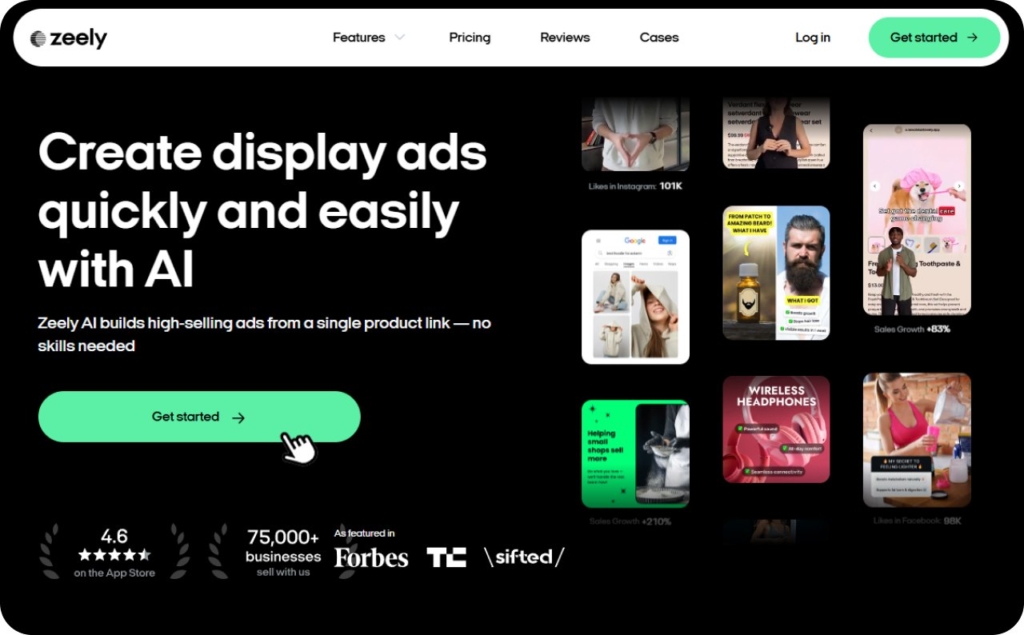
Types of display ads
Display ads come in various types, each designed for specific engagement goals. Choosing the wrong type of display ad can lead to low engagement and ineffective campaigns. Overusing basic types without understanding their variations can also waste your ad spend on formats that don’t match your audience’s behavior. Here are the main types of display ads:
Banner ads
Banner ads are rectangular visual advertisements displayed on websites. They can be static images or animated graphics, typically sized to fit standard ad placements like 300×250 or 728×90 pixels. For example, a 300×250 banner ad might appear within the content area of a news site, promoting a new product launch.
Banner ads are commonly used in brand awareness campaigns due to their high visibility. Placing a banner ad at the top of a popular website can effectively introduce your brand to a large audience. To maximize impact, design your banner with clear branding and a strong call-to-action, and consider A/B testing different designs to see which performs best.
Banner ads are effective for brand awareness and direct response campaigns. They are easy to create and can be targeted to specific audiences based on demographics, interests, and behaviors.
Pros
- Highly visible and attention-grabbing
- Easy to create and customize
- Can be targeted to specific audiences
- Suitable for various campaign objectives
Cons
- May require frequent updates to maintain effectiveness
- Can be ignored by users
Native ads are advertisements that blend into the surrounding content. They are seamlessly integrated promotions that match the look and feel of the host site. For example, a sponsored article on a news website or a promoted post in a social media feed. Native advertising, such as in-feed ads, are designed to be less intrusive than traditional banner ads, making them more engaging for users.
Native ads can help reduce ad fatigue by providing a more natural and less disruptive advertising experience. However, it’s important to strike a balance between blending in and standing out. If the ad is too similar to the content, users may not trust it or may overlook it entirely. Native ads should be clearly labeled as advertisements to maintain transparency and trust with the audience.
Pros
- Less intrusive and more engaging
- Can provide value to the user
- Builds trust and credibility
- Less likely to be blocked by users
Cons
- Can be more expensive to produce
- May require more time to create and distribute
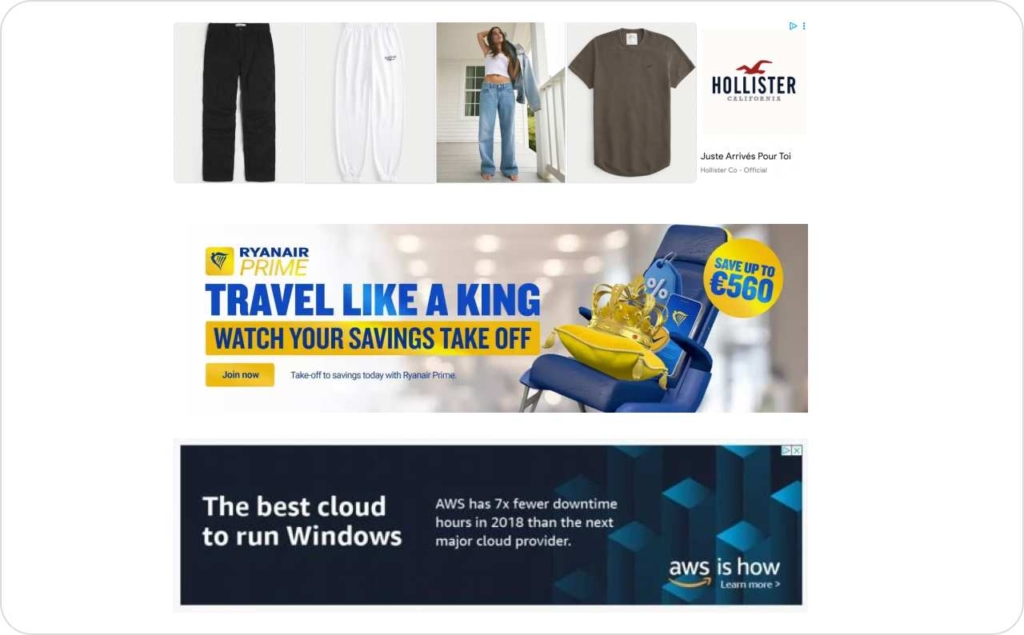
Video ads
Video ads deliver messages through motion and sound. They can be short clips or longer narratives, often used to engage viewers emotionally. For example, a short video ad might show a customer’s positive experience with a product, while a longer one could tell a brand’s story.
Video display ads, including in-stream formats, are dynamic ads that play within other video content. They can be highly engaging but require good production quality to avoid viewer drop-off. To create compelling video ads on a budget, use simple editing tools and focus on clear, concise messaging.
Video ads are effective for storytelling and emotional engagement. They can be used to showcase a product’s features, demonstrate its use, or share customer experiences.
Pros
- Highly engaging and attention-grabbing
- Effective for storytelling and emotional connection
- Can showcase product features and benefits
- Suitable for various platforms and devices
Cons
- Can be expensive to produce
- May require more time to create and distribute
- May not be suitable for all audiences or platforms
Rich media ad
Rich media ads incorporate interactive features for user involvement. These enhanced formats, such as HTML5 ads, offer deeper engagement opportunities. For instance, expandable ads can unfold to reveal more content, encouraging users to interact further.
Rich media ads are a type of display advertising that goes beyond static images or simple animations. They include interactive elements like videos, audio, or games that users can engage with directly. This interactivity can lead to higher engagement rates and better brand recall.
Rich media ads are effective for capturing attention and encouraging user interaction. They can be used to showcase a product’s features, provide additional information, or offer incentives for engagement.
Pros
- Highly engaging and interactive
- Can provide additional information and incentives
- Effective for capturing attention and encouraging interaction
- Suitable for various platforms and devices
Cons
- Can be expensive to produce
- May require more time to create and distribute
- May not be suitable for all audiences or platforms
Remarketing ads
Remarketing ads target previous visitors with tailored content. They retarget users based on their past interactions, such as website visits or app usage, aiming to re-engage them and encourage conversions. These ads can be static or dynamic, with the latter personalizing content based on specific user behavior.
Remarketing ads, including dynamic types, are a subset of display advertising that focuses on re-engaging users who have previously interacted with a brand. They use data from past user behavior to personalize follow-up ads, making them more relevant and effective. This approach is supported by User Behavior Retargeting, which tracks and analyzes user actions to inform ad content and placement.
Remarketing ads are effective for increasing conversions and customer retention. They can be used to target users who have abandoned a shopping cart, visited a specific page, or engaged with your brand on social media.
Pros
- Effective for increasing conversions and customer retention
- Can target users based on previous interactions
- Can offer incentives for engagement
- Suitable for various platforms and devices
Cons
- May be perceived as intrusive or annoying
- May require more time and resources to set up and manage
Understanding the different types of display ads and their use cases is crucial for creating effective campaigns. By selecting the right type of ad for your audience and objectives, you can increase engagement, drive traffic, and achieve your marketing goals.
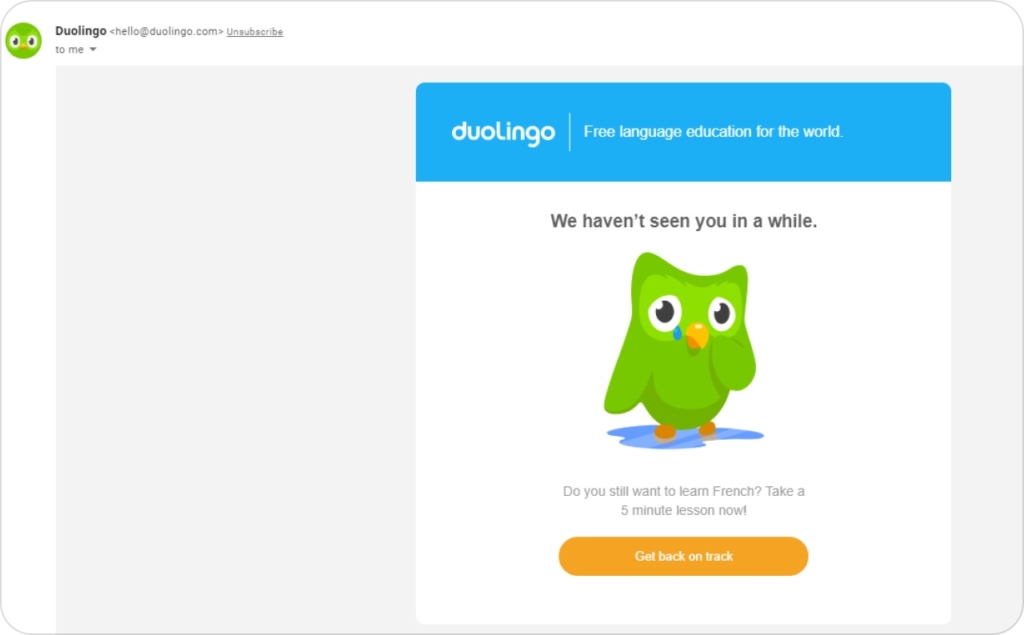
How does display advertising work?
Display advertising works by connecting advertisers with publishers through digital platforms to serve visual ads to targeted audiences.
At a high level, the process involves advertisers creating ads and setting targeting parameters, platforms facilitating ad placement through auctions or direct deals, and ads being displayed on websites, apps, or social media to reach specific users. Data and algorithms are used to optimize ad delivery based on performance metrics and audience behavior.
Key participants include advertisers who want to promote products or services, publishers who provide space for ads, and platforms like Google Display Network or Facebook Ads that act as intermediaries. Technologies such as real-time bidding, demand-side platforms, and supply-side platforms enable automated buying and selling of ad space.
Understanding these mechanics helps advertisers set up campaigns more efficiently, choose the right platforms, and optimize targeting to achieve better results. It also clarifies misconceptions about complexity, showing that display advertising is a structured ecosystem with defined roles and processes.
Publisher vs. Advertiser roles
In display advertising, publishers provide the ad space while advertisers supply the content, creating a collaborative ecosystem.
Despite their interdependence, publishers and advertisers have distinct roles:
- Publishers are content providers who monetize their platforms by offering ad inventory.
- Advertisers are brand promoters who create ads and pay to display them on publisher sites.
Understanding these roles helps clarify how display ads are created, placed, and managed.
Benefits of display advertising
Display advertising is a powerful digital marketing tool that helps businesses increase visibility, drive conversions, and grow efficiently. Below is a breakdown of the key benefits of display advertising with actionable insights and real-world applications.
1. Boosts brand awareness
Display ads excel at enhancing brand recognition through widespread reach and visual consistency.
- High impressions: Platforms like the Google Display Network enable brands to generate millions of views
- Strategic placement: Ads shown on high-traffic sites ensure repeated exposure to relevant audiences
- Brand recall: Creative formats, such as interactive banners or video ads, make your brand more memorable
Tip: Use frequency caps to avoid ad fatigue and maintain positive brand perception.
Key metrics:
- Ad impressions
- Ad viewability
- Brand lift studies
2. Drives targeted traffic
Display ads help you reach specific audiences using refined targeting methods.
- Behavioral targeting: Target based on browsing behavior and purchase intent
- Demographics & interests: Show ads to users based on age, gender, interests, and more
- Contextual targeting: Place ads on content-relevant websites
Example: A fitness brand can target users reading health-related blogs with personalized ads for their protein products.
3. Cost-effective and flexible
Display advertising offers budget-friendly pricing models and scalable options ideal for businesses of all sizes.
- CPC & CPM pricing: Pay only for performance, either per click or per thousand views
- Budget control: Adjust campaigns to match your budget in real-time
- Higher ROI potential: You can optimize based on what works without overspending
Stat insight: According to WordStream, the average display ad conversion rate is 0.77%.
4. Provides measurable results
Display ad platforms offer detailed analytics to measure and optimize performance.
- Click-through rate
- Conversion rate
- Cost per acquisition
Tool highlight: Use Google Ads or Meta Ads Manager to track performance in real time and adjust strategies accordingly.
5. Enables creative flexibility
Display advertising supports a wide range of ad formats and rich media to captivate audiences.
- Static banners, GIFs, and HTML5 ads
- Video and interactive formats
- Personalized creatives using dynamic content
Best practice: Use eye-catching visuals and clear calls-to-action to increase engagement.
6. Supports remarketing campaigns
Display ads are highly effective in re-engaging users who didn’t convert on their first visit.
- Retarget website visitors
- Remind users about abandoned carts
- Offer special discounts to returning users
Why it matters: Remarketing boosts conversion rates by keeping your brand top-of-mind.
7. Scalable for any business size
Whether you’re a startup or a large enterprise, display advertising scales with your growth.
- Start small: Test with low budgets
- Expand gradually: Increase spend based on performance
- Adjust on the fly: Modify audience targeting and creatives as needed.
For small businesses: Display ads provide a low-barrier entry point into digital marketing.
Tips for display advertising success
Maximize your results with these proven tactics:
- Track conversions. Set up conversion tracking to assess campaign effectiveness
- Target the right audience. Use layered targeting to hone in on high-value users
- Create high-quality ad creatives. Use bold visuals, concise messaging, and strong CTAs
- Optimize continuously. A/B test creatives, placements, and bidding strategies
- Leverage remarketing. Reconnect with users who already interacted with your brand
Reasons to use an AI ad generator for display advertising
Creating effective display ads can be overwhelming, especially for small businesses, solo marketers, or e-commerce stores with limited time and resources. If you’ve struggled with high costs, low performance, or complicated ad platforms, you’re not alone.
Zeely is an AI-powered ad tool designed specifically for SMBs, marketers, and online sellers who want fast, high-impact results. As a business growth app, Zeely helps eliminate the usual roadblocks of digital advertising without the need for big budgets or advanced skills.
Pain points solved by Zeely:
- No time to create ads. Zeely’s advertisement generator AI for ads cuts ad production from hours to minutes with instant visuals and text
- Limited budget. Create low-budget ads that look professional and convert without hiring designers or media buyers
- No design skills. Zeely auto-generates AI video creatives that follow performance best practices. No editing skills required
- Low conversion rates. Built-in optimization features help improve ad performance using AI-powered insights
- Struggling to scale. Zeely’s automation tools allow you to test and scale campaigns with minimal manual input
- Wasted ad spend. Smart targeting and predictive suggestions help reduce guesswork and avoid burning through your budget

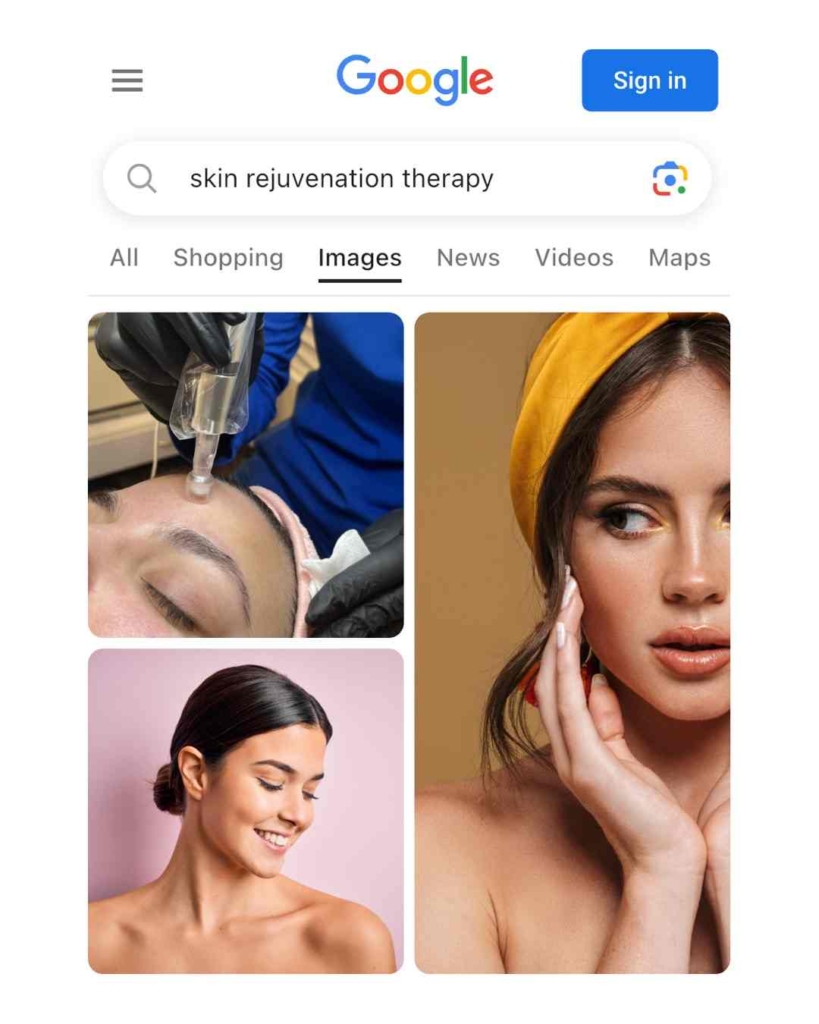
Why Zeely?
Zeely removes the friction from online advertising, turning complexity into simplicity. As an AI ad tool, it levels the playing field so that smaller teams can compete with bigger brands. Whether you’re launching your first ad or scaling a growing campaign, Zeely makes it cost-effective, accessible, and result-driven.
Conclusion
Display advertising is no longer reserved for big brands with deep pockets. With the right strategy and tools, small businesses and solo marketers can compete for attention, clicks, and conversions. Success depends on choosing the right ad formats, targeting with intent, and adapting campaigns in real time based on measurable results.
Zeely delivers exactly that — speed, clarity, and performance without the overhead. It removes the steep learning curve and production barriers that typically slow down ad execution. If you’re serious about making display advertising work for your business, on a limited budget and without a full team, Zeely gives you the edge you need to launch, test, and scale ads that convert.
Also recommended



