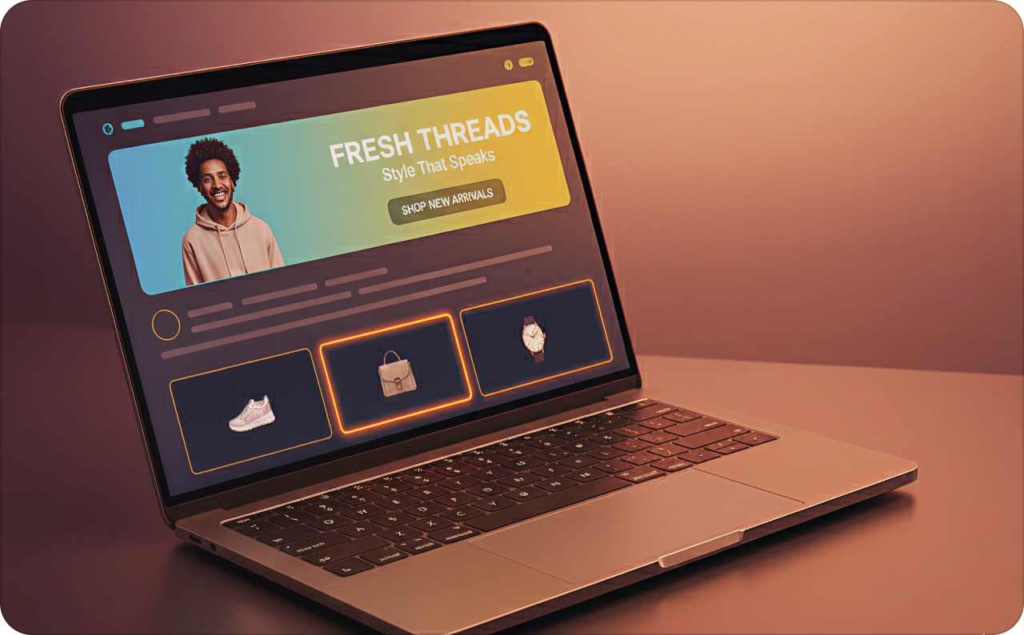How to make AI commercial ads in 7 minutes
Think professional ads take hours to make? Zeely AI shows how to craft stunning AI-powered commercial ads in just seven minutes that captivate audiences and drive sales.
Many companies still spend too much time and money on old-fashioned commercial shoots. But with AI commercial creation, you skip the extra costs and confusing steps. Instead of paying for studios and film crews, you can let Zeely AI do the hard work. Its AI automation gives you everything in one place — lip-synced avatars, dynamic video templates, and ready-to-use scripts.
Still, 31% of marketers worry about the accuracy or quality of AI. Others feel uncertain about performance or strategic direction. Zeely AI tackles these concerns by automating scriptwriting, visuals, and voiceovers. You still have control over creative decisions.
An AI commercial is a data-driven video ad powered by algorithms. These systems automate everything from scriptwriting and editing to avatar creation. In this guide, you’ll learn how Zeely AI and other AI tools help you create polished commercials with ease, starting with just a simple product link.
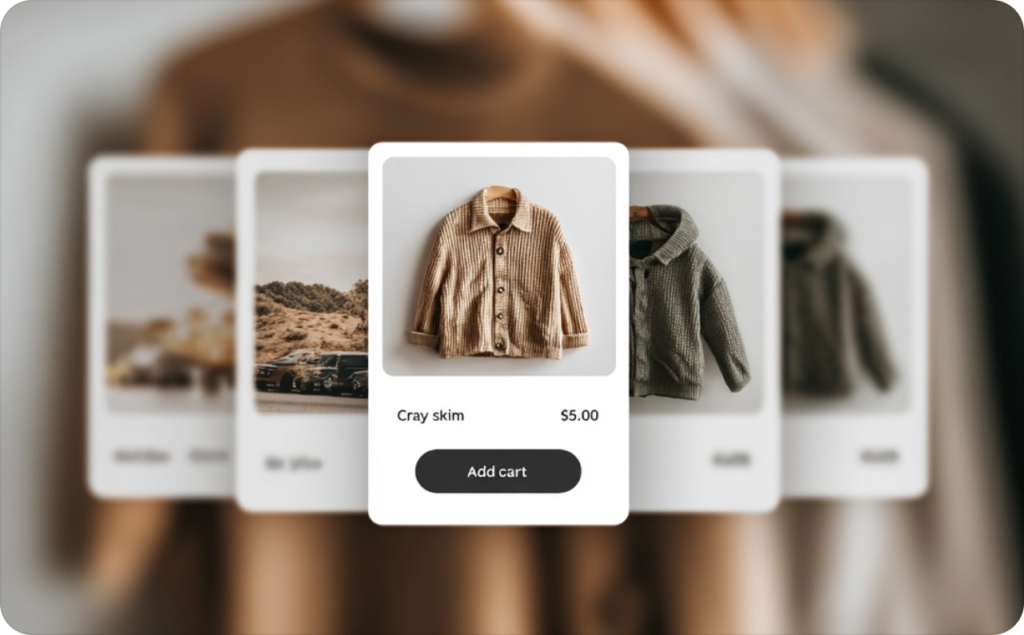
Why use AI for commercial production
AI commercial production is an approach that uses machine learning to automate everything from scriptwriting to final edits. You can paste a product link into a platform like Zeely AI, which then generates static ads, captions, and UGC-style video ads without needing extra staff. By merging these tasks under one system, you streamline the workflow and cut down on both time and cost.
Runway AI merges advanced machine learning with user-friendly features, such as background removal and color correction, to simplify routine editing tasks. Paired with digital twin modeling, it lets you create lifelike 3D versions of your products or scenes, so you can quickly pivot when trends change or new customer preferences arise. This approach removes manual steps and helps you focus on big-picture creativity instead of logistics.
For example, a furniture brand might use Runway AI to generate digital twins of its pieces, swapping out colors or fabrics in seconds for different seasonal styles. By cutting repetitive work, you lower overhead, speed up campaign launches, and stand out in a crowded ad market.
AI handles tasks such as video clipping, scene transitions, and voice syncing. Rather than booking sets and hiring multiple specialists, you tap a data-powered system that slashes budgets while boosting ROI. Features like AI video optimization and digital storytelling with AI also make it easier to create compelling content from the start.
How you can save time and money with AI video tools
AI tools handle chores like footage cutting and audio syncing, which means fewer revisions and faster editing cycles. Chief Content Officer at Marketing AI Institute, Mark Kaput, says these solutions help his team cut their weekly podcast workload by 75%, showing how AI can save time across many media types. Instead of worrying about the final polish, you can explore new ideas and launch more campaigns each quarter.
Some worry that automating production might hurt quality, but AI-driven edits often follow proven commercial standards and audience data. By skipping the repetitive tasks, you can quickly pivot to fresh approaches and respond to market changes on the fly. That shift frees you to develop stronger brand stories, stay one step ahead of competitors, and allocate resources to higher-level marketing goals.
How AI helps you create better ads that feel personal
AI doesn’t just trim budgets — it amplifies your ability to create captivating ads. AI scriptwriting suggests hooks or storylines, and AI avatars let you tweak visuals for different regions or age groups. For example, imagine you’re selling skincare. AI scriptwriting can suggest different hooks for teens worried about acne vs. adults looking for anti-aging. Then, using AI avatars, you can show a relatable face for each audience — like a Gen Z influencer for younger viewers and a calm, expert-looking persona for older shoppers.
Even if you’re not tech-savvy, these tools guide you step-by-step, so you can launch professional-looking campaigns without needing a team. Plus, your ads won’t feel robotic — because AI can adjust the visuals, voice, or text based on real data like someone’s past purchases or location. A returning customer might see a message like “Back for more? Your favorite serum is now 20% off.” That kind of personalization grabs attention and builds trust — without you doing extra work.
The smarter way to create video ads for your business
An AI commercial maker automates everything from scene composition to audio syncing, all powered by machine learning. Many creators spend hours polishing video edits, looking for a more efficient way. This shift toward generative AI is changing how brands produce ads. Traditional suites such as Adobe Premiere Pro or Midjourney give you precise editing control but can eat up more time, while Zeely AI video ad creator and Runway AI often offer faster turnarounds with fewer technical hurdles.
Adobe Premiere Pro offers advanced color grading and complex layering, which demands a steeper learning curve and more project hours. By contrast, Zeely AI provides automated workflows, letting you swap text overlays or visuals in seconds. If you’re juggling multiple campaigns, that boost in render speed and usability can be the deciding factor.
Cost is a major concern for many. Traditional setups often mean multiple subscriptions, extra plug-ins, and specialized expertise. An AI commercial creation platform consolidates these tasks — no separate voice tools, no complex add-ons — so you’ll spend less on software licenses and freelance fees. If you’re a small team or new to video marketing, that translates to a better return on investment without sacrificing production quality.
If you’re a full-time video editor who relishes fine-tuned control, Adobe Premiere Pro might be your comfort zone. But if you’re a beginner or a busy marketer, AI-driven solutions let you produce polished ads far more quickly. Tools like Zeely AI and Runway AI handle most of the technical layers behind the scenes, making them ideal if you need fast results and minimal hassle.
You might worry about losing your brand identity to automation. The good news is that most AI ad creation platforms now support custom color palettes, fonts, and messaging guidelines. You can tweak everything — from headlines and transitions to logos — so your ads reflect the right brand personality. Fast doesn’t have to mean generic when there’s enough customization to keep your signature style front and center.
Moving to a new workflow can feel risky, especially if you’ve invested in templates or a certain way of editing. Many AI tools offer intuitive onboarding and straightforward interfaces, letting you integrate existing assets with minimal headaches. This setup lowers the barrier to entry so you can embrace automation without giving up creative control.
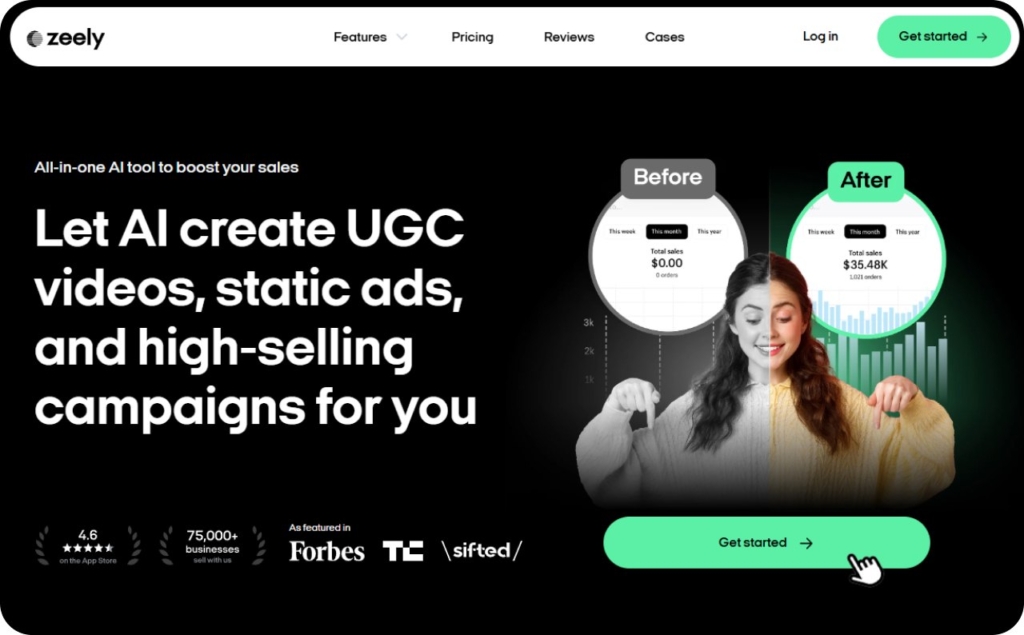
Choosing between AI and traditional video tools
Many creators rely on Adobe Premiere Pro for high-level editing and layered visual effects, often spending hours on video renders and dealing with complex plug-ins. Most importantly, you need to already have raw materials — like professional video footage, product shots, and commercial-quality assets. This software excels at detailed adjustments, but the extra steps can slow you down in a fast-paced marketing world.
Others turn to Midjourney for advanced concept art and inventive imagery. It’s a strong tool for creative exploration and idea generation, but it lacks the built-in automation needed to finalize an entire commercial. Both solutions demand considerable time and specialized skills, making it harder to adapt quickly when trends or consumer preferences change.
Modern AI editing software, such as Runway AI, takes a different route. Tasks like scene transitions or voice syncing happen in the background, so you can focus on creative decisions instead of tedious chores. Some AI platforms also include script generators, which build ad copy around your product details. That makes it easier to create cohesive storyboards without juggling multiple programs or outside writing tools.
Zeely takes a straightforward, time-saving approach to commercial creation. By harnessing AI creative automation, it merges video ad generation, static creative ads creation, and campaign launching in one place. Marketers can produce short-form, digital storytelling ads quickly, cutting costs while boosting ROI. This approach is ideal for small teams that need fast-paced updates or want to test multiple ad variations without overspending.
Here’s a simplified comparison of these approaches:
| Tool | Pros | Cons |
| Adobe Premiere Pro | Full timeline editor with unlimited video and audio track layers.Advanced color grading, key-frame animation, motion graphics, and a huge plug-in ecosystemRobust format support for broadcast-quality output | Requires a steep learning curve Powerful hardware is needed |
| Midjourney | Text-to-image generation for instant storyboards, mood boards, product mock-ups, and surreal backgroundsRapid visual ideation without hiring illustrators or photographers | Limited video generationNo free version or trialPublic visibility of images unless on higher tiers/stealth mode |
| Runway AI | Browser-based editor with auto-cut, green-screen removal, background replacement, and generative in-paintingReal-time previews and shareable links for quick team feedbackOne-click social resizes and subtitle generation speed up multi-platform delivery | Learning curve for advanced features / prompt engineeringOffers fewer deep manual tweaks than legacy softwareLimited free tier |
| Zeely AI | All-in-one solution for businesses of all sizes and for different ad platformsNo design, marketing, or copywriting skills neededOffers 100+ high-performing ad templates and 37+ AI avatars to choose from | Doesn’t work for big businesses Limited brand customization |
Shifting from conventional to AI-powered solutions can streamline your production workflow and reduce creative bottlenecks. Legacy software still offers precise control but demands more hands-on effort, while AI platforms free you to refine your vision.
How AI makes advertising faster, smarter, and easier for you
AI is changing how you create and deliver ads by blending data-driven insights with automated workflows. Tools like AI commercial creation platforms simplify everything from script generation to final video editing, while AI-driven cameras capture the best angles without extra setup.
Many advertisers face slow, manual editing and limited personalization, but AI video editing tools and an AI storyboard generator remove these roadblocks. They handle color correction, arrange clips, and tailor scenes for specific audiences. You’ll also save on labor costs, which boosts ROI and frees you to explore bolder ideas.
With digital ad automation and AI script generators, you can run multiple tests in less time, so each campaign feels fresh and targeted. AI solutions also speed up ad production by handling scene transitions and scriptwriting automatically, letting you focus on storytelling instead of tedious edits.
Scripts and visuals come together through these data-driven tools: the script generators craft ad copy, and the editing software shapes your footage into a cohesive whole. This synergy cuts manual work but keeps your ads personal, since AI marketing tools adapt creative elements to each viewer’s location or interests.
The end result is content that resonates on a deeper level without extra effort from you. By tapping into these AI-enhanced strategies, you’ll launch polished ads faster, tailor them precisely to your audience, and cut both costs and production headaches.
How Zeely AI transforms commercial creation
If you’ve ever tried to advertise something online, you already understand how time-consuming and expensive it can be. On top of that, coming up with script ideas and finding someone to appear on camera is often the hardest part. Thankfully, there’s an easier way.
The average price per UGC video from a beginner creator ranges between $100 and $150. Zeely starter plan costs $29.95 per month, which lets you create 8 AI video creatives, 10 static creatives, and 3 ad campaigns. This way, Zeely reduces video production costs by more than 20 times.
With Zeely, you can create stunning videos in under 7 minutes, cutting production time by up to 97% compared to doing it manually. This AI-powered marketing approach helps you tap into digital advertising automation without deep editing skills.
If you feel intrigued, here’s how to use AI to make a commercial with Zeely, step by step:
Step 1: Add your product link
Start by pasting your product URL into Zeely AI ad generator. The AI will instantly pull in your product details and images to help build your video ad. If you don’t have a website, you can simply enter your product information manually instead.
For those using Shopify, the process is even smoother — just select “Shopify” in the settings and paste your Shopify product link for automatic import. Zeely will instantly pull the preview image, title, short description, the main photo, and the price for your product. You can upload up to 10 relevant products at a time if they’re relevant. This URL integration makes your setup fast and seamless, setting the stage for AI video generation and static ads creation.
Quick Tip: After uploading, open each product to check if all details are correct and fill in any missing information. A full product profile helps the AI collect details faster and saves you time later.
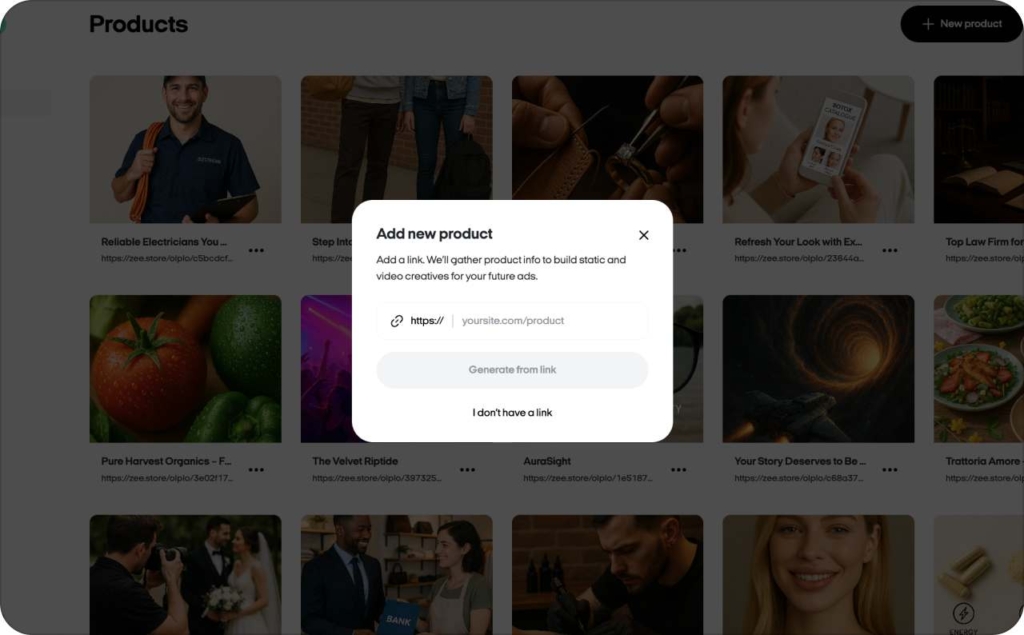
Step 2: Choose a product
Once your product is added, select the one you want the AI to use as a reference. The more products you add, the easier it is to generate multiple ads. Whether you’re focusing on a flagship item or testing different versions, automated commercial production with Zeely keeps everything organized and efficient.
Quick tip: Start with your best-selling or most-reviewed product. Zeely’s AI performs better when it has strong product copy and images to work with — this helps generate more engaging and high-converting ads.
Step 3: Choose a video template
Zeely offers a variety of AI ad templates designed to grab attention. These templates feature smooth transitions, fast scene changes, and visual effects that make your product pop, especially on social media.
Thanks to new functions in a video flow, you can reorder photos easily, whether you’re building a video from scratch or editing an existing one. This smooth flow keeps your viewers engaged so they don’t scroll away.
Quick tip: Use high-resolution product images — your AI-generated video can only be as sharp as the visuals you feed it.
Step 4: Choose an AI avatar
A great video starts with a great avatar. Zeely uses advanced lip-sync technology and offers over 150+ hyper-realistic avatars of different ages, genders, styles, and backgrounds. This step aligns with AI-driven innovation, letting you maintain brand personality without the expense of hiring live talent.
After choosing an avatar, you’ll quickly select images for your video. If you don’t have enough, Zeely will reuse the ones you’ve already uploaded. You’ll then review all your product details and media. You can drag and drop to reorder images if needed.
Quick Tip: Pick one that resonates with your target audience. For instance, a Gen Z avatar, like a 22-year-old woman with natural makeup and a casual tone, works perfectly for a vegan skincare brand targeting young women who value authenticity and self-care.
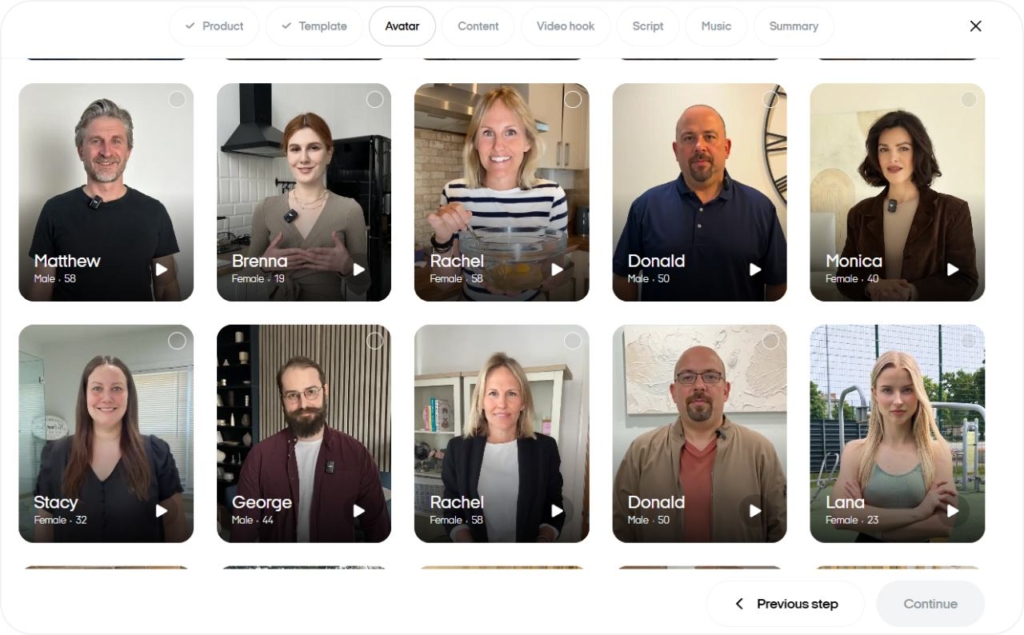
Step 5: Choose a video script
This is what your AI avatar will say in the video. Zeely’s AI generates high-performing scripts based on proven marketing frameworks like AIDA, PAS, Before–After–Bridge, 4U, FAB, Problem & Solution, and Three Reasons Why. These script frameworks reflect AI advertisement automation at its best — driving higher click-through rates, more purchases, and better ROAS.
You can use the script as-is, tweak it, or write your own. If you want full control, enter a custom prompt, and the AI will optimize a script based on your exact needs, while keeping the video length in check.
Quick tip: Mention your product’s biggest benefit in the first sentence of your script. This grabs attention right away and helps the AI avatar deliver a message that hooks viewers from the start, especially important for short-form video ads.
Step 6: Choose background music
Select a track that fits your product and script. Make sure it matches the mood of your ad for maximum impact. Once you’ve chosen your music, you’ll see a full summary of your content. If anything needs adjusting, you can customize it here before finalizing. This step reinforces step-by-step AI video ad creation, where every element — from the script to the soundtrack — is aligned for a consistent message.
Quick tip: Use upbeat music for product launches and promotions, and softer tracks for personal or emotional storytelling. Matching the tone of your music to your message helps your ad feel more natural and keeps viewers emotionally engaged.
Step 7: Render your video
Click “Render” and your video will begin processing in the queue, usually within 12 minutes or less. When it’s ready, you can launch your ad campaign right away and start driving traffic. You can also download your video in MP4 format. Zeely videos are optimized for TikTok, Instagram, YouTube, Pinterest, Google, Etsy, Amazon, Wix, WordPress, GoDaddy, and more, ensuring your ad looks amazing no matter where it’s seen.
Quick tip: If you’re launching a campaign during peak hours, render the video in advance. Rendering happens fast, but planning ensures your ad is ready to publish exactly when your audience is most active.
By following these steps, you’ll leverage AI advertisement automation to produce compelling ads quickly. This digital advertising automation not only cuts down production time but also boosts creative impact, making it an ideal solution for small businesses.
A clear look at AI vs. Traditional video production for your business
Shifting from a manual workflow to AI-driven commercial production can feel like a big leap, yet it usually leads to faster turnarounds and lower costs. In a traditional setup, you might spend two weeks planning, filming, and editing a single 30-second spot, especially if you want every detail perfected by human hands. AI-driven tools cut that timeline down to a few days, giving you a clear edge when you need multiple variations or quick seasonal updates.
In traditional production, you hire writers, cast actors, and schedule on-location shoots. This hands-on process offers plenty of creative freedom and moments of spontaneous brilliance. However, it also means larger teams, extended editing cycles, and higher expenses. If you’re producing many ads at once, those delays can hurt your ROI and slow your overall marketing plan.
By contrast, AI scriptwriting tools and AI video editing software automate tasks like storyboard creation and voiceovers. You’ll handle fewer repetitive chores, enjoy quicker updates, and maintain consistent quality across campaigns. Some teams even develop a batch of ads at once, saving hours in post-production. This speed lets you try out different ideas without blowing your budget on every new concept.
You might worry that AI strips the human touch from your ads, but a hybrid model gives you the best of both worlds. Let AI handle color correction or scene transitions, then refine the final script or visuals yourself. If you need to preserve a unique brand style, you can still do so while reducing tedious editing. Industries like fashion, food & beverage, or tech rely on quick content updates to keep up with shifting trends, and an AI-assisted workflow simplifies that process.
Comparing traditional vs. AI commercial production shows how classic methods still suit big, highly customized projects, while automated commercial production workflows excel in speed and scalability. If you value faster output, lower costs, and enough creative control, an AI-driven system can transform how you bring your commercials to life.
Also recommended