How small businesses can launch a YouTube ad for dropshipping in 7 easy steps
Want to run YouTube ads that actually sell your products? Zeely AI outlines seven simple steps for small businesses to launch effective dropshipping campaigns on YouTube.
Many new dropshippers launch their first YouTube ad for dropshipping and get views, but no sales. It’s not because YouTube advertising doesn’t work. It’s because most beginners launch without the right strategy, missing key steps in setup, targeting, or creative execution.
YouTube is a powerful channel, especially for eCommerce businesses like yours. In the United States alone, there are around 253 million YouTube viewers, making it one of the largest and most effective platforms for digital advertising.
Reach alone doesn’t guarantee results — you need structure. The right format, the right audience, and a video that does more than just look good — it has to sell. This guide is built to help you do exactly that. In this guide, you‘ll learn how to create a high-selling YouTube video ad with no previous experience.

Why Use YouTube Ads for Dropshipping?
YouTube Ads work especially well for dropshipping because they let you reach your audience with more impact than traditional text or display ads. You’re not just showing a product — you’re creating an experience. That alone sets YouTube apart for e-commerce businesses.
Videos let you show how your product works, solve problems on the spot, and highlight what makes it stand out. Viewers see exactly what they’re getting. This type of product demonstration grabs attention, builds trust, and drives customer engagement that leads to real purchases, much more effectively than static images.
People remember what they see and hear. That’s why consistent, well-produced videos don’t just drive traffic — they build your brand identity. Over time, customers begin to recognize your voice, your style, and your value. That familiarity often leads to repeat business and stronger lifetime value.
But what really gives YouTube its edge is how precisely you can target. You can choose who sees your ads based on age, location, interests, even recent search and viewing behavior. Instead of guessing, you’re sending ads directly to people most likely to buy.
With that level of control, your ad spend becomes a smart investment. You’ll reach the right viewers at the right moment, which increases your conversion rate and strengthens your ROI.
How to launch a YouTube ad for dropshipping without the guesswork
You’re ready to launch your first YouTube Ads campaign for your dropshipping store, but setting things up, like creating a Youtube channel for your business and then linking Google Ads and YouTube Studio or configuring campaign goals, can feel overwhelming. Don’t worry, you’ll learn exactly how to handle the technical setup and get your first campaign live.
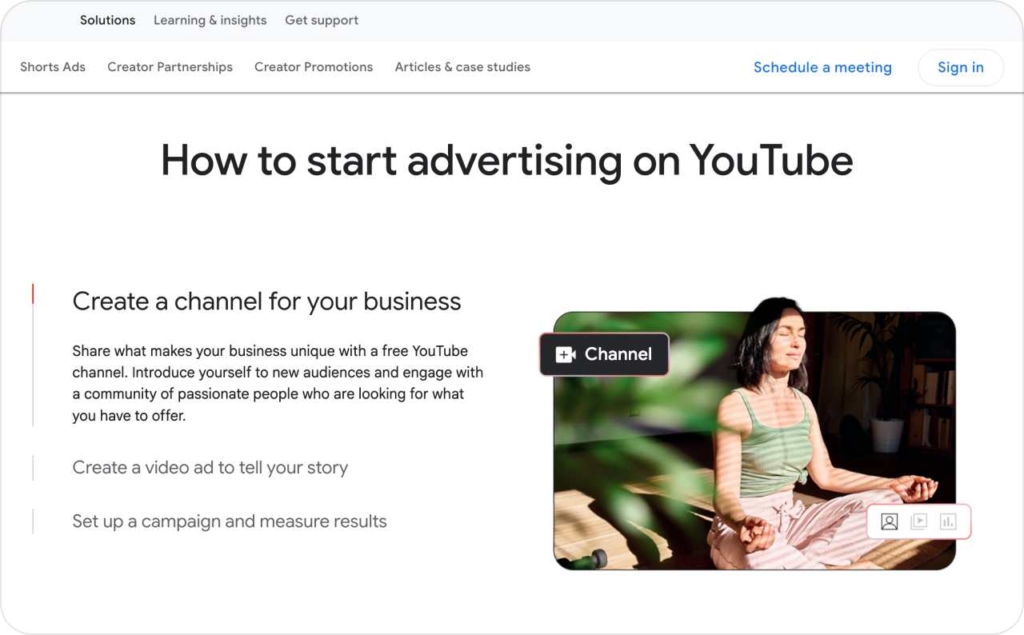
Photo source: YouTube advertising
How to connect Google Ads with YouTube the right way
The first step is linking your accounts. This connection makes your video assets available for advertising and ensures all performance data flows through properly.
Start by logging into your Google Ads account using your business profile. Then, head over to YouTube Studio and make sure you have a branded channel for your store. If you don’t, create one — it’s often essential for running effective ads and easily tracking video performance.
Linking your accounts is what ties your ad spend to your video performance. Without this, your campaign won’t run correctly, and you won’t be able to measure what’s working. Once they’re connected via YouTube Studio, you’ll unlock full access to manage video ads from inside Google Ads.
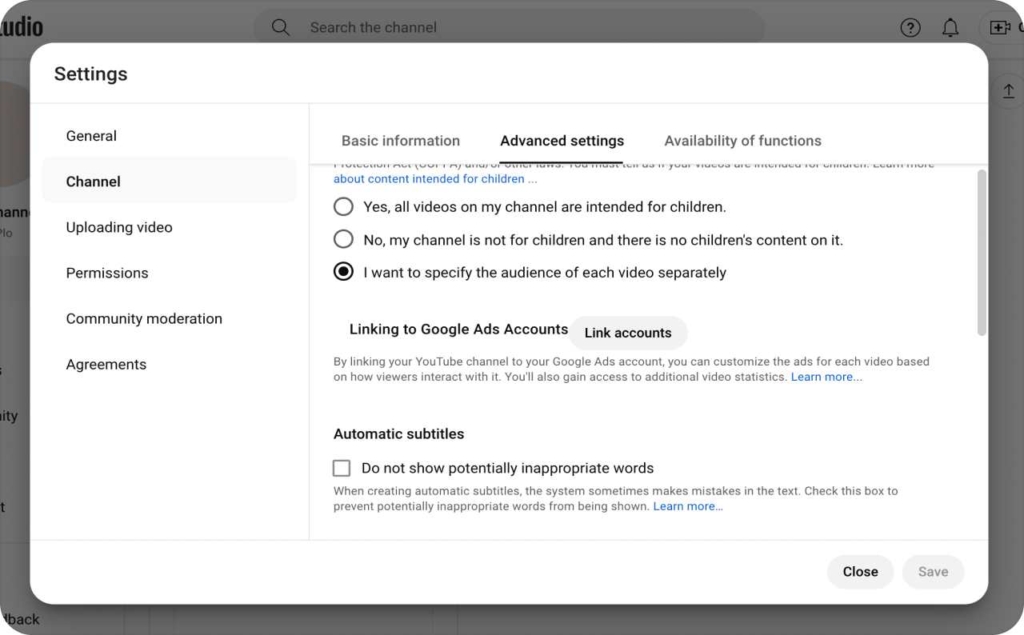
You can also link your Google Ads and YouTube accounts via Google Ads:
- Sign in to Google Ads with your business account.
- Click Tools and Settings in the top menu.
- Under the Setup section, choose Linked Accounts.
- Scroll down to YouTube and click Details.
- Hit Add Channel and either search or paste your channel’s URL.
- Confirm ownership if you’re the channel owner, or wait for approval if you’re requesting access.
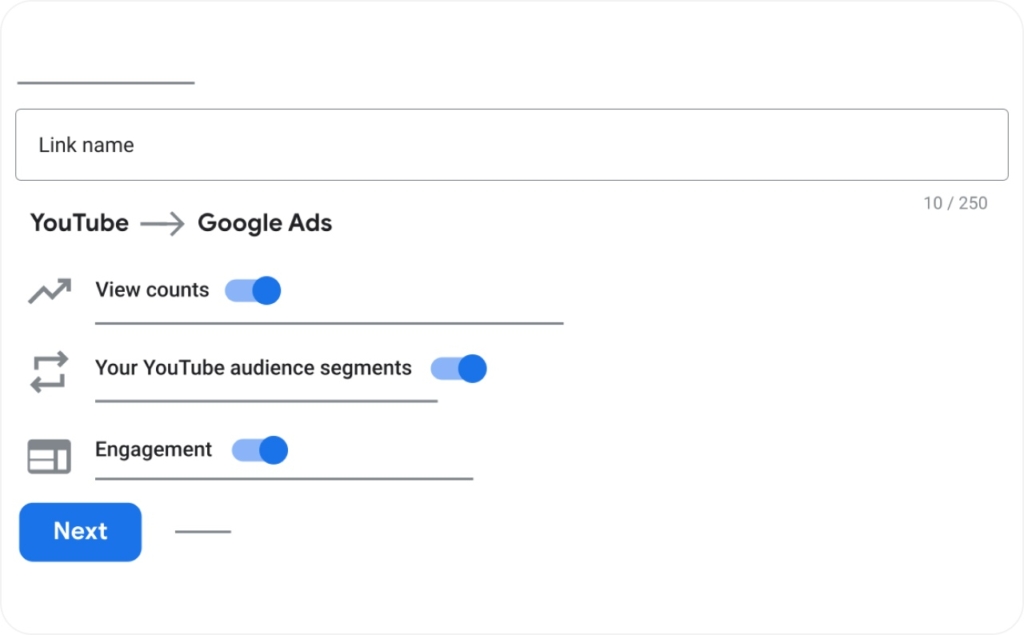
Once linked, you’re ready to launch.
Creating a New Advertising Campaign
With your accounts connected, it’s time to create your first campaign. This is where you define your goals, set your budget, and choose the right format for your video ad campaign.
In Google Ads, start a new campaign by clicking the plus sign. You’ll be asked to choose an objective — this decision shapes the direction of everything that follows.
For dropshipping, go with “Sales,” “Leads,” or “Website traffic.” If you’re focused on direct purchases, “Sales” is your best option. If you want more eyes on your product pages first, “Website traffic” makes more sense.
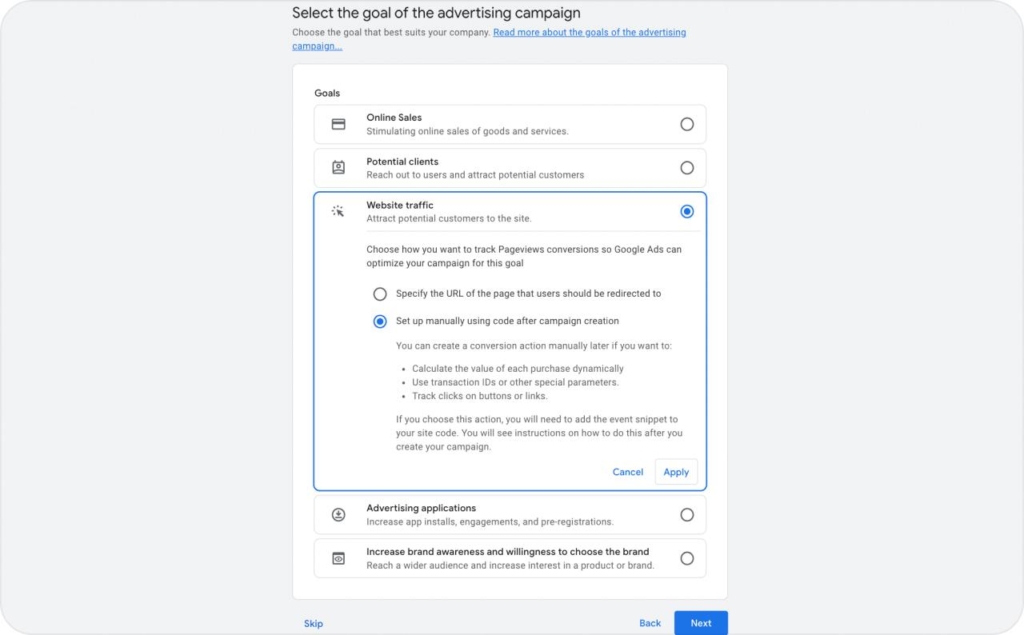
Next, select “Video” as your campaign type. This is essential for running YouTube Ads. Give your campaign a name that clearly describes its purpose, for example, “Men’s watches – retargeting”.
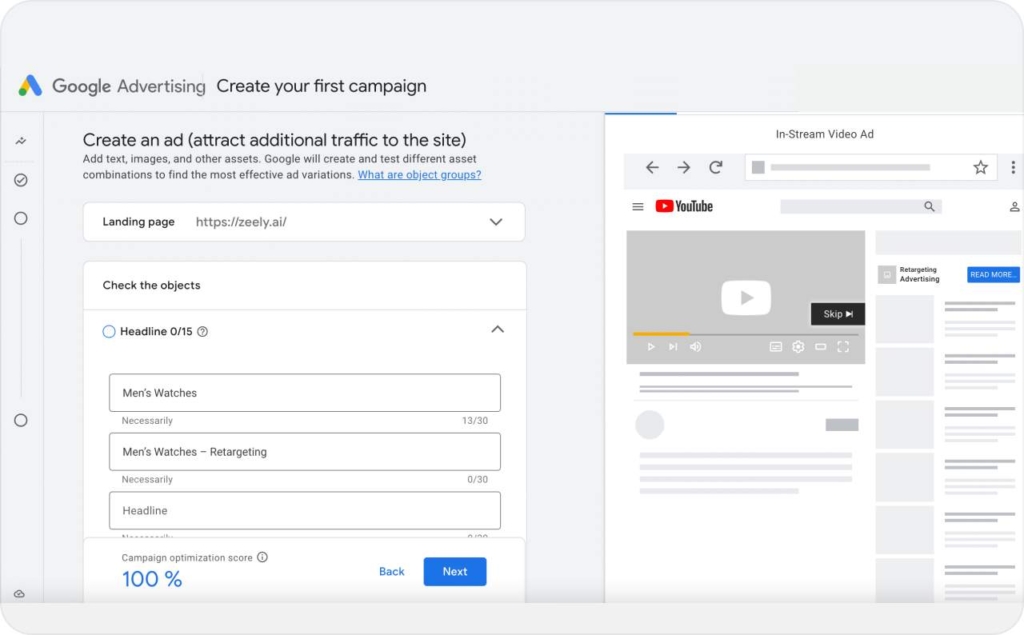
Set your daily or total budget. Many dropshippers start with a small daily limit to test performance. For bidding, choose “Maximize conversions” or “Target CPA”. These strategies help stretch your ad spend by focusing on results, not just views.
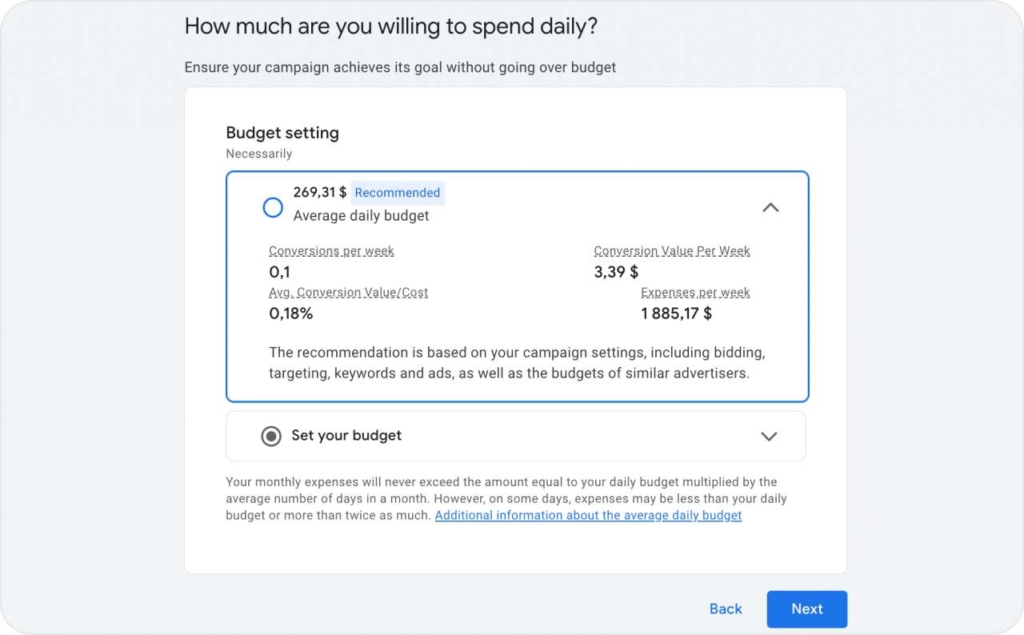
Setting clear campaign goals from the beginning gives you better control over performance. With the right objective, format, and budget in place, you’re building a foundation for ads that do more than get seen — they convert.
How to choose the best YouTube ad format
Your video ad should do more than just look polished. It should speak directly to the person who needs what you’re selling. To make that happen, start with the right YouTube ad format, then build content that’s sharp, simple, and focused on what matters to the viewer.
Pick the right ad format for your product
Each YouTube ad format delivers your message differently. The right format depends on how much explanation your product needs, how quickly your audience engages, and what kind of action you want them to take.
TrueView in-stream ads are skippable and appear before or during videos, and you only pay when someone watches for 30 seconds or clicks. They’re ideal for items that need context, like a foldable phone stand or a smart kitchen tool. The cost-per-view model helps control spend based on real engagement.
Some messages don’t need 30 seconds. That’s where non-skippable in-stream ads come in. They run for 15–20 seconds and play all the way through. You pay based on impressions. Use this format when you want to announce a launch or push urgency, such as “Buy 1 get 1 free — ends midnight.”
Shorter still are bumper ads, which run just six seconds and are also non-skippable. They’re designed for brand recall. This format suits simple, bold messages like “New arrival — free shipping today only.”
In-feed video ads, also called Discovery ads, show up on YouTube’s homepage, search results, and video sidebars. They’re perfect if your product solves a problem people are already searching to fix — like a posture corrector, LED nail kit, or waterproof bag. You only pay when someone clicks to watch your video.
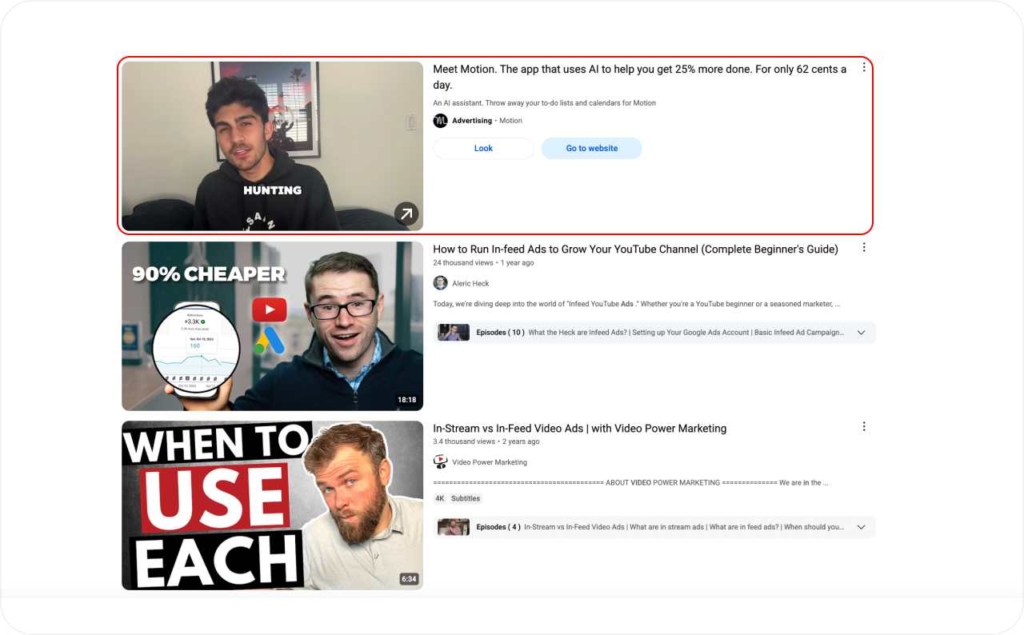
Your format should match your product and intent. If your item requires visual explanation, TrueView is the better fit. If you’re retargeting past visitors or running a brand campaign, try bumper ads or discovery ads.
Make creative videos that people want to watch
Great video ads don’t just look good — they connect with the viewer. The goal is to showcase your product in a way that feels relevant, clear, and easy to follow. Every second should serve a purpose, whether it’s grabbing attention, showing value, or guiding the viewer toward action.
Grab attention fast
The first five seconds decide if someone watches or skips. Open with a hook — something visual, useful, or unexpected. Show the product in action. Use a bold statement or highlight what makes your offer hard to ignore.
Stick to benefits
Instead of listing features like “three-speed settings,” show how those settings help someone cook faster, stay cooler, or save time. Build the message around what matters to the customer.
Let the product take the lead
Demonstrate real use. Show hands unboxing it, using it, and getting results. If you’re selling a fitness accessory, let someone put it to work in a quick scene that mirrors your customer’s daily routine.
Shorter videos work better
Keep skippable formats under 60 seconds. For Discovery ads, go up to 90 seconds if you’re explaining something with depth. Bumper Ads are always six seconds — say only one thing and say it clearly.
Make every frame count
Good lighting, clean backgrounds, and clear shots build trust. No need for studio gear — just make the product easy to see and understand. If the viewer can’t tell what you’re selling, they won’t care.
Design Thumbnails That Drive Clicks
Your thumbnail sells the click. Use a close-up of the product or an action shot. Keep the visuals clean and avoid tiny text. Tools like Canva help you design options fast. Run A/B tests to find which version pulls more views.
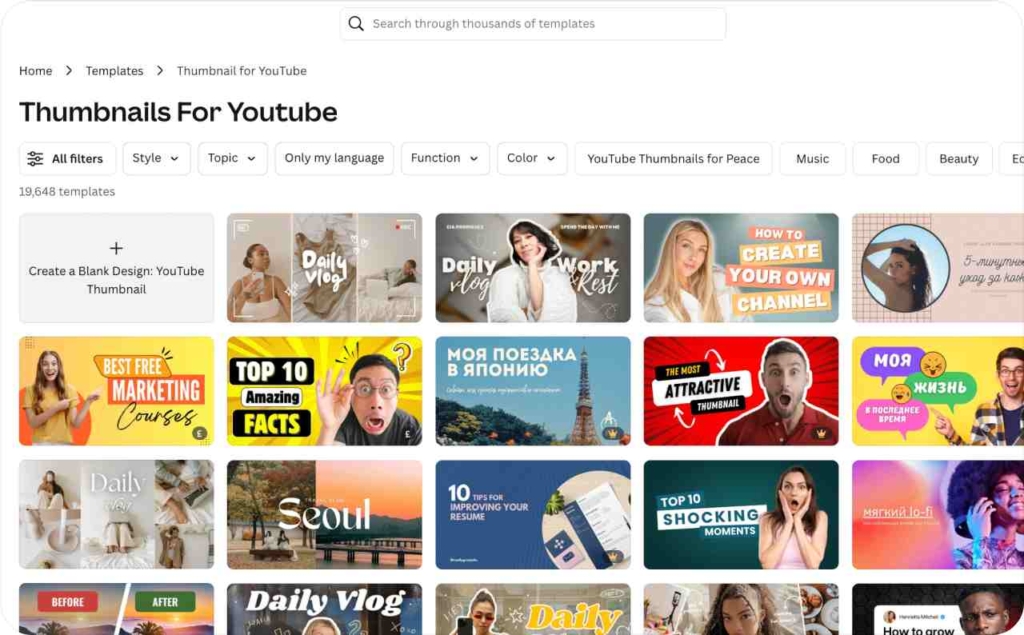
Photo source: Canva
Make the call to action direct
Tell people exactly what to do. Say it and show it on screen. Use prompts like “Shop Now” or “Try It Today.” Don’t think they’ll figure it out.
Finish with strong metadata
Use keywords that describe your product and audience in your title and description. Add closed captions to help more people engage, especially those watching without sound.
If your video holds attention, shows value, and gives a reason to act, it won’t just earn views. It will bring people to your store ready to buy.
Make your YouTube ads smarter after launch
Once your YouTube Ads are live, the next step is refinement. Precision matters here — every dollar counts, every view should work harder. This section focuses on helping you tighten your campaign, reach the right viewers, and make better decisions with real data.
Audience targeting strategies
Reaching the right audience means sending your product to people who already care. Broad impressions don’t translate to conversions. You want engagement, not noise.
Start by narrowing in on core demographics — age, gender, income, and parental status. Then, go deeper with detailed demographics like education level or homeownership. These filters work well for products with a defined customer profile.
Use interest targeting to find users based on their behavior. YouTube groups people by what they watch, follow, and search for. If your product aligns with that activity, you’re already in front of someone pre-qualified.
Create custom audiences based on keywords, app usage, or visits to specific URLs. You can show your ads to people who have been on competitor websites or searched for tools similar to yours. This brings relevance without relying on guesswork.
Use your data to retarget. Remarketing audiences — built through Google Analytics or YouTube Analytics — let you reconnect with users who’ve interacted with your store or content. These viewers already showed interest, which makes them easier to convert.
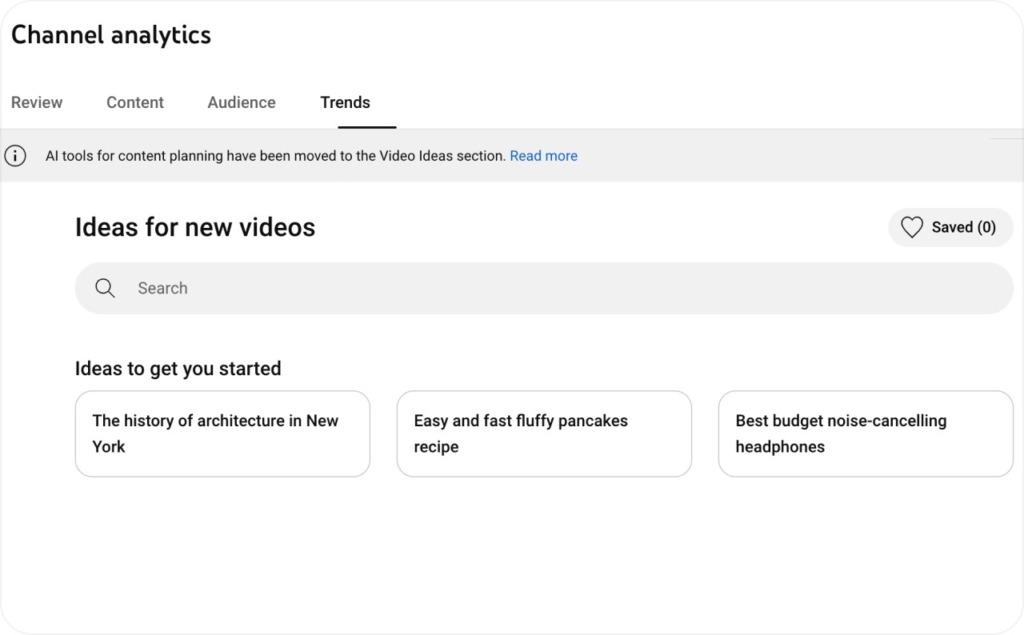
If you’re ready to scale, build lookalike audiences based on current buyers or site visitors. This tells Google to find similar profiles, expanding reach without losing targeting accuracy.
Good targeting eliminates waste. Your ad shouldn’t appear next to unrelated content. It should land in front of someone already on the path to buy.
Tracking, analytics, and performance optimization
Once ads run, data starts flowing. Numbers alone don’t help — you need to act on them. Tracking performance lets you fix what’s broken, double down on what works, and make informed shifts.
Begin with conversion tracking. Link conversions to sales, signups, or key actions. This is how your Google Ads account connects performance to results. Without it, you can’t measure ROI — or even know what’s driving revenue.
Watch these metrics closely:
- Views tell you how far your reach extends.
- Click-through rate shows how compelling your message is.
- Conversions reflect how many actions your ad drives.
- Cost Per Conversion reveals how much each sale or lead is costing you.
- ROAS shows how much revenue you’re generating per dollar spent.
Your bidding strategy shapes how these numbers play out. Target CPA and Maximize Conversions focus on actions. If your goal is awareness or reach, Target CPM and Target CPV can serve you better.
Review your campaign data in Google Ads Reports and combine it with audience insights from YouTube Analytics. If you’re seeing strong CTR but few conversions, look at the landing page. If views are high but drop-off happens early, the video might need a tighter hook.
Budgets and bids should shift based on results. Raise spending on high-performing ads. Scale back or pause what isn’t delivering. Reallocate actively.
Use keyword exclusions and placement filters to keep your ads off irrelevant content. You don’t want your product showing up next to unrelated videos. That leads to disinterest and wasted spending.
Cap ad frequency. Too many impressions on the same person lead to burnout. Frequency caps help you stay visible without becoming repetitive. One well-timed impression beats five forgettable ones.
Track, adjust, repeat. With every data point, you sharpen the campaign. When that loop stays active, knowing how to make dropshipping videos becomes more than just knowledge — it becomes a revenue machine for your dropshipping business.
Fix the common problems in your YouTube ads
Running YouTube Ads for a dropshipping store can expose weak spots in your setup, creative, or targeting. These aren’t unusual. Most advertisers face at least one of them during their first few campaigns.
Why your YouTube ad isn’t working and how to fix it
Targeting the wrong audience happens often. Broad segments waste budget on views that don’t convert. The fix is tighter targeting through Google’s demographic filters and interest categories. Focus on people most likely to care about your product.
Weak video creative is another common problem. If your opening is slow or vague, most viewers will skip before you even start making a point. Start with your strongest angle — show the product solving a problem or delivering a clear result.
Missing or unclear calls to action leave people wondering what to do. Add a verbal and visual call-to-action near the end of the video. Tell them exactly what to click and why they should do it.
No conversion tracking means you have no data to guide your next step. Without this, you’re spending blindly. Link every ad to measurable actions, like product purchases or checkout starts, so you can see what’s working.
Landing pages that don’t match the ad break the flow. If someone clicks expecting one thing and finds another, they’ll bounce. Keep the message consistent, make the path to purchase obvious, and check that your mobile experience loads quickly.
Lack of testing holds back performance. Run two versions of your ad with slight changes to the creative or targeting. Keep the better one, replace the other. Then repeat. Adjust what you see, not what you assume.
Using AI to create high-performing YouTube ads
In today’s fast-paced digital marketing landscape, leveraging artificial intelligence is no longer optional — it’s essential. With powerful tools like Zeely AI YouTube video ad creator, businesses can now create professional, high-converting YouTube ads in minutes. These tools simplify video production by automating editing, scriptwriting, and visual generation, ensuring every ad is tailored to captivate the target audience. For those wondering how to create YouTube shorts with AI, Zeely provides intuitive, step-by-step solutions that turn simple ideas into eye-catching short-form content. Whether you’re a startup or a growing e-commerce brand, AI-powered video creation can drastically reduce ad costs and boost viewer engagement — ultimately helping you grow sales efficiently and at scale.
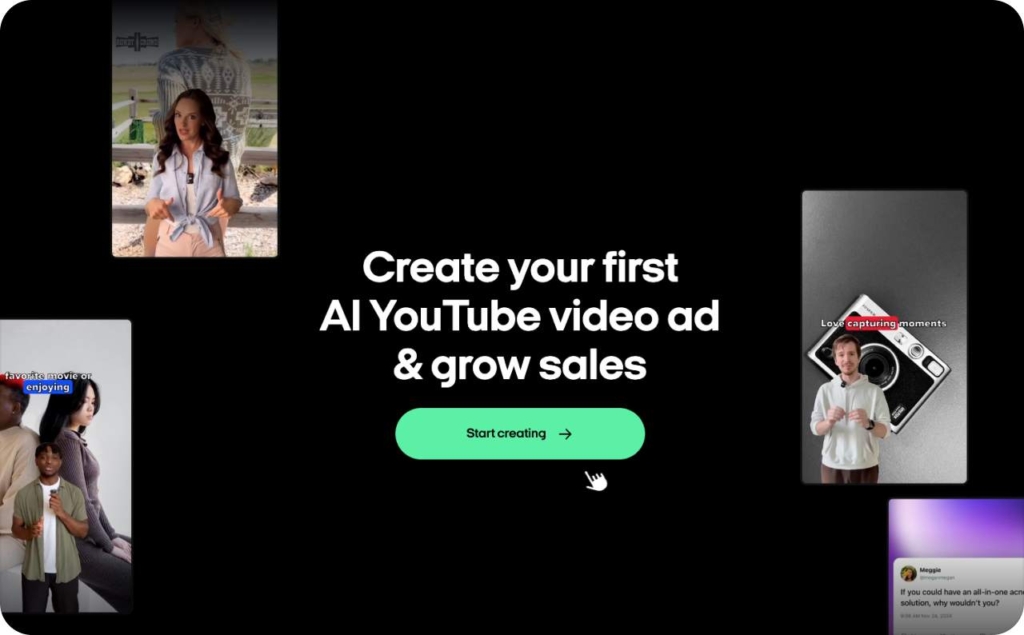
How to Use Zeely to Create YouTube Ads for Dropshipping
Creating YouTube video ads doesn’t have to involve UGC creators or awkward favors from camera-shy friends. With Zeely AI, you can produce a scroll-stopping ad in under 7 minutes — no filming required. Here’s a step-by-step YouTube ad guide.
1. Add your product link
Paste your product URL, and Zeely will automatically pull in product details and images. You can enter everything manually if you have no website. If you run a Shopify store, select it in the platform settings and paste your product link.
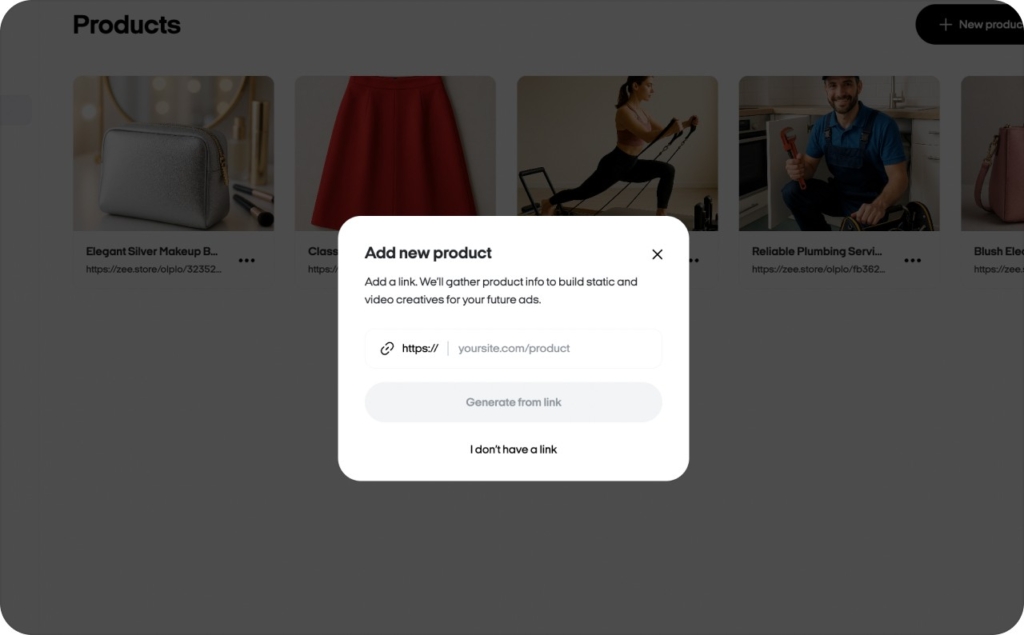
2. Pick your product
After adding your product, pick the one you want to feature. As you upload more items, you can quickly create new videos for each item.
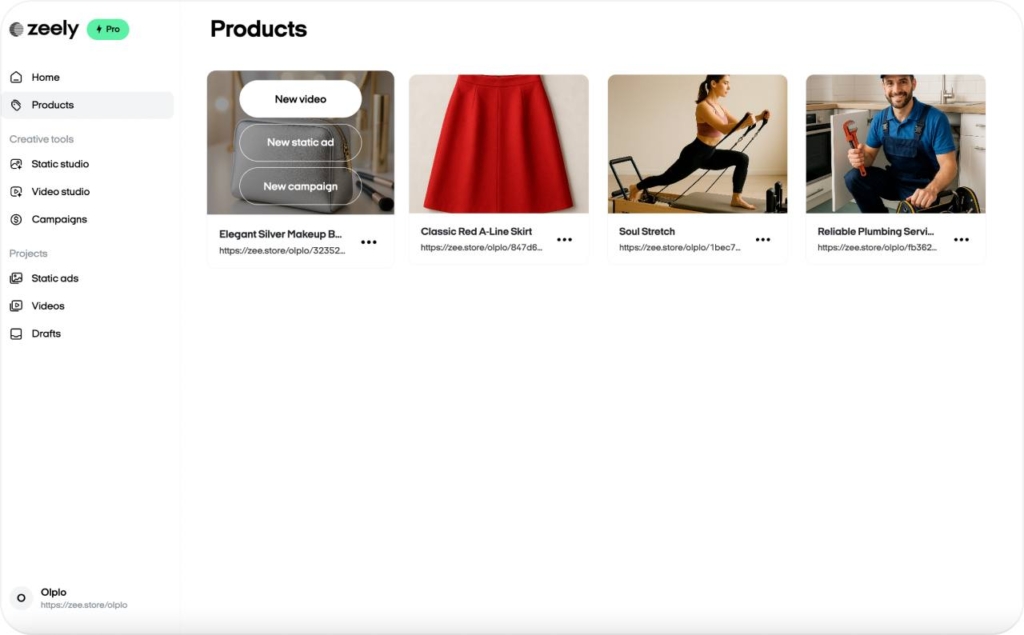
3. Select a video template
Choose from Zeely’s high-performing ad templates with smooth transitions, fast scene changes, and social-ready effects. You can also reorder product photos to control the visual flow — whether you’re starting fresh or editing a previous draft.
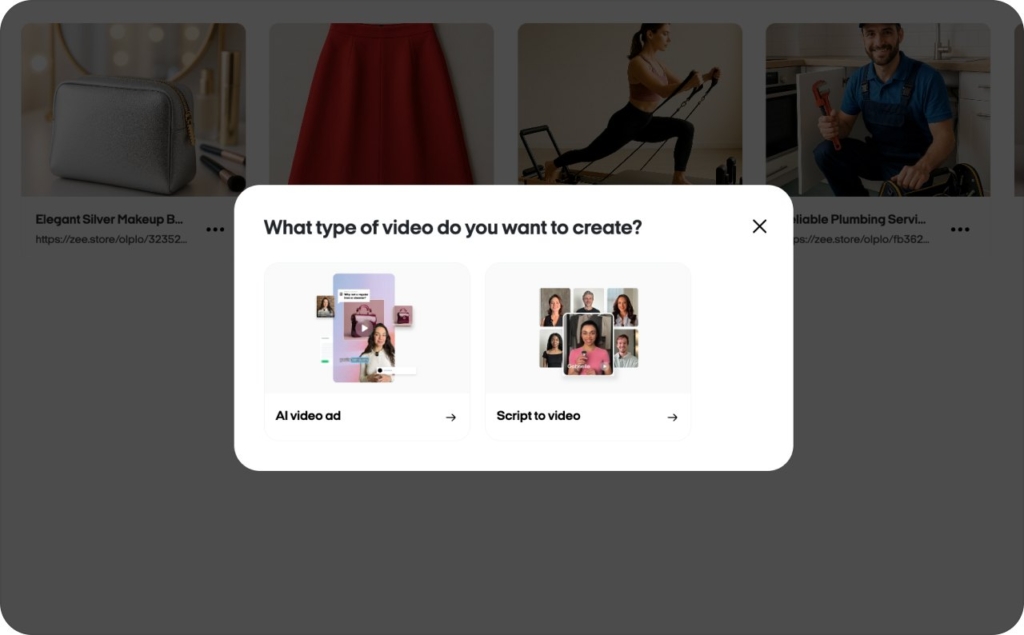
Your avatar is the face of the ad. Zeely offers over 150+ hyper-realistic AI avatars across ages, styles, and backgrounds. Built-in lip-sync tech keeps the delivery human and on-brand.
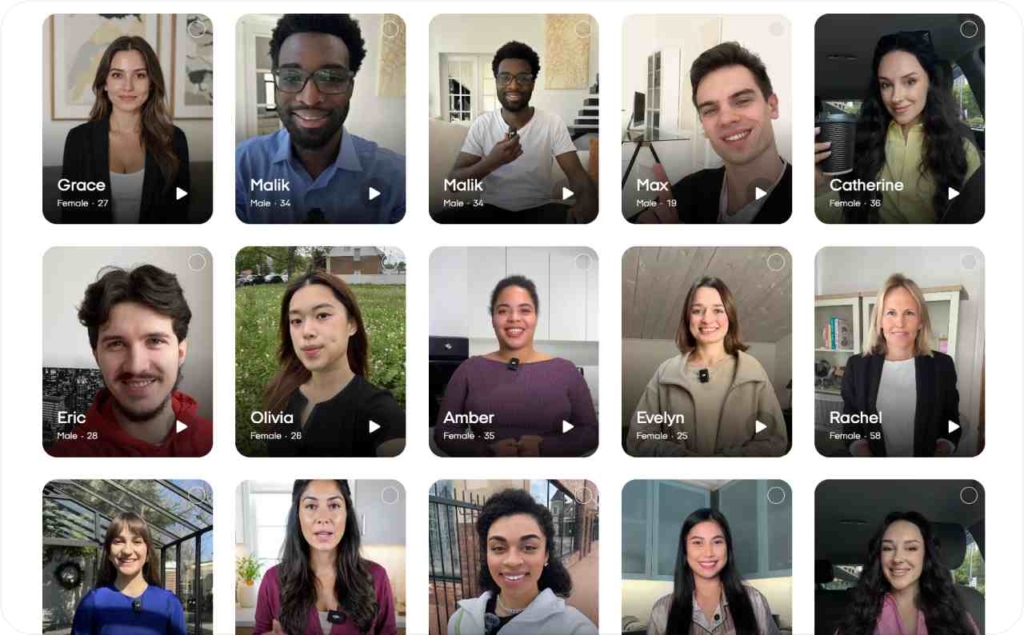
5. Pick or customize a script
Zeely AI writes your video script using proven marketing formulas like AIDA, PAS, or Before–After–Bridge. You can use the auto-generated version, edit it, or input your own custom prompt. The system keeps timing and length optimized.
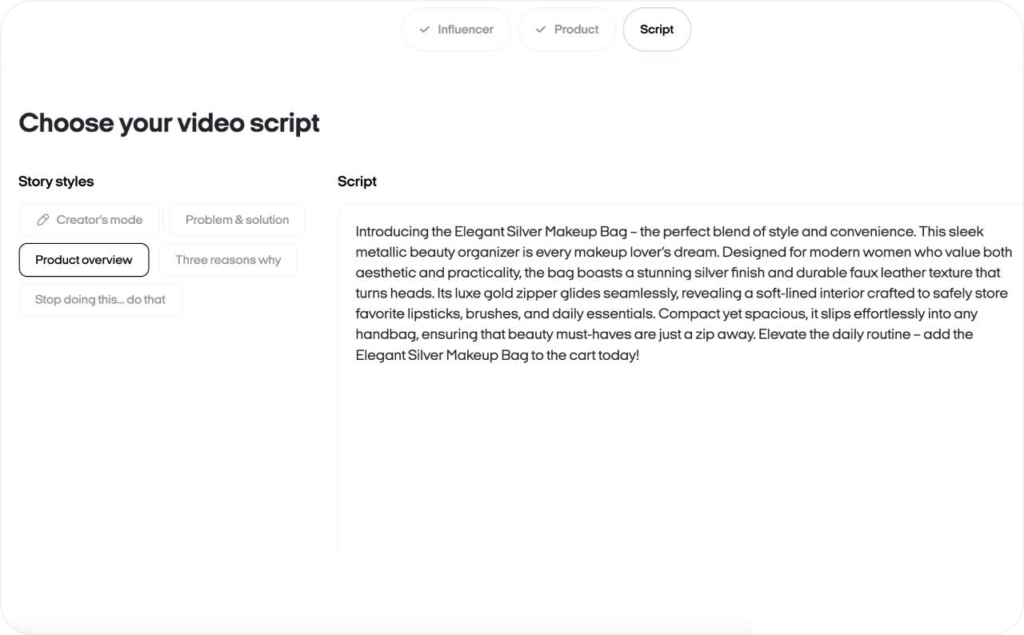
6. Add background music
Select music that fits your product and matches the tone of your YouTube ad for dropshipping. The right soundtrack makes everything feel tighter and more polished.
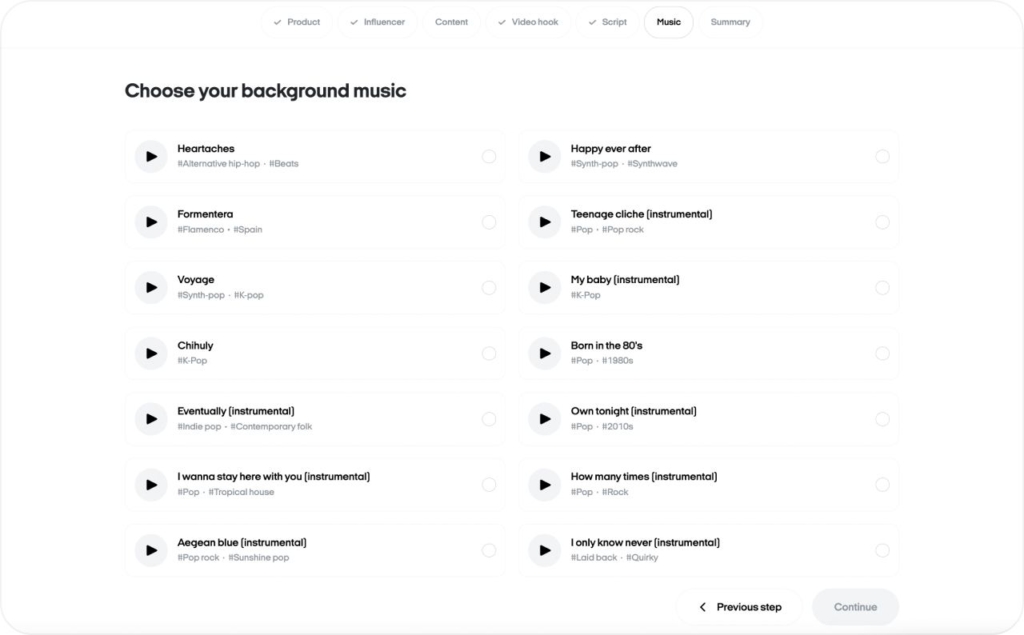
7. Review and render your video
Click Render and let Zeely process your video — usually within 12 minutes. Once complete, you can download it in MP4 format or launch your dropshipping ad campaign directly.
You can also use Zeely to schedule and auto-publish videos on Instagram or Facebook for organic promotion. Just connect your account, set a posting schedule, and let the app do the rest.
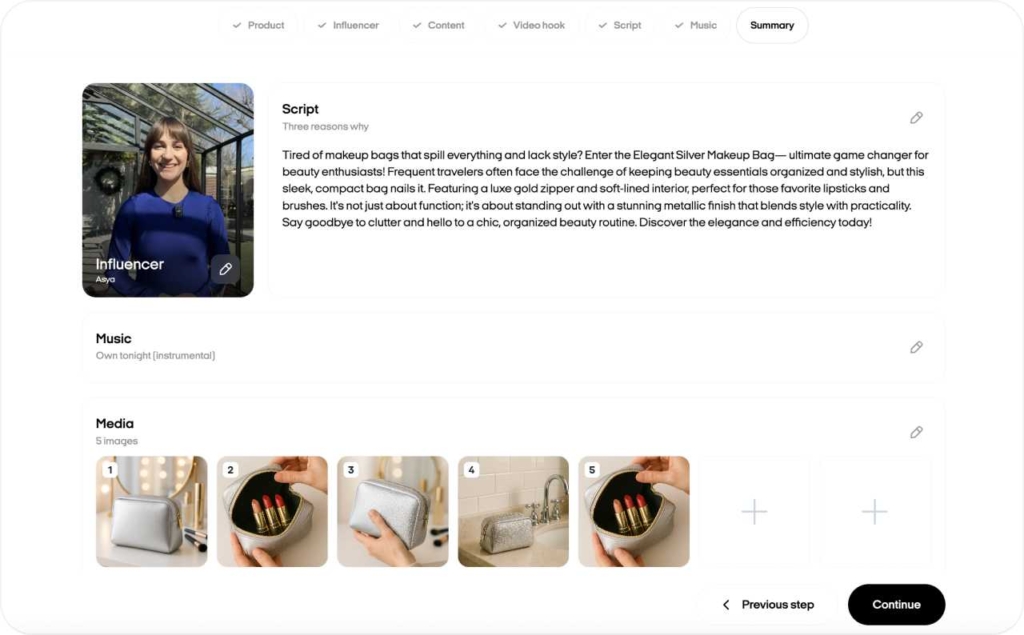
Frequently Asked Questions
Before launching, it’s normal to have questions about performance, targeting, and where things might be going wrong. Here are answers to the most common issues dropshippers face with YouTube Ads.
What’s the right ad length?
TrueView skippable ads work best between 15 and 30 seconds. Focus your main message in the first 10–15. Bumper ads are capped at six seconds, so choose one clear idea. Discovery ads can run longer if you hold attention, but rarely need more than 60 seconds.
Where should I send viewers after they click?
Link them to a landing page that delivers exactly what your video ad promised. If you teased a discount, show that offer on the page. Use fast-loading product pages that make it easy to buy.
Why am I getting views but no sales?
Usually, the disconnect sits between the ad and the landing page. Your video might attract attention, but if your product page is slow, cluttered, or confusing, people leave. Also, check your audience targeting — if your settings are too broad, clicks may not come from the right buyers.
Also recommended



