How to generate ad & social media creatives in bulk
Picture this: 4 p.m., and your boss demands twenty new ads by dawn. Panic hits, because manual workflows steal hours. Each tweak to an ad is hand-made, you lose speed and pay premium rates.
But there are options that can help you! Zeely removes those bottlenecks so you launch campaigns same-day, not next quarter. Its bulk ad creative automation changes the story. AI scraps on-brand assets from one product link in minutes.
Why does this matter? Feed algorithms change daily; only teams that ship new creatives fast stay visible. With Zeely AI, you do it in minutes. Batch Mode fires off variants, hyper-realistic avatars power UGC videos, and the mobile editor lets you adjust on the train. AI picks the best template and hook for every audience. Campaigns build 97% faster and costs drop 20× versus old-school shoots.
Paste a product link, tweak the script, choose a hook, and build social media creatives in bulk before your coffee cools. Every asset stays on-brand, A/B-ready for Instagram, TikTok, and beyond.
This page is your automated ad generation guide, powered by bulk ad creatives Zeely AI consumers rely on daily. Next, we’ll break down what creative automation really means, and show where the hidden time savings live.

What is creative automation for social media ads?
Have your design tasks eaten up hours you’ll never get back? 86% of marketers say AI already saves them at least one hour every day by handling those repetitive edits for them. They use creative automation.
Creative automation is an AI-driven production line that turns a single product link into a full suite of ads, like banners, stories, even short videos. You don’t need the usual Photoshop marathon. You feed Zeely AI a URL. The platform immediately locks in your images, descriptions, grabs prices, and applies high-selling e-commerce templates to every format your campaign needs. In seconds, you’re holding dozens of ad creatives variants ready for Facebook, Instagram, or TikTok.
Why the old way slows you down
Think back to the last time you resized one image into six placements, copied headlines across files, and tried to keep the logo from drifting off-center. Manual tweaks like these drain hours, push launch dates, and invite off-brand mistakes. Worse, they make real A/B testing a luxury instead of a habit.
Imagine this: You fire up Photoshop, set an Instagram-feed canvas to 1080 × 1080, and drop in your tote-bag photo. After nudging the logo into the top-left corner, you export the square version and start over for Stories at 1080 × 1920. The headline has to shrink to clear the CTA button, the image stretches a little, and the logo drifts, so you fix it, export again, and repeat the whole dance for Facebook (1200 × 628), LinkedIn (1200 × 1200), Pinterest (1000 × 1500), and X/Twitter (1600 × 900). By the time you zip everything and upload to Ads Manager, one preview reveals the Story logo is still off by a few pixels and back you go.
Automation replaces that tedium with an easy flow. Zeely instantly pulls the title, $24.90 price, hero image. In one pass, the AI drops the tote-bag photo into pre-built templates, centers it, and picks the ideal headline size for each placement. A click later, you download a tidy bundle — IG Feed square, IG Story video with swipe-up, Facebook rectangle, LinkedIn square, Pinterest vertical, Twitter wide — each perfectly named and sized.
What you stand to gain
Teams using Zeely’s Batch Mode routinely produce twenty static ads for a single SKU in under a minute, then test them overnight. Your role doesn’t disappear. You still choose the concept, set the tone, and sign off on the final cut. But the AI handles everything that used to clog your calendar: cropping, background removal, layout swaps and instant versioning. The payoff is faster launches and genuine A/B testing that fits into real-world schedules and budgets.
Let’s look at which teams benefit most from bulk creative automation, and how you can join them.
Who needs bulk creative solutions?
Now that you understand what creative automation does, the next question is simple — who actually needs bulk creative solutions? Spoiler: if your calendar, budget, or brand guidelines feel stretched, you’re on the list.
E-commerce sellers live by inventory turnover. Manually pushing out ads each time a price changes costs up to 3× more production hours. You can integrate your Shopify link into Zeely and product data flows straight into template-based automation, so you can create up to 20 static ads before your competitors even open Canva.
Startups and resource-constrained marketers wear too many hats. With designer-less creative production, you drop a product link, tap an AI-written script, and hit Generate. Ten ad versions later, you’re scheduling Meta A/B tests instead of searching YouTube for Photoshop tutorials.
Social-media managers and performance marketers need speed. Bulk ad creation lets you launch twenty headline-image combos in one click, then watch real-time results feed into your digital marketing automation dashboard. Faster iterations mean lower CPA and higher ROAS — without overnight design sprints.
No advanced design skills required; AI tools’ template engines handle everything while you focus on strategy. In a landscape where attention spans are short and campaign windows even shorter, automation-driven, scalable solutions transform ad production from bottleneck to growth lever across your integrated digital-marketing stack.
Now that you know who gains the most, let’s examine why traditional manual workflows fail to keep pace, and how those gaps drain campaign performance.
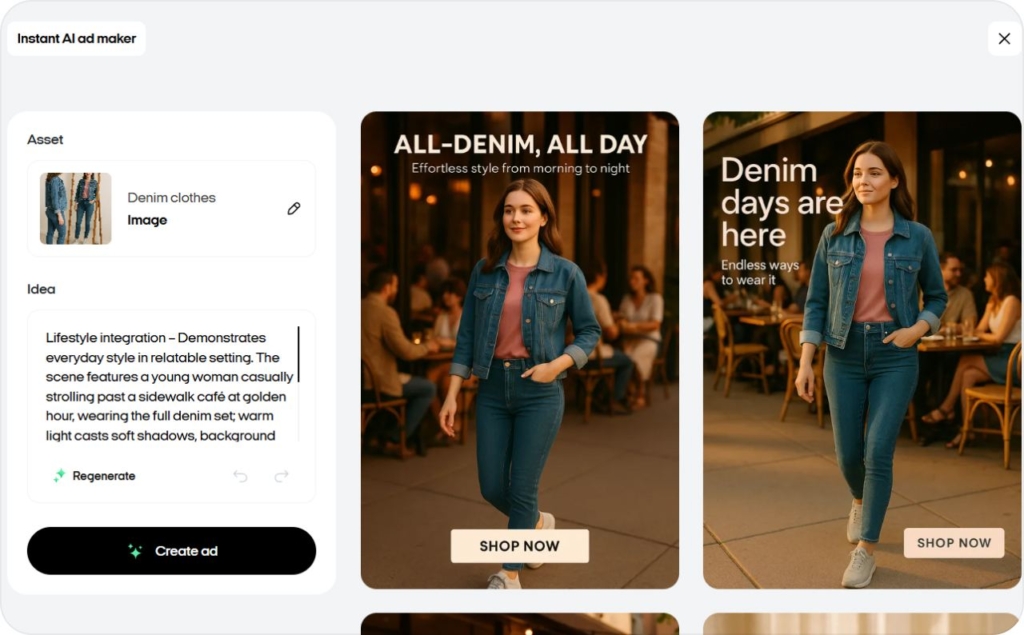
Challenges in traditional creative production for social media
Manual ad creation once worked when campaigns changed quarterly. Today, social media platforms refresh creatives every week, and that old workflow can’t keep up. You resize one image, copy headlines into six formats, triple-check logo placement, and a competitor’s flash sale already stole the spotlight. According to Asana’s 2023 Anatomy of work report, marketers now lose 58% of their working hours to “work about work” — the repetitive production tasks that add zero creative value. That time sink slows launches, inflates costs, and muddies brand consistency.
Time-consuming manual processes
Picture a wellness brand about to drop a 48-hour promo. The social team needs fifteen Instagram Stories, nine Reels, and a carousel ad before tomorrow. You start exporting images manually, adjust each frame, then notice Facebook’s 20% text rule flagging an asset. Two hours vanish, and you’ve produced only three creatives.
In tests run by Zeely AI users, automated workflows cut that turnaround by up to 97%, turning a full workday into seven minutes of generation. While you’re still renaming files, an automation-driven competitor is already A/B-testing copy variations and capturing leads.
Lack of design resources and brand inconsistency
Small teams rarely have an in-house art director guarding every hex code. One startup we surveyed cycled through three freelance designers in a quarter, and their CPC jumped 18% when fonts shifted across campaigns. With limited design oversight, brand colors fade, logos stretch, and messaging feels disjointed.
Automated template engines flip that script: it uses your images, you can adjust background colors and then replicate perfectly across every new creative. The result? A skincare retailer using Zeely’s brand-safe templates held CTR steady and shaved 28% off production costs despite doubling its weekly ad volume.
Difficulties in A/B testing and localization
Winning campaigns rely on fast iteration: launch multiple versions, read the data, pivot the budget. Manual cloning, however, turns that sprint into a slog. Picture an apparel-brand marketer who needs 12 color-swap video ads and 8 static creatives for a flash sale. Hand-editing each file, exporting every size, and queuing uploads stretched the workflow to 14 hours — long enough for CPC to creep up as audiences fatigued.
With Zeely’s Batch Mode the same marketer drops a Shopify link, selects every sale item, and auto-generates twenty static variants in under five minutes. Those creatives feed directly into Meta’s A/B framework the same afternoon, letting the team push budget toward top-performing hooks before competitors react.
Traditional production doesn’t just waste effort; it strangles growth potential. In the next section, you’ll see how automation platforms like Zeely AI eliminate those bottlenecks, freeing your team to create, test, and scale without breaking the clock or the budget.
How Zeely AI revolutionizes bulk creative production
Zeely AI collapses manual planning, designing, and iterating ad creatives timeline to minutes by unifying every stage of production inside a single, mobile‑friendly workflow. The platform’s Batch Mode generates 20 static variants in under five minutes, while its AI ad generator auto‑crafts copy, visuals, hooks, and CTAs — all rooted in real product data rather than guesswork.
The app plugs AI decision‑making into the very heart of production, so speed gains cascade directly into campaign profitability:
faster ideation → more experiments → sharper targeting → stronger ROAS.
Removing human bottlenecks lifts output capacity without inflating payroll or agency spend.
A step-by-step guide to building bulk creatives with Zeely AI
If you’re new to Zeely AI, the idea of creating 20 high-quality ad creatives in minutes might sound too good to be true. But the platform is designed to be beginner-friendly, giving you automation where it saves time, and control where it counts. Follow this walkthrough to see how easy bulk creative production can be.
Step 1: Add your product link
To begin, download the app or enter Zeely web, go through user-friendly onboarding and log in to add your product link. Then head to the Static Ads section in your dashboard. Want to speed things up? If you’re on Shopify, just paste your store URL. Zeely automatically grabs all your key product details, like the title, price, and main photo, so you don’t have to upload them manually. No website? You can always enter your product info by hand. Once done, select Batch Mode to initialize your creative workflow.
The layout is clean and made for non-designers. You’ll see product tiles and templates neatly arranged in a mobile-friendly view. If it’s your first time, you’ll appreciate how Zeely walks you through the setup with helpful AI hints. No steep learning curves here, just tap, go, and start creating.
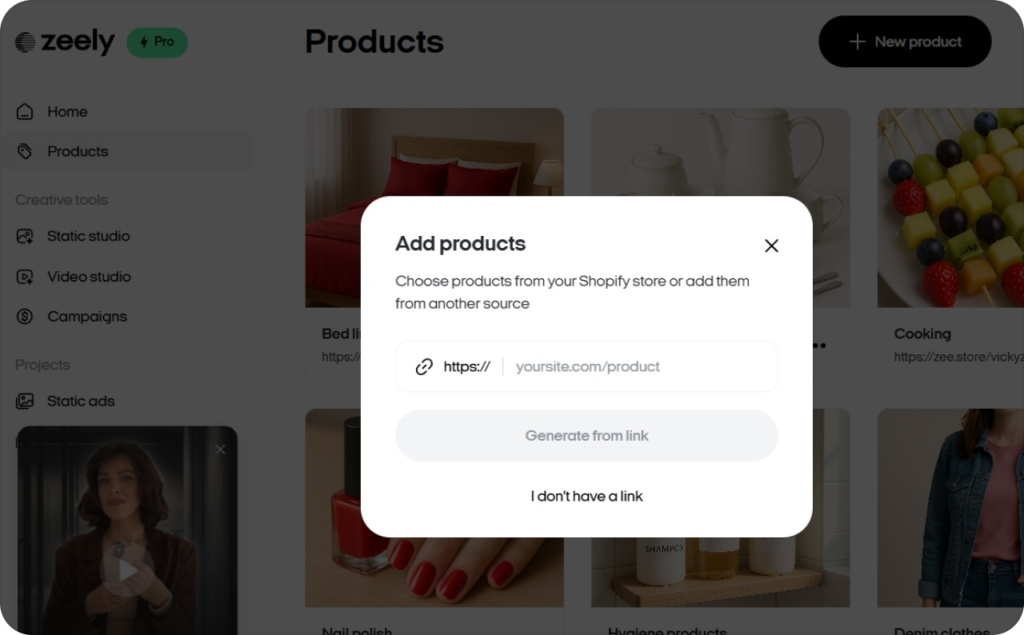
Step 2: Build a static ad
Now it’s time to bring your visuals to life. Check that your product photos are high-resolution, with a clean background, and let Zeely AI static ad generator suggest the best templates. Want a scroll-stopping design? Use templates that highlight discounts, reviews, or lifestyle images. With over 100 of them tested on $1B+ in ad spend, you’re not starting from scratch, you’re building on what works.
Step 3: Review and refine with AI optimization tools
Customizing your creative is a drag-and-drop breeze. Adjust colors to match your brand. Tweak text or headlines with AI-generated suggestions. You’re always in control, whether you want to follow Zeely’s recommendations or put your own spin on things. And yes, the editor works great on mobile, so you can polish your ad while waiting in line for coffee.
Look out for key metrics like CTR (click-through rate), CPA (cost per action), and ROAS (return on ad spend). Zeely’s optimization engine helps you adjust without second-guessing. For example, if a certain headline converts better, you can replicate that tone in the next round.
Step 4: Save and deploy your AI-optimized ad
Once everything looks sharp, hit Save. Your creative is ready in three formats: ad, post, and story. From there, you can instantly share to Meta platforms (Facebook and Instagram), or download your assets for manual upload. No waiting for designers, no tedious formatting.
Launching your campaign is just a few taps away. Select your target audience, set your budget and duration, and Zeely handles the rest — ad placement, pacing, and performance tracking included.
Now your campaign is live — and you did it all from your phone.
Best practices & tips for bulk creative success
You already know Zeely’s Batch Mode can pump out dozens of ads in minutes, but how do you keep those assets sharp, on-brand, and profitable week after week? The answer is a repeatable three-stage loop: plan → generate → optimize. Marketers who follow this loop reclaim up to 1–3 hours of repetitive work every day, according to HubSpot’s 2025 State of AI report. Those saved hours go straight into better strategy and faster tests — one reason advertisers that refresh creatives often drove CPC down nearly 20% year-over-year on Facebook.
Planning and ideation tips
Start with a one-page brief. Write down five basics: goal, audience, single promise, KPI, and offer. Paste your product URL so Zeely can pull images and copy.
Plot everything on a calendar. Drag each creative set onto a shared Notion or Asana board. Color-code by funnel stage — awareness, retargeting, loyalty — so gaps are obvious.
Lean on Zeely’s AI hints. Choose AI generated text with proven formulas like AIDA, PAS, Before-after-bridge, 4U, FAB, Problem & solution, and Three reasons why. You can keep the script as is, tweak a few lines, or rewrite it entirely..
A tight brief plus a visible calendar means no one scrambles when promo windows get moved, and Batch Mode can fire the moment you hit Generate.
Key takeaway
Creative speed is now a software setting, not a staffing problem.
Ready to prove it? Drop your first product link into Zeely today and watch a full ad set render before your next meeting.
Also recommended



