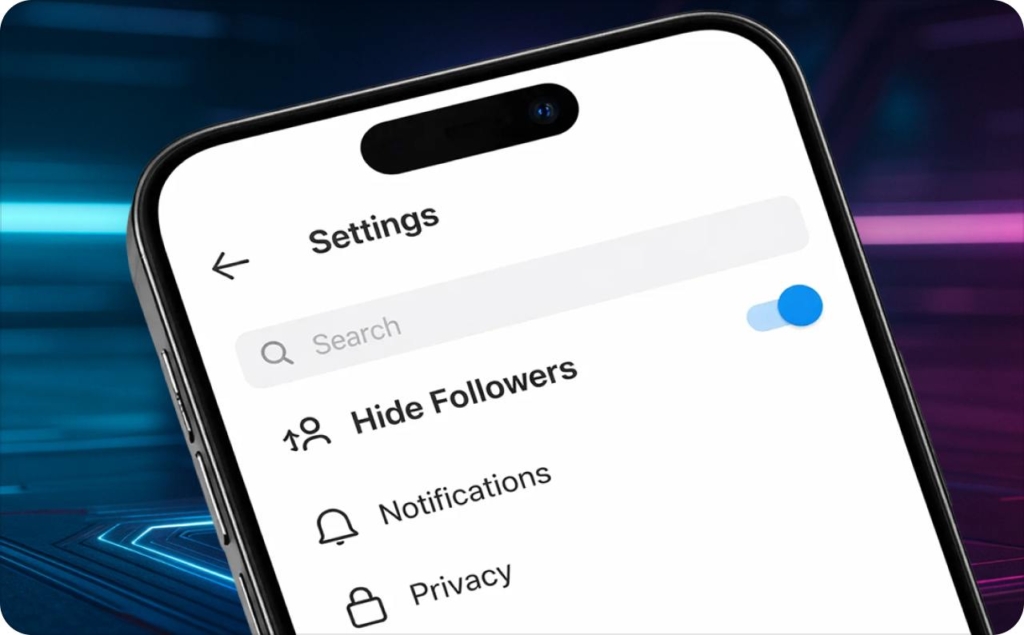How to run TikTok ads for Shopify in 2026: guide, tips and essential advice
Want to turn TikTok views into Shopify sales? Zeely AI shares a complete 2026 guide with expert tips and practical advice to help you create high-performing TikTok ads that convert.
Could one short video be all it takes to turn scrolls into sales? On TikTok, it often is. In 2025, 68% of TikTok users said they’ve discovered a product on the platform they ended up buying.
For Shopify sellers, that makes TikTok less of a social app and more of a real-time marketplace, where creativity, not budget, decides who wins. One clear demo, one simple offer, and you’re in front of buyers who are ready to act.
If your product looks good on camera and ships fast, this is your moment to meet them there. Let’s get your first TikTok ad running and your first sale rolling in.

Before you begin: The 3 essentials
Before you hit “create,” take a minute to set the stage. These three checks make sure your Shopify TikTok ads actually track, show up, and sell without surprise errors later.
1. Technical readiness
Think of this as turning the lights on before you open the store. Verify your domain, connect your TikTok Business Center, and double-check that Shopify permissions are synced. Open your UTM template and make sure it tags links correctly. Confirm your consent banner is working so data flows cleanly. Once these are in place, your TikTok Shopify ads can learn faster and spend smarter from day one.
2. Catalog and site health
Your catalog is what TikTok’s system reads first, so make it spotless. Every product should have clear titles, three to five solid images, visible pricing and stock info, and easy-to-find return and shipping details. Test a few product pages on mobile; they should load fast and look polished. A healthy feed means your TikTok ads Shopify formats will sync smoothly and stay approved.
3. Creative and offer
Good ads start with clarity, not volume. Record three short video variations that show the product in action. Keep the offer simple: one idea, one call to action, like “Shop now” or “See it in action.” Don’t overthink production; honest, well-lit demos beat studio polish. When your creative’s ready, your TikTok ads for Shopify will feel natural in-feed and ready to test.
Once these are checked off, you’re ready to build. The rest becomes much easier.
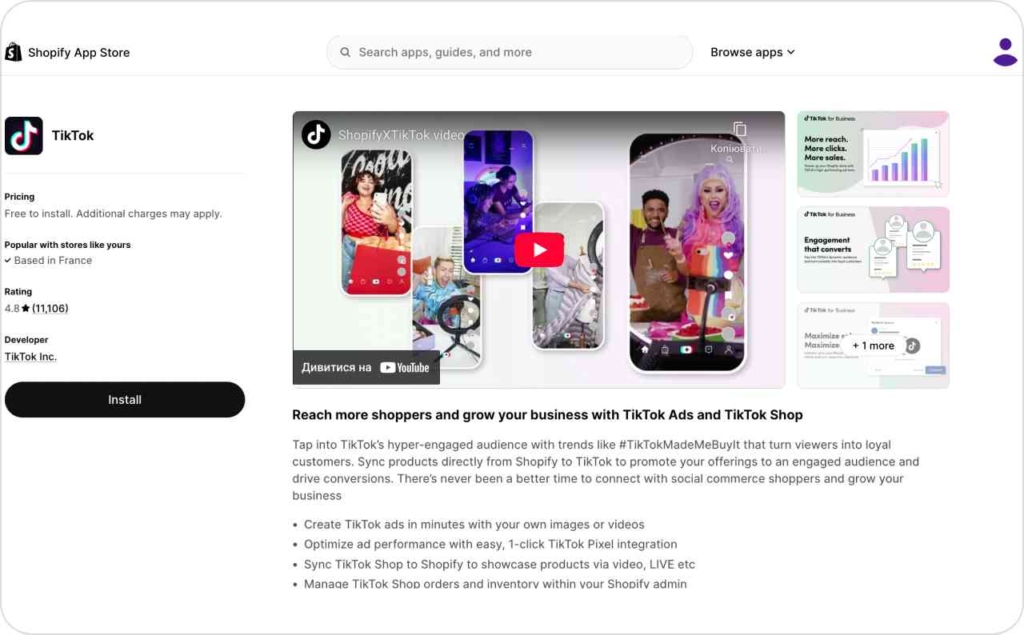
Photo source: Shopify App Store
Step-by-step: Run your first TikTok ad for Shopify
Step 1: Install the official TikTok app on Shopify
Enable Shopify TikTok ads and tracking right inside your store. From your Shopify dashboard, go to “Sales channels” → TikTok and click “Add channel”. The app connects your storefront with TikTok for Business so product data, pixels, and campaigns all speak the same language.
Once installed, open the TikTok sales channel in Shopify. You’ll see quick setup cards for Ads Manager, Pixel, and Catalog. Start with the “Data sharing” card: toggle “Advanced matching” to improve how your store passes customer signals like page views and checkouts.
This helps TikTok match actions to your ads more accurately, making every conversion smarter. It’s the quiet step that powers better delivery and lower cost later.
If it’s your first time running TikTok Shopify ads, you’ll also get guided prompts to link your TikTok Business Center account and verify your domain. Complete both before moving to Step 2.
Your connection’s ready once the status shows “Active” under “Data sharing” and your TikTok pixel ID appears beside it.
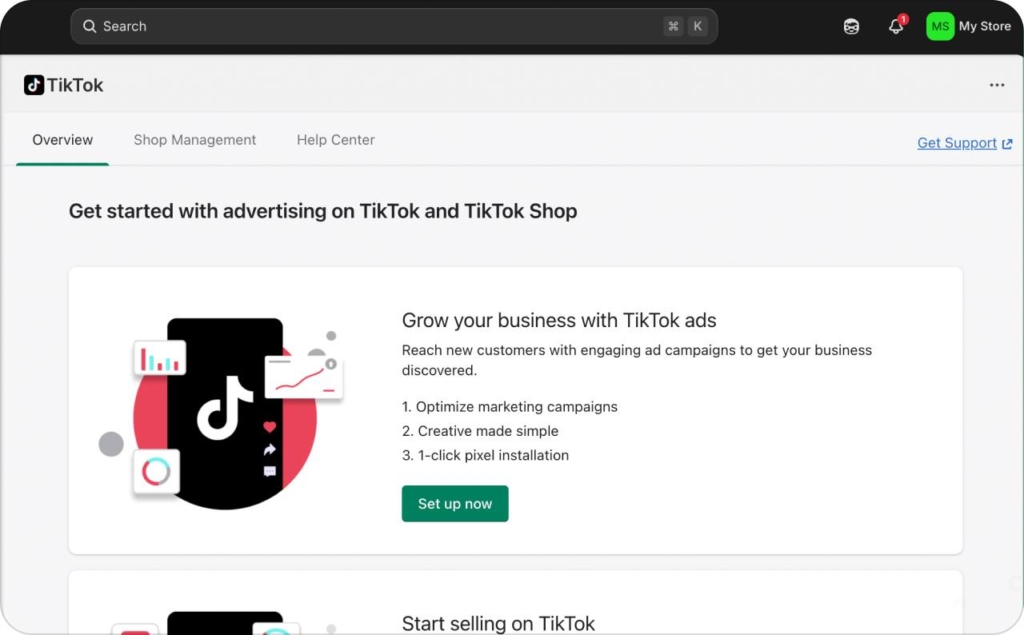
Step 2: Connect TikTok for business + set up pixel events
Now it’s time to help TikTok see what’s happening in your store. Open the TikTok sales channel in Shopify and link your TikTok for Business account. That connection lets your ads learn from every page view, cart, and checkout.
Check that the main events: view content, add to cart, initiate checkout, and complete payment are already mapped. Then open “Test events” to watch them fire in real time. If you’ve enabled the events API, make sure the server and web hits both show up. When they match, your data’s clean and deduplicated automatically.
Take a quick look at your currency and tax settings too. Matching them between Shopify and TikTok keeps your numbers consistent later.
Once those green check marks appear in “Test Events”, you’re set. Your TikTok ads for Shopify setup is officially sending real signal, so your TikTok ads Shopify campaigns can start learning from the actions that matter most.
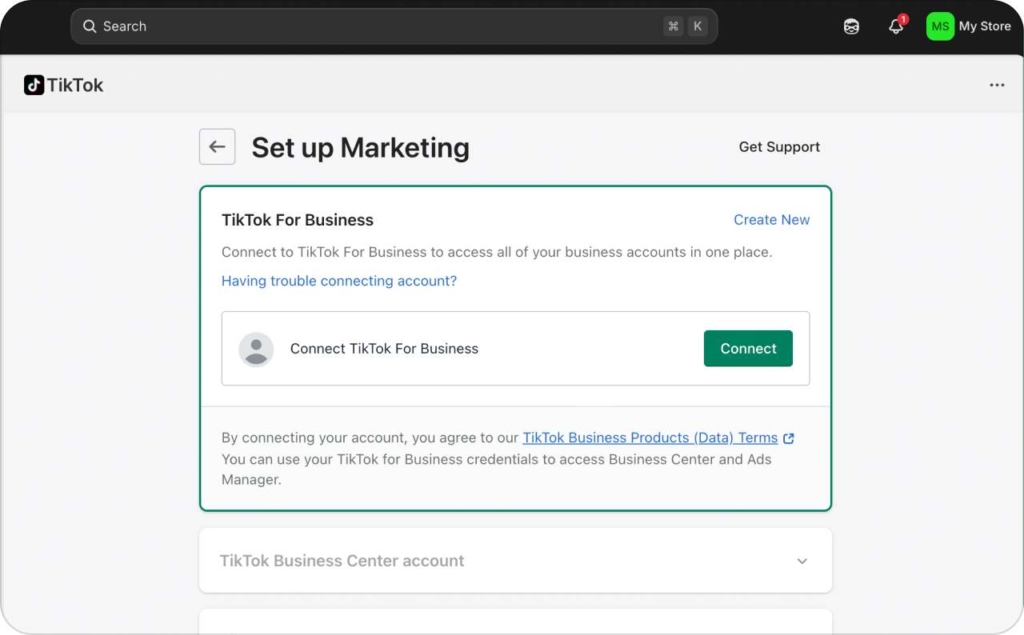
Step 3: Sync your Shopify catalog
Your catalog is what feeds your ads. Go to the TikTok sales channel in Shopify and hit sync products. This pulls your product data straight into TikTok ads manager.
Fix any image, price, or availability errors that show up. Clean data keeps your listings eligible and your creative accurate. Next, create simple product sets like “Bestsellers” or “Under $50”, so you can build ads around what shoppers already love.
Sync so TikTok ads Shopify formats like video shopping can pull data directly from your store. It’s what makes dynamic pricing and real-time availability updates possible.
When your catalog shows as “Synced” with no warnings, you’re ready to promote. Your TikTok Shopify ads now have every product detail they need to convert.
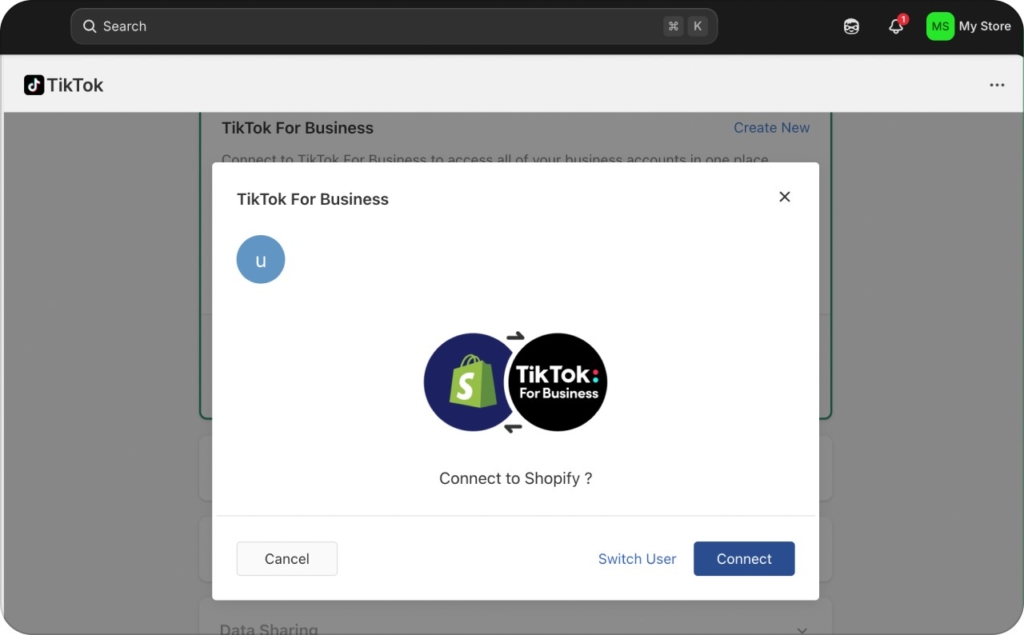
Step 4: Create a conversion campaign
Now it’s time to turn your setup into sales. In TikTok Ads manager, start a new conversions campaign and set your objective to “Sales” or “Website conversions”. For optimization, choose “Complete payment” or “Add to cart” if you’re just getting started.
Use a 7-day click attribution window to give TikTok enough signal to learn. If your purchase cycle is short, you can test a 1-day click setup later.
Begin with lowest cost bidding. Once you’ve gathered a few conversions, try сost сap to stabilize your results around your target CPA.
Set a daily budget that’s about 2 – 3× your target CPA. Keep one ad set per country and leave placements on automatic so TikTok can find the best inventory.
This is the heartbeat of how to run TikTok ads for Shopify: clear objectives, clean data, and budgets that teach the algorithm fast. With this foundation, your TikTok ads for Shopify campaigns can start optimizing toward real buyers, not just clicks.
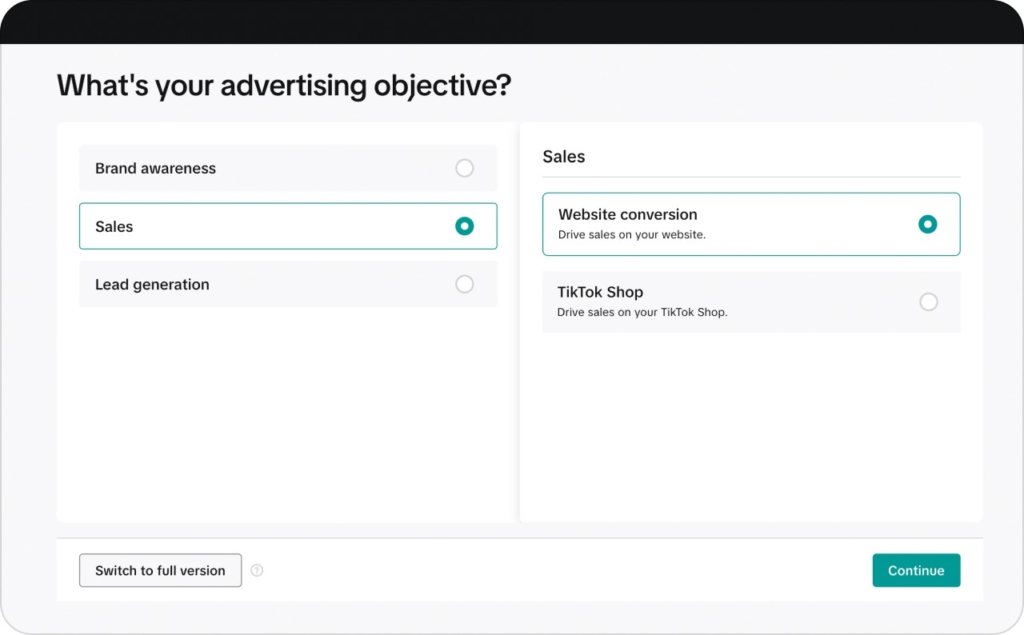
Step 5: Audience setup that works
Start broad, that’s where TikTok performs best. Create one open audience and exclude anyone who’s purchased in the last 180 days so your ads focus on fresh shoppers, not repeat clicks.
After around 100 purchases, build a 1 – 2% lookalike audience from your buyer list. Keep those exclusions on, it helps TikTok find new people who actually convert.
Run your campaigns across all devices and locations at first. Only narrow things down if the data clearly points to it.
This simple setup gives your TikTok Shopify ads the freedom to learn fast and find value quickly. It’s a clean foundation for scaling every Shopify TikTok ads campaign with less guesswork and more growth.
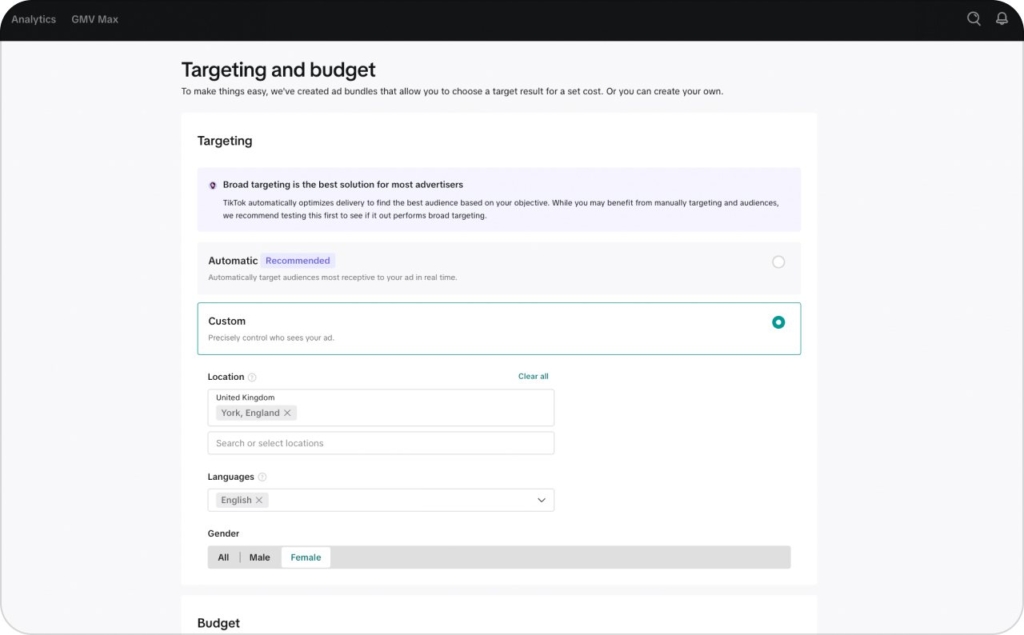
Step 6: Choose ad format and upload creative
Start simple with in-feed ads, they blend naturally into the TikTok feed and perform well for new accounts. If you already post organically, use spark ads to boost those videos. Just grab the authorization code from the post and drop it into Ads Manager.
Once your catalog is synced and clean, try video shopping or collection ads to showcase real products directly from your store.
For your creative, follow this quick recipe:
Hook in 0–2s to stop the scroll → Demo or proof 2–10s to show what makes it great → Offer or CTA last 3s to drive action.
Keep captions on and add a quick price or product overlay for context.
With the right flow and clear visuals, your TikTok ads for Shopify will look native, feel human, and convert better from the first few seconds.
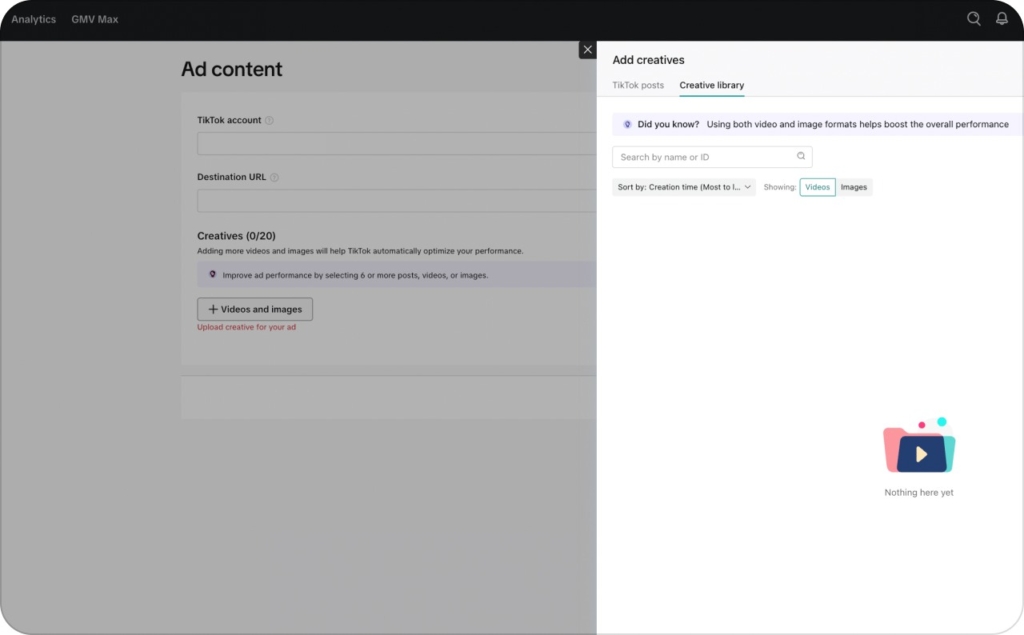
Step 7: Launch, monitor learning, and confirm server-side events
You’re ready to go live. Publish your campaign and give TikTok room to learn. The first few days are about signals, not scaling.
Watch early indicators like CPM, CPC, and CTR. A healthy start means stable costs, CTR between 0.8 – 1.2%, and visible add to cart activity.
In “Events manager”, track your purchase count, match rate, and any warnings. Check that both server-side and web events are firing, that’s what keeps optimization steady.
Here’s your quick triage for days 1–3:
- CTR below 0.7% → refresh your hook
- Strong ATC, weak purchases → check PDP speed or tighten the offer
- Spend stuck → leave placements on Automatic and raise budget ~20%
This is the last mile of how to run TikTok ads for Shopify: patient testing, clear signals, and small, smart tweaks. When your TikTok ads Shopify setup stabilizes here, scaling becomes easy.
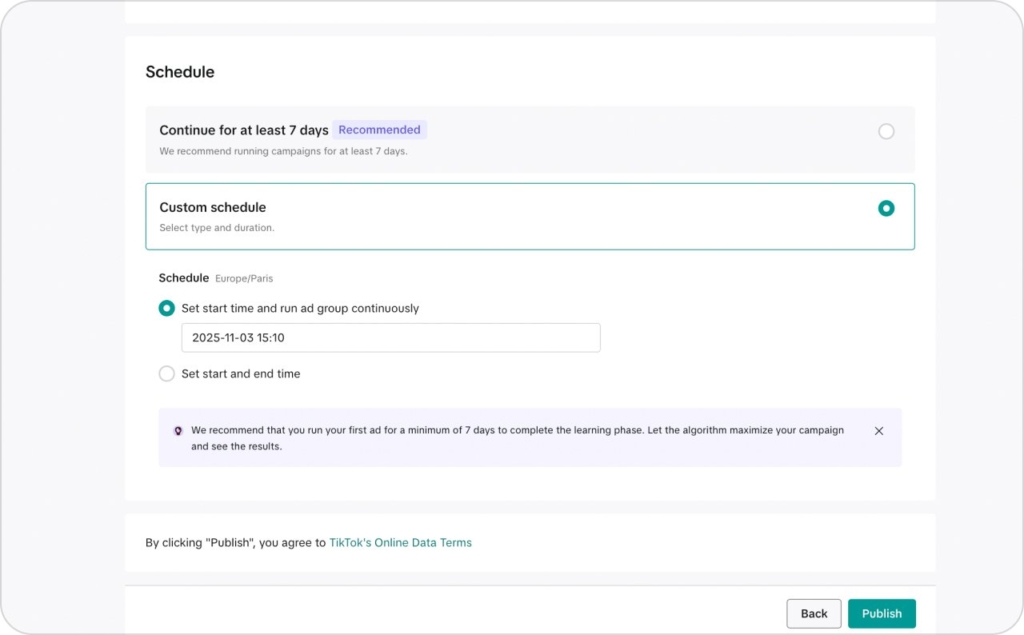
What are the benefits of advertising on TikTok?
TikTok is an ad platform where people actually find what they love. For Shopify stores, that means your products can reach real shoppers in moments that feel natural, not forced.
1. Reach that finds you new buyers
TikTok’s discovery engine works fast. One good video can land in front of thousands of potential customers who never searched for your brand, they just saw something they liked and tapped. That’s why Business Insider found that 75% of users believe the platform can influence preferences, development, and cultural trends.
2. Creative speed that fits real life
Here, creative doesn’t take months. You can post, test, and learn within days. That quick feedback loop helps small teams adjust offers, visuals, or hooks without waiting on long cycles or big budgets.
3. Smarter signals from engagement
Every view, like, or comment teaches the algorithm who’s genuinely interested. Those strong signals help your TikTok ads for Shopify reach people who watch with intent, the ones most likely to buy.
4. Shopping built into the feed
TikTok connects directly with your Shopify catalog. Product anchors, catalog cards, and tagged videos turn interest into checkout without leaving the app.
That’s the real benefit: your TikTok ads for Shopify don’t just reach people; they meet them where they already shop, learn fast from what works, and turn everyday videos into consistent sales.
What brands should use TikTok ads?
TikTok is made for products people can see in action. If your item looks good on camera or solves a clear problem in seconds, it belongs here.
It’s a perfect fit for demo-friendly products like skincare, fashion, home goods, or gadgets. People love to show, share, and buy this things on impulse. Products that make great gifts also thrive, especially when you have a bit of margin to run short promos or bundles. And if you can ship within a week, you’ll match the quick pace of TikTok shopping behavior.
For Shopify TikTok ads, that combination: visual storytelling, fast fulfillment, and simple offers, builds momentum fast. Your content feels natural in the feed but still drives real sales.
TikTok isn’t ideal for high-consideration products or claims-sensitive niches like finance or health, where buyers need more time or proof.
But if your product can be shown, loved, and shipped quickly, TikTok ads for Shopify are one of the easiest ways to turn curiosity into conversion. Because according to HubSpot TikTok was one of the top social media platforms for short-form videos and will see more investments from marketers in 2025.
Creatives that sell on TikTok for Shopify
Works whether you’re new to Shopify TikTok ads or already scaling, what matters most is matching your TikTok ad creative format to how your product sells. TikTok isn’t about polish; it’s about fit. The right format in the right niche makes your ad feel native and believable.
Here’s how to choose:
1. In-feed ads: Best for almost everyone
Short, scroll-friendly videos that blend into the For You feed. Perfect for beauty, apparel, gadgets, and home goods, anything you can show in under 15 seconds. Hook fast, show proof, end with a clear CTA.
2. Spark ads: For brands with organic posts
Use an existing TikTok video or creator post and run it as an ad. Ideal for lifestyle, fitness, or food brands where UGC already performs well. Spark keeps comments, shares, and credibility intact.
3. Video shopping / collection ads: For stores with strong catalogs
Let viewers browse and buy directly inside the ad. Great for multi-SKU brands like fashion, accessories, or home décor. Connect your catalog so prices, images, and availability update automatically.
4. TopView ads: For big launches or awareness pushes
Full-screen placements that appear when users open TikTok. Best for product drops, seasonal sales, or brand moments that need instant visibility. Use sparingly, it’s a splash, not a daily play.
5. Live shopping and creator collabs: For engagement-driven niches
Beauty, wellness, and DIY brands see strong results here. Real-time demos build trust and urgency, especially when paired with limited offers.
According to WordStream you have a fleeting second or two to grab a viewer’s attention and convince them to watch your video. No matter the format, the creative rhythm stays the same. Keep captions on and overlay prices or key benefits.
With TikTok ads Shopify, your video is both storefront and salesperson. Choose the format that fits how people buy your product, keep testing weekly angles: transformation, “3 ways to use,” testimonial, or myth-busting, and let your audience show you what sells next.
Measure, optimize, and troubleshoot
Performance on TikTok is fast-moving, but it’s also measurable. Once your campaigns are live, your job is to read the signals and make small, steady adjustments that help TikTok learn better. This is where TikTok ads Shopify campaigns turn from testing into scaling.
Measure what matters
Start with clean tracking. Use UTMs and ttclid so every click and sale ties back to your ads.
Watch your blended marketing efficiency ratio to see how TikTok contributes to total revenue, not just last-click.
Compare 7-day vs 1-day click attribution to understand how long it takes most shoppers to convert. For creatives, cohort-track new videos, note which ones bring first-time buyers versus repeat engagement.
Optimize in the right order
- Creative first: Rotate new hooks and visuals weekly. The ad itself drives 80% of performance
- Bidding second: Once you have steady conversions, test cost cap to stabilize results
- Audiences last: Use interests only if broad targeting stalls, otherwise, let the algorithm learn
Quick troubleshooting guide
| Issue | What it means | What to do |
| Low CTR, <0.7% | Hooks or visuals aren’t catching attention | Test stronger openings or shorter text overlays |
| High ATC, low purchases | People click but don’t complete checkout | Check page load speed, pricing clarity, and offer strength |
| Stalled spend | Campaign stuck in learning or under-delivering | Keep placements on Automatic and raise daily budget by ~20% |
Why you need an AI ad generator for TikTok ad creation
On TikTok, every second counts. One strong video can turn a scroll into a sale, but behind that moment are hours of editing, writing, and testing. Most Shopify sellers don’t have that time. That’s where the Zeely AI app comes in.
Zeely is an AI-powered ad generator that builds high-converting TikTok ads automatically, static or video. It writes your captions, designs visuals, and even sets up campaigns for you. Think of it as automated ad creation built to do the heavy lifting while you focus on your products.
Here’s why more sellers are using Zeely to power their TikTok ads:
- Save time: launch ready-to-run ads in minutes, not hours
- Boost ROI: AI tests countless creative angles to find what converts fastest
- Simplify your workflow: upload a product, choose your tone, and let Zeely do the rest
- Scale easily: generate dozens of TikTok-ready videos as your catalog grows
- Work seamlessly across platforms: integrates with Shopify, TikTok, and Meta for smooth syncing and consistent tracking
- Smarter with every ad: Zeely’s AI learns from your results and keeps improving performance automatically
TikTok has become more than a discovery app: it’s a fast, visual storefront where creative energy turns directly into sales. For Shopify sellers, mastering it isn’t about complex media plans or giant budgets; it’s about rhythm, clarity, and learning from every post. When your catalog is synced, your pixel’s clean, and your message is clear, TikTok does the rest, surfacing your products to people who are already primed to buy.
And with tools like the Zeely AI ad generator, you can build, test, and scale that creative faster than ever. That’s the future of how to run TikTok ads for Shopify in 2026: one platform, one workflow, and one good video away from your next sale.
Try Zeely today and see how simple it can be to turn one short video into your next Shopify sale.
Also recommended