What are static ads and how to use them in digital campaigns
Think static ads are outdated? Zeely AI explains what they are, why they still work, and how to use them effectively to boost visibility in your digital marketing campaigns.
Are you looking for a cost-effective way to promote your business online without getting lost in complex animations or personalization features? Static ads might be the perfect solution. In digital marketing, these non-animated or fixed image advertisements showcase a single, unchanging creative, letting you maintain consistent messaging across multiple channels.
Since they don’t adapt to each viewer, static display ads demand fewer resources to produce and keep your brand message crystal clear. According to eMarketer, static display banners were accounted for nearly 90% of programmatic ad spend in 2025. Simplicity still packs a punch even in an automation-driven era.
In this guide, you’ll learn how static ads fit into modern display advertising. Ready to discover if static ads are right for your next campaign? Let’s dive into the key advantages, best practices, and optimization tips that can help you tap into their enduring power.

Introduction to static ads
Static ads, these unchanging creative elements have anchored digital advertising since 1994, when HotWired introduced the first wave of print-to-digital ads.
Early standard digital banners mirrored print placements on new websites, giving brands a straightforward way to reach online audiences. Over time, programmatic buying and dynamic ads dominated the conversation, but fixed-content display ads remain a go-to for brand awareness campaigns, especially under privacy regulations like GDPR and CCPA.
If we compare static ads vs dynamic ads, static ads focus on consistent brand presentation. You’ll often see them in image-based marketing initiatives, where repeated exposure matters more than personalized messages. This method will still work for mass-market reach in 2026.
According to AppsFlyer, programmatic advertising now powers 72% of all digital placements and continues to support a sizable share of non-dynamic advertising. Meanwhile, static formats account for a notable portion of programmatic impressions.
If you’re worried static ads won’t stand out in today’s hyper-personalized ecosystem, think again. Their advertising efficiency and mass-market reach make them valuable legacy ad formats, particularly when you need a non-interactive display ad that aligns with privacy-friendly policies.
Definition of a static ad and its core characteristics
If you’ve ever scrolled by an image-only ad that shows a single layout, with no animations, no rotating panels, you’ve encountered a static ad. Unlike HTML5 or rich media ads, which rely on interactive scripts, static ads feature unchanging visuals that deliver consistent brand messaging across every impression. They typically include a fixed creative asset — JPEG, PNG, or a one-frame GIF — concise copy, and a clear call-to-action like “Shop now” or “Learn more.”
You’ll often see static banner specs such as 300×250 or 728×90 under 150 KB, making them easy to host on display networks and ad servers without risking slow load times. In fact, the 300×250 pixel format, also called the Medium Rectangle or Mid-Page Unit, stands out as the most popular digital static display ad size in 2024. Marketers favor it for its versatility in sidebars or in-content placements, and its reliable performance across desktops and mobile devices.
Because static ads forego complex scripts and personalization, they help teams avoid vague ad specs or lengthy approval delays. This non-interactive design emphasizes predetermined creative over real-time data feeds, preserving a uniform look and feel that’s especially valuable for brand consistency.
For example, a marketing team at a global skincare brand needs to launch a campaign in five countries. They decide to use static display ads with one fixed creative in each language. Each ad features the same product photo, headline, and call-to-action, only the text is translated. Because the ads don’t rely on real-time data feeds or personalized content, the design team finishes all creative assets in two days. The legal and brand teams approve them in less than 24 hours since the layout and message don’t change per user.
As a result, the campaign goes live a full week earlier than past dynamic launches. The brand avoids delays caused by coding errors or content mismatches, and every market sees the same consistent brand message. With this approach, they reduce production time by 40%, lower the risk of launch-day bugs, and boost team efficiency, proving that non-interactive ad formats can deliver real value when speed and brand control matter most.
How static ads work in digital advertising
Static ads follow a straightforward lifecycle, which makes them easier to manage than dynamic formats. Here’s how it works in a typical digital advertising setupб and what you might do at each step:
- Upload a fixed-creative file. You start by creating a non-animated image ad, like a 300×250 JPEG or PNG, and upload it to an ad server such as Google Ad Manager. Many advertisers use pre-set templates or platforms like Canva to design banner ads in the right dimensions with optimized file sizes under 150 KB for faster load times
- Set a fallback creative. In Google Ad Manager, you can assign a fallback image that ensures your ad still appears when the main file fails
- Choose your targeting parameters. Using your ad platform or DSP, like Google Ads, DV360, Zeely AI or The Trade Desk, you select geo-targeting, age ranges, interests, or contextual keywords. For example, if you’re promoting sunscreen, you might target users in warm climates browsing outdoor lifestyle content
- Enter the impression auction. Your ad enters a real-time bidding auction, competing against other advertisers for space. You set a cost per click or cost per thousand impressions bid depending on your campaign goal. Tools like Google Ads’ Performance Planner can help forecast how competitive your bid needs to be to win placements
- Serve the static ad if the bid wins. If your bid clears the threshold, your non-dynamic ad appears in the selected placement — on websites, apps, or within social platforms using static display formats
- Track performance metrics. Once live, you monitor metrics like click-through rate, conversions, and viewability using Google Analytics, Meta Ads Manager, or a DSP dashboard. These insights help you understand how your fixed-content ad performs across placements and devices
Although static ads never personalize their creative for each viewer, you can still apply behavioral or contextual targeting to reach specific audience segments. You can also enable retargeting pools to re-engage past visitors and use frequency capping or ad rotation to prevent overexposure.
Imagine you bid $2.00 CPM for a 300×250 slot targeting U.S. tech enthusiasts, if your bid clears the floor, your static ad consistently appears in that site’s sidebar. You then measure clicks, impressions, and conversions through your ad impression tracking dashboard.
If your placement strategy relies on consistency rather than automated customization, static ads can streamline campaign execution and boost brand cohesion. Next, we’ll look at types of static ads so you could make the best choice for your business.
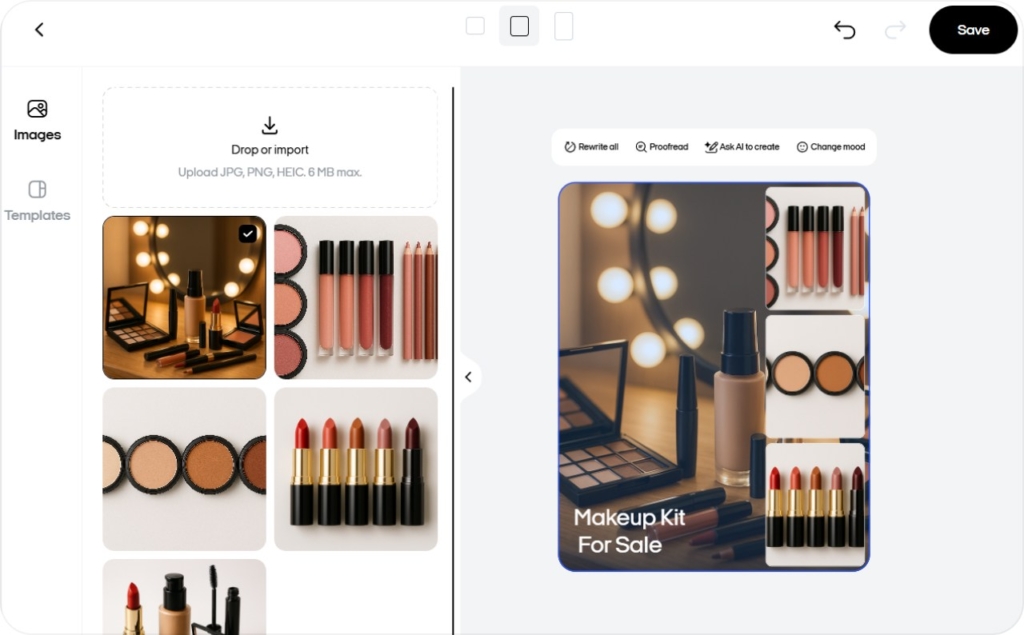
Types of static ads
Picking the right static format depends on your goals, budget, and target channels. You’ll see options ranging from banner ads to full-screen interstitials, each suited to a specific outcome. Below is an overview of the most common non-animated placements and the best use cases for each.
Banner and sidebar ads
Banner and sidebar ads remain the cornerstone of static display formats on websites. Standard IAB sizes like 300×250, 728×90, and 160×600 are the go-to dimensions. Banners typically boost brand awareness or drive simple conversions when paired with a clear CTA.
For higher CTR, keep text minimal and ensure your CTA stands out. A bold color contrast helps, as does limiting file size to around 150 KB. Tools such as Canva or Adobe Creative Cloud speed up production, and they offer templates for responsive ads. A mid-market fashion brand can use a 300×250 static banner with a bold “Shop the look” CTA and limited text, targeting desktop placements on lifestyle blogs. If they optimize the image, they can see an increase in CTR and a drop in bounce rate compared to a previous cluttered layout.
Social media and email ads
Social ads focus on high engagement in feeds like Facebook, Instagram, LinkedIn, and Twitter. Image specs vary — Facebook and Instagram often work best at 1080×1080, while LinkedIn suggests 1200×627. A single creative can still be adapted for each aspect ratio if you prioritize the main focal point in the center. Use alt text to make your ads accessible. Test your color palette to spot which visuals spark the highest click-through rates.
Email newsletter banners are another static staple. A 600–700 px width ensures readability across desktop and mobile. Keep file sizes small to safeguard deliverability. If you include a newsletter hero banner, make sure key text stays within a safe area so it looks good on all screen sizes.
For example, a brand promoting a fitness app could design a 1080×1080 static ad for Instagram and adjust it to LinkedIn’s 1200×627 format by centering the focal message and CTA. If they also tested background colors and used a matching 650 px email banner, they might see stronger visual consistency and improved engagement, potentially leading to a 23% higher CTR on social and a 17% increase in click-through rate from newsletters.
Interstitial and sponsored content
Sometimes you need bigger impact. Interstitial ads appear as full-screen static overlays, often during a page load or transition in apps. They can generate high visibility but can also frustrate users if shown too often. Benefits include immediate audience attention and a larger canvas for branding. Drawbacks involve potential ad fatigue and higher costs. It’s smart to cap frequency and offer a clear close button to keep the user experience positive.
Sponsored/native posts merge with a site or platform’s editorial style. They often list “Sponsored” or “Promoted” to meet FTC guidelines. Benefits include seamless integration and good engagement because the ad feels organic. Drawbacks include potential confusion if the labeling isn’t obvious, along with variable costs depending on which platform you choose. Some brands even repurpose print posters as digital overlays, bridging offline and online worlds.
For example, a retail brand launching a seasonal collection could use a full-screen interstitial ad timed to appear between article pages on a lifestyle app. If they limited frequency to once per session and included a clear exit button, they might reduce user frustration while gaining higher visibility, potentially leading to more impressions and stronger brand recall.
Similarly, a local event organizer might repurpose a printed poster as a mobile wallpaper-style sponsored placement on a city news site. If labeled clearly as “Promoted” and placed within relevant local content, the ad could blend naturally into the experience and drive higher click-through rates without disrupting user trust.
Key takeaways
Optimize banner ads
Keep text minimal, make your CTA bold, and reduce file size (around 150 KB) for better CTR and lower bounce rates
Adapt social media and email ads
Adjust image sizes and maintain consistent CTAs and colors across platforms for improved engagement
Maximize interstitial and sponsored ads
Limit frequency to avoid frustration and use native content with clear labeling to boost engagement
How to choose when and why to use static ads
Static ads are a good fit for businesses seeking broad reach and straightforward messaging, especially when time or design resources are limited. Many brands rely on static ads because they’re about 33% cheaper to produce than dynamic alternatives. They also strengthen brand recall by using consistent visuals across multiple platforms.
For example, an e-commerce retailer can find that sticking to a single static layout for a seasonal sale can deliver a 15% lift in click-through rates compared to a patchwork of personalized ads that took longer to build. If you need to launch quickly, static ads let you swap single-image designs for A/B testing without overhauling entire data feeds or code libraries.
When you’re deciding between static vs. dynamic ads, consider four factors:
Budget – Do you want to reduce production costs?
You can reuse a single creative across placements without extra dev time. But if your ROAS depends on high personalization, consider investing in dynamic creative templates, just be prepared to support higher design and tech overhead. Use static ads to test early-stage creative concepts before scaling personalization with dynamic formats.
Campaign goals – Are you aiming for brand awareness or hyper-personalized conversions?
Static ads are ideal for driving top-of-funnel goals like brand awareness or product education, where uniform messaging increases recall. Dynamic ads work best for performance campaigns where the message needs to change based on behavior or context. Run static ads to prime new audiences, then follow up with dynamic retargeting once they’ve engaged.
Audience size – Does your offer target a broad market or a niche group?
For broad, less segmented audiences, a single static message can scale cost-effectively. But if your campaign spans varied buyer personas, locations, or products, dynamic ads can serve tailored creatives without creating dozens of versions manually. Use static formats for evergreen or brand-level messaging; deploy dynamic formats when your segments differ significantly in needs or motivations.
Technical resources – Do you have the capacity for frequent creative updates, or do you prefer a simpler setup?
Dynamic product ads require more than just budget, they demand coordination across creative, media, and tech teams. If you don’t have the infrastructure for automated asset feeds, frequent creative swaps, or personalization tools, static ads are often the more efficient choice. Audit your current creative operations, if you’re struggling to keep up with static versioning, dynamic formats may overwhelm your workflow without process upgrades.
If your top priority is uniform messaging that’s easy to deploy and maintain, static display ads shine. They cut down on complexity and keep production swift, making them ideal for high-level awareness pushes or tight timelines. Next, we’ll explore the ideal scenarios for static ads, reveal their main advantages, and address limitations like ad fatigue or limited personalization.
Best situations for static ads
Static ads shine when you need consistent visuals in a format that’s quick to launch and easy to adapt. Many brands update them every 4–6 weeks to keep messaging fresh, especially for seasonal promotions. You’ll see great results across various industries, like retail, travel, SaaS, and local services, where uniform branding matters more than real-time personalization. Below are five key scenarios:
Brand awareness campaigns
Over 70% of marketers see higher recall with unchanging ad creatives. Static ads help your message stick by using the same look everywhere, which makes them easy to localize. You can simply swap the language or tagline if you’re running an international campaign.
Budget-limited launches
If you lack extra funds for dynamic ads, static ads keep costs low. You don’t need complex user data or animation, so these ads fit small business marketing and tight production timelines. For example, a local bakery can boost foot traffic by 15% without hiring new designers just by reusing their fixed-format ad across social platforms and display networks, keeping costs low while reaching a broad demographic.
Product launches
Static ads let you roll out promotions fast. One e-commerce brand saw a 20% jump in early sales by using non-interactive ad designs for a new line of products. They pushed a single, clear message on every channel, saving time and staying on budget.
Low-bandwidth regions
Static ads slow internet issues by loading faster than animated or data-heavy alternatives. This universal compatibility ensures users with spotty Wi-Fi or limited mobile data see your message without waiting. If you target demographics in rural or developing regions, lightweight ad files help you retain valuable impressions.
Rapid A/B testing
When you need quick insights on performance, static ads are easy to swap. You upload a new non-interactive ad design and monitor clicks or conversions. This simple creative workflow means less downtime between tests — perfect for time-sensitive campaigns or pivoting your strategy on short notice.
By focusing on these prime use cases, you’ll see why static ads excel at keeping costs in check, reaching audiences quickly, and adapting to different network conditions. If you need a straightforward messaging format that works across channels, static placements remain a powerful, unchanging solution.
Limitations of static ads
Static ads are simple, scalable, and budget-friendly, but they’re not always the right fit. If your campaign depends on dynamic engagement or personalized experiences, there are real limitations you need to weigh. Let’s look at what static ads can’t do well, and what you can do about it.
Ad fatigue sets in fast
When the same creative is shown repeatedly, users start to ignore it. This banner blindness typically sets in after just 5–7 exposures. If you’re running static ads for longer than two weeks without variation, expect to see a 15–25% drop in CTR.
Build 2–3 versions of each ad upfront and rotate them weekly. Even subtle changes to colors, headlines, or visuals can help reset attention.
No built-in interactivity
Static ads don’t move, respond, or adapt. On platforms like Instagram or TikTok, where animation dominates, non-interactive ads tend to underperform.
Make your creative count. Use bold headlines, direct calls-to-action, and striking visuals that stand out even in scroll-heavy environments.
Personalization is manual and limited
Static ads can’t pull in live data like product recommendations or user behavior triggers. That means you can’t personalize in real time.
Segment your audience ahead of time. For example, with static ad creator by region, gender, or product category. A shoe brand might run one ad for city commuters and another for trail runners — no personalization tech required.
Lower engagement for behavior-driven campaigns
If your goal is to re-engage cart abandoners or upsell based on browsing history, static formats aren’t ideal. These scenarios demand dynamic creatives that update content on the fly.
Use static ads to drive broad interest and awareness, but shift to dynamic formats for retargeting and conversion-based workflows.
Static ads still have a place in many campaigns, especially for early-stage awareness or high-frequency reach. But if your strategy leans heavily on user engagement, real-time data, or interactive storytelling, you’ll need to think carefully about where static fits, and where it doesn’t. Let’s now look at how to get the most out of static ads when you do choose to use them.
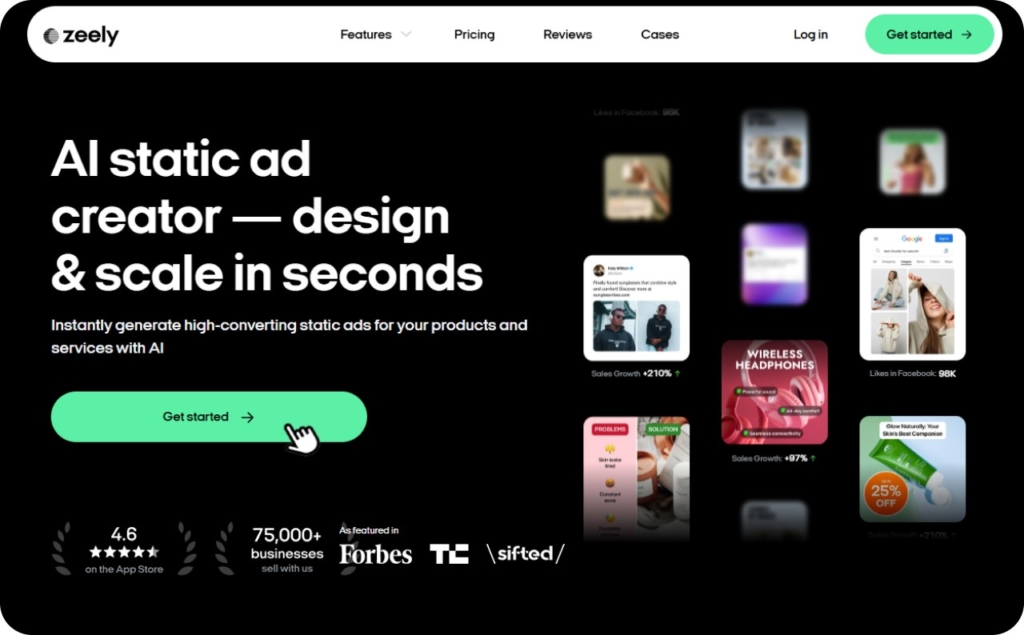
Best practices for creating effective static ads
Static ads don’t adapt in real time, which means their success hinges on three essential pillars: messaging, visual design, and placement/testing. When you get these pillars right, you can overcome pain points like low engagement, unclear branding, and wasted budget, ultimately maximizing conversions and brand awareness. Below, we’ll break down why each pillar matters and how to apply it in practice.
Crafting clear and compelling messages
Even well-targeted ads fail if the core copy is confusing or bloated. Research shows that 60% of users skip ads they can’t grasp in under two seconds. Clarity is everything, especially with fixed-content ads where you can’t dynamically swap headlines or text on the fly.
Aim for short, benefit-driven headlines. A B2B software ad might say “Cut operating costs by 25%,” while a consumer-focused brand might go with “Stay cozy — save on winter wear.” Each sets a clear expectation. Pair that with a direct call-to-action like “Book a demo,” “Shop now,” or “Start your 7-day trial.” Marketers have seen CTR improvements of up to 22% by swapping generic “Learn more” buttons for urgent or value-focused CTAs.
This is how you can adjust CTAs by the context of your business:
- B2B: “Get the whitepaper” or “Unlock the case study”
- B2C: “Shop the look” or “Try it today”
- SaaS: “Start your free trial” or “Access your dashboard”
Once your message is concise and benefit-driven, you need visuals that amplify rather than dilute it. Let’s explore how design choices keep your static ads both on-brand and attention-grabbing.
Designing high-quality visuals
Audiences skim fast, whether they’re on display networks, social feeds, or email platforms. Google Ads research suggests uncluttered static creatives can see a boost in user engagement, underscoring the impact of crisp design.
Stick to at least 72 DPI for web banners. Keep files under 150 KB if you can, so they load quickly — critical for mobile ads and slow connections. Align color palettes, fonts, and logos with your site or other campaigns. If you run email banners, ensure they match your brand’s email template. For social ads, consider brighter visuals to stand out in scrolling feeds.
Place your main focal point, often a product shot or bold headline, front and center. Use white space around key elements so viewers don’t feel overwhelmed. Keep text minimal and highlight a single product or message. Try lifestyle images or faces that spark emotional resonance; short text overlays can add clarity without cluttering.
A stunning design means nothing if it’s shown to the wrong audience or repeated too often. Next, we’ll delve into placement strategy and A/B testing so you can showcase your static ads at the right time and frequency.
Strategic placement and testing
Programmatic auctions decide where most ads appear, but you still control which audiences and channels see your static ads. For example, you can exclude poorly performing sites or limit impressions to specific times of day. By combining channel selection with A/B testing, you’ll squeeze more value from each creative. Below is a more detailed look at how to optimize your static ads through structured experiments:
Hypothesis
Pinpoint a measurable question, like whether a bold CTA text “Buy now” drives higher CTR than a gentler approach “Learn More”. If brand awareness is your priority, your hypothesis might focus on viewability or recall surveys instead of direct clicks. Consider advanced objectives such as conversion lift or brand-lift studies if you have access to third-party measurement tools.
Variant Creation
Design two static ads that differ in exactly one element. Keep changes minimal, just switch the headline or CTA color, to isolate which factor truly affects performance. If you’re testing multiple regions or demographics, set up parallel variants for each segment without mixing too many changes at once.
Traffic Split
Serve equal impressions to each variant over a defined time period, e.g., one week, to gather consistent data. If budgets are tight, run smaller tests within a single ad set or campaign. Ensure you hit a reasonable sample size before drawing conclusions; too little data can produce misleading results.
Analysis
Track key metrics such as CTR, viewability rate, and conversion lift. Use analytics dashboards, Google Ads or DSP reports, to see if there’s a statistically significant difference in performance. Limiting each user to 3–5 impressions per day reduced bounce rates by 12%, showing how frequency caps preserve engagement and deter ad fatigue. If you see a clear winner, adopt that variant, then iterate further with new hypotheses, fresh creative, or different audience targets.
With thoughtful placement, frequent testing, and strategic frequency capping, you’ll tap into more precise insights about what resonates with your audience, and ensure your static ads don’t waste impressions or budget along the way.
Final words
Static ads may lack the flash of dynamic formats, but their power lies in simplicity, speed, and consistency. From choosing the right format, like banners, email headers, or interstitials, to refining your message and placement strategy, every step adds up to stronger campaign performance. The key is structure: clear copy, crisp visuals, and continuous testing.
If you’re managing lean budgets, tight timelines, or broad audiences, static ads deserve a place in your media plan. When used strategically, they not only perform, they create consistency across every touchpoint.
Now that you’ve explored how static ads work, where they fit, and how to optimize them, you’re ready to make the format work harder for your business, without overcomplicating your creative workflow.
Also recommended



