How to make a commercial for social media: Your 5-steps guide
Learn how to create effective social media commercials in 5 easy steps. Discover AI tools, creative tips, and budget-friendly hacks to craft high-impact video ads for Instagram, TikTok, and more.
If you’re skipping social media commercials, you’re leaving billions of daily impressions on the table. With global social media ad spending projected to hit US$276.72 billion in 2025, the stakes couldn’t be higher. A social media commercial is a short, high-impact video ad for platforms like Instagram, Facebook, or TikTok, and it demands a blend of creative storytelling, real-time audience targeting, and AI script writing to hook viewers in seconds.
Thankfully, modern AI tools cut post-production time, highlight the most resonant content, and help you stay under budget. From defining objectives and researching your audience to scripting, filming, and measuring success, you’ll find budget-friendly hacks and digital ad innovation tips to create ads that stick. Whether you’re a newcomer or a marketing pro refining your approach, it’s time to tap into the latest trends, so start crafting commercials that truly resonate from the very first frame.

Why make a social media commercial?
If you’re not harnessing the power of social media commercials, you’re potentially missing out on the most dynamic segment of digital marketing. From maximizing brand awareness to driving measurable ROI, video-based ads offer a level of engagement that static posts simply can’t match.
Below, we’ll explore the benefits of social media commercials tailored for platforms like Facebook, Instagram, and TikTok along with practical strategies to help you keep costs in check.
Benefits and advantages
Have you ever poured money into social ads, only to watch your budget vanish with minimal engagement? You’re not alone. Many businesses are discovering the benefits of social media commercials, which can deliver stronger visibility, higher click-through rates, and better conversions than static posts. A recent Wyzowl report found that 91% of marketers consider video essential to their strategy. While a HubSpot study revealed that 50% of marketers leverage video in their marketing strategy, followed closely by images at 47%.. When a small e-commerce brand tested a 15-second commercial against static product images, they recorded a 40% jump in click-through rates, showing just how powerful video advertisements can be for digital marketing.
These results stem largely from targeted video engagement. By tailoring your commercial for platforms like Facebook, Instagram, or TikTok, you meet your audience where they are, using hooks and calls-to-action that match their browsing habits.
This conversion optimization approach boosts brand exposure and positions your business as a relevant solution rather than another interruption. Even a modest production budget can go far: investing $300 in a short, high-impact spot can generate $1,000 or more in new sales, demonstrating a clear path to ROI social media advertising.
Modern AI tools further amplify this impact by analyzing real-time viewer behavior and highlighting which scenes or music sequences resonate most. Refining your data-driven creative content on the fly raises your digital competitiveness and makes it easier to measure success through platform analytics like watch time, click-through rates, and conversion metrics. Now that you see how social media commercials can boost both reach and revenue, it’s time to explore how to get started without overspending.
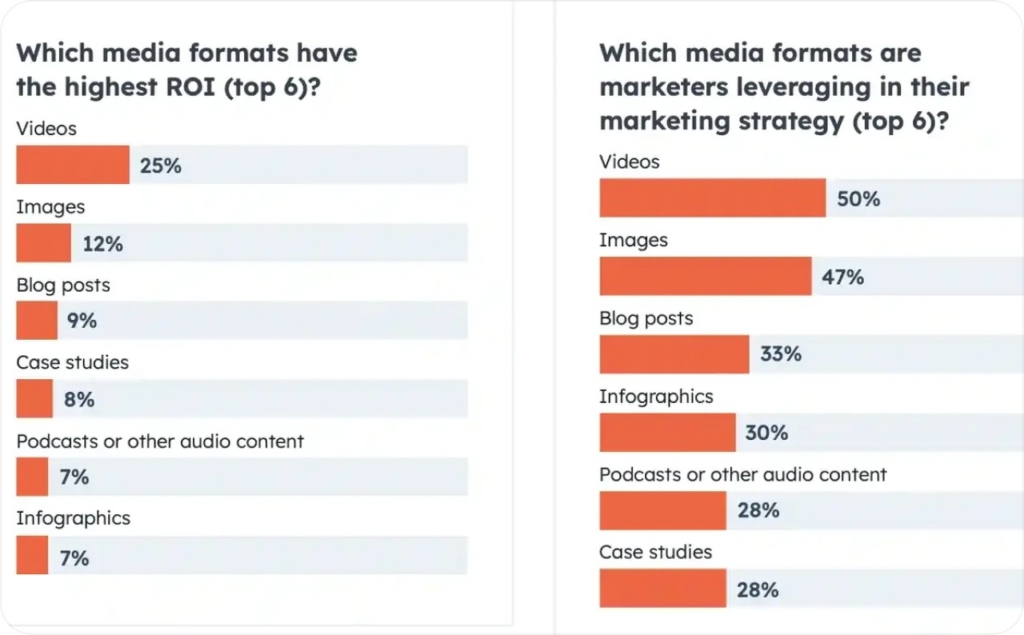
Photo source: HubSpot
Overcoming budget and production challenges
Worried that a top-tier commercial demands a Hollywood-level budget? You’re not alone. Yet cost-effective production is completely within reach if you focus on a few affordable production techniques. Start by filming with your smartphone’s HD camera. A basic ring light, often under $30, improves your lighting significantly, and adding a simple backdrop can give your shoot a polished look.
If you prefer a more comprehensive setup, you might spend around $500 in total, allocating 40% for equipment, 30% for AI or editing software, 20% for talent, and 10% for social media boosts. Even with that moderate budget, it’s entirely possible to produce low-cost social media ads that stand out in crowded feeds.
For those short on time, cost-saving AI automation can handle essential editing tasks, from color correction to smart scene cutting. This feature not only speeds up production but also lets you keep refining your economical filming solutions based on viewer feedback.
Built-in analytics on platforms like Facebook and Instagram help you see exactly how your commercial performs, from total views to conversion metrics. So you can optimize future campaigns for even better engagement. By combining these resourceful filming methods and AI-driven insights, you’ll produce high-quality ads that don’t drain your wallet, ensuring your brand stays competitive and memorable in the fast-paced world of social media.
Planning your commercial
Before you roll the cameras, it’s crucial to lay a strong foundation. Audience research and objective-setting provide the roadmap for creating social media commercials that resonate with viewers and fulfill your business goals.
Audience research for social media commercials
Effective audience research for social media commercials starts with having targeted digital advertising and understanding audience demographics — age, location, interests, and even pain points. Use social media analytics tools like Facebook Audience Insights or Sprout Social to see which platforms your followers prefer and what content sparks the highest engagement. If you find that certain viewers respond well to short, humorous videos, consider tailoring future ads to that style.
Be sure to combine market research and competitor analysis to spot any gaps in your niche. You might observe that a rival’s 30-second Instagram reels perform best at night, hinting that your potential audience is active after work hours. Surveys and quick polls offer deeper customer insights, such as preferred ad length or visual style.
If you want to refine your data even further, try AI-assisted audience targeting with predictive analytics. These tools can alert you to patterns, like when viewers drop off a video, so you can make instant edits. By weaving together demographic data, polls, and real-time AI input, you’ll create a precise audience profile, ensuring your message lands every time.
Defining social media commercial objectives
Once you know who you’re targeting, define your social media commercial objectives. Ask yourself whether you want brand awareness, more conversions, or increased engagement. Each aim should map to a quantifiable outcome, such as boosting video views by 25% in six weeks or lowering cost per acquisition by 10%. Setting SMART goals for video ads, specific, measurable, achievable, relevant, and time-bound, makes it easier to track and refine your strategy.
Tie each objective to performance indicators like click-through rate or watch-time. If you’re focused on conversion strategies, monitor how many people actually click your CTA — something direct like “Sign Up Now” or “Shop Today.” Keep a weekly or biweekly review schedule so you can quickly spot trends.
If your ad hits 80% of its goal in half the projected time, you might raise the bar or experiment with a new creative approach. AI can help here as well, offering real-time performance tracking that highlights spikes or dips in engagement. By frequently evaluating and adjusting your ad goals, you ensure each commercial drives tangible results, whether that’s boosting brand visibility or delivering measurable sales.
Scripting and storyboarding
Have you ever posted a social media commercial only to watch your engagement numbers stall? That letdown often comes from weak scripting or disjointed storytelling. By blending traditional creative process methods, like mood boards and rough sketches, with an AI script generator for commercials, you can develop a creative social media commercial script that captivates viewers from the first second.
Brainstorming creative ideas and writing your script
Start with a clear vision of how you want viewers to feel. List three adjectives that capture your commercial’s vibe, perhaps “bold,” “friendly,” or “uplifting.” Gather reference images, short video clips, or color swatches on a mood board. This “soft” approach to concept ideation frees you to explore fresh angles while staying true to your brand. If deadlines loom or creativity stalls, use an automated creativity booster. Feed the AI examples of your brand’s tone so it produces lines and hooks that match your identity. You might try a test prompt like “Write an edgy, humorous opening line for a new sneaker launch,” then refine the AI’s output to keep it authentic.
After mapping out key points, create a mini script outline. For example:
- Hook: “Tired of running shoes that quit before you do?”
- Setup: Introduce pain points
- Solution: Show your product, highlight benefits
- CTA: “Grab yours today and outrun the ordinary”
Keep in mind that most viewers decide whether to keep watching in the first few moments. You need to know scroll stopping hooks to catch their attention. For example, a quick hook could be meme, a surprising fact, like “75% of runners blame foot pain on poor shoe design”, or a direct question — “Do your sneakers hold you back?” Aim for a total runtime under 30 seconds for many social platforms, but always align with your audience’s habits. After drafting, share your script with a colleague or small test group to get feedback on clarity and tone. You can also run a short poll asking which hook or CTA resonates most.
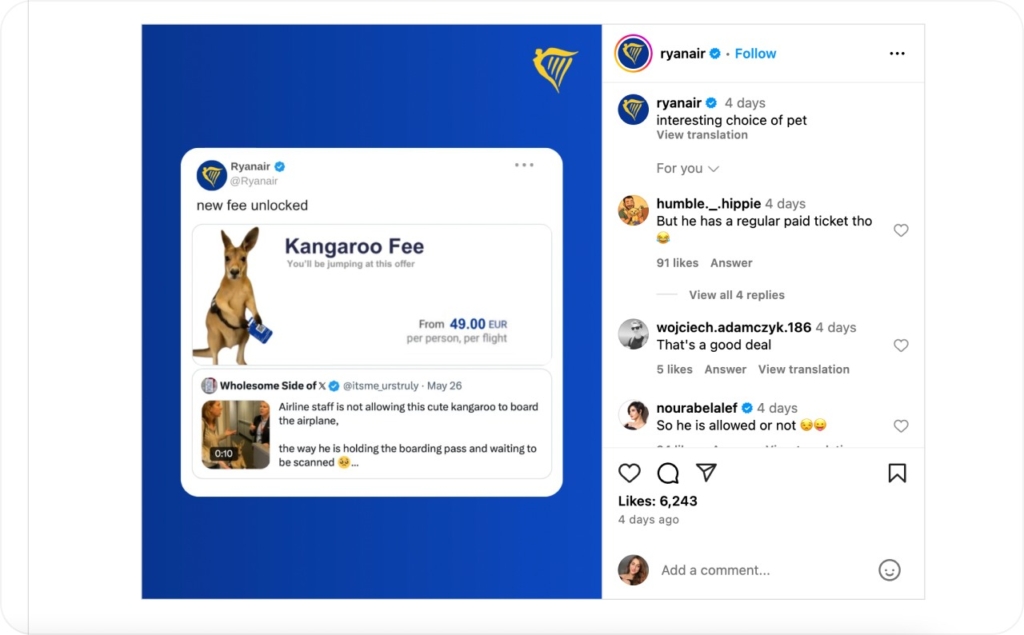
Photo source: @ryanair on Instagram
Storyboarding video ads
Next, sketch a basic sequence to see how each scene flows. Don’t worry if it’s just stick figures at first, this rough visual sketch helps you gauge pacing before creating a formal storyboarding layout. Include notes on camera angles and any crucial dialogue cues.
Revisit your draft several times to ensure each shot connects seamlessly. If the camera cuts from a wide angle to a close-up, confirm that your narrative flow remains smooth and that your brand messaging isn’t lost in the transition.
Production process
Many teams jump into social media video production essentials without a clear plan for casting, equipment, filming, and editing. Some marketers say that 68% of small businesses overpay for setups they barely use. The upside? You can optimize your production workflow by pairing your creative goals with the right resources at the right budget.
Casting, equipment, filming, and editing
Casting is your first big choice. If you crave wider reach, consider influencer casting — their followers can become your instant audience. If you’d rather maintain brand control, local actors often deliver a more polished performance. In both cases, ensure your talent aligns with your brand identity and that you’ve spelled out specifics: a certain number of shoot days, rounds of revisions, or usage rights.
Next, assess your equipment needs. Start small with budget filming gear, like a smartphone rig that includes a ring light and a sturdy tripod. If you want deeper control over shooting techniques, a DSLR or mirrorless camera might run $1,500+ but offers interchangeable lenses and more advanced settings.
Consider a simple three-point lighting setup, key light, fill light, and back light, to minimize harsh shadows. Most social platforms do well with footage at 1080p and 30fps; if you’re capturing fast action, 60fps helps maintain a smooth look.
When it’s time to film, plan at least two hours per location, plus about 30 minutes for lighting and audio checks. Testing early prevents sloppy results later. Then move on to editing, where your footage really shines or flops.
AI video editing tools for ads, such as Adobe Premiere Pro’s Auto Reframe or Descript’s scene-detection feature, handle automated editing tasks like color correction and clean transitions. This frees you up to refine pacing and ensure continuity, so your production tips and brand messaging land perfectly.
Finally, run a quick review: Are shots well-lit and consistent? Does the audio stay clear? Does each scene flow logically? If you have $1,000 total, you might allocate $400 for camera gear, $300 for lighting and audio, $200 for casting fees, and $100 for an AI editing software subscription. By balancing technological integration and creative instincts, you’ll build a smooth technical execution that keeps viewers engaged, and your budget in check.
Budgeting, tools, and performance optimization
Have you ever spent hundreds on a social media commercial, only to question if it was worth it? You’re not alone. Recent surveys show nearly 60% of small businesses lose track of their ad spend without seeing clear returns. According to Forbes, over half of small businesses cut costs in 2022 in response to rising expenses, and that trend continues as owners seek innovative ways to stay profitable, whether by adopting remote work models, finding cheaper manufacturing options, or learning how to use AI commercial ads to boost productivity.
If you want to avoid wasting funds on your commercials, it’s vital to set a clear budget, choose affordable video production tools, and watch cost-effective AI video editors and performance metrics to ensure solid ROI. This approach isn’t just about handling inflation, it’s a strategic shift toward operational efficiency. By blending technology with leaner spending strategies, you can maintain quality ads and still keep your finances in check, positioning your business for resilience and steady growth.
Budget breakdown and recommended tools
Many teams want to know, “How much does it cost to make a social media commercial?” The answer hinges on your production scope — gear, talent, software, and editing time all factor in. A lean setup might be $500–$1,000, enough for a decent smartphone, ring light, and external mic.
Investing $2,000–$3,000 lets you add a DSLR or mirrorless camera, advanced lighting, and cost-effective AI solutions that handle scene cuts and color grading automatically. Think of budget allocation like this: 40% for equipment, 20% for software, 20% for talent or influencer fees, and 20% for premium add-ons like stock media. If costs creep up, try free trials: Descript starts at around $15/month, Lumen5 offers a free plan, and Captions Video Ad Maker helps you maintain a polished look without a huge price tag.
It’s easy to overspend on gear you barely use, so set a spending cap and revisit it every few weeks. One small brand poured $1,000 into basic production, covering lighting, a mid-range mic, and a quick influencer cameo, and saw a 25% sales boost the following month. That’s ROI tracking in action.
If you want to grow gradually, add more advanced hardware or specialized subscriptions as profits rise, always checking how each upgrade affects conversions. Mixing cost breakdown insights with smart, incremental spending lets you refine your commercial’s quality without blowing the bank.
Feedback, testing, and continuous optimization
Budgeting alone won’t guarantee results. You also need data-driven insights, like performance metrics, to see if your ad hits the mark. If viewers drop off 10 seconds in, re-evaluate your hook or visuals. For deeper measuring social media ad performance, try A/B testing. Run Version A with a five-second intro, then Version B with a three-second intro, and see which one yields a higher CTR. Most experts suggest running tests for at least a week or until you’ve gathered a meaningful number of views or clicks.
An AI-enabled analytics platform can speed up this optimization strategy by identifying exactly which elements drive conversions, maybe your upbeat music or the final CTA. To avoid confusion, keep communication centralized so your team doesn’t buy duplicate assets or overpay for software. Finally, measure ROI with a simple formula: Revenue – Cost ÷ Cost.
If you’re seeing gains, it means your performance optimization efforts are on track. If not, refine and re-launch. This iterative feedback loop turns each campaign into a stepping stone, boosting your confidence in both spending decisions and creative choices.
Advanced strategies: Integrating AI and emerging ad formats
You’ve mastered the basics. Now it’s time to explore AI tools and immersive ad formats that push your social media commercials to the cutting edge and help to avoid costly mistakes. Whether you’re automating your video editing or letting customers “step into” your brand with AR/VR, these strategies can deepen engagement and streamline production.
AI-powered production and editing tools
AI in ad production often starts with automated script generation for commercials. Platforms like ChatGPT can produce a strong draft quickly, though you’ll want to give brand-focused prompts. Once you have a script, tools such as Descript or Runway handle AI-enhanced editing, including color correction and predictive analytics to reveal where viewers drop off. That kind of automation helps you optimize your ad before you finalize it, saving both time and money.
Don’t worry about losing creative control — this AI commercial maker simply tackle repetitive tasks. Lexus, for instance, used AI integration to parse footage and cut total editing hours by 20%. You might need a higher-tier plan or specialized prompts to maintain brand identity, but you’ll still run the show. By embracing innovative ad production, you’ll shorten turnaround times, preserve authenticity, and tap into creative automation that leaves more room for big ideas.
Exploring interactive & immersive ad formats
Interactive social media ad formats go beyond passive viewing. You can split-test different overlays — Version A might include a quiz, while Version B uses branching story paths. Compare watch times and click-through rates to see which yields stronger interactive engagement. If you add augmented reality features, test them on iOS and Android to ensure smooth performance.
Tools like ZapWorks or Mindshow simplify AR/VR commercials, though you may want extra budget for a freelance developer if you run into technology integration hurdles.
A small pilot project might be enough to show how these next-gen ad formats stand out. You could create a 360-degree showroom or let users “try on” digital products in real time. If the response is good, you can scale up, just remember that immersive content often requires more memory and debugging.
Done right, these interactive multimedia experiences transform casual viewers into active participants, fueling future advertising success by keeping your brand at the forefront of digital transformation.
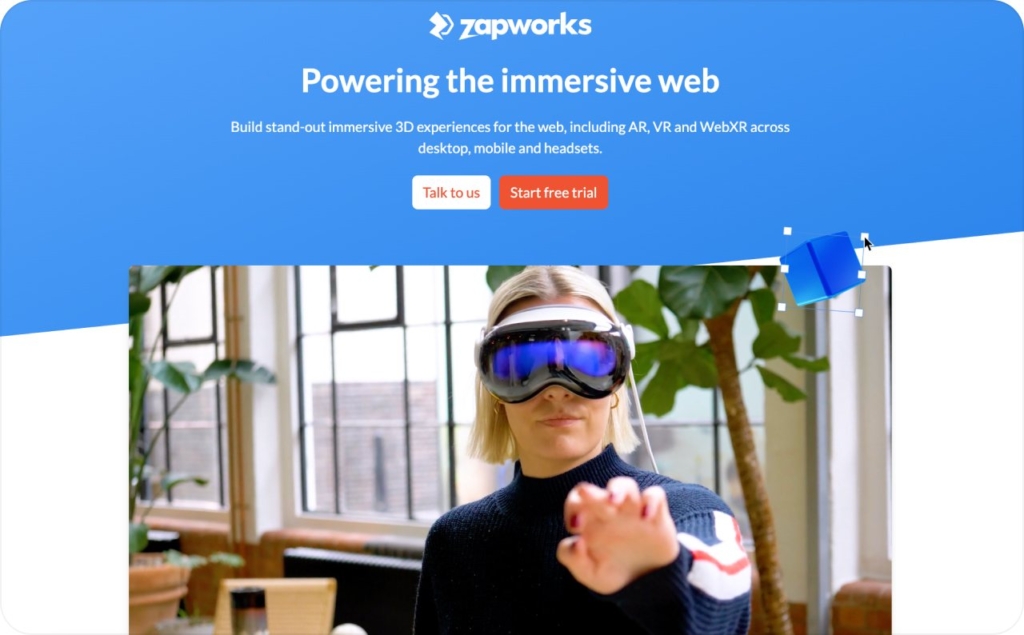
Photo source: ZapWorks
Conclusion and next steps
You’ve seen how every element, from budget planning and scriptwriting to AI tools and immersive ad formats, fits together in creating a high-impact social media commercial. Now it’s time to wrap it all up and put theory into practice. Think of it as your final checklist for moving from “great idea” to “finished video ad” without hitting major snags.
First, finalize your budget so you know exactly how much to allocate for equipment, talent, AI software, and post-production. Next, draft a clear script that leads with a strong hook and concise messaging tailored to your platform’s audience. Then, plan your production by gathering your gear, choosing filming locations, and outlining a shooting schedule. During the editing phase, use AI to speed up color correction, trimming, or scene detection, but stay true to your brand’s voice. Finally, test and optimize by measuring performance metrics like watch time and CTR, then refine with A/B testing.
Start creating now, and don’t be afraid to experiment, because what’s the worst that could happen? A few extra bloopers might just become viral gold. With these tools and steps in hand, you’re fully empowered to act on your creative vision and produce commercials that stand out in crowded feeds. Get filming, and have fun in the process!
Also recommended



