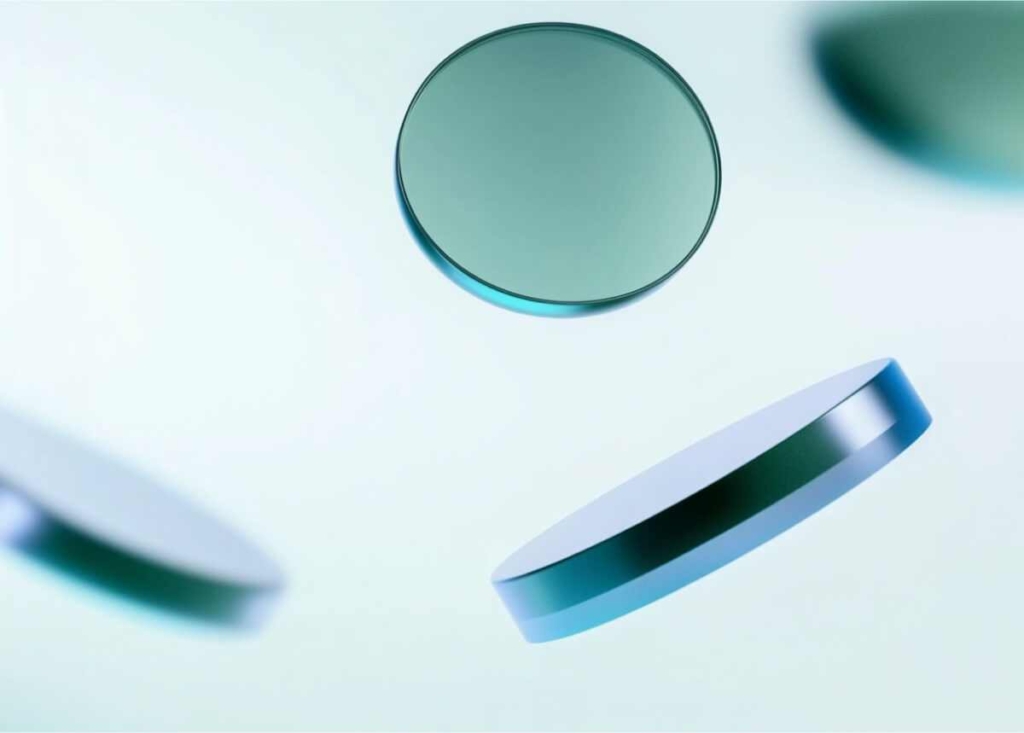Run Facebook ads for dropshipping: 3-step setup & advanced tips
Master Facebook ads for dropshipping in 3 easy steps. Unlock expert tips to boost performance and grow your online store.
Burning money on Facebook Ads without seeing real results is a widespread struggle for many dropshippers. They often jump into advertising without setting up the essentials, like Business Manager or the Meta Pixel, and end up wasting valuable time and budget.
According to Statista, Facebook championed over three billion monthly active users as of April 2024, which means you’re dealing with a massive audience pool. By the time you finish reading, you’ll know exactly how Facebook Ads work for dropshipping and why $20 a day can go a long way in helping you test products and fine-tune your campaigns. Let’s dive in and set the stage for your store’s success.

Why use Facebook Ads for dropshipping?
According to one industry survey, 62% of marketers don’t run structured ad tests, which means they’re guessing instead of using real-world benchmarks to refine their campaigns.
One dropshipper who implemented consistent testing reported a 30% lift in ROAS after switching to a conversions-based campaign. That success story isn’t an outlier: Facebook’s algorithm, when guided by a data-driven approach, eliminates much of the guesswork and allows you to maximize conversions while keeping costs in check.
Are Facebook Ads cost-effective for dropshipping?
Absolutely. Many advertisers see CPMs as low as $5, although results will depend on your niche and targeting strategy. WordStream notes the average click-through rate for Facebook ads across all industries is 0.90%, which means if you’re seeing CTRs in the 1–3% range, you’re already doing better than many advertisers.
Each click provides insight into your audience’s preferences, and Facebook’s machine learning uses that data to optimize future placements, further lowering your overall spend.
Choosing the right objective is equally important, and “Conversions” tends to be the go-to for dropshippers. By telling Facebook to prioritize users most likely to purchase, you boost conversion rates and overall ROI. Tracking how many people progress from clicking an ad to buying a product helps you adjust creatives, copy, or targeting in real time.
Another reason why Facebook Ads work so well in dropshipping is the platform’s detailed audience targeting. You can filter by specific interests, behaviors, and demographics, or set up lookalike audiences to scale once you find a profitable segment. With each campaign, the data you gather helps refine your targeting even more, reinforcing a cycle of cost-effective advertising that drives dropshipping ad success.
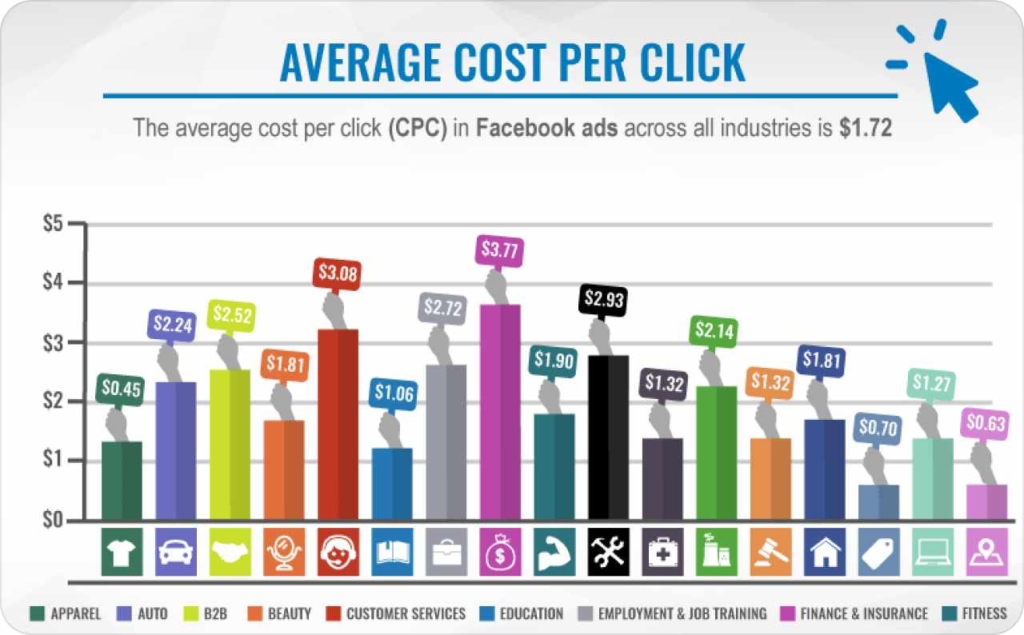
Photo source: WordStream
Pre-ad setup: Must-do steps before you begin
You need a solid technical base before spending any money on Facebook Ads for dropshipping. Proper setup not only lets you track every click, but it also helps you control vital details like domain verification and ad account configuration. Whether you’re planning to run campaigns manually or leverage an AI Facebook ads creator for smarter automation, the foundations remain the same.
Let’s walk through creating a Facebook Business Manager account, setting up a Facebook Business Page, and installing the Meta Pixel — all core elements of a successful pre-ad setup, especially when using tools powered by AI to scale faster.
Make your Facebook Business Manager
Visit business.facebook.com to create your Facebook Business Manager. Enter accurate regional settings like currency and time zone, because they’re tough to change later. If Facebook asks for documents, make sure your phone number and address match your dropshipping store’s details. This prevents verification delays and keeps your business account secure.
After that, configure your ad account. If you own multiple stores, consider creating separate ad accounts for each brand. This approach helps with billing, analytics, and clarity. While you’re at it, verify your domain under the “Business Settings” > “Brand Safety” > “Domains” tab. You can add a DNS record or upload an HTML file. This step is key for controlling ad links and events on your site.
It’s also smart to set roles and permissions. Use Meta Business Suite to assign admins or editors who can manage pages, billing, and ad creation. Review these roles often, and turn on two-factor authentication for everyone. If your products are in a restricted category, like supplements or personal care, read Facebook’s ad policies to see if you need extra disclaimers.
Set up your Facebook Business Page
Your Facebook Business Page is the public face of your store. Pick a name that matches your brand, and use a clear profile picture. Keep your cover photo clean and sized for both desktop and mobile. Write a short brand story or tagline that explains what you sell and why it’s unique.
Consistent colors and logos build trust and help visitors recognize your store at a glance. If you run multiple brands, create a separate page for each one. This keeps your messaging focused and your customers confident they’re in the right place.
Add the Meta Pixel
A well-installed Meta Pixel lets you see which ads drive conversions and how your audience behaves on your site. In the Business Manager, open Events Manager and select “Add New Data Source.” Copy your Pixel ID, then head to Shopify or use a WooCommerce plugin like “Facebook for WooCommerce.” After installing, verify domain settings in Events Manager to ensure every tracking code fires on the correct URL.
Test the setup with the Meta Pixel Helper and by running a quick “Add to Cart” or purchase test. Check the Events Manager to confirm each event is logged. If something isn’t tracking, look for stray code or conflicting plugins. Products in regulated niches may trigger extra reviews, so double-check your category settings if your Pixel won’t pass verification.

Photo source: Meta Pixel
Create your Facebook ad: From idea to copy
You need compelling visuals and persuasive ad copy to run creative Facebook ads that drive dropshipping success. According to recent data, ads that combine strong emotional visuals with short, benefit-focused text see a 35% higher click-through rate.
Know your target audience
Your buyer persona shapes every ad you launch. Start by examining demographics, such as age and location, then layer in psychographics — hobbies, challenges, and lifestyle factors. According to Sprout Social, Gen X represents Facebook’s largest audience, so if you plan to target slightly older consumers, keep that in mind when shaping your message.
Some ads rely on a direct-response angle, like a limited-time offer, while others add a short story to build emotional resonance. If you sell eco-friendly items, highlight sustainability; if you market gaming gear, focus on exclusivity.
Keep your brand elements consistent across platforms and ensure your dropshipping ad copy speaks directly to your chosen niche. Staying specific in your message prevents a scattershot approach that leads to bland, unconvincing ads.
Make high-converting visuals
Your ad creative must stand out in a crowded feed. Use AI video ad creator to showcase real product benefits, and limit on-image text to keep things clear. One skincare brand tested two headlines, “Get Radiant Skin in Weeks” vs. “Brighten Your Skin, Glow Today”, and saw a 15% jump in CTR with the second version.
When you find a winning visual, scale it by sharing it with new audiences or using it in retargeting campaigns. Aim to refresh or rotate images every 1–2 weeks, or whenever performance starts to drop. Also, consider basic accessibility: ensure text overlays are easy to read, and add alt text if possible.
Write strong headlines and copy
Your headline should promise a clear benefit right away. Some marketers prefer short, punchy copy that triggers immediate action, while others weave in a quick story to build brand rapport. Strong verbs like “boost,” “save,” or “unlock” spark curiosity, and a direct CTA drives users to act now.
AI tools such as ChatGPT can help you brainstorm new angles or polish awkward phrases, though be sure to check for brand consistency before publishing. After launch, run A/B testing ads on different headlines, tones, or offers. Watch for grammar slip-ups and confirm each version includes at least one explicit benefit. Over time, these small tweaks transform your approach into a high-converting formula that resonates with your audience.

Set up your Facebook ads campaign
You’ll get better results if you launch your Facebook Ads Campaign with a clear structure. Many dropshippers worry about misallocating their budget or choosing the wrong campaign objectives, but a layered approach helps you allocate effectively.
When you organize your ads by campaign, ad set, and ad, you can see what works and avoid guesswork. It also helps to use clear naming conventions, such as “ProductName_AudienceType_Country_BudgetLevel,” so you can track each layer at a glance.
Plan your campaign structure
A Facebook Ads Campaign begins with an objective like Conversions or Traffic. Some goals, like Conversions, may need a higher daily budget, often at least $20, to gather reliable data. If you want more site visitors, pick Traffic and set a smaller amount if you’re testing. Under that campaign, create ad sets for each audience segment or product type.
Firstly, decide which Facebook ad placement works best for your ads — the visuals and copy you’ve developed. Secondly, a simple naming system keeps you organized when you’re running multiple promotions. Watch out for audience overlap if you’re using similar targeting in different ad sets; Facebook’s “Audience Overlap” tool can show if you’re bidding against yourself.
Target the right audience
Effective ad targeting starts with clear audience segmentation. If you sell casual wear, you might have one ad set for men 18–25 who follow street-style brands and another for women 25–35 interested in athleisure. If you see a high cost per conversion, redirect your budget to a narrower group that’s driving results.
Lookalike audiences drawn from past buyers can also uncover hidden niches. It’s smart to run a small split test by changing a single factor, like age range or interest, while keeping everything else the same. Give each ad set at least two or three days to gather data before deciding if it flops.
Choose ad placements and budget
You can keep it simple by placing ads in the Facebook Feed, or branch out to Instagram Stories and Marketplace. If you suspect your product sells best in the evening, try scheduling so your ads run during those hours. For daily budget tips, start at $10 a day per ad set if you want slow, steady data, or go with $50 if you need faster insights.
Once you see consistent conversions at a decent cost per click, scale gradually by increasing your daily budget 20–30% every few days. If an ad set flops, pause it and shift funds to the winner. If you pour everything into one broad audience and ignore a promising niche, you risk missing cheaper sales.
Optimize your campaign: Test, track, fix
You’re ready to optimize your Facebook Ads once they’re live. Focus on your most important ad performance metrics, run structured A/B tests, and tackle issues before they drain your budget.
Each step helps you measure ad performance in dropshipping and make data-driven decisions. It’s usually best to check results every few days or after you’ve reached enough clicks, around 100 per variant or a 95% confidence threshold, so you’re not guessing on minimal data.
Key metrics to watch
A low CPM often signals efficient reach, while CTR reveals how many viewers actually clicked your ads. If your CTR is high but Conversion Rates are low, you might be targeting the wrong audience or linking to a lackluster landing page. Keep an eye on CPC as well, because a sky-high CPC can mean overspending.
For ecommerce, CPP is often the biggest deal, since it ties directly to profit. Sometimes an ad with a lower CTR actually brings more conversions, so don’t rely on a single metric. Many dropshippers shoot for at least a 1-2% CTR and a CPM below $10, though this varies by niche. Check the “Breakdowns” feature in Facebook Ads Manager to see which placements or times of day deliver the best results.
How to run A/B tests
A good A/B test compares two versions of just one element, like a headline or an image, and runs until you gather enough data. Aim for about 100 clicks per variant, which might take 2-3 days, depending on your spend. If one version underperforms, pause it and scale the winner.
You can also test different audiences or placements, but change only one factor at a time so you know precisely what made the difference. Keep a small slice of your total budget, say 10–20%, for testing, so your main campaigns keep humming. Also track frequency: when it creeps above 2 or 3, your audience can get fatigued from seeing the same ad too often.
Fix ads that aren’t working
When an ad falls flat, start with creative, targeting, and budget. If your visual blends into a busy feed, try sharper colors or a bolder call to action. If people click but don’t buy, tweak your audience segmentation or improve your site speed.
Watch for sudden CPM spikes or CTR drops — they can mean low relevance or stiff competition. After fixing an issue, run a smaller test to confirm your changes worked. This consistent performance monitoring and fine-tuning keeps your ads profitable in the long run. Over time, these small steps build into a smooth, repeatable process that steadily boosts ROI.
Grow a winning campaign
Your ads are bringing in steady results, so it’s time to scale them without destroying your ROI. Increasing budgets and using Campaign Budget Optimization or lookalike audiences can boost revenue, but you’ll need a careful approach. Keep tabs on your data, rotate creatives when necessary, and take small steps to protect profits.
Scale in stages
Run your ads profitably for at least a week before you bump the budget. If you have a 1-2% CTR and a cost per conversion that suits your margins, raise daily spend by 20–30%. Stick with the new figure for a few days, or until you hit a set number of conversions, before moving higher.
One dropshipper jumped from $20 to $50 a day using this method and kept their ROAS stable. If your ad frequency creeps above 2 or 3, rotate new visuals or target segments. Some marketers also keep a fallback campaign at a smaller spend in case the main one goes off track.
Use CBO for your campaign
CBO lets Facebook allocate your budget across ad sets automatically. Instead of assigning each set its own budget, you enter a single campaign total. If one set hogs all the spend, try cost caps or set a minimum budget for underfunded sets.
Track your data in Ads Manager or a third-party app so you catch problems fast. If performance dips after scaling, let Facebook’s algorithm readjust for a few days. You can also try a lifetime budget if you prefer more flexible pacing over a set time.
Grow with lookalike audiences
Lookalike audiences help you find fresh users who match your best buyers. Facebook checks your custom audiences to build a similar group. Start at 1% for higher accuracy, then push to 2-3% if you want more leads.
Watch out for rising CPM and conversions dropping off. Use simple labels so you can track each scaling level. Pair these lookalike audience strategies with CBO for maximum reach. Just avoid doubling your budget overnight, since a big jump can reset the learning phase and cause performance swings.
Stick to gradual steps, keep fallback campaigns ready, and monitor your data like a hawk. Once you can scale campaigns smoothly, you’ll be set to tackle more advanced tactics that push your success even further.
Advanced tactics and pro tips
You’ve grown your campaigns and locked in steady sales. Now it’s time to innovate with stronger ecommerce integrations and AI tools to keep your ads fresh. Whether you run Shopify or WooCommerce, you can integrate seamlessly and tap advanced facebook ads tactics that help you stand out in a crowded market.
Link to dropshipping platforms
Each dropshipping platform has its own pros and cons. Shopify charges a monthly fee but offers a smooth shopify facebook ads integration. You simply sync your product catalog, install the Meta Pixel, and let Shopify handle background tasks.
WooCommerce is free to start but needs a bit more maintenance. You’ll likely use the “Facebook for WooCommerce” plugin to manage the WooCommerce Meta Pixel, which can require re-saves of permalinks or plugin settings after updates.
Keep an eye on app or plugin conflicts. One store owner lost 20% of conversions when an update broke their pixel but caught it by testing on a smaller budget first. A quick fix saved 10–15 orders daily. Some marketers also schedule monthly plugin checks to avoid surprises.
Pro Tip: Use a tool like DSers to confirm that your ad clicks match real orders.

Photo source: DSers
Use AI for copy and images
AI in Facebook ads is more than chatbots. Even Facebook itself relies on cutting-edge machine learning, to make your ads more effective. Tools like ChatGPT generate fresh AI copywriting ideas and even offer creative automation for visuals. They work fast, but watch out for repetitive phrasing or policy violations. If the AI references restricted topics, edit or remove it before going live.
Run test ad variations comparing AI-driven copy to your usual text. Set aside 10–20% of your daily budget to gather enough data without risking your core ads. A short checklist helps:
- Generate text in AI
- Review for compliance and brand voice
- Test on a small budget
- Compare CTR and conversions
- Scale the winner
A WooCommerce shop saw a 15% spike in CTR after switching to AI headlines for a seasonal promo. By mixing ecommerce integrations with AI for ad creative, you’ll stay agile in the dropshipping space. For a full solution that helps you generate both copy and visuals with AI in seconds, explore our AI dropshipping ads maker – perfect for high-performing ad campaigns across Facebook, TikTok, and more.
Conclusion & next steps
Look back at your performance metrics to see where your ads thrive and where they stall. Then refine your ad sets with new creative angles, updated targeting, or a fresh approach to scaling.
Create an actionable campaign checklist to guide you through each phase. Make sure it includes regular ad review, budget adjustments, A/B testing cycles, and a plan for expanding to new audiences or platforms.
Keep track of any changes in your store, like new product lines or seasonal shifts, and adapt your targeting strategies accordingly. If you see promising returns, try increasing your daily budget by small increments to avoid sudden performance drops.
Also recommended