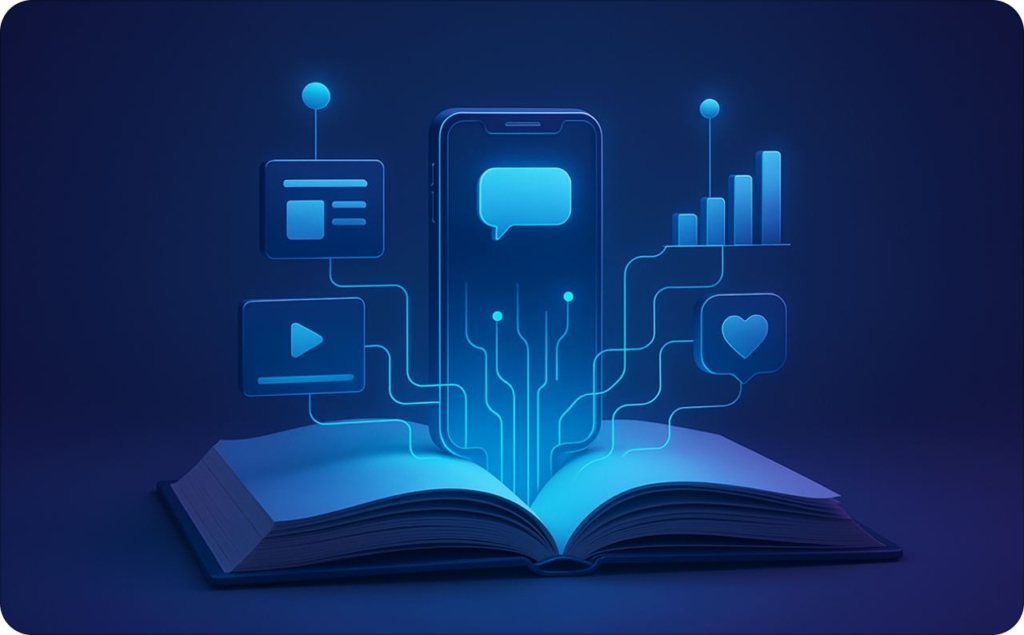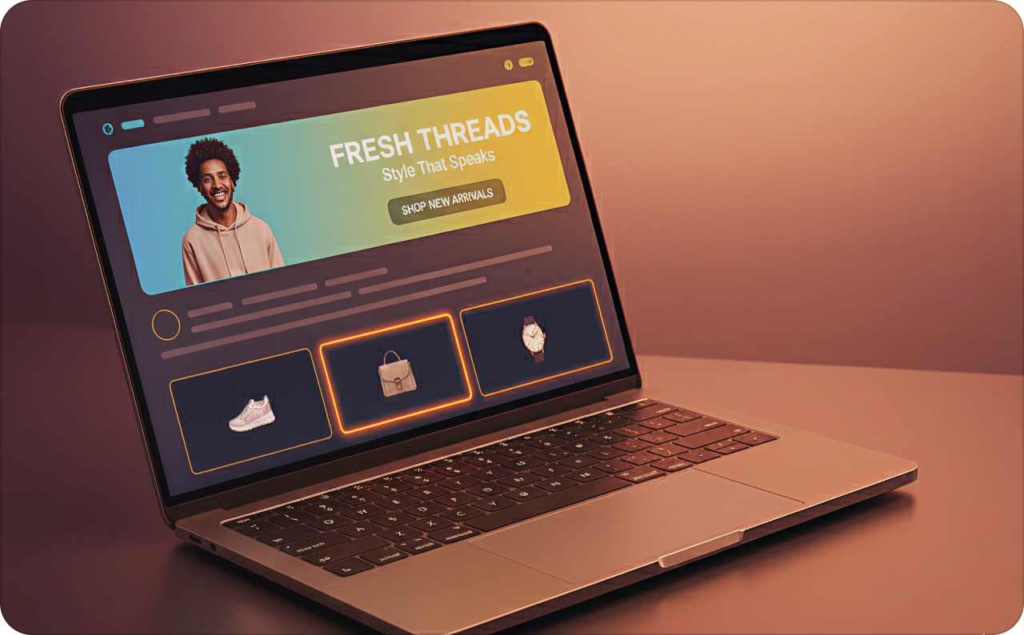Top 10 affordable Opus Clip alternatives for AI video repurposing in 2025
Looking for Opus Clip’s magic without the hefty price tag? Explore 10 affordable AI video repurposing tools that rival it in creativity and efficiency.
Opus Clip made it easy to turn long videos into short, shareable clips, but it’s no longer the only smart option. If you’ve run into its limits on cost, processing time, or customization, this guide is for you.
The tools below keep what works — AI video repurposing, auto captions, and export presets for TikTok, Reels, and YouTube Shorts, while adding more flexibility and brand control. Most use freemium, usage-based, or low-monthly pricing, so you can create polished clips without watermarks or unnecessary complexity.
According to Pew Research, one in five adults in the United States now get their news on TikTok in 2025. That rise shows how fast short-form video has become the front door for discovery and why finding an affordable Opus Clip alternative that fits your workflow truly matters.

What is Opus Clip?
Opus Clip is an AI video repurposing tool that trims long-form videos into short clips built for TikTok, Reels, and Shorts. It spots strong hooks, scores their virality, and adds auto captions and branded templates in minutes — perfect for podcasts, UGC, or webinars that need quick, social-ready edits.
It’s fast and mostly automatic, but many users find it rigid when they want more creative control or smoother processing. And with marketing budgets sitting at roughly 7.7% of company revenue, according to The Wall Street Journal, teams are now choosing tools that prove their worth, less waiting, more results.
What are Opus Clip features and advantages?
Opus Clip brings together a full suite of AI clipping features that make editing feel fast and intuitive. You can upload a video or paste a YouTube link, and it automatically finds the strongest hooks and highlights.
The tool trims scenes, adds auto-subtitles, and builds short clips sized for TikTok, Reels, or YouTube Shorts. You can tweak fonts, colors, and logos through a built-in brand kit, then export clean, ready-to-post videos in seconds.
It’s built for speed and convenience, though some users wish for finer cut control and faster queues. And with streaming now surpassing traditional TV, according to Nielsen, creators and teams need tools that keep up with how people actually watch — short, vertical, and constant.
Top 10 Opus Clip alternatives
If you like the AI speed of Opus Clip but need more control, flexibility, or value, these 10 affordable AI clip makers are worth a look. Each one repurposes videos into TikTok, Reels, or YouTube Shorts, but they differ in workflow, pricing, and creative freedom.
Below, you’ll find the best video repurposing tools for 2025, from freemium editors to pro-level platforms that help creators, brands, and small teams publish faster.
1. Zeely AI
Zeely AI ads generator turns long videos into short, ready-to-post clips for TikTok, Reels, and Shorts. Its AI video repurposing engine detects strong hooks, adds auto captions, and creates polished, scroll-ready edits that match your brand style.
Built for creators and small teams who want results without complexity, Zeely delivers consistent ad creatives fast, making them look professional from the start. Smart templates and a simple interface remove friction, so you can publish more often without hiring an editor or spending hours tweaking timelines.
It’s practical, fast, and built for businesses that value brand clarity as much as performance.
Best for: solo creators, e-commerce sellers, and SMBs producing regular short-form content.
Pricing:
- Starter: $29.95/month
- Plus: $49.95/month
- Growth: $79.95/month
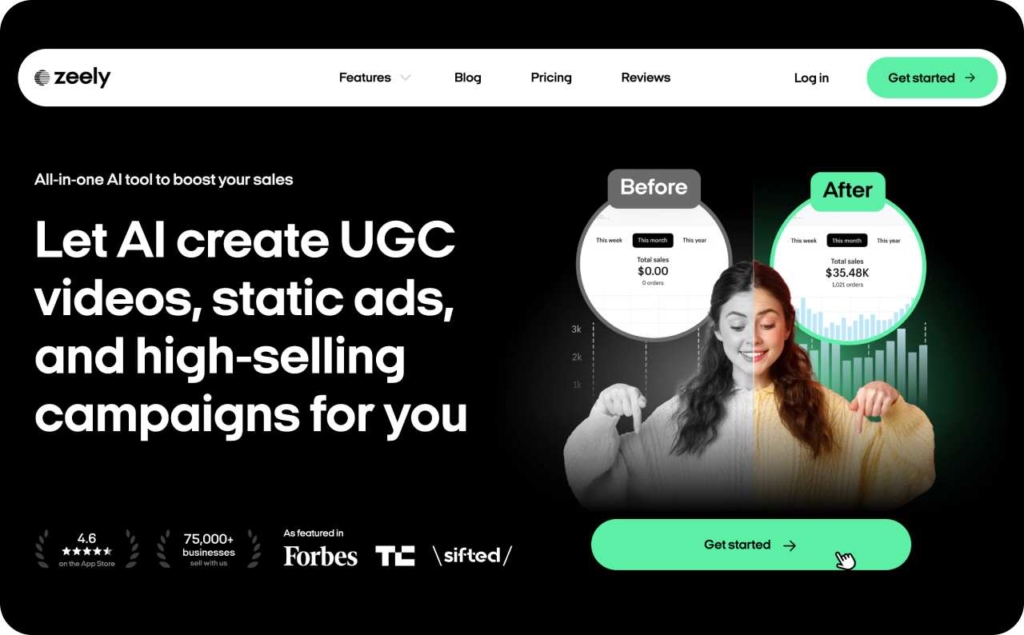
2. Vidyo.ai
Vidyo.ai helps transform podcasts, webinars, and YouTube videos into short, shareable clips for TikTok, Reels, and Shorts. Its AI clipping system detects the strongest hooks, adds auto captions, and applies ready-made templates tailored to each social platform. The workflow is designed for speed — drop in your video, and Vidyo.ai handles the rest.
Its automation saves hours of manual cutting, and the preset aspect ratios keep your clips perfectly sized for every channel. However, creators who want deeper control over subtitles or scene adjustments may find the customization limited.
Overall, it’s a practical tool for repurposing long content into short, polished videos that engage fast.
Best for: podcasters, coaches, and educators who post across multiple platforms.
Pricing:
- Free: $0
- Pro: around $29.99 per month
- Pro+: around $49.99 per month
- Full Service: starts at $299+ per month
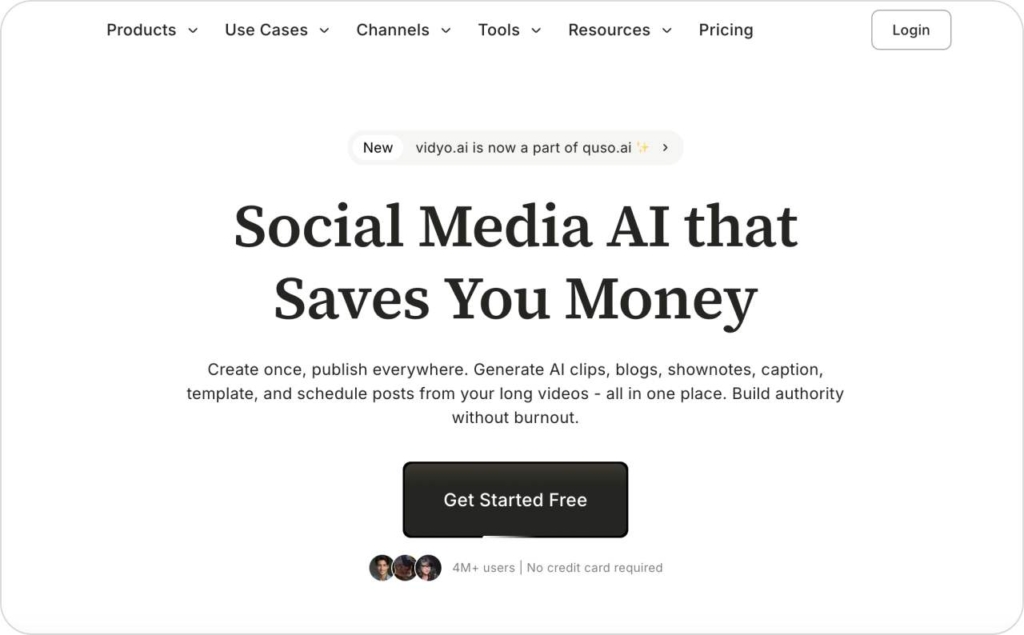
3. Munch
Munch converts long-form videos into bite-sized Shorts using advanced topic detection and platform-specific copy. It automatically generates captions, hashtags, and titles optimized for TikTok, Instagram, and YouTube, helping each clip reach the right audience. Upload a video, choose your channels, and Munch handles the rest with AI-powered precision.
Its biggest advantage is multi-platform distribution, you can post the same content everywhere with messaging tailored to each platform’s tone. The AI copywriting saves time and keeps engagement high, but editing options feel rigid if you want to refine visuals or timing manually.
It’s best for teams that value speed and reach over deep creative control.
Best for: marketing teams managing multi-channel content calendars and campaigns.
Pricing:
- Pro: starts around $49 per month for up to 200 minutes
- Elite: about $116 per month for 500 minutes
- Ultimate: around $220 per month for 1,000 minutes
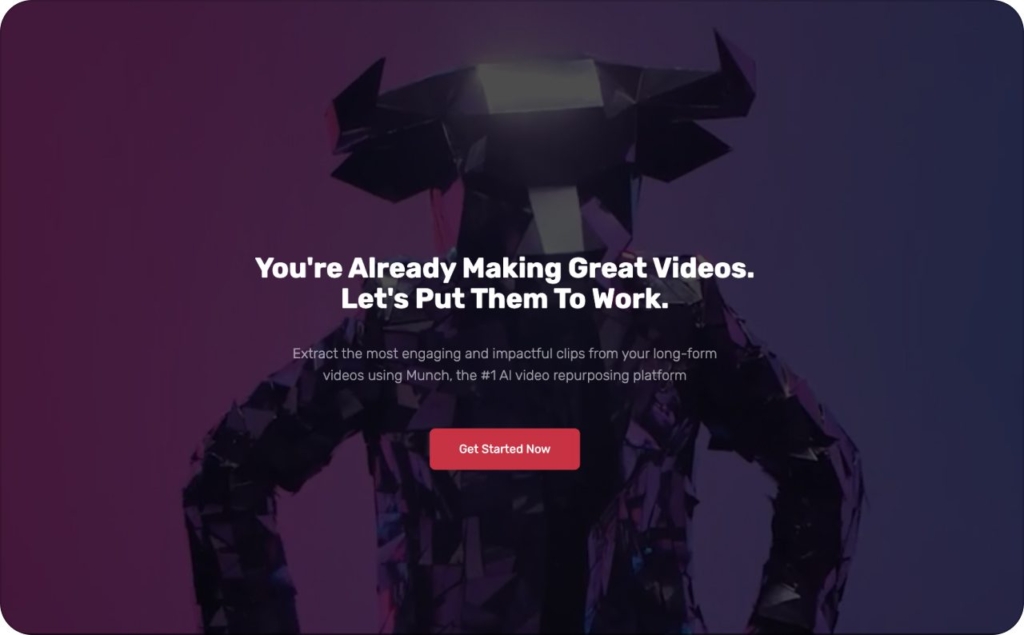
4. Dumme
Dumme automatically edits talking-head videos into clean, engaging shorts by cutting out pauses, silences, and filler words. You can upload a file or paste a YouTube URL, and within minutes, it generates natural-sounding clips ready for TikTok, Reels, or YouTube Shorts. The goal is speed and simplicity, no editing skills required.
Its biggest strength is how natural the results look. The AI removes dead air without chopping up your delivery, keeping every clip smooth and conversational. However, customization is minimal, there are no advanced brand overlays, caption designs, or fine-cut options for detail-oriented editors.
It’s perfect for creators who just want to hit publish faster.
Best for: YouTubers, educators, and coaches who prioritize fast turnaround.
Pricing:
- Free Plan: $0 per month
- Pro Plan: $19 per month
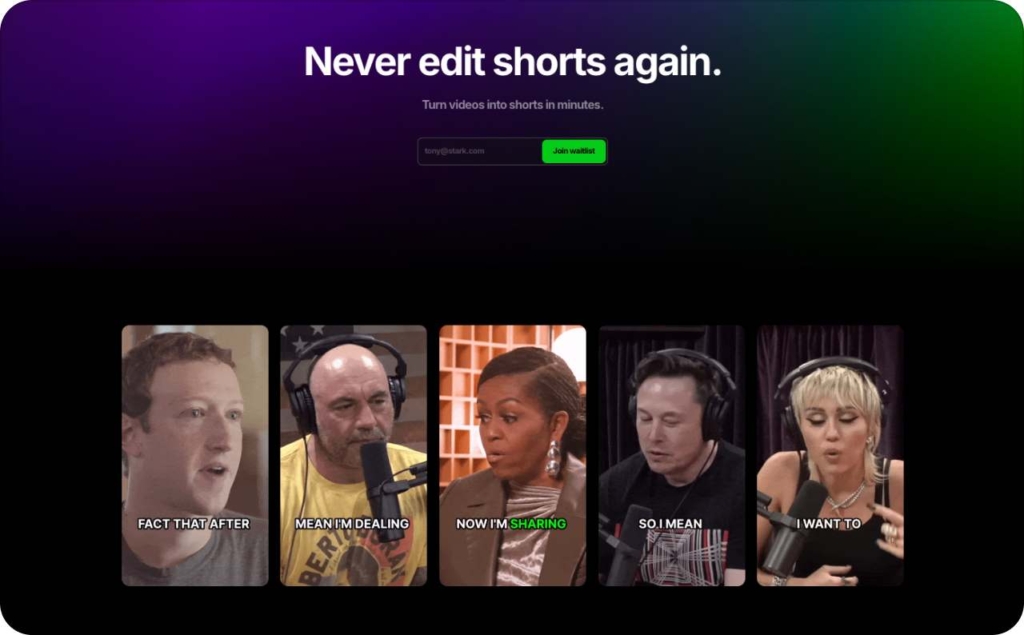
5. Chopcast
Chopcast uses AI highlight detection to find the best moments in long videos by keyword, speaker, or topic, then automatically cuts and captions each clip. It’s built for B2B content, making it a go-to tool for turning webinars, panels, and demos into short, shareable videos for LinkedIn, YouTube, and social media.
Teams appreciate its strong indexing, search, and collaboration features that make repurposing effortless. You can filter clips by key moments or speakers, export them instantly, and keep everything organized in one workspace. The interface is more functional than sleek, but it gets the job done efficiently.
It’s ideal for teams focused on speed, context, and content reuse.
Best for: marketing and sales teams repurposing webinars or panels.
Pricing:
- 90 minutes: $12 per month
- 180 minutes: $19 per month
- 360 minutes: $31 per month
- Custom plans: available for larger use cases, contact sales for details
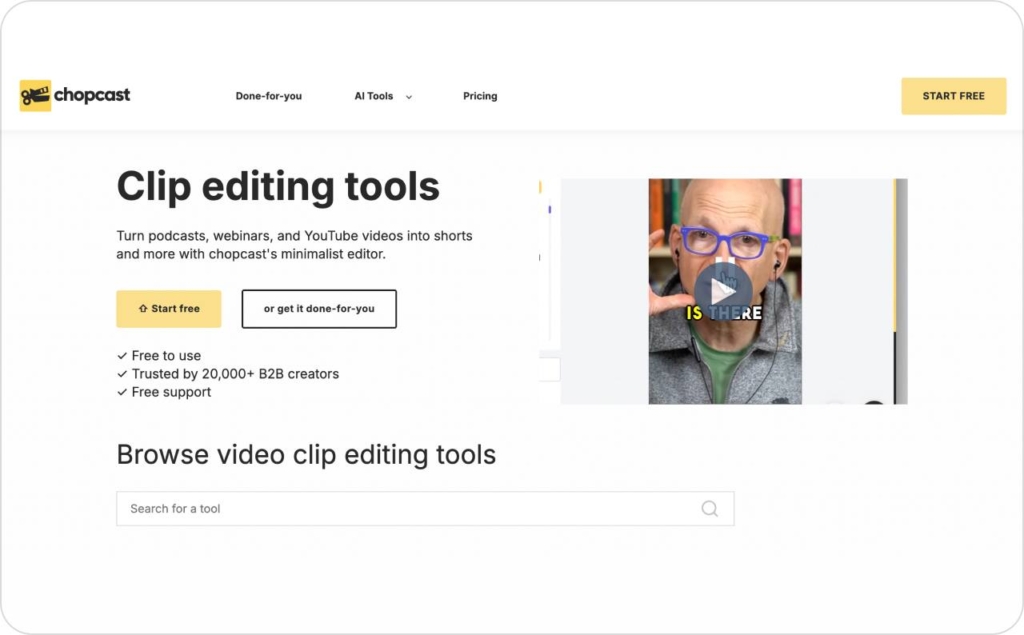
6. Vizard
Vizard transforms raw footage and recordings into social-ready shorts with one-click AI clipping and a simple browser-based editor. It automatically finds highlights, trims clips, and applies templates that match your brand look, making it easy to repurpose content for TikTok, Reels, and YouTube Shorts without leaving your browser.
Its biggest strength is speed, the workflow is light, intuitive, and ideal for teams producing high volumes of content. The built-in templates simplify branding, though editing depth is limited if you need detailed control over transitions or advanced effects.
For most social teams, that trade-off is worth it: quick, clean, and consistent results every time.
Best for: social media managers and content teams handling multiple brands.
Pricing:
- Free version
- Creator: $29 per month
- Business: $39 per month
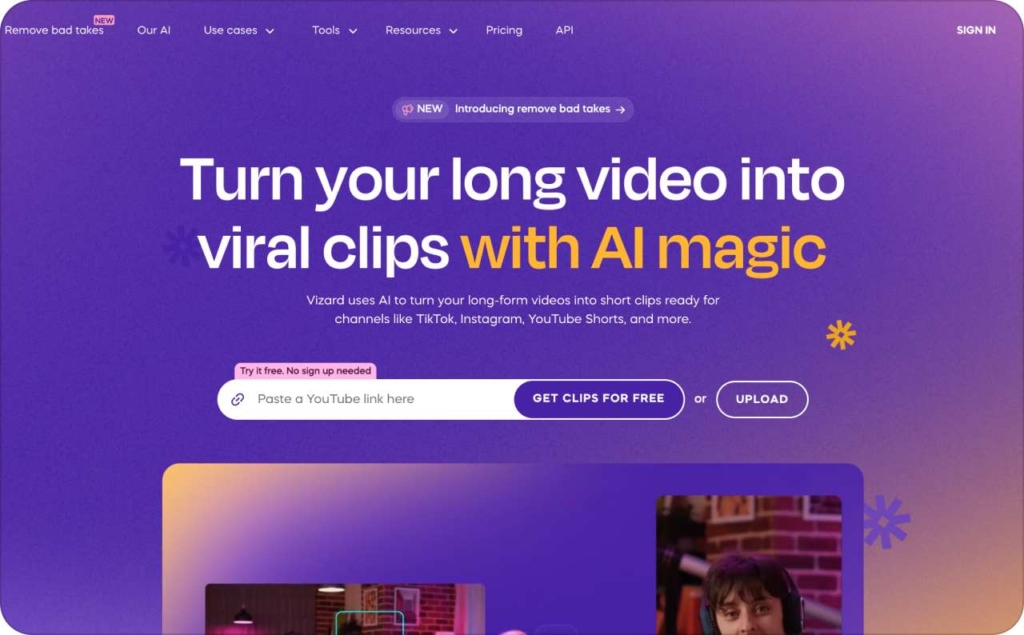
7. Nova A.I
Nova A.I specializes in auto-subtitles, AI translations, and searchable video libraries that make it easy to organize and repurpose large volumes of content. Teams can tag clips by topic, speaker, or language and quickly locate footage for reuse across TikTok, YouTube, and Reels. It’s a practical way to turn archives into searchable, ready-to-edit assets.
The platform shines in accessibility and global distribution, providing accurate translations and captioning for multilingual campaigns. Its editing tools are simpler than some competitors, but they’re built for clarity, not complexity.
For content teams managing diverse audiences, Nova A.I bridges language gaps while saving hours of manual tagging and transcription.
Best for: agencies or media teams managing multilingual content.
Pricing:
- Free plan
- Basic plan: $10 per month, or $8 per month when billed annually
- Business plan: $55 per month, or $44 per month when billed annually
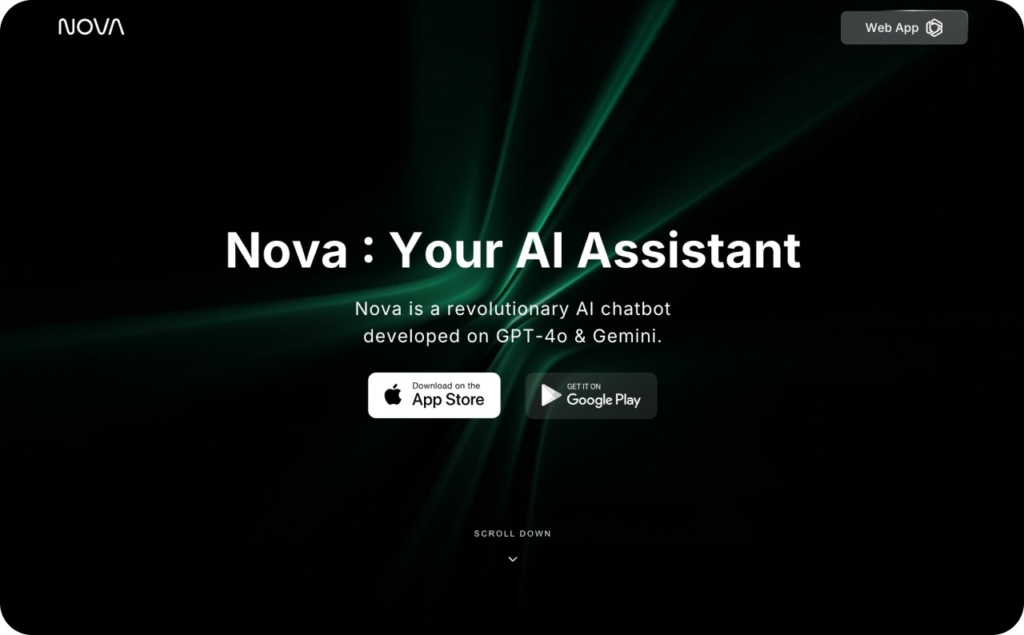
8. Gling
Gling uses AI automation to handle jump-cuts, pause removal, and timeline polishing, cutting hours off manual editing time. Just upload your footage, and Gling instantly removes dead air, filler pauses, and hesitations, creating smooth, ready-to-share videos that keep viewers engaged from start to finish.
It’s built for speed and pacing, giving creators clean edits without needing to touch a timeline. However, it’s less focused on branding tools or caption customization, so teams seeking detailed visual control might find it basic.
Still, for creators who value time over complexity, Gling delivers sharp, natural-looking results that feel effortless.
Best for: YouTubers, vloggers, and short-form creators refining rough edits quickly.
Pricing:
- Free plan
- Plus: $20 per month
- Pro: $40 per month
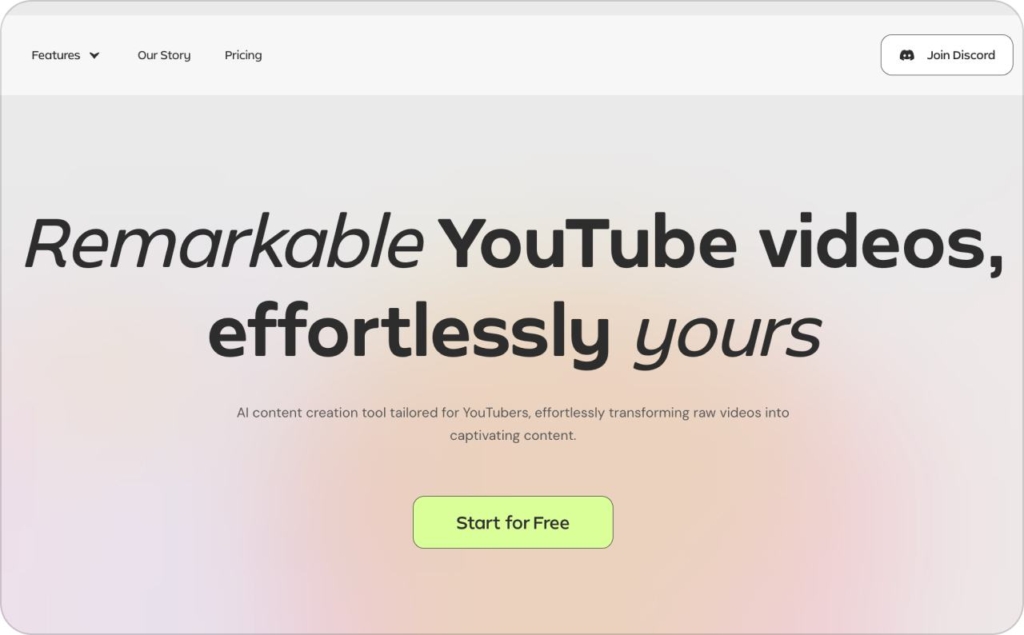
9. Framedrop
Framedrop began as an auto-highlight tool for gaming streams but now works with any long-form video. Its AI highlight detection scans footage to find key, high-energy moments and automatically builds clips that are short, dynamic, and ready for TikTok, Reels, or YouTube Shorts.
The platform is entirely hands-off, upload your video, and Framedrop handles the cutting, sequencing, and exporting. It’s perfect for high-volume creators who need consistent results without constant supervision. However, customization is minimal; there are few options for branding, captions, or fine editing tweaks.
For creators who prioritize speed over design, it’s a reliable, time-saving choice.
Best for: streamers and video creators producing frequent highlight reels.
Pricing:
- Free: up to 60 minutes of talking content and 240 minutes of gaming content per month
- Starter: $12.50 per month — expands to 300 minutes of talking content and 1,200 minutes of gaming, plus no watermarks, multi-video processing, and priority queue access
- Pro: $24.17 per month — includes 600 minutes of talking content, 2,400 minutes of gaming, and team collaboration tools
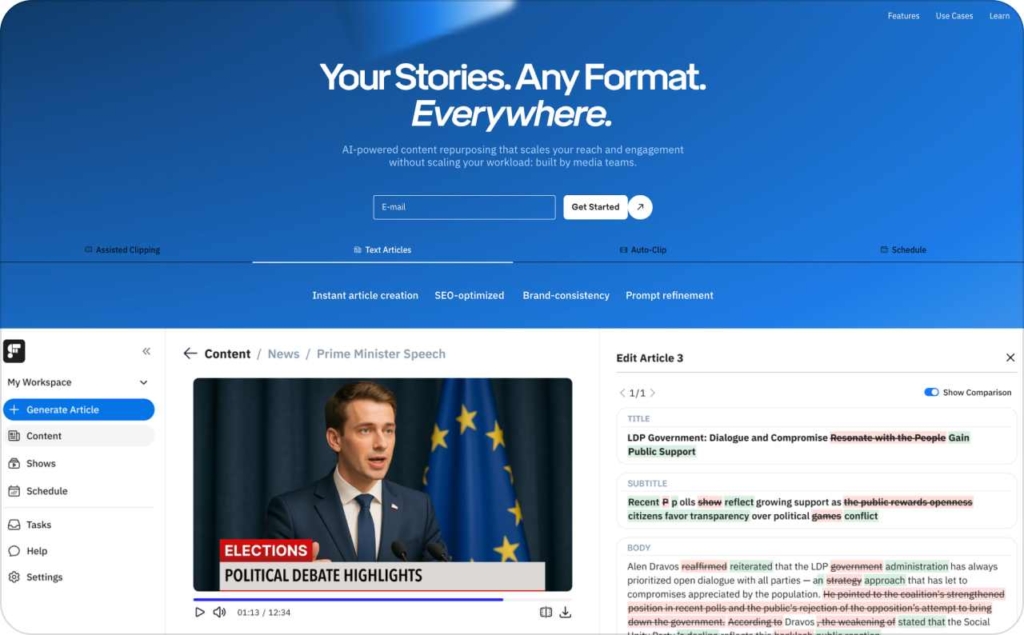
10. Capsule
Capsule is an AI video editor designed for creating short, branded social videos quickly and collaboratively. It combines templates, overlays, and team workspaces to help marketing teams and creators build clean, on-brand clips for TikTok, Reels, and YouTube Shorts without needing advanced editing skills.
The interface is streamlined and stylish, making short-form production feel fast and intuitive. It’s ideal for branded content, though it offers less flexibility for long-form or complex edits that require manual precision.
For teams focused on volume, Capsule keeps everything simple, visual, and consistent, no extra steps, just polished results.
Best for: social teams, startups, and small businesses producing frequent short-form content.
Pricing:
- Business Free: $0 — free for businesses and small teams who want to make quick, easy branded videos
- Enterprise: custom pricing, built for teams that need fully branded, collaborative video creation at scale
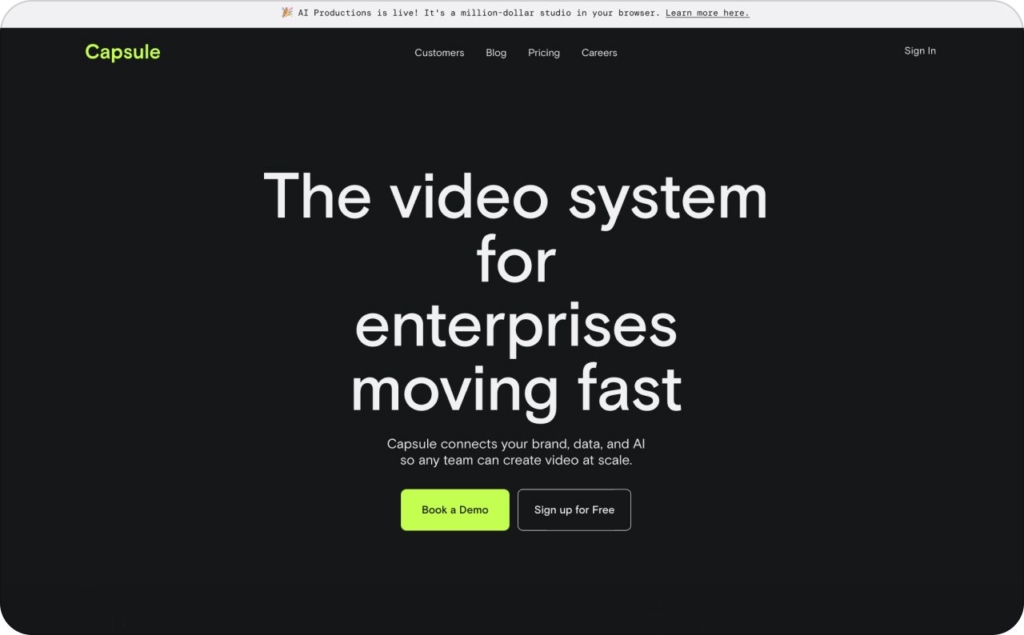
Which one to choose?
Choosing the right Opus Clip alternative depends on how much control, branding, and speed your workflow needs. Each tool balances automation and customization differently — some save time, others give deeper creative flexibility.
With marketing budgets steady at around 7.7% of company revenue, according to Gartner, teams are focusing on tools that bring measurable results without adding complexity or cost.
Below is a clear comparison table showing how each platform performs across ease, branding, automation, and collaboration.
| Tool | What it does best | Who it’s for | Ease | Auto captions | Brand look | Ready-made styles | Works with a team |
| Zeely AI | Fast, branded short-form repurposing | SMBs, e-commerce, solo creators | Easy | Yes | Strong | Yes | Yes |
| Vidyo.ai | Hook-based clipping for long content | Podcasters, educators | Easy | Yes | Moderate | Yes | Partial |
| Munch | Multi-platform posting and AI copy | Marketing teams, agencies | Moderate | Yes | Strong | Yes | Yes |
| Dumme | Auto-edits talking-head content | Coaches, YouTubers | Very easy | Yes | Limited | Basic | No |
| Chopcast | Keyword-based highlight finder | B2B, sales, webinar teams | Moderate | Yes | Moderate | Minimal | Yes |
| Vizard | One-click browser editing | Social media teams | Easy | Yes | Good | Yes | Yes |
| Nova A.I | Subtitles, translations, media library | Agencies, global teams | Moderate | Yes | Basic | Few | Yes |
| Gling | Jump-cuts and pacing polish | YouTubers, vloggers | Very easy | No | Limited | Minimal | No |
| Framedrop | Auto-highlight detection | Streamers, creators | Easy | No | Limited | Few | Partial |
| Capsule | Quick branded team videos | Startups, marketing teams | Easy | Yes | Strong | Yes | Yes |
Summary:
- Choose Zeely AI if you want the best balance of ease, brand consistency, and affordability
- Pick Munch or Vizard for fast, multi-platform workflows
- Use Chopcast or Nova A.I for team-based or multilingual projects
- Try Dumme or Gling for quick, minimal-effort editing
Why do users choose Zeely AI?
Users choose Zeely AI because it makes short-form creation simple without sacrificing quality. Instead of managing timelines or editing layers, they upload one video and get AI-generated clips tailored for TikTok, Reels, and Shorts, complete with auto captions, branded fonts, and colors that stay consistent across every post.
Where most repurposing tools focus on automation alone, Zeely combines speed with a human feel. Captions read naturally, edits flow smoothly, and every clip looks like something a real team crafted.
It’s built for small businesses, creators, and marketers who want professional results fast without needing to be editors themselves.
If you want your videos to look sharp, feel on-brand, and be ready to post in minutes, try Zeely AI and see how effortless video repurposing can be.
Read more about other alternatives














Also recommended