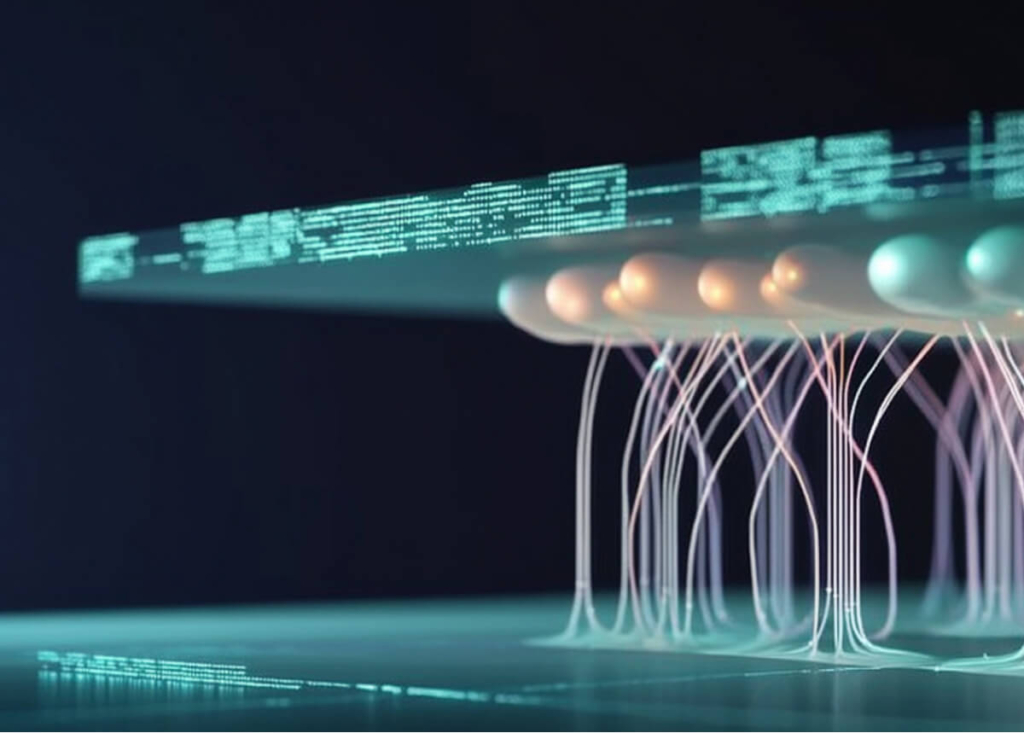4 ways to turn followers into buyers with your Instagram e-commerce strategy
Set up your Instagram Shop and start selling! Explore 4 ways to convert followers into buyers with real case studies and growth tips.
Many business owners and marketers post great content on Instagram but still struggle to turn likes into sales. That’s because bridging the gap between social engagement and real ecommerce results takes more than just posting — it requires using Instagram as the digital storefront it’s evolved into.
Instagram Shopping turns your profile into a storefront with shoppable posts, product tagging, and in-app checkout. This shift to social commerce helps brands boost conversion rates and build loyalty — especially when combined with strong brand storytelling and a strategic content plan.
The platform’s capabilities keep expanding. As we look to Instagram ecommerce trends 2025, expect tighter integration with platforms like Shopify and deeper personalization driven by AI. For small businesses, that means less trial-and-error and more targeted product recommendations that reflect a user’s browsing history.
But if you’re still unfamiliar with setting up an Instagram business account or confused about advanced features, you’re in good company. In this article, we’ll explain how to set up an Instagram shop, share brand case studies and proven strategies for growth.

What is Instagram E-commerce?
Instagram Ecommerce is the use of Instagram’s native shopping tools — like shoppable posts, product tagging, and Instagram Checkout — to create a digital storefront where audiences can discover and buy products without leaving the app. This transformation didn’t happen overnight.
Around 2018, Instagram Shopping launched, paving the way for businesses to tag individual items in posts. By 2019, a limited rollout of in-app checkout began, allowing even faster transactions. The result is a platform that functions not just as a social media outlet but as a full-fledged mobile commerce hub.
If you’ve heard terms such as “Instagram Shopping” or “product tagging” and felt confused, you’re not alone. Traditional e-commerce usually relies on a standalone website, while Instagram e-commerce merges social interactions and visual product discovery into a single user experience.
Instead of sending people away to a different site, you’re encouraging them to explore your feed, tap on an item they like, and complete the purchase in seconds. This setup transforms everyday scrolling into an organic path to customer conversion.
Picture a small jewelry brand that uploads a captivating Reel showcasing a new necklace collection. Each product is tagged with its name and price, so viewers can learn more or buy on the spot — no extra browser windows or multiple checkout steps required.
That frictionless flow can greatly increase user engagement because shoppers stay immersed in Instagram’s environment. Plus, features like likes and comments provide real-time social proof that boosts confidence in the brand.
When you link an Instagram business account to your preferred ecommerce platform — Shopify, WooCommerce, or others — you can sync your inventory automatically. This ensures that product listings remain consistent and up to date.
Ultimately, Instagram Ecommerce helps you blend storytelling, peer validation, and in-app shopping in one place, offering a seamless path from discovery to purchase.
Why use Instagram for E-commerce?
With a built-in storefront tab and tappable product tags, Instagram helps users discover products easily — over 61% say they’ve found new items there, outperforming many other social platforms in product discovery.
Instagram Checkout keeps sales in-app and connects easily with Shopify or WooCommerce. A small fashion brand, for example, could see a 40% revenue boost using tagged Reels and influencer marketing, showing how visual storytelling and social proof drive conversions.
Confusion often arises around how to integrate ads, product tagging, and analytics tools. Sync your inventory and choose the right post format — Stories for promos, Reels for engagement, and static images for evergreen content — to engage your audience more than on other platforms.
You can also benefit from higher engagement rates and seamless in-app shopping that shortens the path to purchase. When you add influencer collaborations, you tap into an extra layer of brand trust that can drive awareness and sales among new audiences.
If you’re still on the fence, consider how Instagram’s social commerce features and user-friendly setup can elevate your brand. Built-in analytics show what resonates with your audience, so you can refine your conversion optimization strategy. Paired immersive posts and interactive ads lead to growth and happier customers.
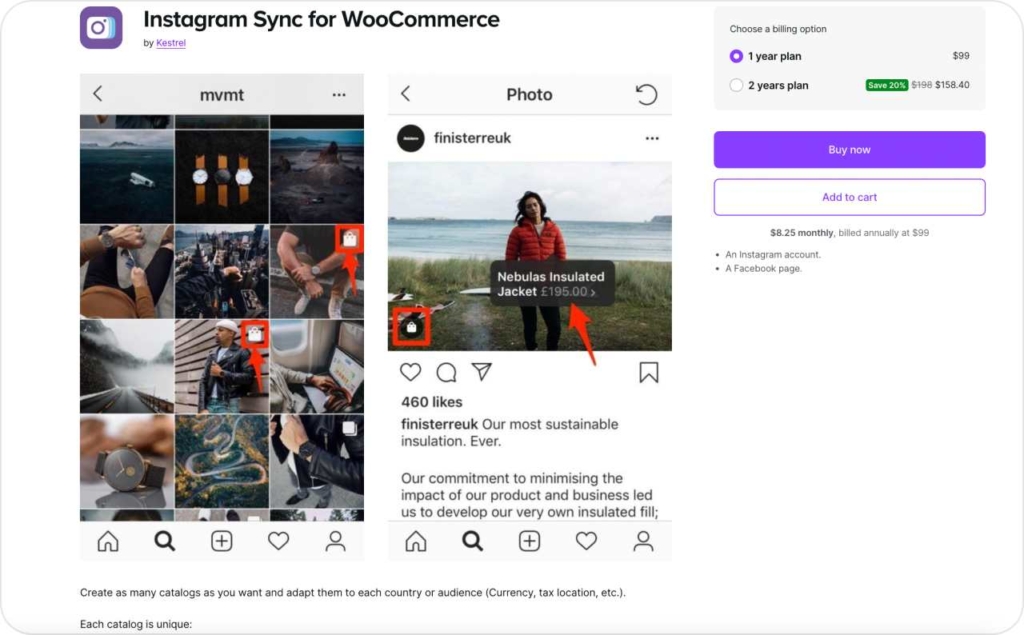
Photo source: WooCommerce
Benefits of using Instagram as an e-commerce platform
Instagram isn’t just a place to scroll — it’s a social commerce engine where visual content, customer engagement, and direct purchases work together. Instagram is a powerful digital storefront for e-commerce brands ready to drive awareness and conversions in the same environment.
Whether you’re a small business or a big brand, Instagram simplifies shopping with shoppable posts, product tagging, and in-app checkout. These tools reduce friction and boost conversion rates, especially when paired with Stories and Reels, helping you grow loyalty and keep your digital storefront active.
How Instagram creates a seamless shopping experience
Instagram makes buying easy. Instead of pushing users off the app to complete a purchase, features like shoppable posts and in-app checkout let them shop directly in the feed. They tap a product tag, get the details, and complete the order — all without leaving the platform.
Let’s say you tag your skincare products in both feed posts and Stories, then enable Instagram Checkout and connect your shop through Shopify integration. This kind of frictionless setup can streamline the buying process, reduce drop-off, and potentially lead to a 25% increase in revenue by turning your profile into a fast, reliable digital storefront.
How Instagram Shopping drives conversions
Shoppable content doesn’t just look good — it converts. Instagram’s product tagging system boosts visibility and shortens the conversion funnel. Users interact with a post, explore tagged items, and complete purchases in just a few taps. When paired with AI Instagram ad creator, this process becomes even faster.
Small businesses and big brands can benefit from Instagram’s tools. For example, a boutique might use product tags, Instagram Ads, and a synced Shopify catalog to promote seasonal items. In this hypothetical case, that setup could cut cart abandonment and boost conversion rates by keeping buyers in-app.
How engagement tactics build brand awareness
User-generated content builds trust. Encouraging customers to tag your products shows real people love what you sell, keeping your brand top of mind. In one example, an accessory brand saw a 20% boost in repeat sales after featuring customer selfies in Stories and feed posts.
Influencer collaborations amplify this effect. When a trusted voice shares your product, their followers are more likely to convert. Add in tools like polls, Q&A stickers, and behind-the-scenes Reels, and you’re not just selling — you’re building a relationship. Over time, this fuels brand loyalty and long-term customer growth.
How targeted advertising expands your reach
Instagram isn’t just for organic reach. Its ad targeting tools let you zero in on the right buyers by interest, behavior, location, or even past interactions. This kind of precision is hard to match, especially when paired with Instagram Ads Manager and real-time analytics.
Real-time analytics reveal which ads drive higher conversion rates or engagement. Boost top performers or create lookalike audiences to grow reach. If results drop, adjust messaging, visuals, or targeting parameters. This data-driven approach ensures brands spend wisely while balancing visibility with cost-effective returns.
Let’s say you sell fitness gear. You could target users who follow health trends or influencers and test creative formats. In this hypothetical case, narrowing the audience by demographic could deliver a 3x return on ad spend, helping you learn, adjust, and optimize for stronger ROI.
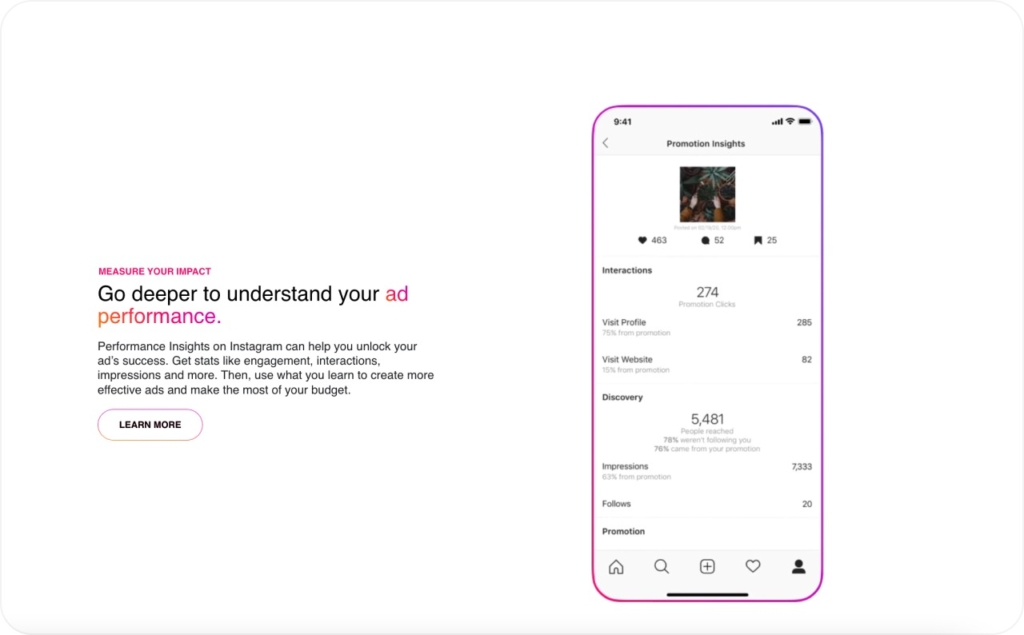
Photo source: Instagram Ads
How to set up and optimize your instagram shop step by step
Commerce Manager is your main tool for configuring product details, checking eligibility, and running a smooth storefront. Once you get the green light, a “View Shop” button usually appears on your profile. Most shops go live within a day, though Instagram limits approval to physical goods rather than services or digital items.
A solid shop setup blends technical precision with user-friendly design. You’ll switch to a business account, sync a product catalog, and verify each listing. If Instagram rejects your application, you’ll find details in Commerce Manager — often tied to missing product data or location issues.
Correct the mistakes, resubmit, and once approved, refine your profile and explore advanced selling features. If you integrate with Shopify, you’ll keep prices updated and stock accurate in real time while offering an effortless checkout experience.
How to turn your personal Instagram into a shop people can buy from
First, confirm you’re selling physical products in an approved region. Then switch from your personal profile to a business account through Settings. You may need to link a Facebook Page, and from there, you can access Commerce Manager to list your products. Fill out each item carefully so it meets shop eligibility rules.
After submitting for review, check back within 24–48 hours. If you’re denied, fix any errors, like missing SKUs or mismatched descriptions, and resubmit. Once approved, you’ll see your shop button appear, allowing followers to browse without leaving Instagram.
How to make your Instagram profile look like a real storefront
Use your bio to give visitors a quick reason to shop. Mention what you offer and end with a nudge, like “Tap to see our new arrivals.” Stick to a short, direct call to action. For your profile photo, pick a clear image or logo that reflects your brand. Consistency in fonts and colors nurtures trust.
Don’t overlook Instagram Highlights — they’re mini galleries for “Seasonal Picks,” “Customer Favorites,” or “Sale Items.” Use Instagram analytics to track what grabs attention. If one category, like a “Holiday Gifts” reel, performs well, add similar content or spotlight new products in that section.
How to connect your Instagram shop to Shopify and keep it updated
In Shopify, install the Instagram Shop or Facebook Channel app to link your store. This setup ensures up-to-date pricing, descriptions, and stock levels on your profile. If items don’t appear, re-check Commerce Manager to confirm everything syncs correctly, from SKUs to descriptions.
Catalog errors usually happen when details don’t match between Instagram and Shopify. Tackle these issues in Shopify, then sync again. Most updates show up on Instagram within minutes. This immediate accuracy limits buyer confusion and strengthens your social commerce strategy.
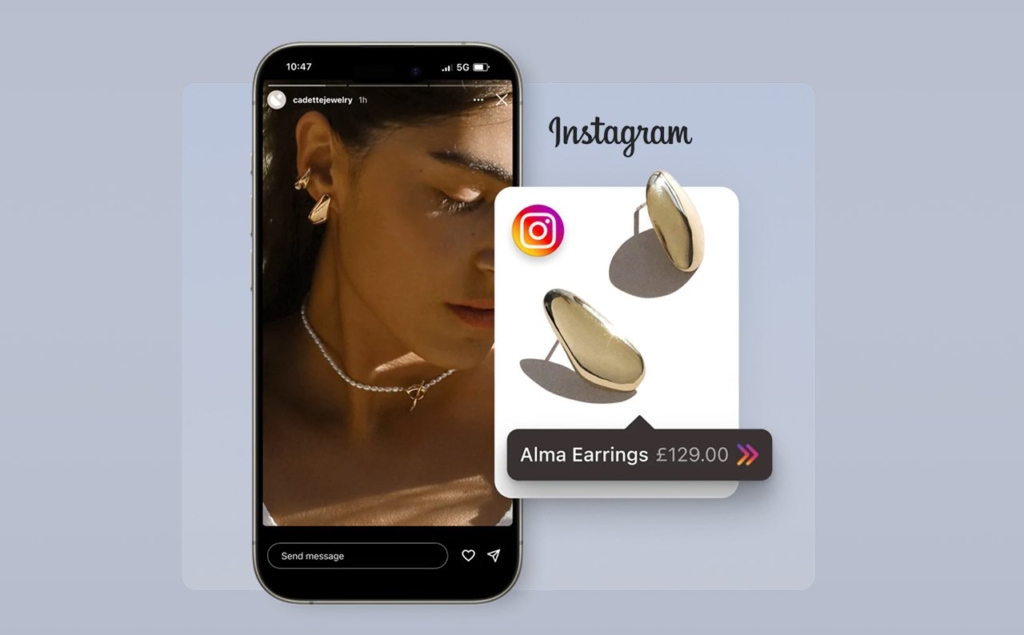
Photo source: Shopify
Proven strategies that drive Instagram e-commerce growth
Instagram isn’t just about pretty posts — it’s a place where content creation, influencer marketing, and advanced analytics come together to grow your ecommerce brand. When you combine visual marketing with data-backed optimization, you create a path for followers to discover, trust, and buy from your brand.
If you’re consistent, you can start seeing results in engagement in two to four weeks. But not every tactic fits every business. Give each strategy time, track what works, and refine the rest.
Data from over 100,000 social media users shows that consistent posting earns five times more engagement than occasional updates. If you stay active within the first few weeks, you’ll likely start seeing results. But not every tactic fits every business. Track what works, refine what doesn’t, and keep improving.
If you’re short on time or running solo, begin with a diverse content mix. It’s affordable, fast to test, and easy to optimize. And don’t forget — great visuals and a strong offer still matter. Without those, even the best strategy can fall flat.
A diverse Instagram content mix builds reach and boosts conversions
Using one type of post won’t cut it anymore. A strong Instagram content mix includes static images, Instagram Reels, Stories, and UGC video ads for e-commerce. These formats help you connect with different parts of your audience. Mix it up using a simple content calendar to stay consistent and relevant.
Always use shoppable posts, Instagram product tagging, and Instagram Checkout to shorten the path to purchase. Tappable posts boost your conversion rate. If your click-through or add-to-cart metrics dip, tweak your visuals, post timing, or calls to action to keep performance on track.
If a format stops working, rotate in something new. Try behind-the-scenes Reels, run a quick Story poll, or reshare a customer testimonial. These tactics help maintain engagement and increase your chances of hitting higher Instagram ROI benchmarks.
Influencer marketing and UGC build authenticity and drive sales
Influencer marketing isn’t just for big brands. Micro-influencers deliver higher engagement rates because their followers trust them. Larger influencers offer scale but may be less personal. Pick based on your product and target audience, and track influencer ROI using conversion rate, click-throughs, and engagement metrics.
User-generated content is just as powerful. Encourage your customers to tag you or use a branded hashtag. Reposting their content builds trust and provides social proof. When paired with branded hashtags, UGC gives your store personality and strengthens your connection with your audience.
If a campaign isn’t delivering results, review what went wrong. Poor timing or a mismatch with the influencer could be the cause. Try offering a limited-time discount or pairing UGC with a product launch — these adjustments often turn stalled campaigns into conversion wins.
When evaluating UGC vs influencer vs affiliate marketing, it’s essential to understand their distinct value propositions. UGC (user-generated content) builds authenticity by leveraging organic customer voices, while influencer marketing focuses on leveraging the reach and credibility of online personalities. Affiliate marketing, on the other hand, incentivizes conversions through commission-based promotions. Each strategy offers unique benefits depending on your brand goals, audience trust, and budget allocation.
Paid Instagram ads and promos drive faster results with better targeting
Organic reach has its limits — and that’s where Instagram ads shine. Whether you’re promoting a new product or growing your brand presence, paid strategies help you scale beyond your current followers. If you’re looking to drive traffic, boost engagement, or increase conversions, choosing the right ad format is key. Consider carousel ads for showcasing multiple products, video ads for dynamic storytelling, or Reels ads for tapping into trending content.
To make the most of these formats, using an e-commerce video ads maker can help you quickly create scroll-stopping visuals tailored to your goals. Pair your creative with Instagram’s advanced ad targeting tools to reach people based on demographics, interests, or past activity. With the right combination of compelling content and smart targeting, you can turn your Instagram presence into a powerful sales engine.
Start small and monitor your ROAS, cost per acquisition, and click-through rate. If your results dip, pivot fast — adjust your targeting, try a new headline, or use more dynamic product ads. Campaigns with Instagram Checkout links tend to convert more because they remove friction at checkout.
If a promo flops, don’t quit. A/B test your ad creative or run shorter campaigns with focused audiences. Keep your eye on performance and test often — this is how great campaigns are built.
Data-driven Instagram Insights help you improve what works and fix what doesn’t
Once you’ve launched your content, ads, or UGC campaigns, you need to monitor performance with Instagram Insights. Start by analyzing engagement metrics, conversion rates, and audience demographics. These help you understand what drives real revenue, not just likes or saves.
For example, if Instagram Stories get views but no product clicks, test new CTAs or improve your product tagging. If Reels bring traffic but no sales, check if your landing page or pricing is creating drop-off. Use a dashboard or spreadsheet to track key Instagram KPIs, like cost per click, cart additions, and sales volume.
Review your data weekly. If something underperforms for more than 7–10 days, make a change. Try a different post time, shift your ad spend, or test new creative. Over time, this cycle of continuous optimization turns Instagram into a reliable channel for steady ecommerce growth.
Real-life Instagram ecommerce case studies and best practices
If you want proof that Instagram drives revenue, look at brands using shoppable posts, Instagram Checkout, influencer partnerships, and user-generated content. Each started with low conversion or weak engagement and solved it through repeatable tactics that boosted clicks, sales, and brand loyalty.
Native Union turns product tags into conversions
Native Union sells minimalist tech accessories in a crowded market. Their fix was simple: tag every product in feed posts and Stories, then invite customers to share real-life shots of cables, chargers, and cases.
Marrying those UGC moments with a sleek visual grid cuts friction and lets shoppers check out inside the app. A month-over-month traffic jump of 2.67%, which helped double revenue in the same period.
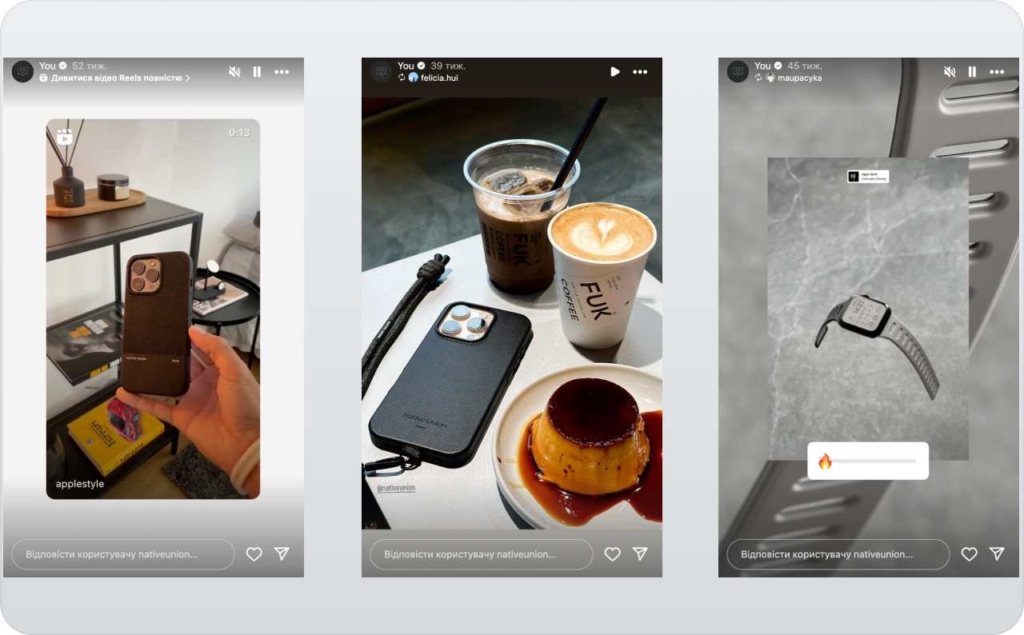
Photo source: @nativeunion on Instagram
Beardbrand drives sales with checkout and consistent style
Men-grooming brand Beardbrand needed to turn its loyal audience into buyers. Beardbrand strategically leverages Instagram to cultivate a strong community and enhance its brand presence.
Their approach centers on user-generated content, encouraging customers to share beard grooming experiences, tagging the brand. This not only showcases real-life product use but also fosters a sense of belonging among followers.
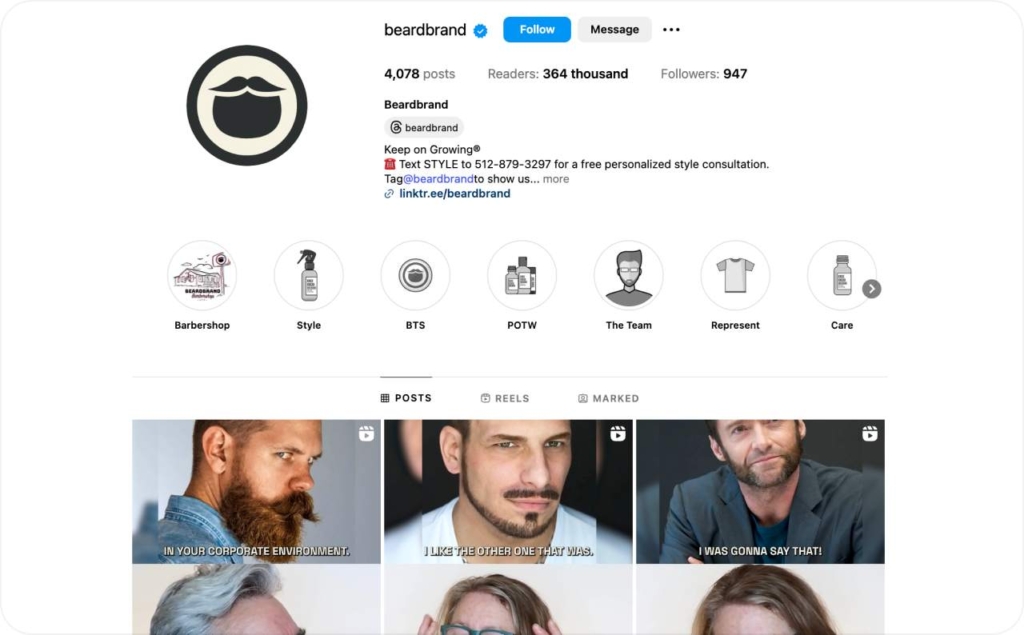
Photo source: @beardbrand on Instagram
Tentree builds loyalty with impact-driven stories
Tentree’s Earth Week campaign on Instagram generated major engagement by combining sustainability storytelling with strategic content. Over just five days, the brand earned more than 15 million likes, gained over 400,000 new followers, and saw a 200% increase in reach.
Their success came from using Instagram Reels, Stories, and user-generated content to showcase real-world environmental impact. This proves that values-driven content can deliver both brand growth and measurable ecommerce results.
How to make your Instagram feed look great and stay on track
A consistent Instagram profile isn’t just about aesthetics — it helps boost engagement metrics and conversion rates. When your content looks cohesive and posts go out on a regular schedule, your brand becomes easier to recognize and trust.
Start by choosing three or four content pillars like product close-ups, tutorials, or UGC. Each post should educate, entertain, or sell. Use Instagram Insights to track saves and shares — those are signs your audience is engaging. Focus on the formats that perform best and refine from there.
Plan your posts 1–2 weeks in advance using a content calendar. Free digital marketing tools like Meta Planner, Later, or Planoly let you build a visual schedule and automate posting. For most ecommerce brands, 3–5 posts per week is a solid starting point. If you miss a day, don’t stress — just reschedule the post next week.
Stick to a clear visual branding system. Choose one filter, two fonts, and your core brand colors. This helps create a consistent grid across your feed. You don’t need pro photos — phone shots edited with free tools like Canva or Lightroom Mobile work great if they align with your brand identity.
Don’t forget to align Stories and Reels with the same branding. Use recurring elements like logos, highlight covers, and CTA stickers. This type of visual merchandising gives your content a professional feel that supports conversions.
Check your Instagram analytics dashboard weekly to spot trends across your content pillars. If one format underperforms for two weeks, tweak the timing, visuals, or captions, then test again. This cycle — plan, post, review, adjust — refines your content strategy and strengthens audience connections that drive real ecommerce growth.
Your Instagram e-commerce strategy: recap and next steps
You now have a full roadmap to build and scale your Instagram ecommerce strategy. From profile optimization and content planning to product tagging, influencer marketing, and performance tracking, each step helps you create a digital storefront that attracts, converts, and sells around the clock.
Many e-commerce brands struggle to translate great content into real sales. The key is to shift from reactive posting to strategic planning, backed by clear goals and data you can measure. That’s what transforms likes into clicks — and clicks into revenue.
Your first step is to update your Instagram profile. Make sure your bio is clear, your profile image reflects your brand, and your Highlights offer quick entry points into your best content. These small updates build immediate trust and guide new visitors toward action.
From there, focus on tagging your products in high-performing posts. If you haven’t already, enable Instagram Checkout to streamline the buying experience. The easier you make it for someone to buy without leaving the app, the more likely they’ll convert. It’s a simple way to instantly boost your conversion rate.
To stay consistent, set up a content calendar using a tool like Planoly or Meta Planner. Start with three to five posts per week that rotate between Reels, Stories, and then start mastering static product ads. This mix keeps your feed fresh and engaging while reinforcing your brand identity.
Once your foundation is solid, start a small influencer campaign or UGC push. You don’t need a celebrity — just someone your audience trusts. A micro-influencer with a loyal following can drive engagement and build social proof faster than paid ads alone.
Finally, make it a habit to check your Instagram Insights weekly. Track what matters: engagement rate, product clicks, add-to-cart actions. These are your signals. If something works, double down. If it doesn’t, adjust and try again. That’s how real growth happens — in small, repeatable cycles that push your brand forward.
Now that you’ve got the strategy, it’s time to implement it. Start simple. Stay consistent. Use the data. And turn your Instagram presence into a steady source of traffic, engagement, and ecommerce success.
Also recommended