What are rich media ads? Definition & 16 examples that convert
Ever wondered why some ads feel more alive? Zeely AI explains what rich media ads are with 16 real examples that boost engagement and conversions.
Static banners get seen; rich media gets used. According to Spotify, rich media ads generate 7% more brand awareness, 27% higher purchase intent, and 66% more incremental sales. This guide explains what rich media advertising is and the formats that perform — expandables, interstitials, in-stream, mobile, and interactive units. You’ll get build rules, real examples, and KPI cues so you can ship fast and measure what matters.

What are rich media ads?
Rich media ads are interactive display units built with HTML5 that can animate, expand, or play video and respond to tap, swipe, or hover. Rich media advertising outperforms static banners when assets load politely and placements hit strong viewability. Use GIF/MP4 fallbacks so motion still renders on strict devices. On mobile, add clear gesture cues and keep touch targets ≥44 px to boost interaction rate, dwell, and downstream CTR/CVR. Standard display sizes still apply, for example, 300×250, 300×600, 320×50/100, 728×90, 160×600, 970×250; keep copy and CTAs inside safe zones to avoid crops or rounded-corner clipping.
16 best rich media ads examples
Skip the theory; this gallery shows what works. Each example gives you a short description, the result it drives, and how to use it in your own campaign — plus the metric to watch so you can judge lift fast. Scan by goal — launch, seasonal, shoppable, education, entertainment, pick the format that fits, and copy the pattern. Ship one variant today, benchmark the KPI, then iterate on the first frame, CTA, or interaction to beat it.
1. IKEA: “Assemble-It-Yourself” interactive banner
An HTML5 banner that mimics IKEA instructions. Users drag and drop parts to complete a product; finishing the build reveals the CTA.
Result
Gamified assembly boosts attention, raising interaction rate and dwell time. Gating the CTA behind completion often improves click intent; a completion-triggered coupon can lift click-through to product pages. Metric to watch: completion rate → CTR.
How to use it in your advertising
- Choose a simple SKU and show the finished goal with a progress hint
- Add drag-and-drop with snap points; reveal the CTA or discount code on completion
- Keep it fast: polite-load heavy assets, touch targets ≥44 px, and include a static fallback
- Track starts, pieces placed, completion, code reveal, and click-outs; fix the first frame if completion is low

Photo source: IKEA
2. Netflix: Star bumper + hover-preview trailer unit
A rich media placement that pairs a short, actor-recorded bumper with a hover-to-preview reel. On hover, looping motion tiles tease scenes; on click, the full trailer opens in-player. Autoplay starts muted with captions; the end-frame drives “Watch now”.
Result
Celebrity bumpers and micro-previews raise VTR50/100 and lift CTR from the end frame. Hover previews increase trailer starts and dwell without forcing a click. Metrics to watch: preview engagement rate → trailer start rate → VTR50/100 → end-frame CTR.
How to use it in your advertising
- Cut a 5–7s actor bumper and a 10–15s trailer; export for 1:1 / 4:5 / 16:9, autoplay muted with captions
- Build hover motion tiles/cinemagraphs that loop cleanly; gate trailer play at ≥50% in-view for 1s
- Persist a bold end-frame CTA for ≥2s; cap frequency per user
- Track preview hovers, trailer starts, VTR25/50/100, and end-frame clicks; if starts are low, tighten the first-second hook
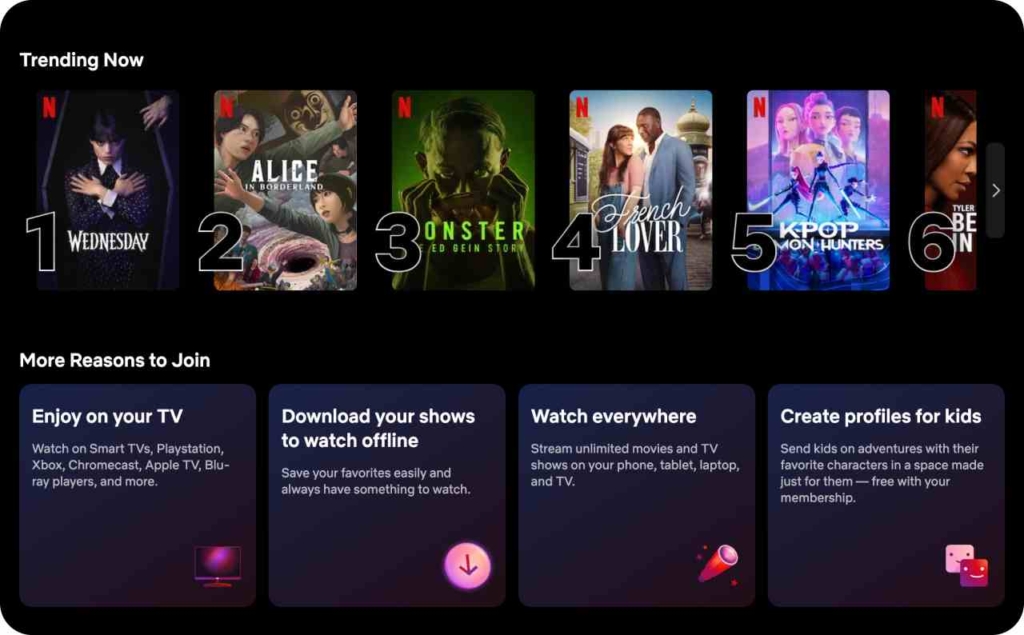
Photo source: Netflix
3. Samsung (Spain): “Phone-as-Remote” smart TV interactive ad
A rich media unit that turns the ad into a virtual remote. Users tap volume, swipe channels, or press “Home” on a phone UI overlay to demo how a Samsung Smart TV pairs with a smartphone instead of a traditional remote.
Result
The control metaphor drives high interaction rate and longer dwell because users “try” the feature inside the ad. A QR handoff to SmartThings or the product page lifts CTR/CVR versus static feature callouts. Metrics to watch: interaction depth → dwell → click-outs to setup/retailer.
How to use it in your advertising
- Recreate 3–4 core controls with instant visual feedback on a TV preview frame; add subtle haptics where supported
- Offer a QR → deep link to SmartThings/setup flow and a secondary “See models” CTA; cap frequency per user
- Keep it fast: small initial load, polite-load video states, touch targets ≥44 px, and include a static fallback
- Track control taps, sequences, dwell, QR scans, and retailer clicks; promote the most-used control to the first frame if engagement stalls
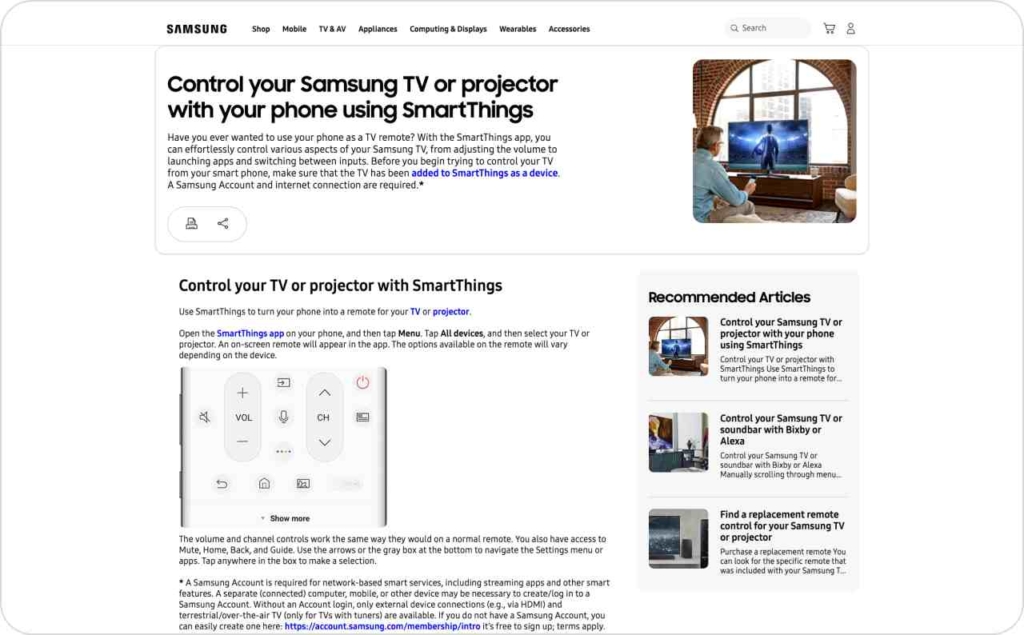
Photo source: Samsung
4. The Hobbit: Mobile scrollytelling microsite
A full-screen microsite built for phones and tablets. Users swipe/scroll through chapters that reveal characters, locations, and set pieces, with inline trailer clips and lightweight motion. The flow mirrors native mobile gestures, so the story unfolds naturally.
Result
Scrollytelling increases time-in-experience and completion rate versus static promos, lifting VTR50/100 on embedded clips and driving higher CTR to ticketing/streaming pages. Metrics to watch: chapter completion %, average dwell, trailer plays → VTR50/100, and exit clicks to showtimes or platform.
How to use it in your advertising
- Structure the story into 5–7 swipe/scroll “chapters” with persistent progress
- Keep it fast: lean first load, polite-load video stills/clips, and provide a static fallback; ensure touch targets ≥44 px and captions for sound-off
- Add light interactions and persist a bottom “Get tickets/Watch now” CTA
- Track chapter views, completions, clip starts, VTR25/50/100, dwell, and CTA clicks; if drop-off spikes, shorten the chapter or front-load the hook

Photo source: Middle-earth Enterprises
5. Disney+: “The First Responders” 3D cube parallax ad
An 3D cube that users rotate by hover or swipe. Each face teases a scene; spinning reveals overlays with a parallax effect. A tap opens the in-ad trailer; the end frame carries a “Watch now” CTA.
Result
The tactile cube boosts interaction rate and dwell versus flat posters. Scene teases raise trailer starts and VTR50/100, while the persistent end-frame CTA improves CTR to the show page. Metrics to watch: cube rotations per user → trailer starts → VTR50/100 → end-frame CTR.
How to use it in your advertising
- Build a lightweight 3D cube with CSS transforms; add parallax overlays that move on tilt/drag
- Autoplay the trailer muted with captions after ≥50% in-view for 1 s; keep the end-frame CTA visible ≥2 s
- Optimize touch: swipe sensitivity, snap points, and a large Close; include a static fallback
- Track rotations, time on cube, trailer starts/completions, and clicks; tighten the first-second hook if starts lag
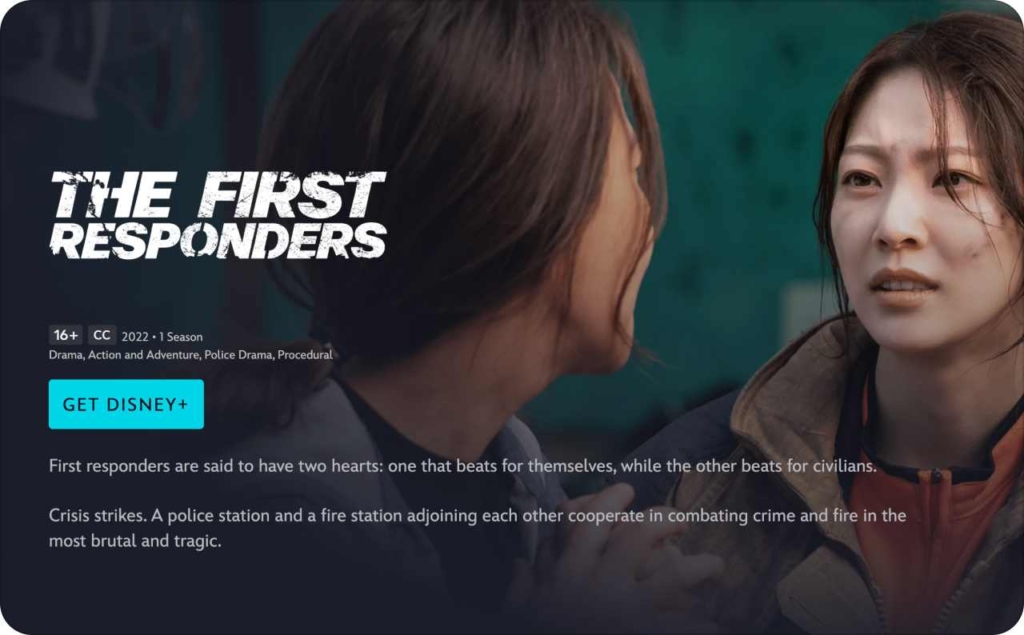
Photo source: Disney Plus
6. M&M’s: Cookie crunch split-screen teaser
A split-screen unit: the top half loops a short teaser video, while the bottom half shows the pack with tappable overlays for flavor callouts, sizes, and “Try the new Cookie Crunch.” A tap opens the product page or store-locator.
Result
The split keeps motion always-on yet shoppable, lifting VTR50 and interaction rate. Overlay taps correlate with CTR/CVR and drive retailer clicks or “Find near me” opens. Metrics to watch: overlay tap rate → VTR50/100 → end-frame CTR → store-locator opens.
How to use it in your advertising
- Cut a 6–8s loop and persist an end-frame CTA for ≥2s
- Add bottom overlays: “New Cookie Crunch”, flavor notes, size selector; make touch targets ≥44 px
- Include a Compare flavors toggle and a Find near me deep link with a clean fallback list if geo is denied
- Keep the first load lean and track events: overlay taps, compare toggles, VTR25/50/100, CTR, and retailer/locator clicks

Photo source: M&M
7. National Geographic: “Spot the Wildlife” magnifying-glass game
A mini-game that lets users drag a magnifying glass over a nature scene to reveal hidden animals featured in the show. Finding all animals unlocks the trailer and a “Watch on Disney+” CTA.
Result
The search mechanic drives high interaction rate, longer dwell, and strong completion rate, which lifts qualified CTR to the show page and increases trailer starts/VTR50/100. Metrics to watch: animals found per user → completion rate → trailer starts → end-frame CTR.
How to use it in your advertising
- Pick a single wide scene and hide 3–5 animals with masked reveals; add subtle sound/vibration on each find
- Show progress and a countdown or optional timer; unlock the trailer and CTA only after completion
- Keep it mobile-first: smooth drag at 60 fps, touch targets ≥44 px, captions for sound-off, and a static fallback image
- Track events: lens activations, each animal found, completion, trailer starts/VTR25/50/100, and clicks to Disney+; if drop-offs spike, enlarge the lens or improve visual hints
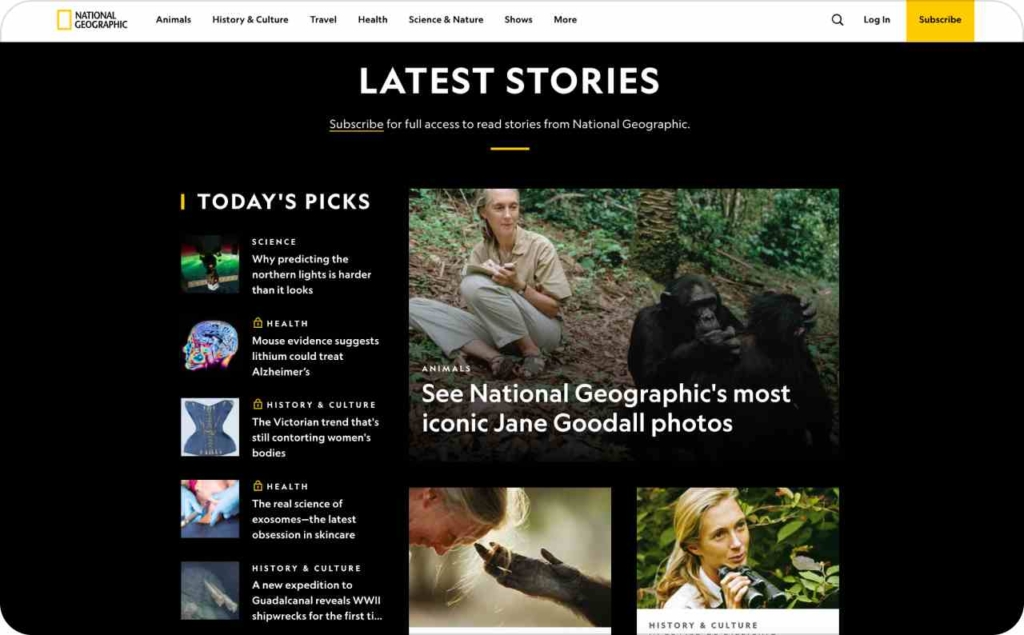
Photo source: National Geographic
8. BBC Good Food: Split-screen video + recipe carousel with hotspots
A split-screen rich media unit that pairs a looping app demo video with a swipeable recipe carousel. Hotspots highlight app features — meal plans, ratings, save-to-collections, and grocery lists. A tap deep-links to the app store or a featured recipe.
Result
The motion + carousel combo lifts interaction rate and VTR50/100, while recipe/hotspot taps increase CTR to app store or in-app deep links. Featuring “Save” and “Add to list” cues improves intent signals and downstream install/CVR. Metrics to watch: carousel swipes per user → hotspot tap rate → end-frame CTR → installs.
How to use it in your advertising
- Cut a 6–8s loop of the app in action and keep a persistent “Get the app” CTA
- Build a 3–5 card recipe carousel; make hotspots for “Save”, “Add ingredients”, and “Meal plan”
- Add deep links: App Store/Play + recipe detail; include a fallback web URL if the app isn’t installed
- Track swipes, hotspot taps, VTR25/50/100, and CTR → installs; promote the best-performing recipe to the first carousel position
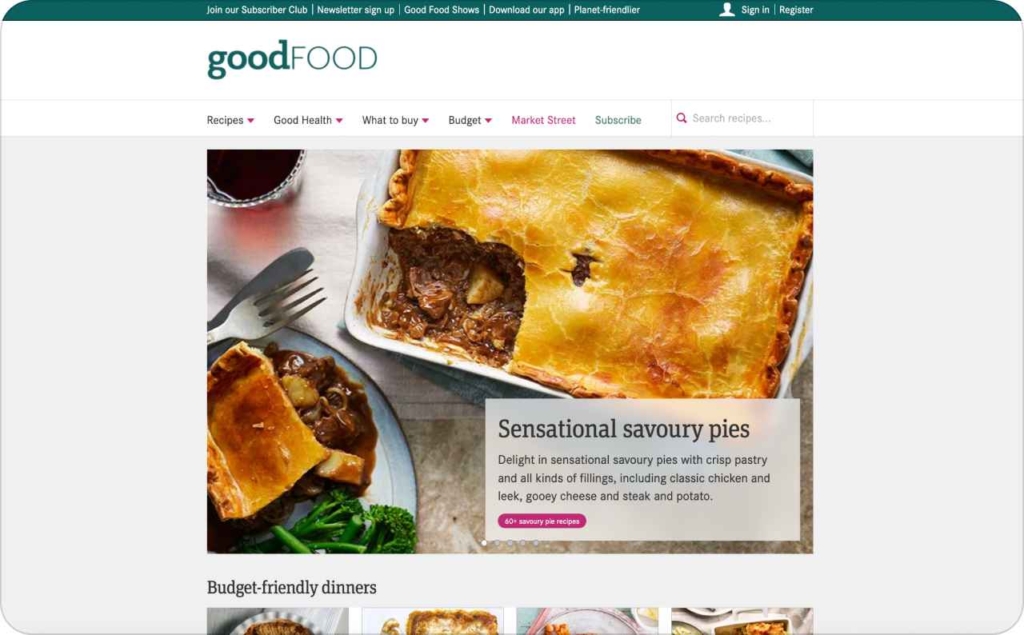
Photo source: BBC Good Food
9. Urban Outfitters: Hotspot shoppable image
A still lifestyle image made shoppable with tappable hotspots on each SKU. Tapping a hotspot opens a quick-add sheet without leaving the ad; a secondary tap deep-links to the PDP or cart.
Result
Hotspots convert passive viewing into product intent, lifting interaction rate and add-to-bag actions while shortening the path to checkout. Expect higher CTR → cart and improved CVR versus non-interactive images. Metrics to watch: hotspot tap rate, quick-add completion %, PDP/cart click-outs, and AOV.
How to use it in your advertising
- Pick a lifestyle shot with 3–6 SKUs; place clear hotspots with label + price
- Open a quick-add sheet in-ad; provide a “See details” link to the PDP
- Keep it thumb-friendly: touch targets ≥44 px, fast first load, and a static fallback
- Track per-SKU taps, quick-add completions, PDP/cart clicks, and drop-offs; promote the most-tapped item to the first frame
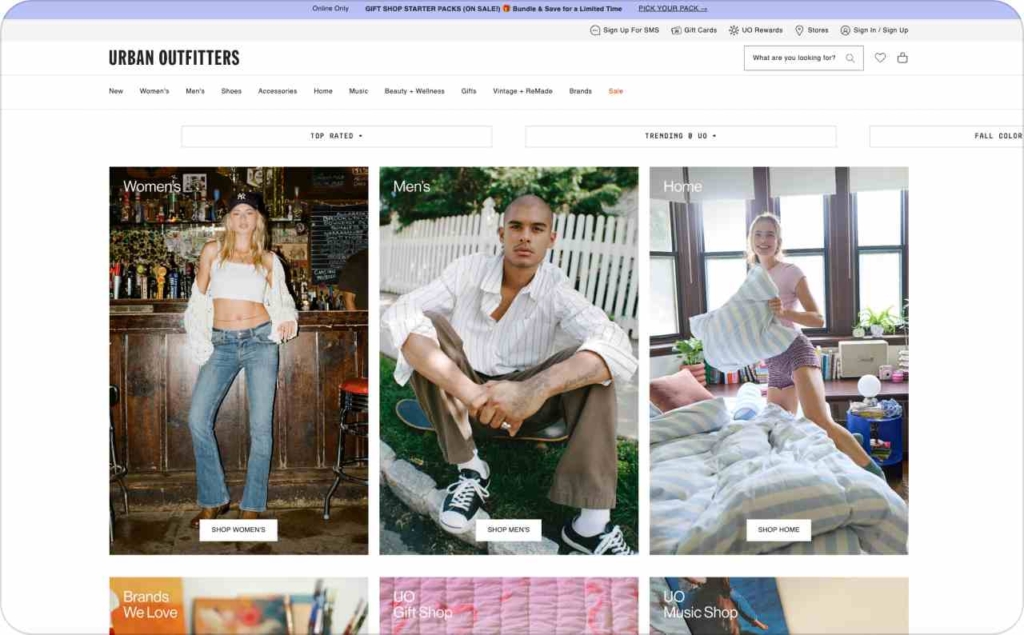
Photo source: Urban Outfitters
10. Philips: Black Friday 3D cube parallax
A full-screen rich media ad where users drag/tilt a 3D cube with a parallax effect. Each face spotlights a Black Friday offer. Tapping a face opens the deal detail or quick-add/cart; a countdown overlay builds urgency.
Result
The tactile cube elevates interaction rate and dwell, while urgency cues lift CTR to PDPs and CVR on top SKUs. Metrics to watch: rotations per user → face tap rate → end-frame CTR → add-to-cart / coupon redemptions.
How to use it in your advertising
- Map each cube face to a best-seller: show price drop, % off, and a 5–7s loop; add a countdown
- Keep it polite: lean first load, optional video muted with captions, clear Close; cap frequency 1–2/user/day at natural breaks
- Tune the feel: set swipe sensitivity and snap points; make the first visible face your hero offer
- Track rotations, face taps, dwell, coupon reveals, CTR, and add-to-cart; if taps cluster on one face, promote it to first position
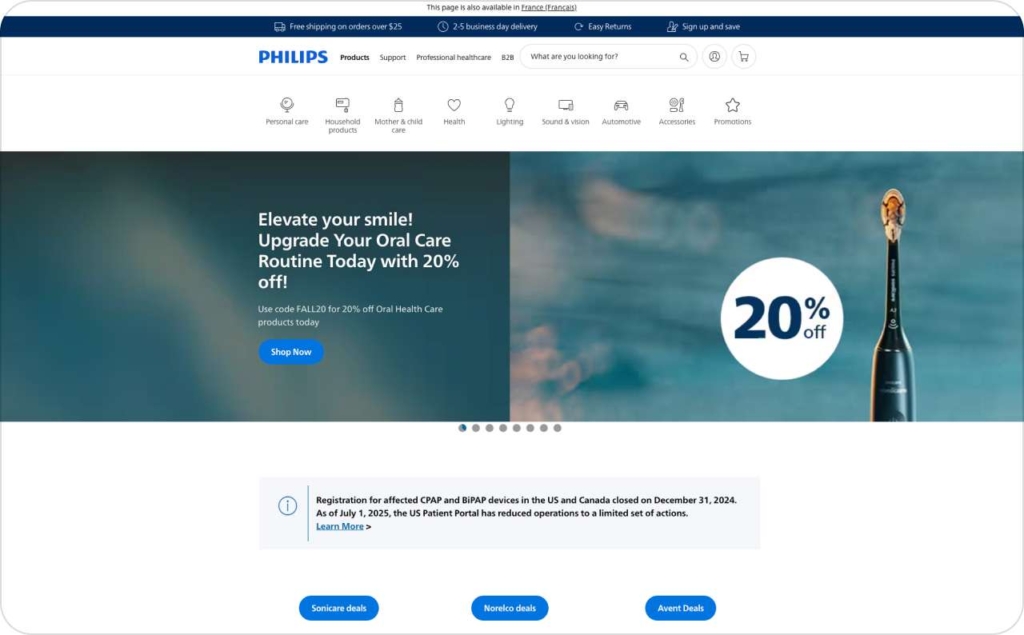
Photo source: Philips
11. Mango: Split-screen video + outfit carousel with store-locator
A split-screen rich media unit: the top pane runs an inspiring 6–8s video loop, while the bottom pane hosts a swipeable outfit carousel with tappable hotspots. A prominent “Find the nearest store” opens an in-ad map/locator to drive offline visits.
Result
Pairing style inspiration with a locator lifts interaction rate, VTR50/100, and PDP CTR, while map opens/directions taps act as a strong proxy for foot traffic. Metrics to watch: swipes per user → hotspot tap rate → PDP CTR → map opens → directions taps.
How to use it in your advertising
- Cut a 6–8s loop showing the collection; persist a “Shop the look” CTA
- Build a 3–5 card carousel; add hotspots for each SKU that quick-adds or deep-links to the PDP
- Implement store-locator: auto-geo with consent → nearest stores + hours + Directions in one tap; if geo denied, show a clean list/static map
- Keep it thumb-friendly and fast: touch targets ≥44 px, lean first load with polite-loaded extras; track swipes, hotspot taps, PDP clicks, locator opens, and directions taps — promote the top-performing look to the first card
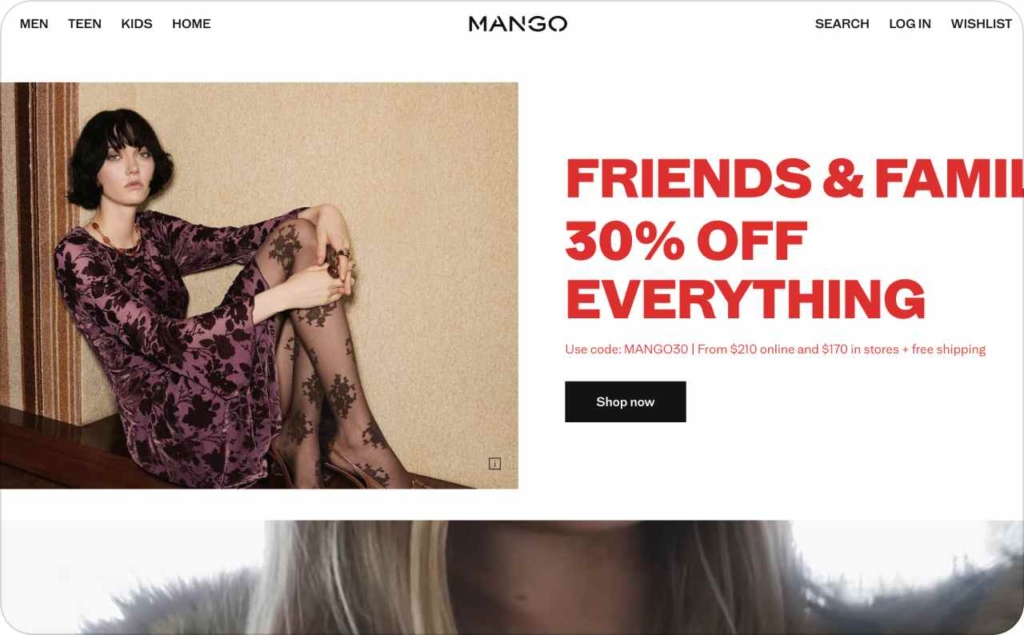
Photo source: Mango
12. Hermès: Polite teaser with “See More” expandable lookbook
A minimal, polite-load teaser carries the campaign key visual and a discreet “See More”. On tap, an expandable opens with a carousel of featured outfits from the lookbook; each card can reveal details or deep-link to boutique/online.
Result
The opt-in expand keeps the initial impression elegant and unobtrusive while the expanded view lifts interaction rate, dwell, and CTR to lookbook or PDP. Luxury framing and controlled frequency reduce irritation versus forced interstitials. Metrics to watch: expand rate → carousel swipe rate → time in expanded → end-frame CTR.
How to use it in your advertising
- Lead with a lightweight teaser and a subtle “See more” microcopy; keep brand mark and season line visible
- In the expanded view, use a 3–5 card carousel with hotspots for fabric/price and CTAs: Shop Online, Book Appointment, Find Boutique
- Ensure persistent Close, expand/collapse ≤250 ms, safe zones around copy, and frequency cap 1–2/user/day
- Track expands, swipes per user, hotspot taps, dwell, and click-outs; promote the top-engaged look to the first carousel position
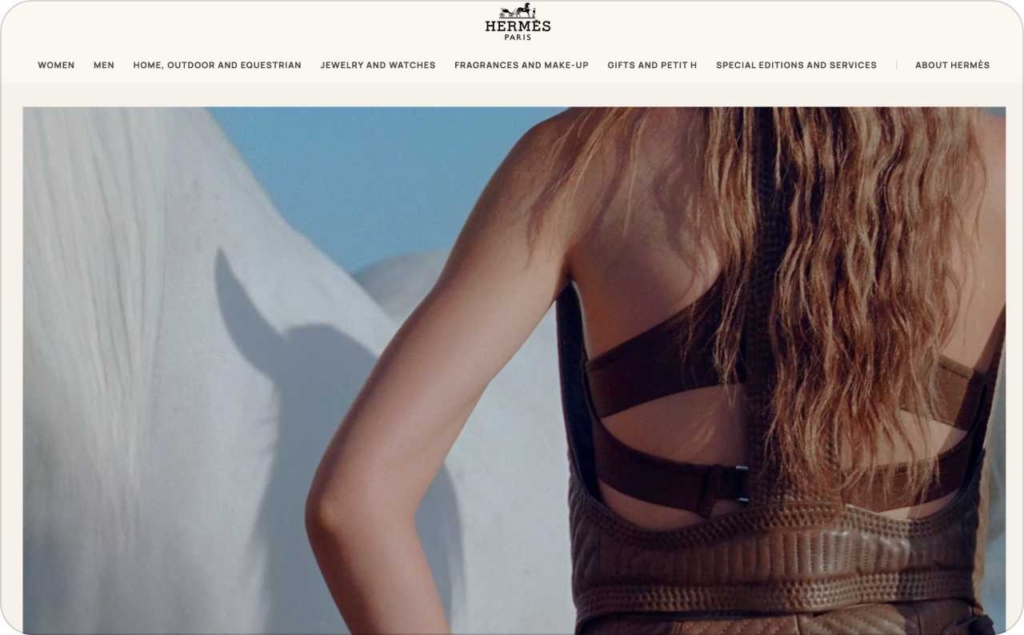
Photo source: Hermès
13. LEGO: Scratch-to-reveal advent calendar
A full-screen rich media ad with a scratch effect: users drag a red LEGO brick across the surface to reveal the Advent Calendar contents beneath. Completion unlocks the “Shop now” CTA and a festive end frame.
Result
The tactile reveal mechanic raises interaction rate and dwell, and completion-gated CTAs lift CTR/CVR versus passive holiday creatives. Metrics to watch: gesture starts → % revealed → completion rate → end-frame CTR → add-to-cart.
How to use it in your advertising
- Implement canvas-based scratch with a clear gesture hint; set completion at ~60–70% revealed to avoid fatigue
- Use the LEGO brick as the cursor/handle; add subtle haptics and particle flakes for feedback; include a static fallback
- Time the campaign: cap frequency at natural breaks; keep first load lean and audio off by default with captions
- Track starts, reveal percentage, completion, CTA clicks, and cart adds; if completion lags, enlarge the brush or lower the threshold slightly
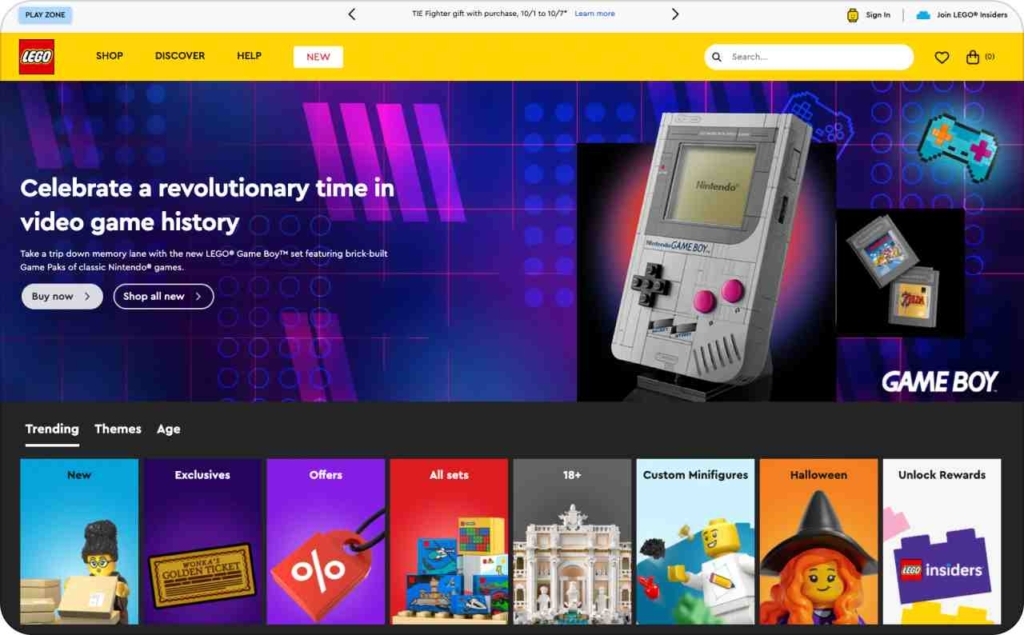
Photo source: Lego
14. Ariel: “Zap the Germs” gamified cleaning demo
An animated mini-game: a dirty shirt appears covered in “germs.” Users tap/drag to shoot and clean the fabric. When the shirt is spotless, the unit reveals care tips and a “Learn more” / “Shop now” CTA.
Result
Simple game mechanics drive high interaction rate, longer dwell, and strong completion rate, which lifts qualified CTR to Ariel’s site. Positioning the mechanic as a product metaphor improves recall versus passive animations. Metrics to watch: taps per user → completion rate → end-frame CTR.
How to use it in your advertising
- Keep gameplay short: 3–5 waves or 20–30s max; show a progress ring
- Use large touch targets and instant feedback; autoplay muted with captions
- Reveal care tips and CTA only on completion; add a secondary “Skip to tips” link for accessibility
- Optimize performance: lean first load, polite-load effects, and include a static fallback
- Track starts, taps, % cleaned, completion, and click-outs; if completion drops, reduce wave count or enlarge the hit area
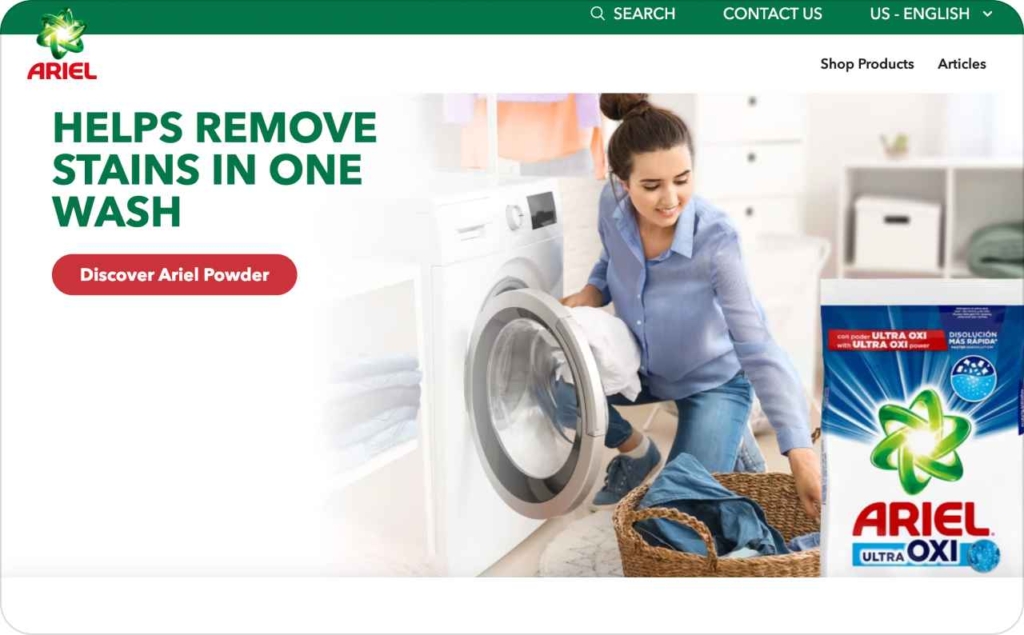
Photo source: Ariel
15. DreamWorks: Trolls global takeover video rich media
A high-impact site takeover campaign for the new Trolls movie: character-themed page skins, autoplay-muted video mastheads, and clickable trailer units across IMDb, Amazon, and other publishers. Creative ran in 36+ markets with localized copy and art; clicks drove to trailer and ticketing.
Result
Takeovers maximize reach and viewability, lifting VTR50/100 and awareness versus standard display. Consistent color-rich character art plus short bumpers boosted trailer starts and downstream CTR to ticketing/streaming. Metrics to watch: unique reach, viewability %, VTR25/50/100, end-frame CTR, and brand-lift.
How to use it in your advertising
- Book homepage/site takeovers aligned to your peak window; pair a 5–7s bumper with a 15s trailer
- Localize creative per market and keep a persistent “Watch trailer / Get tickets” CTA
- Add companion units and frequency-cap to avoid fatigue; daypart around prime browsing
- Measure holistically: trailer starts, VTR25/50/100, CTR to ticketing, and a brand-lift study to quantify awareness/intent gains
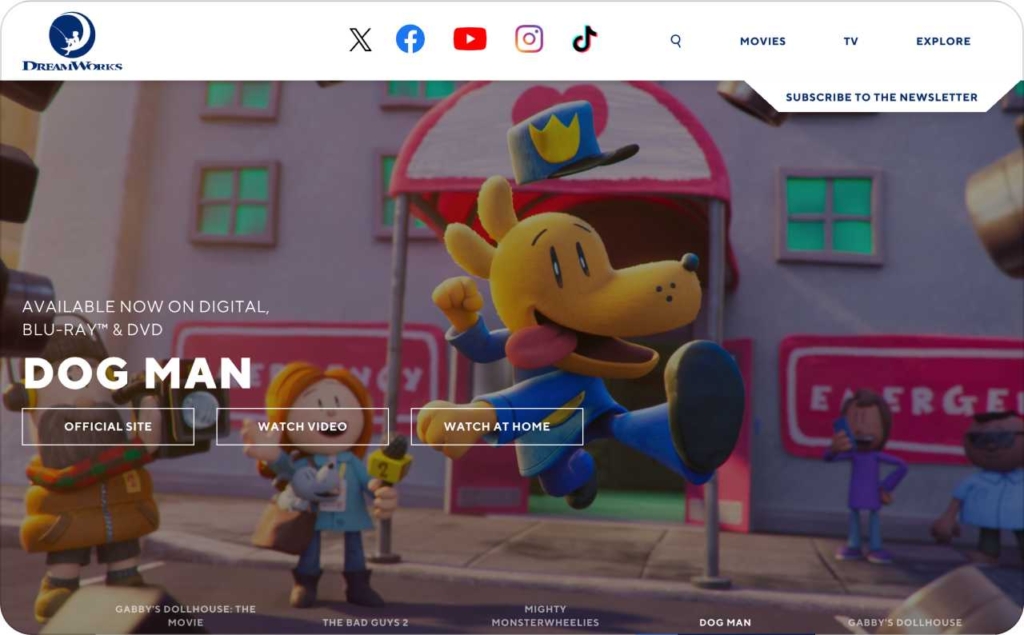
Photo source: DreamWorks
16. Intel: 3D laptop showcase + 360° comparison with hotspots
A rich media experience that lets users rotate a 3D model of Intel-powered laptops and explore 360° video scenes. Hotspots highlight design details and switch between product models for side-by-side comparison; a tap deep-links to specs or retailers.
Result
Immersive 3D + 360° video drove massive engagement, totaling 35,000+ hours of content exposure and 413,000 site visits. Expect higher interaction rate, longer dwell, and stronger CTR to model pages versus static creatives. Metrics to watch: rotations per user → hotspot taps → dwell → CTR/CVR to specs/retailers.
How to use it in your advertising
- Export lightweight GLB/GLTF models with baked lighting; add hotspots for ports, hinge, display, and weight
- Pair a 360° video scene with a model switcher to compare tiers
- Keep it fast: lean first load, polite-load 3D/360 assets, captions for sound-off, and a static fallback
- Persist CTAs; track rotations, hotspot taps, model toggles, dwell, and click-outs — promote the most-tapped feature to the first frame
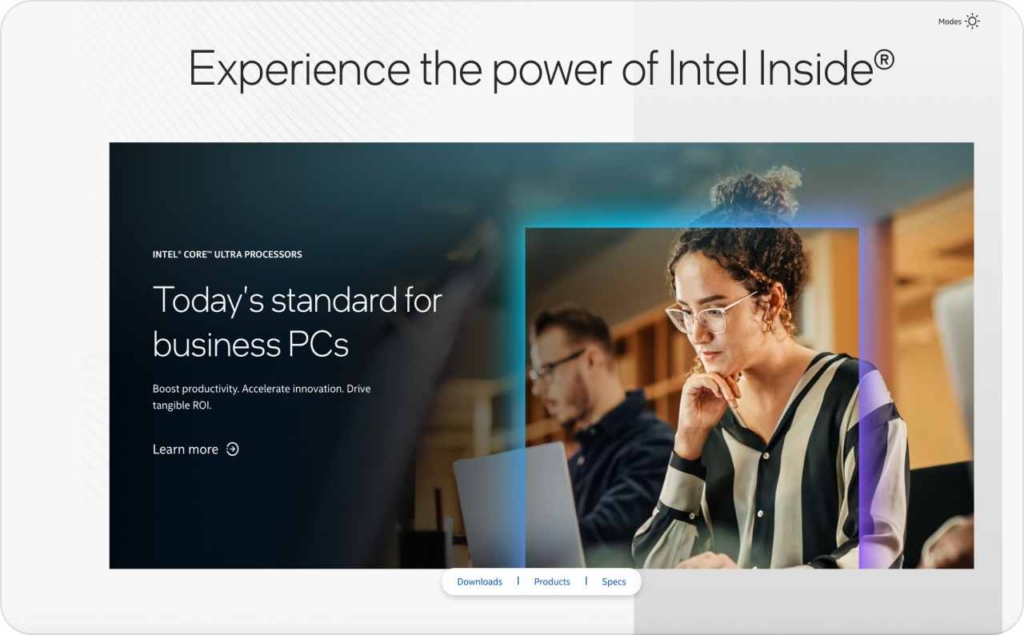
Photo source: Intel
Why choose Zeely AI for rich media ad creation
Zeely AI helps your team ship interactive, fast, and measurable ads without the usual production drag. You get spec-true builds, built-in QA, and clear KPI ties, so creative ideas turn into results, not rework.
What you get
- AI ad creation. Spin up static ads in minutes or AI videos in <7 minutes; cut production time by up to 97%
- Higher conversion rate. AI analyzes past performance to generate creatives optimized for CTR/CVR/ROAS
- 100+ proven templates. Regularly updated, sales-tested layouts with KPI wiring
- 150+ diverse avatars. Turn ideas into engaging UGC content with lifelike AI avatars.
- AI copy on tap. Titles, descriptions, CTAs auto-written to your industry and product; regenerate or fine-tune in seconds
- Smart from product data. Feed clear descriptions, pricing, and photos; AI builds variants that mirror your offer and promos.
Conclusion
Rich media pays off only when it’s tied to a single objective. Choose the KPI, pick the format that does that job, and build to spec — fast first load, polite assets, captions, viewability gate, safe zones, thumb-safe targets. Instrument every step and promote what moves the number; retire what doesn’t. That’s how interaction turns into outcomes.
Also recommended



