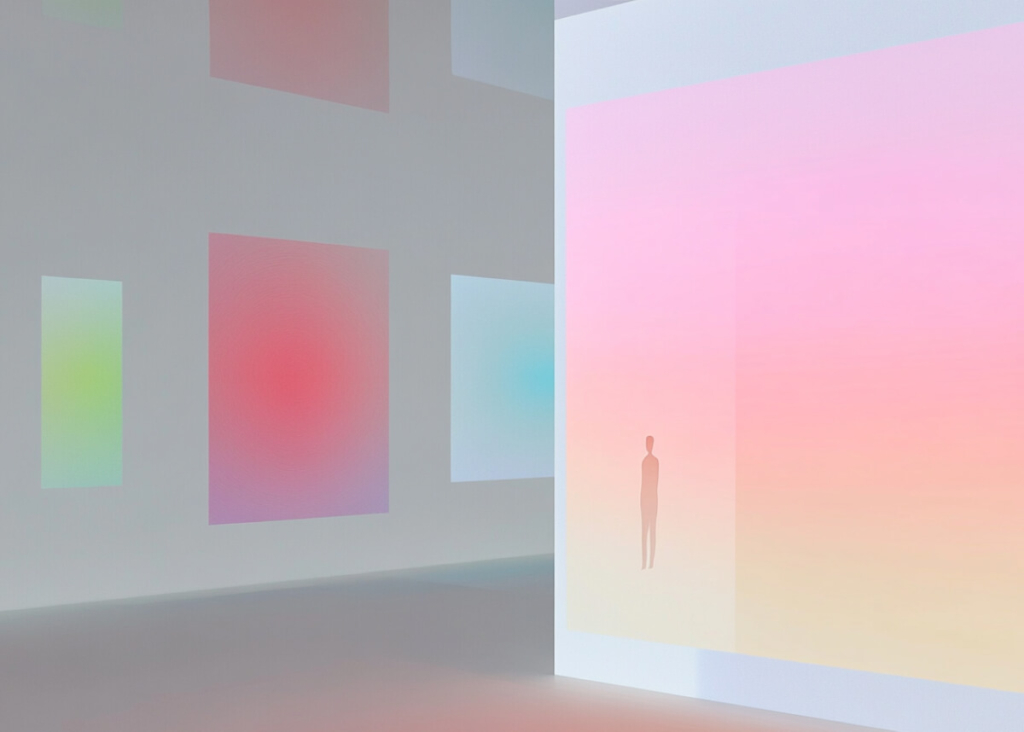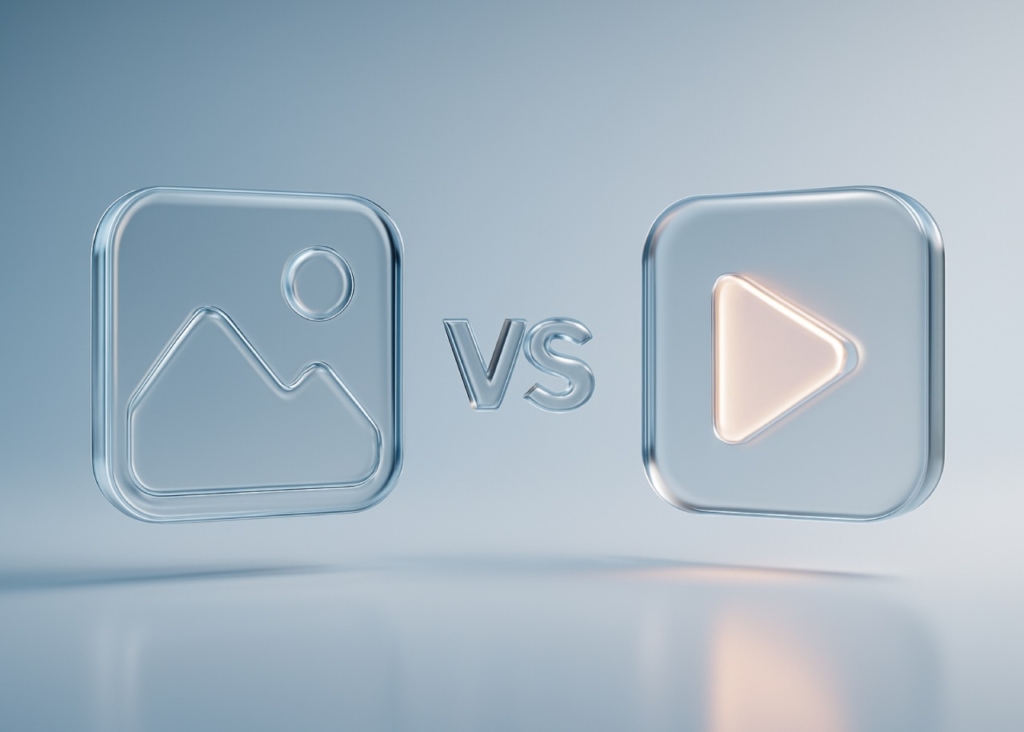Dynamic product ads: 3 reasons why they can boost conversions
If you’re still relying on static ads for your eCommerce brand, you’re likely missing out on conversions. Dynamic product ads are automated, personalized product ads that pull real-time data from your product catalog. They ensure every shopper sees precisely what they viewed, carted, or nearly purchased.
And with ad spending projected to hit US$1.16 trillion by 2025, delivering hyper-relevant, data-driven messages is no longer a luxury — it’s a necessity.
Unlike generic campaigns that require constant manual updates, DPAs automatically refresh product details, like pricing and availability. So you never have to swap out stale creatives.
This personalized approach routinely drives 2x higher click-through rates and 50% lower CPA because it taps into user data triggers. When someone browses a new pair of sneakers or abandons their cart, they’ll see that exact product in your ads.

Definition of dynamic product ads
Before diving into the nuts and bolts, imagine this: You browse a pair of sneakers on your favorite store’s site, leave without buying, then later see an ad showcasing that same pair — sometimes paired with matching socks or shorts.
That’s the essence of dynamic product ads in action. They spotlight exactly what each person cares about, based on real-time data pulled straight from your product feed.
Overview and key concepts
You’ve probably noticed ads that show you items you recently viewed, carted or almost purchased. That’s what DPAs do. They automatically update product details so you don’t have to manually refresh campaigns whenever something changes.
Whenever a user browses a product, adds it to their cart or abandons checkout, the ad platform displays that exact product later on. Just make sure your product catalog is accurate — showing out-of-stock items is a surefire way to lose a potential sale.
How dynamic ads work
DPAs typically follow four core steps: collect, integrate, map and assemble. First, your eCommerce platform, like Shopify or WooCommerce, collects essential product details in a data feed. Make sure everything’s up to date, from stock counts to high-quality images.
Next, you integrate that feed with your chosen ad platform. Facebook relies on Catalog Manager, while Google uses Merchant Center. Whichever you use, linking your tracking pixel is crucial so you can monitor page views, cart additions and site searches.
When a user triggers one of these signals, the platform maps them to the matching item in your feed. It then assembles the ad on the fly using a dynamic ad template, pulling the relevant title, image and price without extra effort on your end. By constantly updating in real time, you won’t accidentally advertise out-of-stock products.
Platforms like Meta’s Advantage+ handle much of the heavy lifting behind the scenes. Some businesses have reported a 32% increase in ROAS with Advantage+, thanks to real-time updates and creative optimization.
If you’ve already experimented with DPAs, you can push them further by testing different ad templates or analyzing results in your analytics dashboard. This approach helps you refine your targeting and messaging based on performance data rather than guesswork. It ensures you’re always showing shoppers what they actually want — and driving better results in the process.
Benefits of dynamic product ads
If your ad budget isn’t delivering the returns you want, DPAs can offer a game-changing solution. They show the exact products shoppers interacted with — at precisely the right time. You’re not wasting resources on one-size-fits-all promotions.
According to Amazon, dynamic ads that deliver highly relevant content to target audiences can significantly boost conversion rates and return on ad spend. It’s a more efficient way to market, helping you cut back on guesswork and focus on real results.
Key benefits of DPAs
DPAs don’t just follow up with someone who abandoned their cart. They also use real-time data to highlight items that match each user’s behavior. If you manage hundreds or thousands of SKUs, you’ll appreciate how DPAs automatically update product details.
Running cross-platform campaigns becomes less of a hassle, too. You can sync one central product feed to Facebook, Google, or Instagram, letting each channel pull the inventory data it needs.
Instead of juggling multiple creatives or worrying about outdated promos, you set up one dynamic template and trust it to stay current. That unified approach does more than save your time. It helps you improve ROAS by matching ads to genuine shopper interest, moment by moment.
Increased personalization and relevance
Shoppers click on ads that speak to them personally, and DPAs excel at making every impression feel targeted. If someone browsed a winter jacket in your store, they’ll see that same jacket the next time they scroll social media.
This concept of “show me what I already liked” resonates because 76% of consumers prefer to buy from brands that serve personalized ads and recommendations.
A lot of brands use retargeting to display products their visitors looked at hours, sometimes even minutes, earlier. That relevance cuts ad fatigue. Since shoppers see your brand as offering something they genuinely want rather than spamming them with random merchandise.
If you want to take personalization further, you can test dynamic video templates that showcase how items pair together or highlight limited-edition products.
Efficiency and data-driven optimization
Tweaking static ads for each SKU or audience segment can feel daunting, but DPAs use AI and machine learning to refine your campaigns on the fly. They analyze user behavior, like when people click or how long they linger on a product page, and adjust bids, images, or headlines to improve performance.
By relying on this data-driven optimization, you can pivot quickly as shopping trends shift instead of spending weeks guessing which ads resonate most.
A/B testing is another piece of the puzzle. If you suspect certain images, headlines, or product groupings might do better, you can run small experiments and let the data guide your next move.
When your tracking pixel is set up properly, DPAs become even more powerful. They focus your budget on high-intent users, boosting efficiency and giving you a stronger return on every ad dollar.
Cross-channel advantages
DPAs adapt to each platform’s strengths. They might appear as carousel ads on Facebook, product listings in Google, or short videos on Instagram — yet all pull from the same synced product feed. By standardizing the core product info across channels, you maintain consistent branding and messaging without extra manual effort.
Because each platform excels at different phases of the user journey, DPAs let you optimize every angle. That unified, always-updated approach builds trust and keeps shoppers engaged wherever they prefer to browse.
DPAs vs. static ads
Traditional static ads don’t refresh inventory data automatically, so you might end up advertising something that’s sold out or on the wrong discount. DPAs solve that issue by syncing live stock details so your ads are always up to date.
They also leverage user behavior signals to serve hyper-relevant recommendations. While static ads can blanket a broad audience, DPAs focus on people who’ve already shown interest, leading to higher CTR, better ROAS, and fewer wasted impressions.
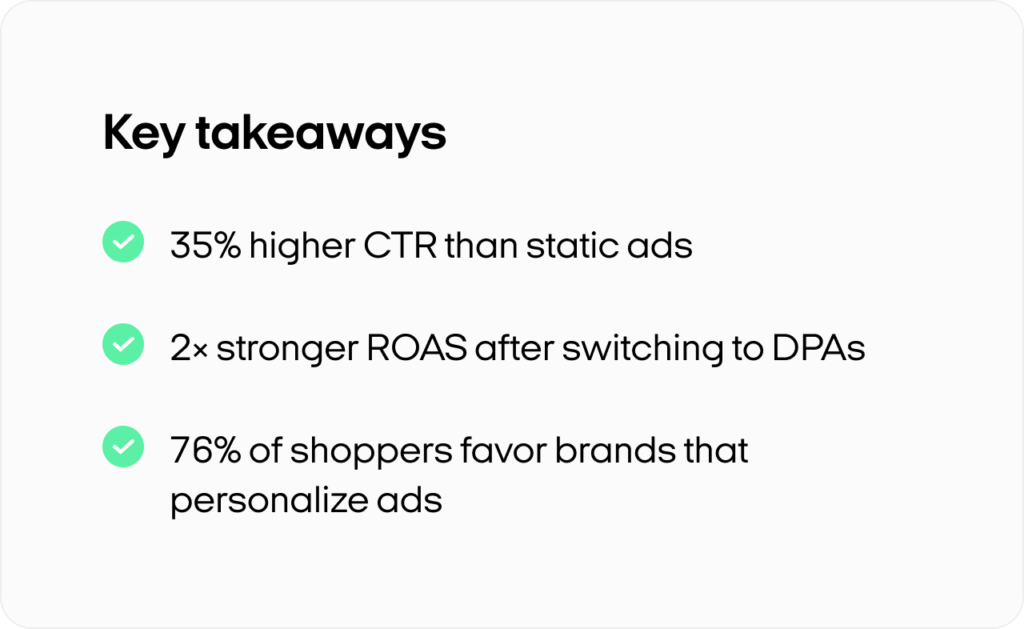
Common pitfalls & how to avoid them
If you’re running DPAs, it’s easy to lose money on details that slip through the cracks. Below, you’ll find the most common pitfalls, from catalog integration issues to underused customization and flawed tracking, and learn how to fix them before they drain your budget.
Incorrect catalog integration
If your product feed isn’t accurate, you can end up promoting items you no longer carry or listing outdated prices. One Shopify merchant found they were advertising SKUs for discontinued products, costing them 15% of their weekly budget.
After checking Google Merchant Center, they set a daily sync schedule and corrected mismatches in Shopify. Their cost-per-purchase dropped by 30% because they stopped showing old inventory.
If you see warnings about price mismatches or missing attributes, open your feed settings in Shopify or whichever platform you use and map the right fields: title, price, and availability. With a regular feed update, you’ll stop pushing products that aren’t actually on your shelves.
Missed opportunities in customization
Generic ads often vanish into busy feeds. Simple changes, like adding a countdown timer for a flash sale or including real customer reviews, make your ads more interesting at first glance.
Imagine a clothing shop that tracks which items shoppers checked out last week. By pairing a sweater with matching accessories, you create a tailored “shop the look” carousel.
If you sell regionally, mention shipping details unique to a buyer’s city or state. Tools like Canva let you overlay these dynamic elements without major coding. In short, well-planned customization feels like a personalized recommendation, rather than a random banner.
Data and tracking challenges
Without proper tracking, you’re flying blind. You need to watch key events — “ViewContent”, “AddToCart”, and “Purchase” — to see which products and audiences actually convert. Sometimes, a pixel fires on the wrong page or uses the wrong event name, leaving your ads targeting the wrong people or ignoring crucial actions.
Confirm your pixel setup by going to Facebook’s Event Manager or Google Analytics and simulating a purchase. If the event doesn’t appear, adjust your code or fix any naming mismatches. Also check how often your product feed updates — stale info means you’ll advertise items that sold out yesterday.
Finally, consider control groups. Show no DPAs to a small segment of your audience. This helps you see if conversions are truly tied to your ads or if another channel is doing the heavy lifting. Valid data makes it easier to refine budgets, retarget the right viewers, and improve ROI over time.
Takeaway
To protect your bottom line, make sure your feeds sync daily or in real time. Personalize your creatives so they resonate with individual shoppers. Finally, verify that each pixel event fires exactly when it should. If you do these things — and keep a control group to measure genuine DPA-driven results — you’ll be set up to succeed in a world where.
As Statista says, more consumers engage with digital ads on mobile, social, and online video. It’s all about delivering what they want, when they want it, so your Dynamic Product Ads stand out instead of getting lost in a crowded feed.
Creative optimization strategies for dynamic product ads
If you’re looking to take your DPAs beyond the basics, you’ve come to the right place. In a landscape dominated by social media, mobile usage, and short-form video, a simple product feed won’t cut it anymore. You need creative elements that catch people’s eye, prompt them to click, and adapt smoothly across platforms. Below, you’ll discover how to enhance standard templates with dynamic touches, experiment with video dynamic ads, and learn from real brands that have already cracked the code.
Upgrading standard templates with dynamic elements
Generic templates often blend into an already-busy feed, causing missed engagement. Instead of just listing items, try countdown timers, star ratings, or localized notes like “Ships free in Denver!” to inject relevance.
An app such as Zeely AI can handle creative automation, overlaying a “3 left in stock” banner on your images without manual design. If you sell in different time zones or run flash sales, make sure your feed syncs at least daily, so no one sees an outdated discount or out-of-stock product.
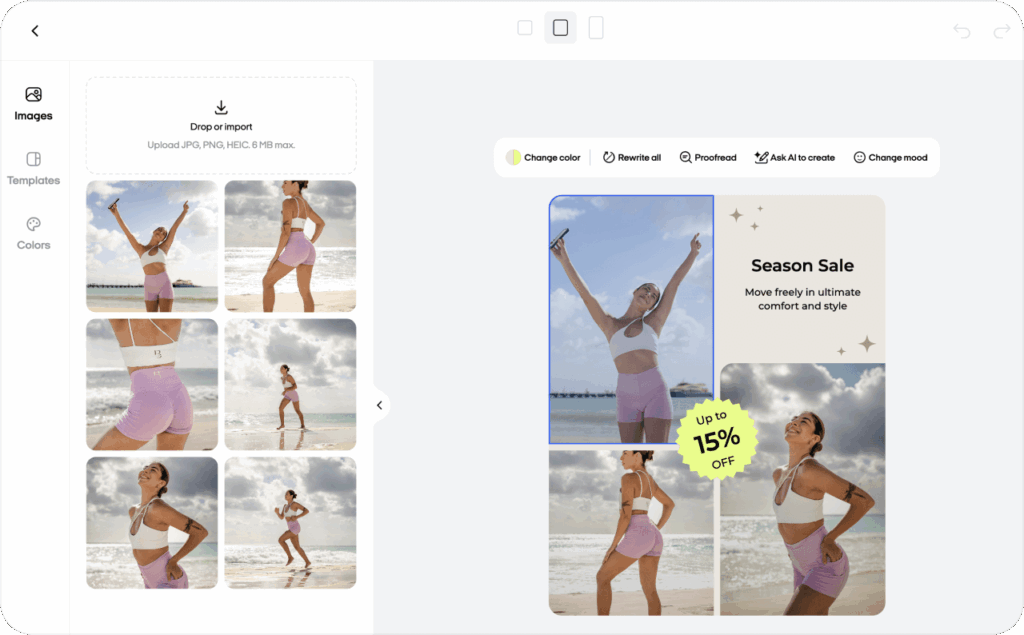
Mastering video and multi-platform integration
Static images can vanish in a scroll, but video dynamic ads often catch users mid-swipe. Platforms like Facebook, Instagram, and Snapchat thrive on short clips. These clips can showcase color variants, real-time price updates, or user-generated content.
Keep your videos under 15 seconds and front-load important calls-to-action. Most viewers watch with the sound off or might skip if nothing grabs them in the first few seconds.
Making DPAs work for you
It’s easy to rely on plain dynamic ads, but a hint of personalization can transform your DPAs. Start with one small enhancement — maybe show user reviews or a location-based shipping perk.
Then monitor metrics like CTR, CPA, and ROAS to see what resonates. If you’re comfortable with the basics, jump into short-form video that swaps in your feed’s real-time data. This ensures each clip showcases up-to-date inventory or fresh pricing.
As digital engagement grows, you’ll want to refine your dynamic product ads regularly. Make sure your feed is synced, your visuals pop, and your format suits each platform’s style. With creative optimization on your side, your DPAs won’t just scroll by — they’ll spark genuine interest and lead shoppers straight to checkout.
Conclusion & actionable next steps
You’ve seen how DPAs can engage customers, lower costs, and scale across multiple channels. Now it’s time to put everything into action. The best way to start is by making sure your product catalog is always accurate. Regular feed updates stop you from advertising discounted items that are no longer on sale or promoting products that just sold out.
Once your catalog is under control, focus on personalizing your creatives. If you’re new to DPAs, try something simple, like showing star ratings or adding a localized shipping message that says “Ships free in Denver!”.
These small enhancements feel personal and encourage clicks. If you’re a more advanced marketer, consider multi-currency feeds, multi-language templates, or even AI-driven recommendations. These tactics go further by targeting shoppers in different regions with tailored offers that match their preferences.
Next, pay attention to metrics, such as CTR, CPA, and ROAS, so you can refine your ads every week. A subtle change in ad copy, or an updated customer review, might deliver a noticeable uptick in conversions.
Don’t forget to keep an eye on emerging platforms like TikTok, where short-form videos can stand out, or on Meta’s Advantage+, which handles automated audience targeting and creative rotation.
If you want a clearer roadmap, set your sights on a few immediate steps. First, update your feed to sync at least once a day. Then choose one or two creative tweaks, like a countdown timer or dynamic review overlay. Watch how your audience responds over the next two weeks.
Feel free to test more advanced options if you already manage large, complex campaigns — such as multi-currency catalogs or AI-based product suggestions. To dive deeper, explore Shopify, Flexify, or consult a DPA specialist for feed management tips.
Combining real-time data, relevant creative, and a consistent omnichannel strategy will ensure your dynamic product ads stay effective in a fast-evolving digital market. Above all, keep your approach flexible.
As user behavior changes, so should your DPAs. With the right updates, your ads can remain fresh, compelling, and ready to connect with the shoppers who matter most.
Also recommended