How to make video and static ads for dropshipping in 3 simple steps
Want to simplify your dropshipping ad creation? Zeely AI reveals a three-step process to produce both video and static ads that convert and scale your store faster.
If you still build dropshipping ads by hand, you’re wasting time and money. Trends spike overnight, and slow production lets rivals grab the sale. Every extra hour spent editing is an hour your competitor spends collecting orders.
The market shows why speed matters — dropshipping e-commerce is set to reach 476.1 billion USD by 2026, up sharply from 2021. Zeely AI meets that surge with an all-in-one ad engine that pulls images, prices, and descriptions from a product link in seconds.
If you struggle to find ideas for static or video creatives, Zeely AI is a lifesaver. The platform converts product data into viral UGC-style videos and polished static creatives in minutes, trimming production time by up to 97 percent. Simply paste a product link with detailed descriptions and multiple images, pick a template, and Zeely delivers ready-to-launch static and video ads. If you want to know how it works, keep reading.

Why Zeely AI for dropshipping?
Zeely AI dropshipping ads maker removes slow, costly ad workflows. Instead of juggling separate video editors, design apps, and campaign dashboards, you drop a product link into one platform and let the AI take it from there. The market size in the Artificial Intelligence market was projected to reach $244.22 billion in 2025, so mastering an AI tool now positions your store ahead of that surge.
Within minutes, Zeely delivers UGC-style videos, polished static creatives, and Meta campaigns ready to run. Less manual labor means more time testing products, driving conversions, and scaling past rivals. For static ads creation, Zeely uses templates that were tested across $1B+ in ad spend, so your budget won’t be wasted.
How Zeely AI elevates your store
Every gain circles back to three goals: launch faster, spend smarter, and earn shopper trust. Zeely’s engine tackles each objective in one pass, so you never trade speed for quality or pay extra for authenticity.
- Rapid ad creation. High-quality ads appear in no time. You can create a static ad in a minute, and a bulk of them in just 5 minutes
- Authentic content. Zeely transforms product data into AI UGC video ads creation and custom static ads that feel native on TikTok, Instagram, and Facebook. Shoppers believe what they see, so sales rise without extra design work
- Lightning-fast testing. Treat Zeely as your test bench. Launch multiple creatives, watch real-time results, and double down on winners, perfect for spotting best-selling items early
- Smart budget use. AI avatars replace models and film crews, trimming video costs x20. You keep premium visuals while protecting profit margins
Zeely AI’s top features for dropshipping:
Each tool connects to the next, moving from product data to live campaign without leaving the Zeely dashboard. You guide the flow; the platform takes care of the hard work.
- AI Video Maker. Produce scroll-stopping videos in under seven minutes. Pick from 37 ultra-realistic avatars, dynamic templates, and conversion-focused scripts built on proven marketing frameworks
- AI Static Ad Creator. Choose from more than 100 tested templates, adjust colors to match your brand, and let built-in AI craft headlines, descriptions, and calls-to-action that spark clicks
- AI Media Buyer. Run ads on Facebook and Instagram without guesswork. The system handles basic targeting, analyzes performance metrics, and shifts budget toward top performers, raising ROAS around the clock
So, if you need authentic video ads, static creatives, or to launch a campaign fast, you’re in the right place. Learn about the process in detail in the next section.
Set up Zeely for dropshipping wins
Setting up Zeely AI takes minutes. Sign up, drop a product link into the dashboard, and the platform turns raw data into revenue-ready campaigns. The process works pretty much the same whether you sell on Shopify or a custom site, so you avoid a steep learning curve and move straight to results.
Creating your first AI-powered video ad
Searching how to make dropshipping video ads might stretch on for weeks or even months. On the other hand, making a video with AI avatars takes less than 7 minutes, plus about 12 minutes for rendering. You can have a high-selling video ad following 7 simple steps.
- Add your product link
Before you dive into the ad creation process, you need to add your products to the platform. Just paste your product’s URL. Zeely’s AI instantly gathers all the product details and images for your ad. If you don’t have a website, you can simply enter your product information manually.
Connecting your Shopify store to Zeely is quick and easy. Paste your store URL, specify the product category, choose Shopify as the platform, and press Continue. Zeely instantly pulls in all items, complete with images and prices. You can then select up to ten products at once, and they’ll appear in the Products tab. This direct import keeps every detail in place, so your catalog is ready for ad creation right away.
- Choose your product
Once your items are added, select the product you want Zeely’s AI to use as a reference. As you add more products, you will find it quick to create videos for each one.
- Pick a video template
Zeely offers high-converting templates designed to make your ads stand out. These templates include smooth transitions, fast scene changes, and engaging effects, ensuring your product looks incredible from every angle. This is perfect for social media. You can easily swap images or reorder them, whether you are creating a video from scratch or editing an existing one.
- Select an AI avatar
The key to a great AI video is a highly realistic avatar. The better it looks, the more professional your video appears. The avatar acts as the “face” of your ad. At Zeely, we use lip-sync technology and continuously expand our selection. You can choose from over 150+ Zeely AI hyper-realistic avatars of different ages, genders, styles, and backgrounds to match your target audience. Be sure to pick the one that is relevant to your customers, not your personal preferences.
- Choose your video script
This is what your AI avatar will say in the video. Zeely AI generates scripts using proven marketing techniques like AIDA, PAS, Before-After-Bridge, 4U, and FAB, as well as popular methods such as Problem & Solution and Three Reasons Why.
You can use the AI-generated script as is, adjust it, or completely rewrite it to match your vision. For more specific control, you can enter a custom prompt. The AI will then create a script based on your needs, keeping the ideal video length in mind.
- Select background music
Pick the perfect track from Zeely’s library to match your product and script. Ensure the music fits the mood of your ad. Once you pick a track, you’ll see a complete preview of the video. Take this moment to adjust anything that feels off. Aligning visuals, voiceover, and soundtrack here guarantees a seamless, consistent ad.
- Render your video
Simply click “Render.” Your video will then process in the queue, typically within 12 minutes or faster. Once it is ready, you can immediately launch your ad campaign and begin driving traffic.
You can also download the video in MP4 format. All ads are optimized for TikTok, Instagram, YouTube, Pinterest, Google, Etsy, Amazon, Wix, WordPress, and GoDaddy. This way, your content will perform well wherever it’s seen.
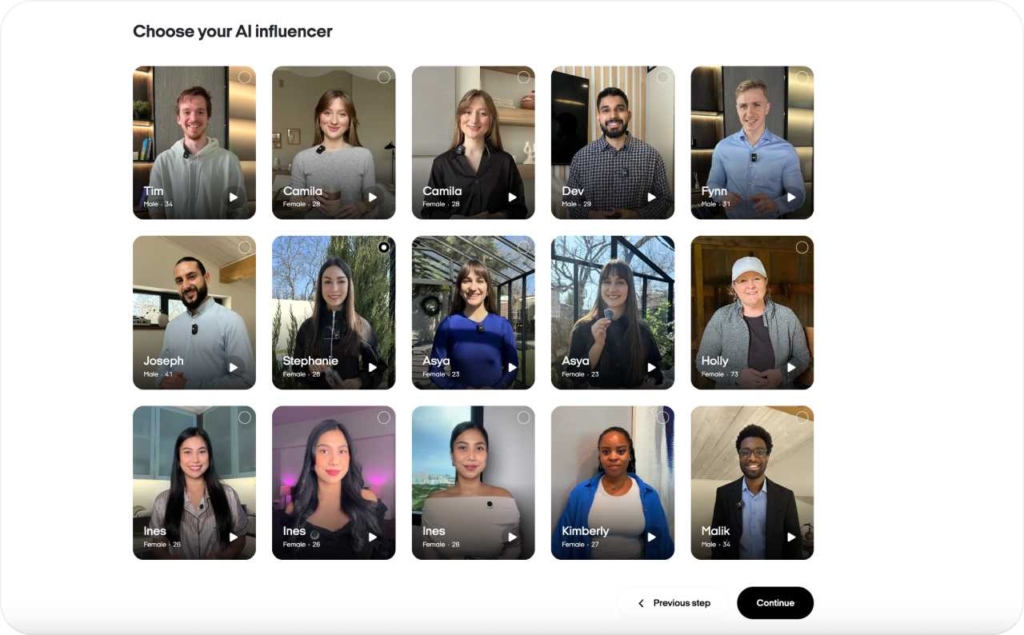
Generating high-converting static ads
Zeely AI static ad creator is a quick and cost-effective way to capture your audience’s attention. Here’s how you can generate high-converting static ads in just a few simple steps.
- Add your product link
Start by pasting your product’s URL. Zeely’s AI will instantly gather your product details and images, preparing them for your ad creation. Like with the video ads creation, you can easily enter your product details manually if you don’t have a website.
- Choose a product
After adding your products, go to the Products tab and pick the specific product you want the AI to use as a reference. At this step, you can review the product details and update them as needed. As you add more items, you will find it simple to create static ads for each.
- Choose a static ad template
Zeely provides over 100 proven, high-converting ad templates. These designs are inspired by top-performing brand campaigns and are built to maximize conversions and Return on Investment. They have been tested across over $1 billion in ad spend, so you know they are effective.
- Generate your static ad
Simply hit “Generate.” Our AI will then integrate your product images into the template and craft compelling copy for your static ad, all designed to grab attention.
- Review and refine
Every design benefits from a human touch, even AI-generated ones. You can easily crop, resize, or swap the selected image to match your vision. Editing the text is just as simple. You can manually adjust the copy or fine-tune it with AI, as we offer multiple AI-powered options to help you perfect your message.
- Save your static ad
Once you are satisfied, hit “Save.” Your static ad will be ready in just 3 seconds, available in three formats: ad, post, and story. When it’s complete, you can launch your campaign instantly and watch the clicks start rolling in.
Generating static ads in bulk with Zeely
If you need multiple creatives for A/B testing and don’t have enough time, Zeely is here to help. You can also generate dozens of static ads in batch mode. Here’s how to do it:
- Open the workspace. Go to your Zeely web dashboard, click Projects in the left menu, and switch to the Static ads tab.
- Enter batch mode. Choose Batch mode in the upper-right corner, or select Batch ad creator on the Home page.
- Select a product. Pick the item you want to promote and press Continue in the lower-right corner.
- Add product images. Upload clear, high-quality photos. Use at least four for the best results.
- Choose templates. You can manually select up to 20 designs from the library. Alternatively, click Let AI choose for me, enter the number of creatives, then hit Continue.
- Generate creatives. Click Generate ads to start rendering.
- Watch the Render progress. Wait until the progress bar reaches 100%
- Review and edit ads. To find your new ads, go to Projects and choose Static ads. Here you can view, tweak, or finalize each completed creative.
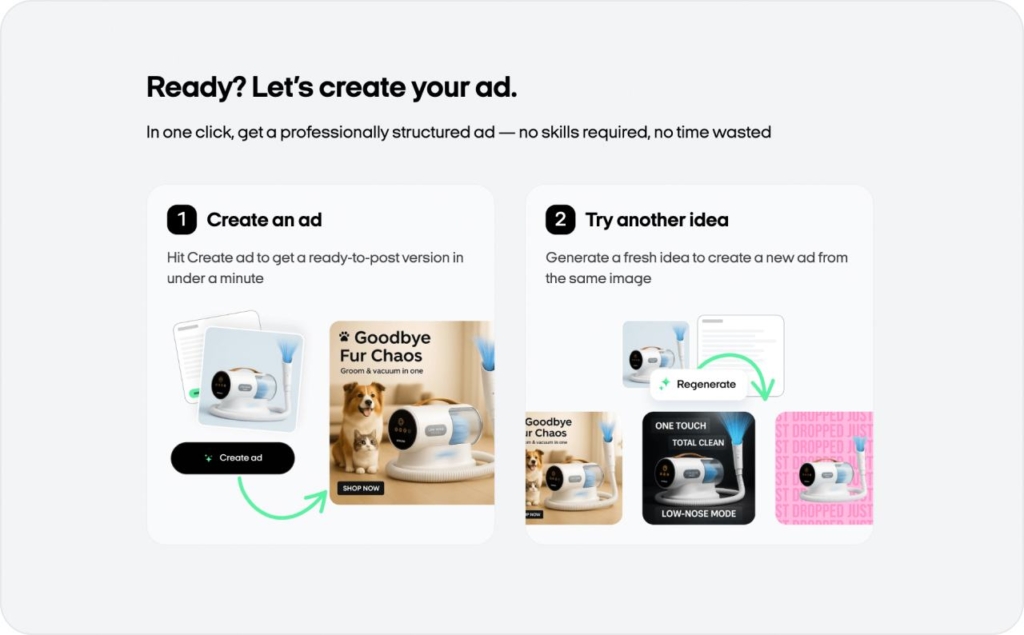
Launching and managing AI-driven ad campaigns
Once your static and video ads are ready, Zeely’s AI Media Buyer simplifies launching and managing your campaigns. This process will help with automated ad campaign management and achieving the best possible results.
- Add your product link
Start by pasting your product URL. Zeely’s AI will instantly gather your product data and images for seamless ad creation. Once your product is added, it becomes a data source for all future actions, so you will not need to repeat this step every time.
- Start a Meta campaign
On the Home page, select Meta campaign, or navigate to Campaigns under the Creative tools tab and click Create new campaign.
- Choose a product
After your products are added, pick the one you want the AI to use as a reference and press Continue. If the product was just added, it might need a review before moving forward.
- Choose your campaign objective
After clicking “Create Campaign,” begin by selecting your objective: Traffic or Leads. Click Traffic if you want to attract more people to the product page. Choose Leads when you need to collect contact details, such as email addresses, for marketing. Read each description carefully to be sure the objective matches your goals.
- Choose an ad platform
Decide where you want your ads to appear: Facebook, Instagram, or both. We recommend using both platforms. This allows AI to optimize traffic distribution based on user behavior rather than assumptions, leading to better performance.
- Choose your creatives
Select at least three creatives for A/B testing. If you have not created any yet, use the Generate new static ads button to quickly generate static ads. To include a video ad, it is best to create one beforehand, as you will need to exit the campaign setup to do this. We recommend starting with two static ads and one video ad for successful testing. If you are an experienced user, Zeely allows you to use up to 10 creatives per campaign.
- Generate ads with AI
Our AI will generate ad copy and suggest a call to action for you. Simply review these suggestions, or tweak them using AI text tools. You can even write them manually if you prefer.
- Set up basic targeting
Define exactly where you want your ads to appear by selecting the relevant geographic regions for your target audience. Then set the age range from 18 to 65 plus and choose a gender — male, female, or both. This works just like Meta’s targeting settings.
- Set your campaign duration and budget
This stage shapes your results, so Zeely adds built-in guidance to steer you past rookie mistakes. Run each campaign for at least four days; that window gives Meta enough time to learn and optimize. Ultra-low budgets are blocked for the same reason — Meta needs sufficient data to work well.
Set your spending cap once, and the AI protects it. Zeely forwards the limit to Meta, which automatically funnels money toward the creatives that perform best. Your budget stays focused, waste is minimized, and the system handles the adjustments for you.
- Launch your campaign and track performance
After you launch the campaign, it moves into Meta’s review queue. Reviews can take up to 24 hours, but Zeely’s partnership with Meta usually cuts that to just 1 to 6 hours. Once approved, your ads go live, clicks start flowing, and you can track performance in real time.
- Analyze and optimize
Once your campaign ends, review the results. If you spot a winning ad, reuse it in your next campaign. Remember to adjust the creative and ad copy for further A/B testing to continue improving your results.
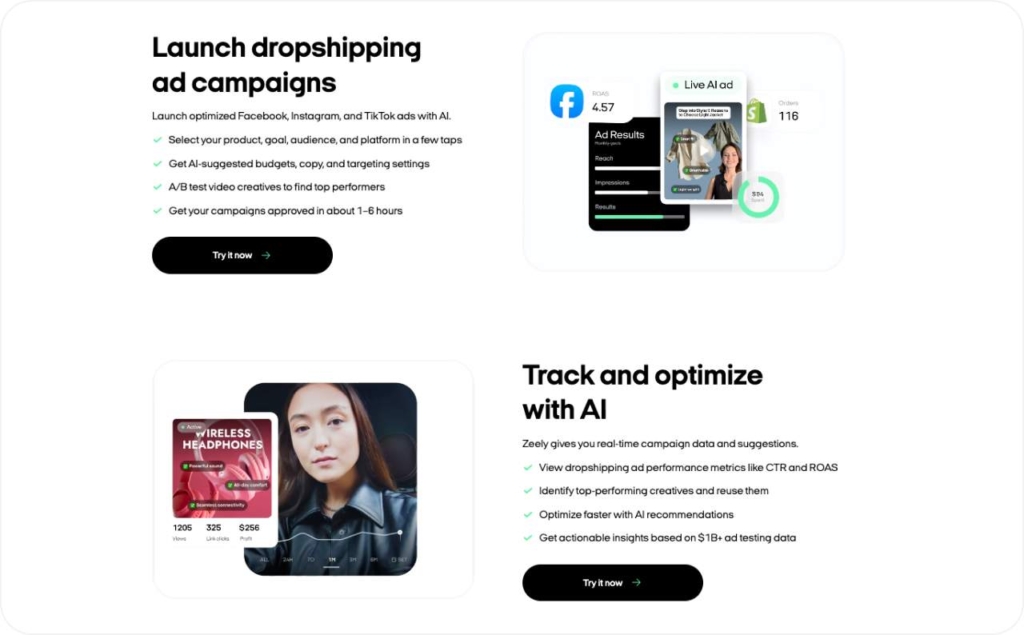
Best practices and pro tips for dropshipping with Zeely AI
Zeely AI takes care of production, but final results depend on the choices you make. Automate the heavy work, then add your own creative touch to build ads that connect and campaigns that grow.
Build ads that grab attention
Blend AI-generated videos with real UGC. Zeely can deliver a polished clip for a skincare line, yet pairing it with a genuine customer review builds trust. The platform provides speed and polish; the user footage adds relatable proof.
Keep testing. Zeely makes A/B testing easy, as you can generate multiple creatives for one product in a few clicks and decide which elements to tweak. Try alternate headlines, swap avatars, or trim three seconds from the opener. A change such as “Shop Now” versus “Discover Deals” often might shift ROAS drastically. Run several variations, check the metrics, then push the budget toward the winner.
Watch platform trends. Browse TikTok, Instagram, and Facebook for viral sounds, new edit styles, and rising product niches. When you spot a surge in popularity, use it in a new ad and publish while interest is hot. Using a trending audio clip can boost engagement by 42%, and quick render times let you ride that wave before it passes.
Use data to keep winning
Open Zeely’s analytics to track the most important performance metrics. If something dips below target, switch in fresh creatives or tighten audience settings before funds drain. Fast corrections keep spending locked on ads that earn.
Read comments and messages on every placement. Questions about ingredients, sizing, or shipping highlight gaps in your copy or script: add clear answers to the next ad run. Addressing this feedback removes buyer hesitation and keeps prospects moving toward checkout.
Automation powers the production line; your planning turns numbers into growth. Test creatives often, watch results closely, and adjust any element that drags on profit. Follow these habits, and Zeely AI will keep your dropshipping store climbing — one optimized ad at a time.
Beat common AI roadblocks
Zeely AI streamlines dropshipping ads, yet strong results still rely on clear expectations and hands-on oversight. Use the points below to understand AI limits, avoid campaign pitfalls, and protect your budget.
Know where AI stops
Relying on software to rescue an unpopular product is the biggest trap. Zeely AI nails targeting and creative generation, but it can’t create demand. Validate each item first — run a small test, collect feedback, and confirm interest before scaling spend.
Technical glitches appear when platforms update APIs or account settings shift. Watch for connection warnings, check the Zeely knowledge base, and reach out to support when links break. Quick fixes keep data flowing and campaigns active.
Make your ads feel human
Automation produces strong visuals, yet manual review remains important. Pit an AI-generated clip against a customer-recorded video and run both. Steady A/B testing sharpens messages and can raise click-through rate by twenty percent.
Automation handles the heavy lifting, but your judgment shapes the narrative. Tweak colors in templates, rewrite the copy to change the tone of voice, so every Zeely asset feels consistent with your store’s identity. Check that product benefits appear in the first seconds of each video and that scripts speak your audience’s language instead of generic marketing talk. This creative oversight turns AI speed into a message that feels authentic and on-brand.
Review every headline, price, and call-to-action before launch. Small tweaks — like adding a customer quote or clarifying a discount — often turn a casual scroll into a purchase.
Keep your budget safe
The AI Media Buyer pushes budget toward top performers, but untested products or ignored metrics still waste funds. Check ROAS and CPA daily, pause any creative that slips, and let Zeely’s recommendations guide fresh audience tweaks or asset swaps.
Marry platform automation with steady decisions. This mix — AI speed plus human judgment and helps you sidestep common dropshipping hurdles and keep profits on an upward track.
Your next move with Zeely AI
Zeely AI combines video production, static ad creation, and media buying in one dashboard. Drop a product link, pick an avatar and a template, and the platform drafts a script, selects an avatar, and sizes every asset for Facebook, Instagram, and TikTok. Real-time performance reporting inside the same workspace lets you tweak creatives or audiences on the fly, keeping campaigns sharp and growth steady.
This single workflow replaces tool-switching with a smooth cycle that keeps you focused on strategy while the AI handles the tasks. Connect your store, choose one product, and Zeely assembles a full creative set. Fine-tune headlines or clips, check live metrics, and relaunch stronger versions. Repeat for each new item and watch margins grow.
You can create 8 AI video ads just for $ 29.95 per month with the Starter plan. Launch an AI-powered campaign without marketing experience. Get started with Zeely AI and turn a product linkі into fully optimized ads within minutes.
Also recommended



