Akool AI detailed review: What can you get from it?
Curious about Akool AI’s creative tools? Zeely AI dives into its capabilities, exploring what makes it stand out and how marketers can use it to speed up ad creation and improve results.
If you’re evaluating AI video creators, chances are Akool AI is on your radar. It promises cutting-edge features like AI face swap, real-time video translation, and image generation from text, tools built to streamline how you produce content. But here’s where many creators get stuck: while Akool’s technology looks impressive, users often report slow render times, limited editing control, and a confusing credit-based pricing system that makes budgeting unpredictable.
This review gives you exactly what you came for: a clear, no-fluff breakdown of Akool AI’s core features, performance, and value. You’ll also see a direct Akool AI vs Zeely AI feature comparison, so you can judge which platform aligns better with your workflow. Zeely takes a very different approach, offering a faster, more intuitive experience with flat-rate subscription pricing and ready-made templates for marketing teams.

What’s Akool AI?
Many creators spend hours editing scenes, struggling with limited templates, and trying to localize content for global audiences. These bottlenecks eat up time, inflate budgets, and stall momentum.
Akool AI is built to change that. It’s an AI video creator and digital content tool that helps you simplify and speed up production without sacrificing quality. From a single script, you can generate videos using realistic avatars, swap faces with AI, and automatically translate and sync audio across multiple languages.
What makes Akool especially useful is how it automates tasks that normally require a full editing team. The platform combines real-time processing, AI face swap, and multilingual support to help you scale your content across markets and formats with just a few clicks. No technical background needed, just your message, a script, and Akool does the rest.
So if you’ve been stuck between clunky video editors or expensive studio work, Akool offers a smarter way forward. It’s designed for marketers, teams, and solo creators who want to streamline content creation and focus on impact — not post-production.
Now that you know what Akool is and how it solves common challenges, let’s break down its core features and see how each one performs.
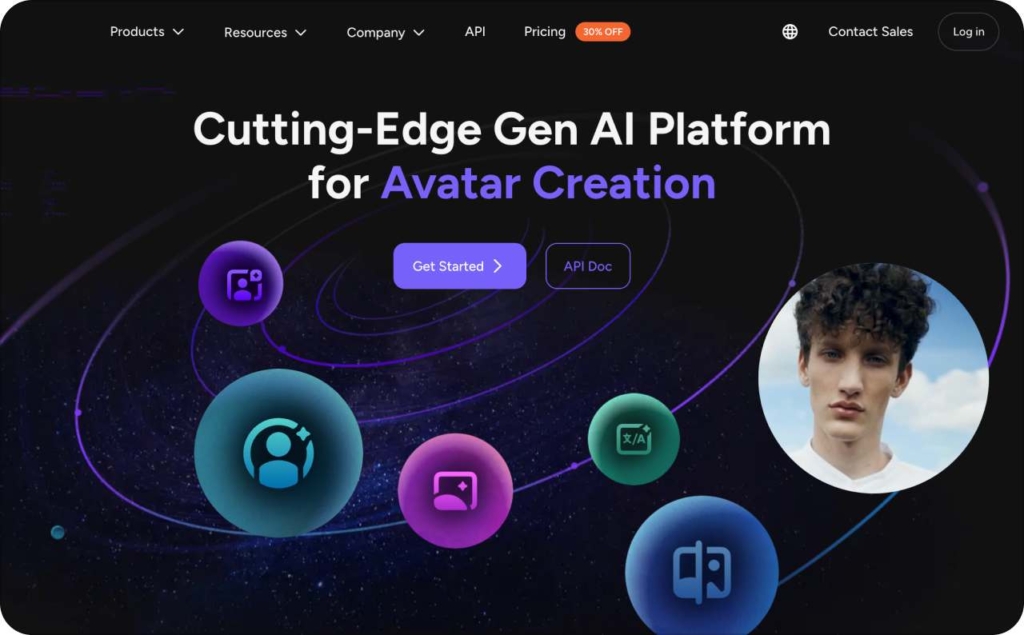
Akool AI feature breakdown
Many creators run into the same obstacles: rigid templates, minimal editing control, and rendering times that break momentum. This Akool AI feature breakdown explores the platform’s core functionality to show where it truly simplifies content creation and where it still has room to grow.
Akool is built for speed, flexibility, and automation. From generating avatars to translating scripts and producing visuals, it aims to collapse multiple production tasks into a single, intelligent workflow. All tools are accessible directly from Akool’s dashboard, with real-time previews, toggles, and timeline adjustments to help you iterate quickly. Let’s look at how each feature performs in real scenarios.
AI face swap + avatars
Traditional video personalization is expensive and time-consuming. You’re either stuck paying for multiple actors or limited by generic stock footage. Akool’s AI face swap solves this by letting you create photorealistic avatars that can be inserted into your own footage or video templates, no reshoots required.
What makes this standout is its real-time face replacement engine. You upload your base footage, select a face or avatar, and Akool automatically maps the new identity onto your subject, while preserving movement, emotion, and lighting. It’s impressive how natural the final video looks.
Customization adds an extra layer of control. You can adjust facial features, skin tone, and even clothing styles, which is great when you’re producing content for varied demographics or regional campaigns. This level of creative flexibility helps you stay on brand while delivering content that resonates with your audience.
Of course, realism brings responsibility. For any public-facing content, it’s smart to review Akool’s watermarking and approval tools. Ethical use matters, especially when likeness or consent is involved. Still, if you’re producing product explainers, sales videos, or educational content where personalization matters, this tool lets you scale fast without sacrificing visual quality.
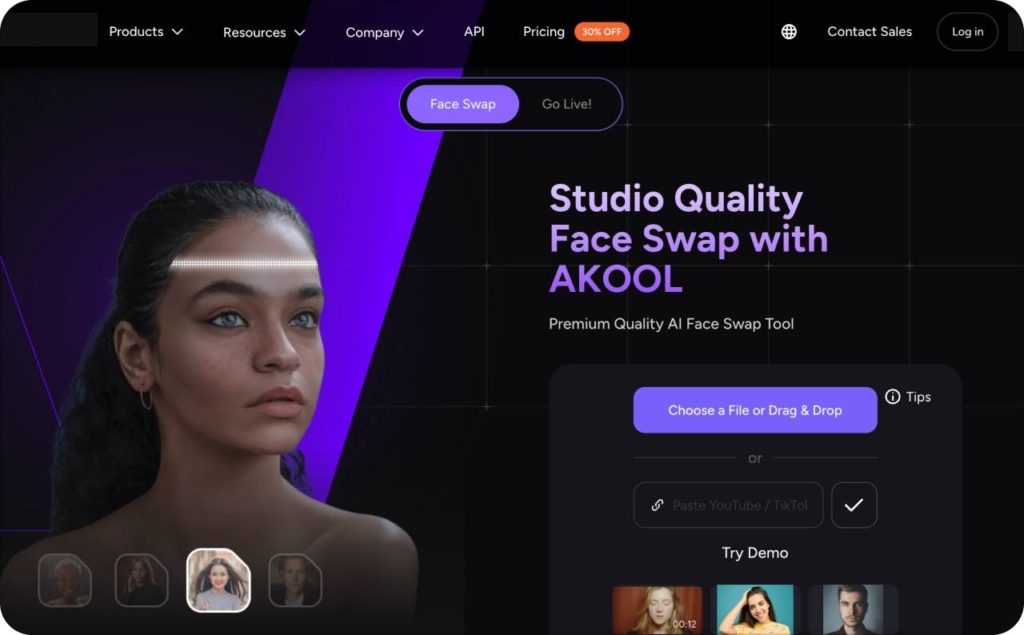
Multilingual video translation
Subtitles are easy. Making it sound like your avatar speaks fluent French? That’s where Akool’s video translation really shows its strength.
Instead of just adding text, Akool uses real-time dubbing and lip-sync technology to translate your spoken content into over 50 supported languages, while matching your avatar’s mouth movements. The result is a localized video that feels natural, not dubbed.
It works especially well in customer-facing or training content, where credibility and clarity matter. You can upload a script or record directly, and Akool will translate, voice, and sync your message automatically. Fast talkers or slang-heavy scripts may need some fine-tuning, but the platform lets you preview and tweak before export.
This functionality shines for marketers and educators who serve international audiences. Whether you’re launching an ad campaign in Latin America or onboarding a global remote team, this tool removes the usual complexity of localization, no translators, no editing delays.
And when paired with face swap, the visual + verbal combo gives your localized content a professional edge that most tools simply can’t replicate.

AI image generation
When you need visuals quickly but don’t want to rely on bland stock libraries, Akool’s text-to-image feature is a lifesaver.
You enter a prompt, choose a visual style, photo, sketch, surreal, and Akool generates original assets in seconds. These can be dropped into video scenes, used as thumbnails, or saved for slide decks and campaigns. The quality is solid, especially when prompts are specific and brand-relevant.
Unlike standalone image generators that require export hacks or external editing, Akool’s tool is baked into the workflow. Everything is generated within the platform and available in your asset library instantly. This is great for creators on deadlines or lean marketing teams that need variety but lack design support.
The visuals won’t replace a custom shoot or a full art direction team, but for daily video posts, explainer backgrounds, or branded overlays, this tool provides exactly what it promises: automated creative visuals with minimal effort.
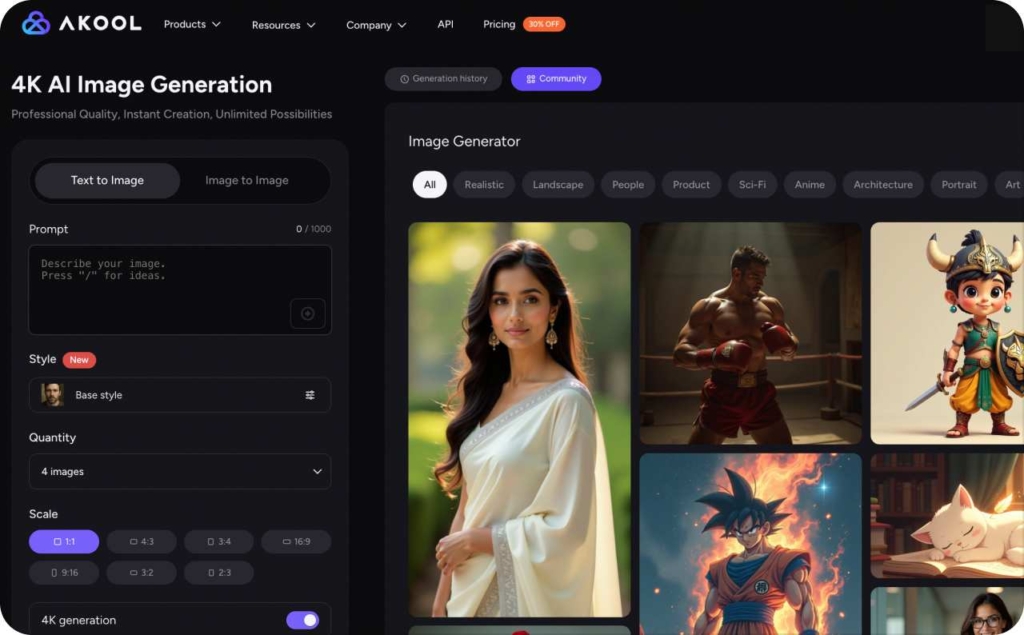
Each of these features shows how Akool AI supports creators who want to move faster, localize smarter, and personalize at scale. But how do users feel about the platform’s performance over time and how does it compare to alternatives like Zeely AI?
Let’s break down what users love, what they struggle with, and where Zeely steps in to smooth out the rough edges.
What users like and struggle with
Many creators using Akool AI run into avoidable frustrations, from confusing pricing models to render delays and rigid avatar libraries. These issues aren’t just annoying, they slow your workflow and limit creative freedom.
Let’s walk through the most common pain points users face with Akool and how Zeely AI approaches each one with a cleaner, more user-friendly fix.
Problem: Confusing pricing
Akool’s credit-based system makes it hard to predict costs. You might think you’re on a budget-friendly plan until you run out of credits mid-project. This lack of transparency adds friction, especially for teams managing multiple assets or clients.
Fix: Zeely’s flat-rate model
Zeely uses a simple monthly subscription. You get full access to tools without worrying about per-video fees. One plan, all features — zero guesswork. Try Zeely’s 30-second render without hidden fees.
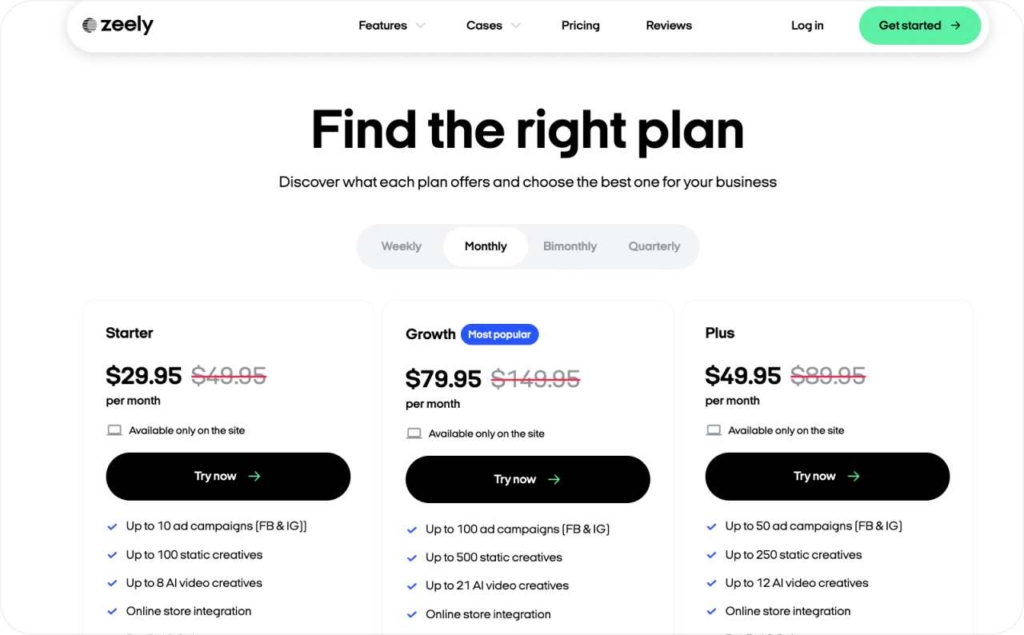
Problem: Limited avatar customization
Akool offers avatar choices, but they’re limited, generic, and difficult to tweak. If your brand requires specific styles or personas, you’ll find yourself boxed in by rigid presets.
Fix: Zeely’s industry-focused presets
Zeely provides 150+ AI video avatar sets tailored to sectors like finance, wellness, and education. You can launch content faster by starting with personas that match your niche. Moreover, you can also request the influencer you need. Explore Zeely’s branded avatar presets for instant alignment.
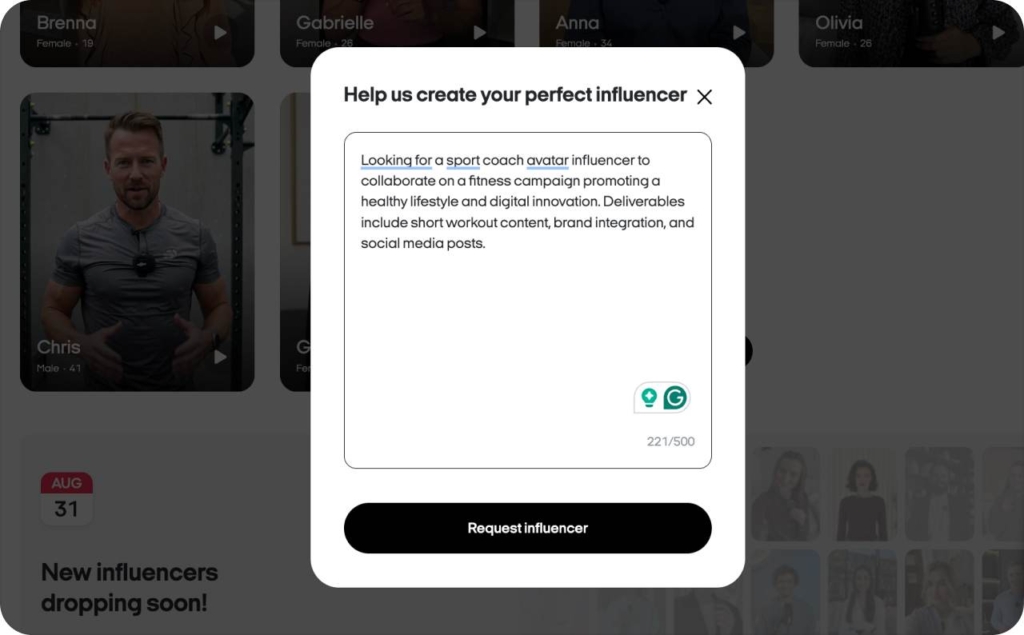
Problem: Slow render times
Time is money. But on Akool, rendering can take several minutes, even for short videos. When deadlines are tight, that delay breaks your creative flow.
Fix: Zeely’s fast preview mode
Zeely gives you a 30-second render preview within seconds, so you can check timing and then scripts and visuals before committing to a full export. Save hours with Zeely’s real-time preview engine and create AI video ads within minutes.
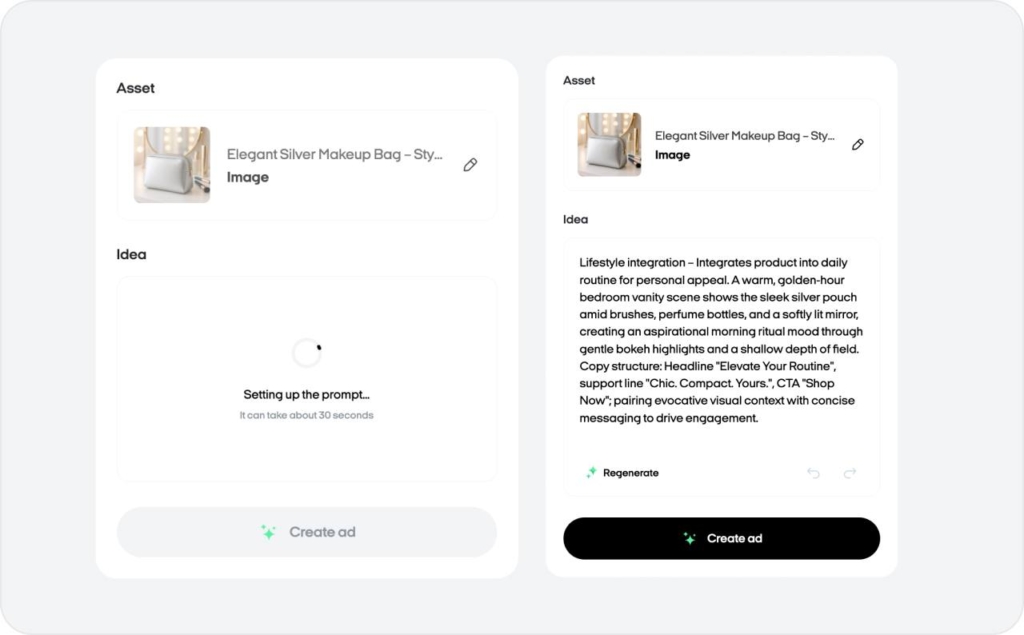
Problem: No post-editing flexibility
Need to tweak your video timeline or re-sequence a voiceover? With Akool, you’re stuck. There’s no timeline editor, so even minor changes require starting over.
Fix: Zeely’s drag-and-drop timeline editor
With Zeely, you can adjust scenes, voice tracks, and animations directly without resetting your work. It’s like Final Cut meets AI video. Make edits on the fly with Zeely’s intuitive timeline interface.
When you compare side by side, it’s clear: Zeely AI prioritizes ease, speed, and creative control, while Akool still struggles with complexity and rigidity.
Now that you’ve seen how each platform handles user experience challenges, let’s dig into the full feature-by-feature comparison.
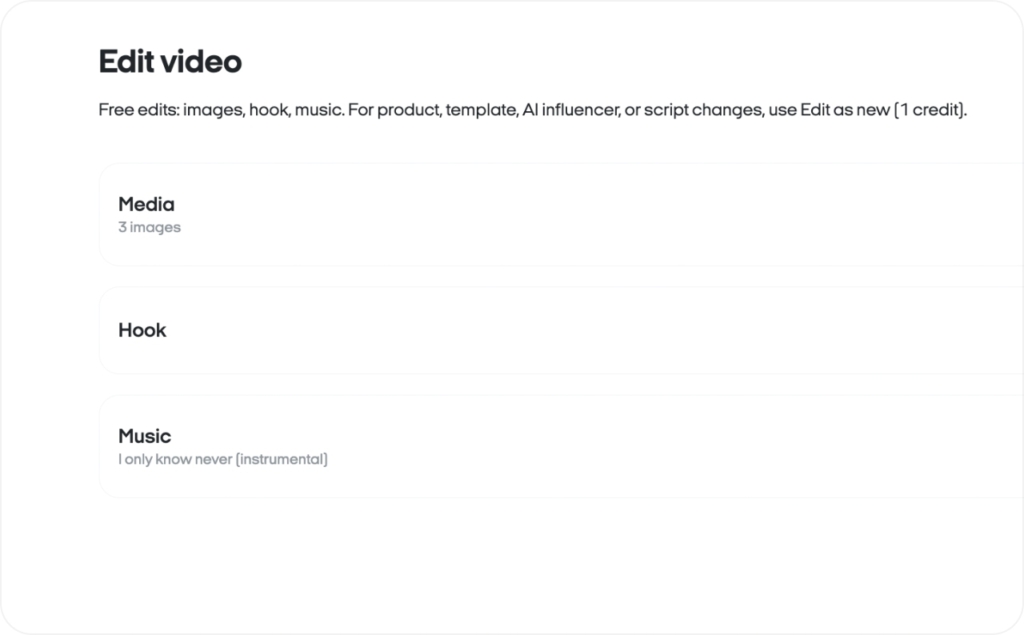
Zeely AI vs Akool AI: Full feature comparison
Ever felt like comparing AI video tools is like decoding a pricing puzzle wrapped in jargon? If you’ve spent hours trying to understand how Akool’s credit-based model stacks up against Zeely’s flat subscription, or wondered which one offers better post-editing or faster rendering, you’re not alone.
Most users aren’t just looking for a list of features. You want to know: which tool actually delivers results faster, with less frustration, and at a fair price. That’s exactly what this side-by-side breakdown gives you — no fluff, just facts.

Head-to-head comparison table: Akool AI vs Zeely AI
| Feature | Akool AI | Zeely AI |
| Pricing model | Credit-based system | Flat-rate subscription → Easier budgeting |
| Rendering Speed | 1–5 min per video | Up to 7 min per video |
| Avatar customization | Basic library, minimal controls | Prebuilt avatars for industries like fitness, SaaS, education → Better fit |
| Creative assets | Generic stock visuals | Curated, niche-specific templates and scenes → Stronger visual impact |
| Ease of use | Moderate learning curve | Beginner-friendly interface with guided workflows → Faster onboarding |
Which tool wins where and why it matters
If you’re a content creator, marketer, or small business owner, Zeely AI’s interface and structure are built to save you time and headaches. Its flat subscription model eliminates pricing guesswork, while features like the timeline editor and fast preview mode streamline creative workflows — ideal for fast iterations.
By contrast, Akool AI offers powerful core features but leans toward users with a higher tolerance for complexity. If you’re managing multiple video outputs per week and prefer a plug-and-play setup with niche presets and post-editing tools, Zeely holds a clear usability edge.
Want to iterate fast without decoding credit tiers? Zeely’s 30-second render and re-edit loop could save you hours each week, especially if you’re scaling content for multiple platforms.
Pricing & value for money
Have you ever tried calculating the true cost of an AI tool — only to give up halfway? If you’ve used credit-based platforms like Akool AI, you’ve likely found yourself confused about how many credits a render really costs. On the flip side, Zeely AI takes a radically simpler approach with its flat monthly subscription. So, which model delivers better value?
Akool pricing plans + credit math
Akool AI uses a credit-based pricing system, which might seem flexible at first but comes with hidden math. For example, a basic avatar video might cost 30–45 credits depending on duration, resolution, and feature usage. You purchase credits in bundles, but there’s no built-in cost-per-render calculator on their site. That leaves users guessing.
Let’s break it down with an example:
If you purchase 300 credits for $49, and one 30-second multilingual video with facial tracking costs 60 credits, that’s $9.80 per render, assuming perfect credit optimization. Go over by just one feature, and your cost spikes.
For creators producing high-volume content, this can become unpredictable fast.
Zeely AI: Subscription model explained
In contrast, Zeely AI takes the guesswork out. You pay one fixed monthly rate for unlimited access to core features. There are no token packs, no consumption math, and no stress about “saving credits” for later. What you see is what you get and that transparency is a major win for marketers and SMBs looking to budget tightly.
Zeely also bundles in premium features, like real-time editing, re-rendering, and multilingual voiceovers, without additional charges. That means fewer surprises when you scale production.
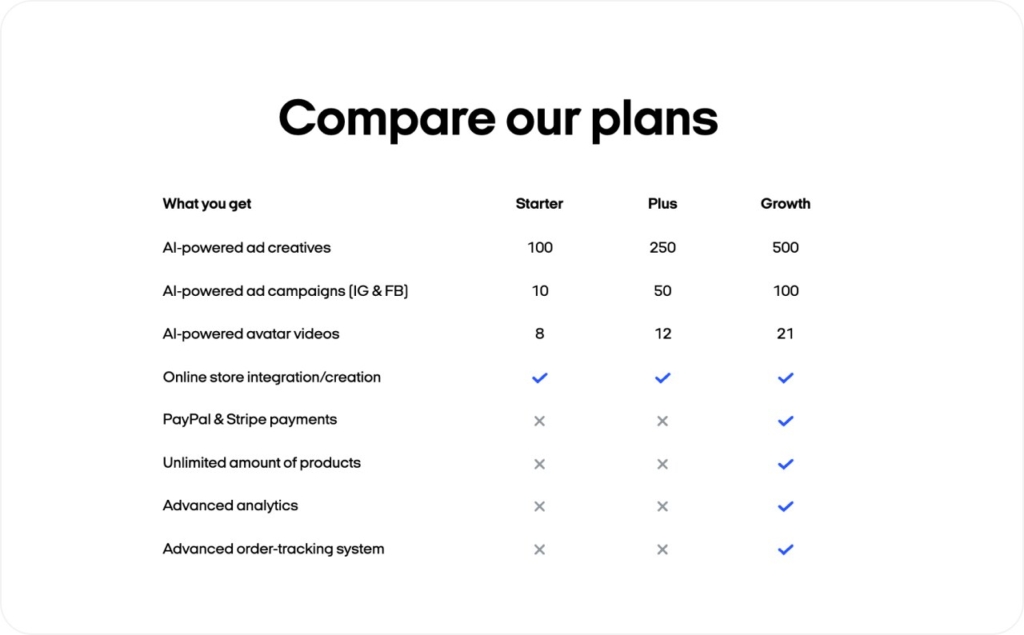
Monthly Render Cost Estimator
Let’s compare typical costs for a mid-sized content creator producing 12 videos per month:
| Platform | Pricing model | Est. monthly cost | Avg. cost per video | Predictability |
| Akool AI | Credit-based | $49–$98+ | $4–$10+ | Low |
| Zeely AI | Flat subscription | $49.95–149.95 | $2.50–$4.90 | High |
In practical terms, Zeely offers a more stable cost-per-output ratio, especially for users producing videos at scale or iterating quickly.
Bottom line? If you’re experimenting with deep customization, Akool’s credit flexibility might appeal to you but it requires careful planning. For most creators prioritizing speed, clarity, and predictable costs, Zeely AI delivers better ROI.
Now that you have a clear handle on pricing, let’s move into real-world use cases to see where each tool truly shines.
When to choose Akool vs Zeely?
Ever found yourself stuck choosing between two powerful AI tools — one with premium avatar precision, the other built for speed and scale? You’re not alone. Many digital teams hesitate not because features are lacking, but because use cases don’t always match pricing models or production priorities.
To help you choose confidently, let’s walk through who each tool really serves best, based on workflows, team size, and budget.
If you’re producing multilingual video content at scale, especially for enterprise campaigns or global audiences, Akool AI stands out. Its face-swap accuracy, automated dubbing with lip sync, and high-fidelity avatars are designed for teams where visual realism and localization precision matter most. For example, if you’re an international SaaS brand building regional explainer videos, Akool’s real-time avatar translation can save hours in post-production and deliver native-like outputs.
If you’re a lean creator or a fast-moving marketing team, Zeely AI is purpose-built for rapid iteration. Its intuitive editor, fast preview mode, and ready-to-use industry avatar presets let you move from concept to publish in under an hour without fussing over credits or render queues. For TikTok ads, reel variations, or eComm product storytelling, Zeely’s speed and simplicity make it a no-brainer.
If you’re budget-conscious but need professional output, Zeely’s flat subscription pricing avoids the opaque math behind credit-based models. You won’t have to pause mid-project wondering if you’ve burned through another 200 tokens just by rendering a draft. That predictability is ideal for solopreneurs and agencies managing multiple small campaigns at once.
In short:
- Choose Akool for precision, realism, and multilingual scale
- Choose Zeely for affordability, speed, and team-friendly workflows
Final verdict & next steps
Choosing between Akool AI and Zeely AI depends entirely on how you work and what you need most from your video creation tool. If your priority is multilingual avatars, corporate polish, or flexible control over talking head formats, Akool AI delivers solid value. It’s best suited for enterprise content, explainer videos, and international teams that require real-time avatar rendering and language switching.
But if you’re a digital marketer, content creator, or growth team that thrives on speed, collaboration, and predictability, Zeely AI takes the lead. With its flat-rate subscription, fast render engine, and timeline editor built for iteration, Zeely shines in UGC production, social campaigns, and budget-conscious content scaling.
Every creator’s needs are different. But with clear pricing, focused features, and speed where it counts, you’re one step closer to producing smarter, more scalable video content. Your next best tool might just be a click away.
Also recommended



