How to make Instagram ads quickly — a beginner’s guide
New to Instagram ads and short on time? Zeely AI walks you through a simple step-by-step guide to create eye-catching ads quickly and start growing your audience today.
Frustrated by Instagram ads that eat up your budget but deliver weak results? Zeely AI changes that by turning your product details into high-converting video ads in minutes. This digital marketing platform specializes in AI ad creation, merging automated copy generation and hyper-realistic AI avatars into one seamless workflow, so you can produce UGC-style video ads quickly and cost-effectively.
Traditionally, you might spend days brainstorming ideas, filming content, and hiring professionals to polish every frame. Zeely AI takes the guesswork out of Instagram ad creation by scanning your product details, selecting a high-impact video template, and generating conversion-focused scripts.
Whether you need step-by-step guidance via a Zeely AI tutorial or prefer to adapt the process to your brand’s existing creative assets, you’ll find that Zeely AI cuts through the complexity of video editing, ad copy optimization, and scheduling. Plus, it integrates directly with Facebook Ads Manager for easy cross-platform promotion.
If you’ve wondered how to create effective Instagram Reels ads with Zeely AI, the answer is simple: add your product, choose a template and avatar, generate a script, and render your video — all served up in one step-by-step Zeely AI Instagram guide. Keep reading to discover how this innovative approach can transform your next digital marketing campaign.
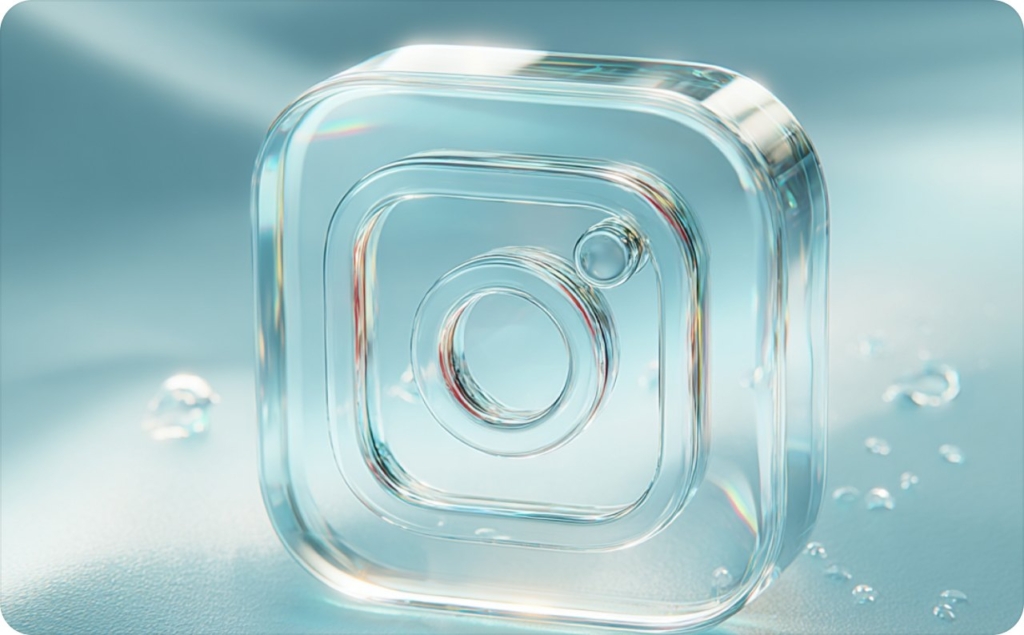
Why use AI for Instagram ads?
If you’ve ever spent days and hundreds of dollars on a single Instagram ad, you know how painful manual processes can be. Traditional methods often demand multiple rounds of shooting, endless design tweaks, and high production costs, only to yield unpredictable results. AI-powered Instagram ads turn that frustration into opportunity. By tapping into Zeely AI, you can automate tasks that used to take weeks, slashing production time by up to 97%.
The challenges of traditional ad creation
Manual ad creation for Instagram is slow, costly, and stressful. You often juggle expensive photo shoots, design revisions, and multiple freelancers. This time‑intensive ad creation approach drives up costs and drains your team’s energy.
Many brands invest thousands in a single campaign, only to realize mid-project that they need additional visuals. Each extra week spent on revisions chips away at profitability and shrinks your chance to capitalize on a trending market.
Stale content, missed opportunities
Picture a small fashion store that poured $3,000 into a one-day shoot, only to wait two weeks for the final images. By then, the look they were banking on had already gone out of style. Studies indicate that traditional ad production can be significantly more expensive than automated methods.
A Forbes article highlights that the average CPM for traditional cable TV ads is $17.50, and for national broadcast TV, it’s $32, compared to just $2.80 for digital ads on the Google Display Network. This substantial cost difference underscores why many advertisers are shifting towards automated digital advertising.
Limited personalization and testing
Manual ad creation also limits personalization because you’re stuck with the same creative approach for every audience segment. That’s a big problem if you want to quickly pivot when an initial ad underperforms.
A/B testing becomes a chore, since every variation needs fresh footage or additional edits, slowing you down when agility matters most. For example, if your initial ad doesn’t perform well, creating a new version manually means organizing another photoshoot and editing session, which can delay your campaign by weeks.
Scalability roadblocks
If you handle multiple products or markets, a manual process simply can’t keep pace. For example, a company with 50 products would need to create and update 50 separate ads regularly. Without automation, this either requires a large team or results in outdated ads running, which can harm your brand’s image and reduce campaign effectiveness.
Benefits of AI-powered ad creation
AI-powered ad creation transforms your Instagram marketing from a slow, manual grind into an automated process that’s both quick and cost-effective. Zeely AI equips you with over 100 high-performance templates and targeting tools so you can spin up campaigns in minutes.
Instead of coordinating photo shoots or waiting on video edits, you can create a fully branded, ready-to-publish ad in under 15 minutes. That speed means you can respond to product drops, seasonal trends, or sales opportunities the same day, all while your competitors are still in production. The result? More timely ads, less downtime, and quicker paths to revenue.
Simple setup, smarter insights
Zeely AI makes setup fast and stress-free, even if you’ve never run a campaign before. You don’t need a design team or advanced tools. The platform automates everything from importing product details to formatting your assets for Meta platforms, syncing visuals with text, and preparing files for publishing.
Once your creatives are launched as an ad campaign, Zeely AI’s real-time performance analytics show you key metrics like CTR, conversions, and ROAS. And because Zeely integrates directly with Facebook Ads Manager, it’s easy to run A/B tests with different static ad templates. You can launch multiple ad versions in minutes — each with a unique layout, headline, or call-to-action — and let Meta automatically shift budget toward the highest-performing variation.
Scalable and cost-effective
If you’re managing multiple products or running frequent promotions, scalability isn’t optional, it’s essential. Zeely AI’s Batch Mode lets you create up to 20 unique ad variations for a single product in just minutes. Each version can feature a different layout, image, or CTA, so you’re not limited to a one-size-fits-all creative.
This gives you a full set of campaign-ready assets without the need to build each ad individually. You can launch them all at once, track performance across Meta’s Ads Manager, and quickly identify which template or message drives the most engagement. From there, you can pause the weaker creatives, double down on top performers, or tweak and re-render.
From manual to AI-powered
Switching from traditional ad creation to AI-powered video production isn’t just faster, it’s smarter. With Zeely AI, you can create fully branded Instagram video ads in minutes, using dynamic templates or even avatar-only videos with no design or filming needed.
Whether you’re showcasing a product or walking viewers through a special offer, Zeely’s AI avatars act as on-screen narrators. They speak and act like real people. These avatars bring a human feel to your messaging while eliminating the need for actors, studios, or camera crews. For service-based brands or time-sensitive campaigns, you can skip the visuals entirely and build a video using just the avatar and your script.
When market trends shift or messaging needs to pivot, you don’t start from scratch — you just update the script or switch avatars. That’s the advantage of an AI-first approach: more control, more speed, and more room to stay personal while scaling your brand presence.
Overview of Zeely AI as the ultimate ad creation tool
Did you know that many brands still spend two or three weeks prepping a single Instagram ad the old-fashioned way? While they wait for assets and approvals, competitors using Zeely AI are already going live. That’s why Zeely AI Instagram ad creator stands out as the best ad tool. You no longer have to sift through folders or manually upload assets.
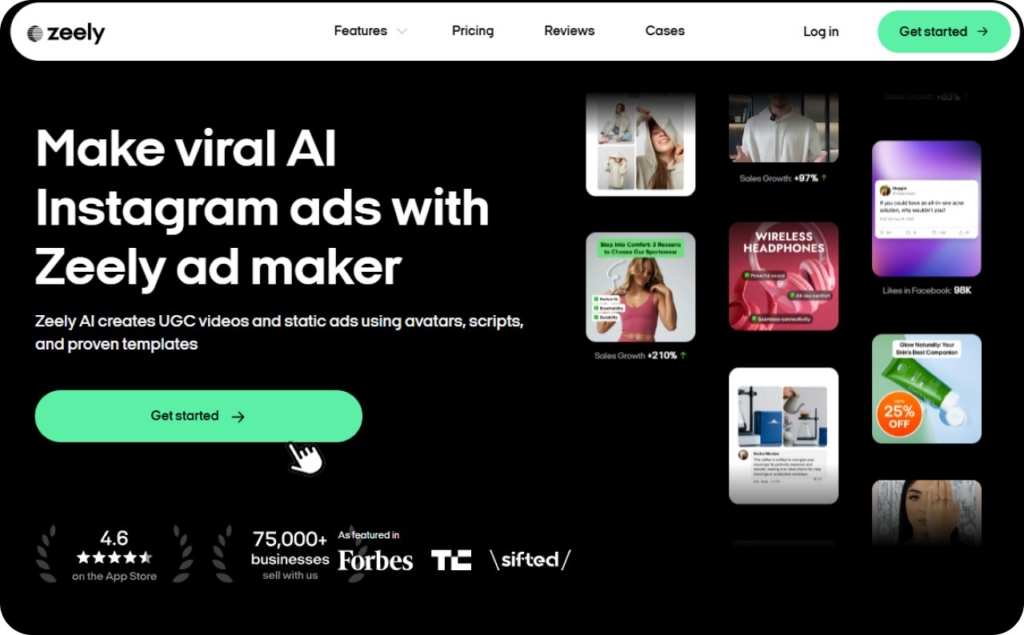
Dynamic templates and adaptive scripting
Ever compare different AI platforms and find yourself overwhelmed by design choices? Zeely AI fixes that with a library of dynamic templates ready to showcase your product info, pricing, and unique selling points.
Plus, the platform’s adaptive scripting generates targeted messages based on audience insights, so you’ll never stare at a blank page. If you want to customize a few lines, you can do so easily with no advanced writing skills needed.
Hyper-realistic AI avatars and lip-sync
Zeely AI raises the bar with over 30 hyper‑realistic avatars, each equipped with cutting-edge lip-sync technology. These avatars speak naturally and convincingly, making them ideal not only for product demos, brand announcements, or storytelling, but also for:
- Explainer videos that simplify complex features or offers
- Personalized onboarding messages that welcome users or introduce services
- Event or sale countdowns that add urgency with a face and voice
- Customer support scenarios, where an avatar can walk viewers through a process or FAQ
- Localized campaigns, using diverse avatars to reflect different audience segments
Cost-effective creation and easy integrations
Once you choose your template or AI avatar, Zeely AI renders your video in as little as 7 to 12 minutes. The app also cuts video production costs by up to 20x. This kind of efficiency isn’t just fast, it’s scalable. You can generate up to 20 static ads per product in Batch Mode or produce video and avatar-only content on the fly.
Better yet, Zeely integrates directly with Meta’s Ads Manager, along with platforms like TikTok, YouTube, Pinterest, Shopify and many others. That means you can monitor performance, launch campaigns, and make real-time edits — all from a single dashboard.
A step‑by‑step guide to creating instagram ads with Zeely AI
Below, you’ll find a complete walk‑through — from pasting your product link to running A/B tests for the best results.
Step 1 – add your product link
When you open Zeely AI’s dashboard, look for the “Add your first product” button in the top. Click it, then paste your product URL into the input field. Zeely AI will instantly extract images, descriptions, and pricing. If you don’t have a website, choose manual entry and input the missing elements by hand. Always verify the extracted data to ensure your final ad is accurate.
Quick tip: Make sure you indicate the right industry in which your product will be promoted. This will align your product with best matching templates.
Step 2 – choose your product
After you add your product link, Zeely AI displays each item in a simple interface. Select the product you want to feature now. If you have multiple items, choose the one most relevant to your current campaign goal.
Quick tip: In case your product data changes (maybe you updated a price or added a new color), you can edit it manually.
Step 3 – choose a video template
Now it’s time to bring your product to life. Scroll through Zeely AI’s dynamic video templates, which come with fast transitions, smooth scene changes, and performance‑focused elements. Each template is designed to increase viewer engagement on social media platforms like Instagram and TikTok. Hover over any thumbnail to see a quick preview of how images and text appear.
Quick tip: If you want to highlight special features, like “50% off” or “Limited edition”, pick a design that naturally draws attention to bold text overlays. Watch the preview and imagine how your photos or videos will fit in. Zeely AI makes it easy to reorder visuals if you’d like your best photo to appear first.
Step 4 – choose an AI avatar
Zeely AI’s hyper‑realistic AI avatars give your ad a human touch without needing real actors. Each avatar features advanced lip‑sync technology, so the speech looks and sounds natural. Think about your brand vibe.
Quick tip: If you sell fitness gear, maybe choose an energetic avatar; for luxury items, pick someone with a polished style. After selecting one, do a quick on‑screen preview to confirm the script lines up with the avatar’s lip movements.
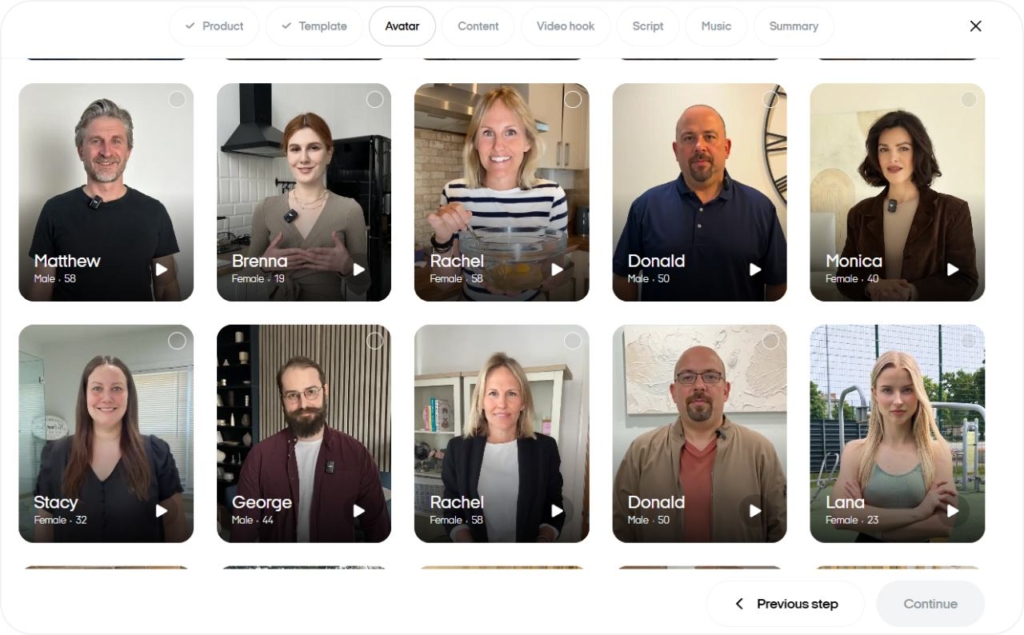
Step 5 – generate or customize a video script
The script determines what your AI avatar will say, so it’s crucial for hooking viewers. Zeely AI can generate persuasive ad copy using proven frameworks, like AIDA, PAS, Before‑After‑Bridge, or FAB. If you’d rather shape the voice yourself, open the custom script option and start typing. Keep it short and punchy, focusing on the biggest problem your product solves.
Quick tip: To optimize further, mention a clear call‑to‑action. For instance, “Order now to see results in less than a week!” or “Download today and save 50%.” A compelling script, paired with a well‑chosen avatar, boosts your chance of higher conversions.
Step 6 – choose background music
Music can set the entire mood of your ad. Zeely AI offers a built‑in library of tracks sorted by genre, tempo, and vibe. Play short previews to hear how each track pairs with your avatar’s speech.
Quick tip: Aim for a balance: you want music that enriches the scene but doesn’t overshadow your main message.
Step 7 – render your video
Once you’ve finalized your product, template, avatar, script, and music, it’s time to render. Click the “Render” button, and Zeely AI will process your video in about 7 to 12 minutes. A progress bar shows how far along the rendering is. After it finishes, preview the ad to confirm the transitions and lip-sync look right.
Do a short post‑render checklist: watch the first few seconds to ensure your hook is strong, verify the CTA displays clearly at the end, and confirm the music volume is correct. If you spot any issues, you can revise and re‑render in minutes.
Quick tip: If your Instagram Business Account is connected, you can publish directly. Otherwise, download the MP4 file and upload it manually. Either way, your ad is ready to go live faster than with traditional production methods.
FAQs
Still have questions about Zeely AI and Instagram ad compliance? Below, you’ll find direct answers to our most common user queries, along with real‑world examples and a quick troubleshooting checklist.
Does Zeely create ads that comply with Instagram’s guidelines?
Absolutely. Zeely AI runs real‑time checks on captions, hooks, and CTAs to meet Instagram ad compliance standards. It also auto‑adjusts your creative for other platforms like TikTok or Facebook.
Is Zeely AI easy for beginners?
Yes. You’ll see step‑by‑step support, short tooltips, and quick previews on every screen. If you’re unsure where to start, look for the “Help” or “Tutorial” button at the top of the dashboard — these sections hold video walkthroughs and detailed articles for each feature.
What help is available if I get stuck?
We offer 24/7 customer support by chat or email, plus a dedicated help center full of product tutorials and digital marketing tips.
Can I track performance and optimize ads?
Yes. Zeely AI shows key metrics like clicks, cost per click (CPC), and return on ad spend (ROAS). You can also run basic A/B tests, for instance, trying two different hooks to see which drives more clicks, then relaunch immediately. Those who iterate weekly often see a 32% jump in ROAS.
Conclusion
Zeely AI simplifies every stage of Instagram ad creation, from fast product detail extraction to ultra‑realistic AI avatars that elevate your message. You’ve seen how it cuts production time, maximizes ROI, and even automates A/B testing to fine‑tune results on the fly. Now it’s time to launch your Instagram ad campaign with the same efficiency and impact.
If you’re looking to transform your digital marketing results, Zeely AI is the next step toward simpler, more profitable campaigns. It’s a chance to maximize your reach, cut overhead, and ensure your ads hit the mark every time. Sign up today and experience user conversion made effortless.
Also recommended



